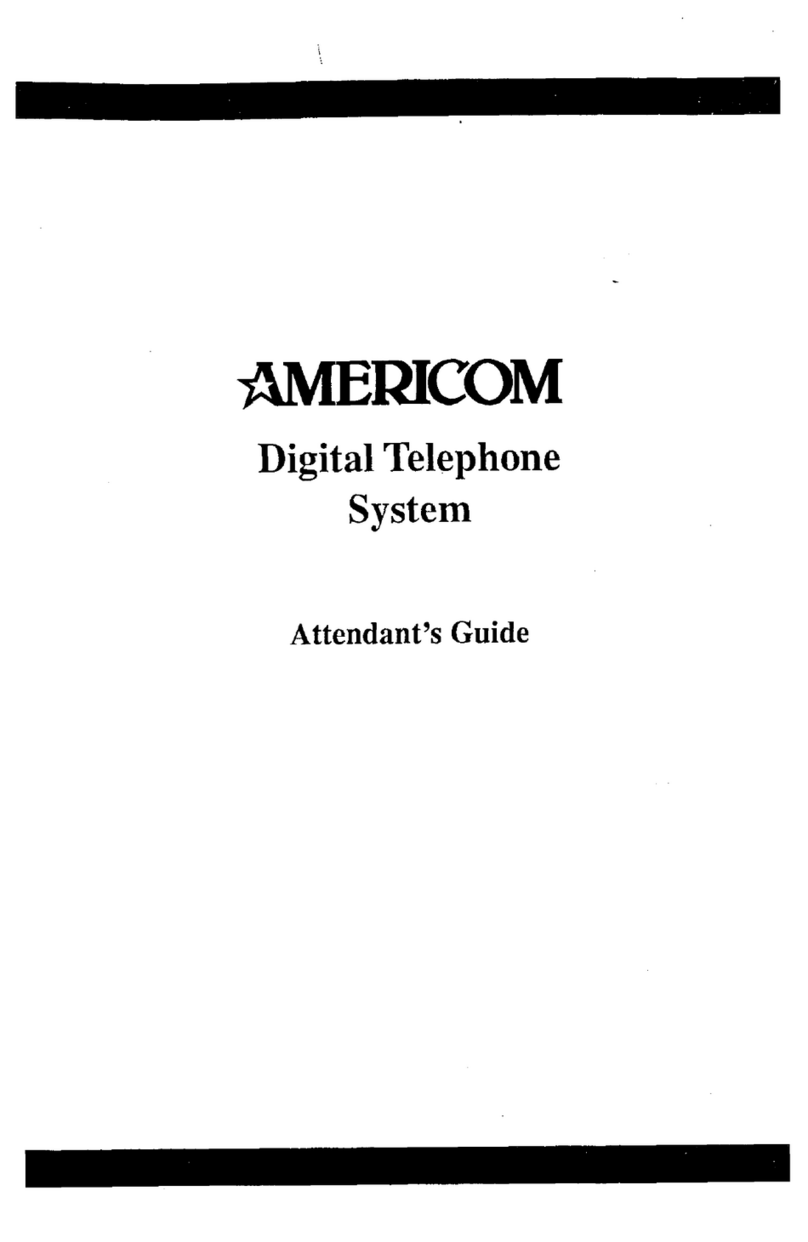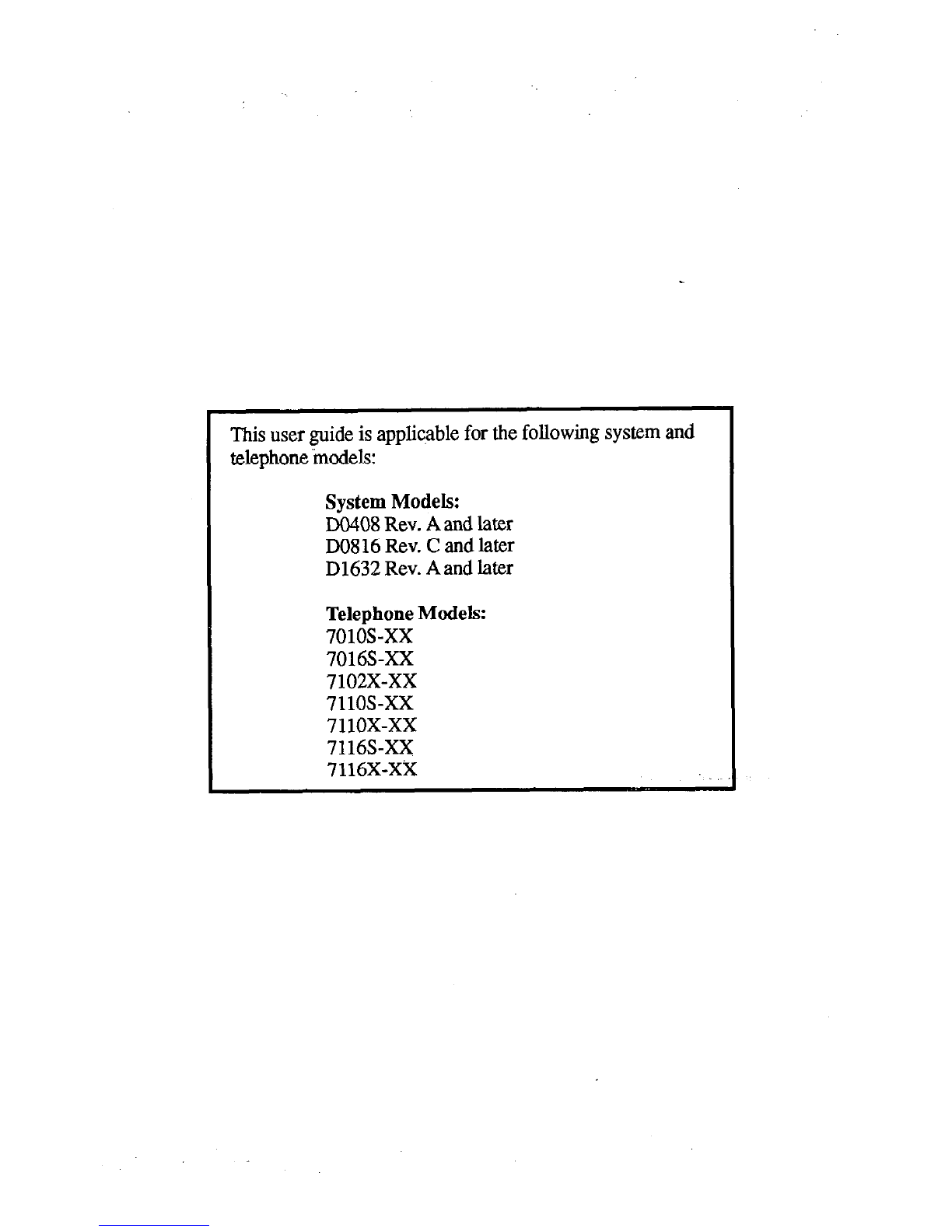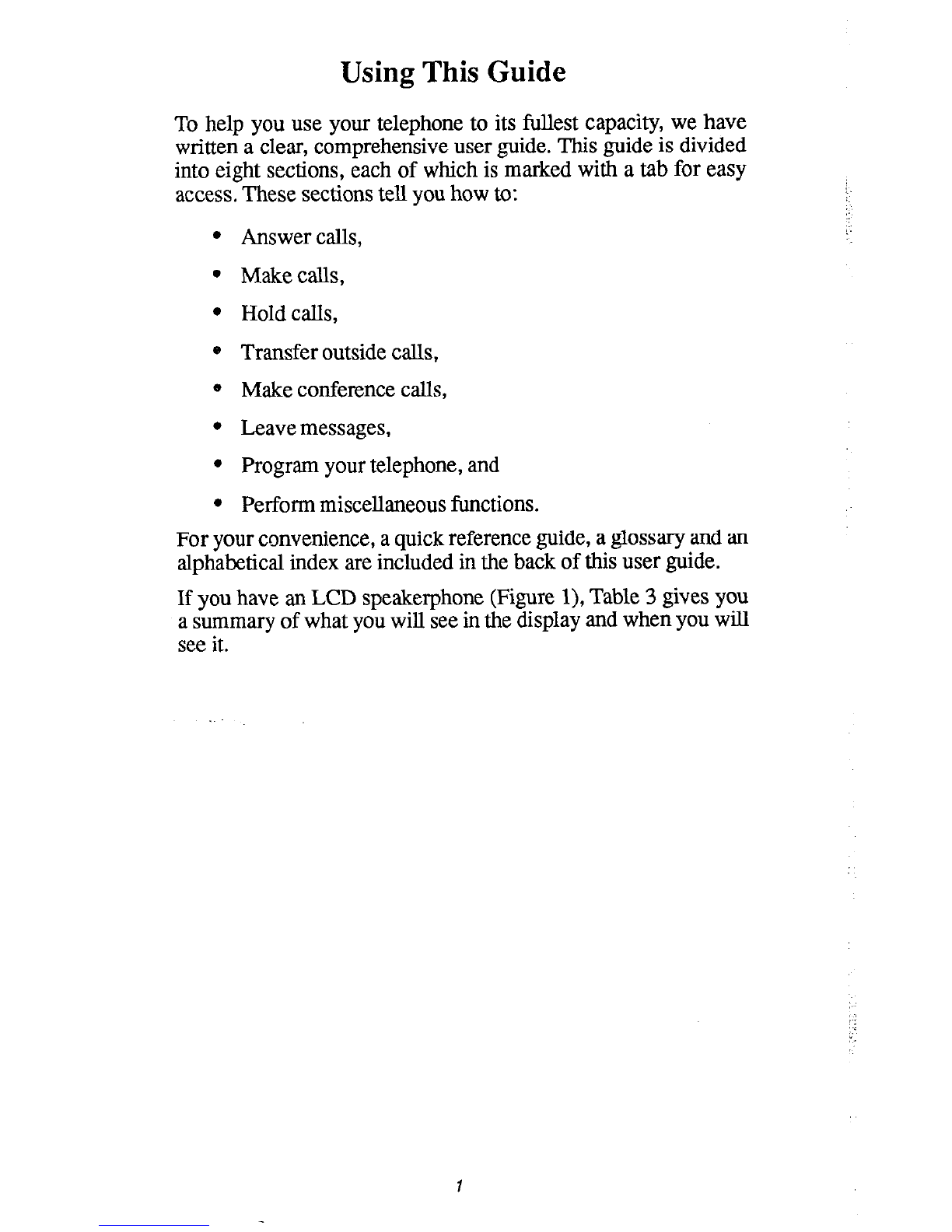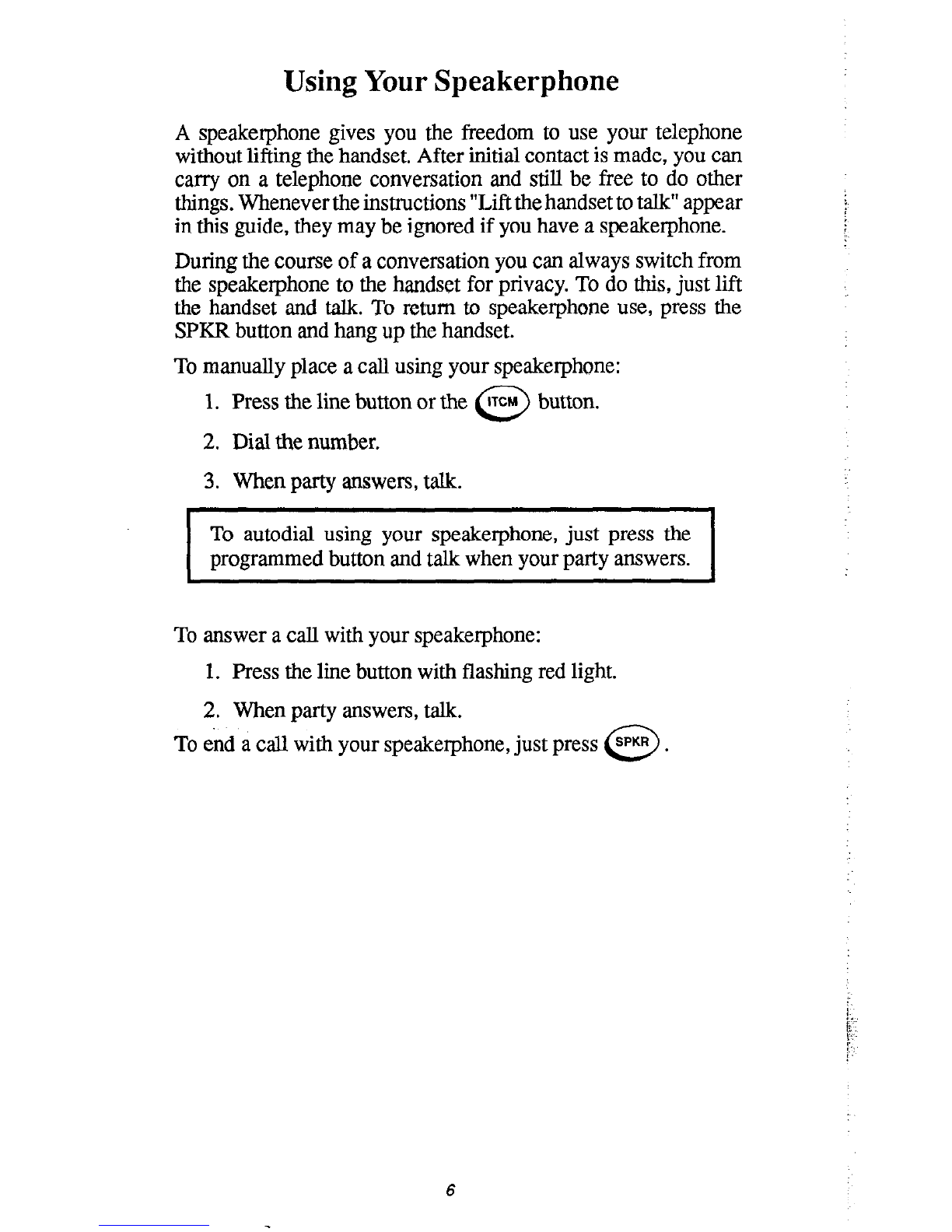TABLE OF CONTENTS
UsingThis Guide
.................................... 1
Rnowing YourTelephone ............................ .2
UsingYour Speakerphone
............................ .6
WhattbeLightsMean ..............................
WhattheRingsMean ................................ .
UsingYourTelephone ............................... .9
AnsweringCalls ................................ .9
MakingCalls ................................. ..13
Holding Calls .................................. .19
TransferringCalls .............................. .21
Making ConferenceCalls ........................ .23
Messaging ................................... ..2 5
ProgrammingYourTelephone
........................ .29
Autodial Programming .......................... .29
StationSpeedDial Programming .................. .32
ResponseMessageProgramming .................. .32
Automatic RedialProgramming ................... .33
AssistButton Programming ...................... .33
Using MiscellaneousFeatures
........................ .35
AccountCodeEntry ........................... ..3 5
.AutomaticSetRelocation ........................ .35
BackgroundMusic ............................. .35
Call Forwarding. ............................... .36
Call OverrideFeatures .......................... .36
CallWaiting.................................... 7
DepartmentalStationOperation ................... .37
Display ContrastAdjustment ..................... .38
Do Not Disturb ................................ .38
MuteButton.................................... 9
Paging ...................................... ..3 9
PersonalRingingTones
.......................... .40
Privacy........................................4 0
PulseKoneSwitching ........................... .40
VoiceAnnounceBlocking ........................ .40
I/l