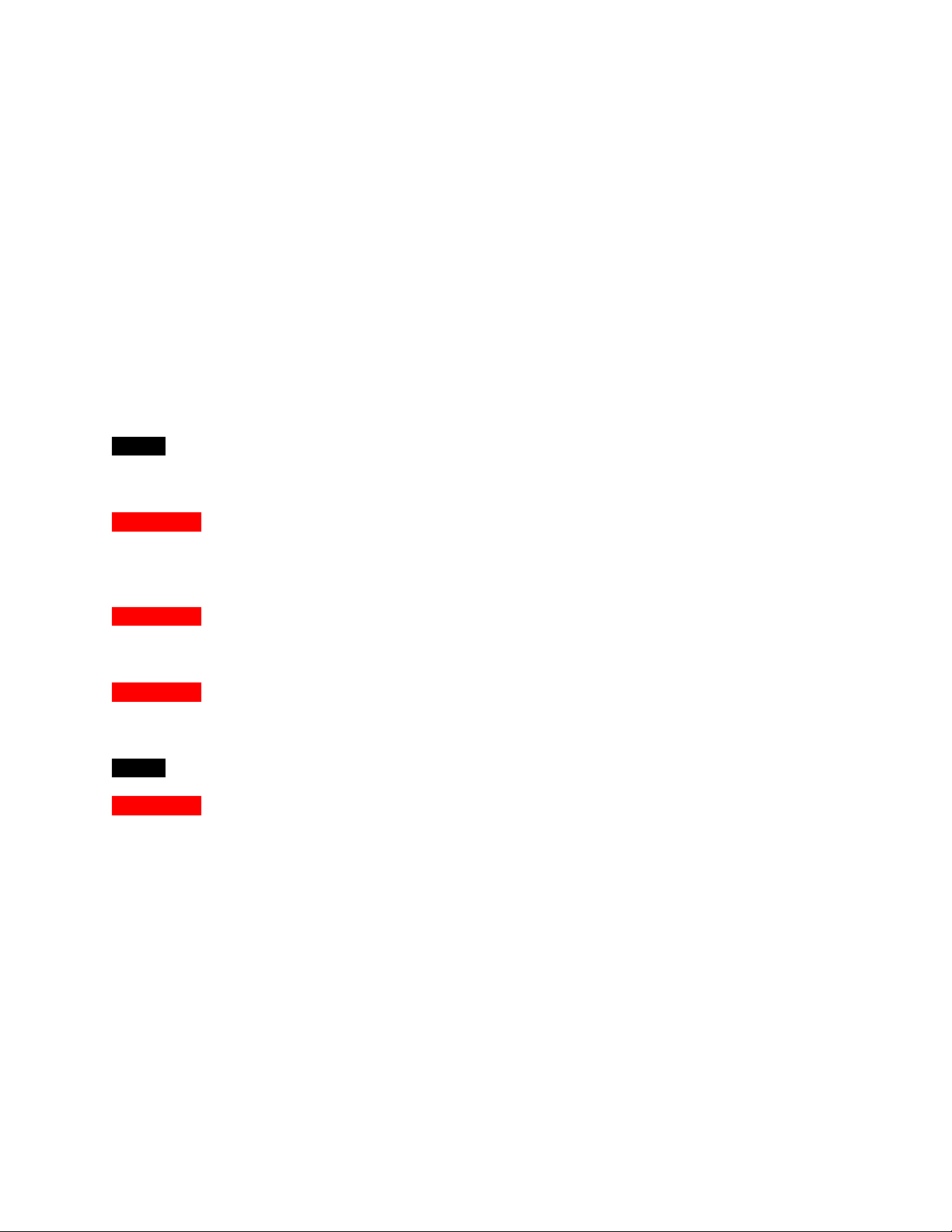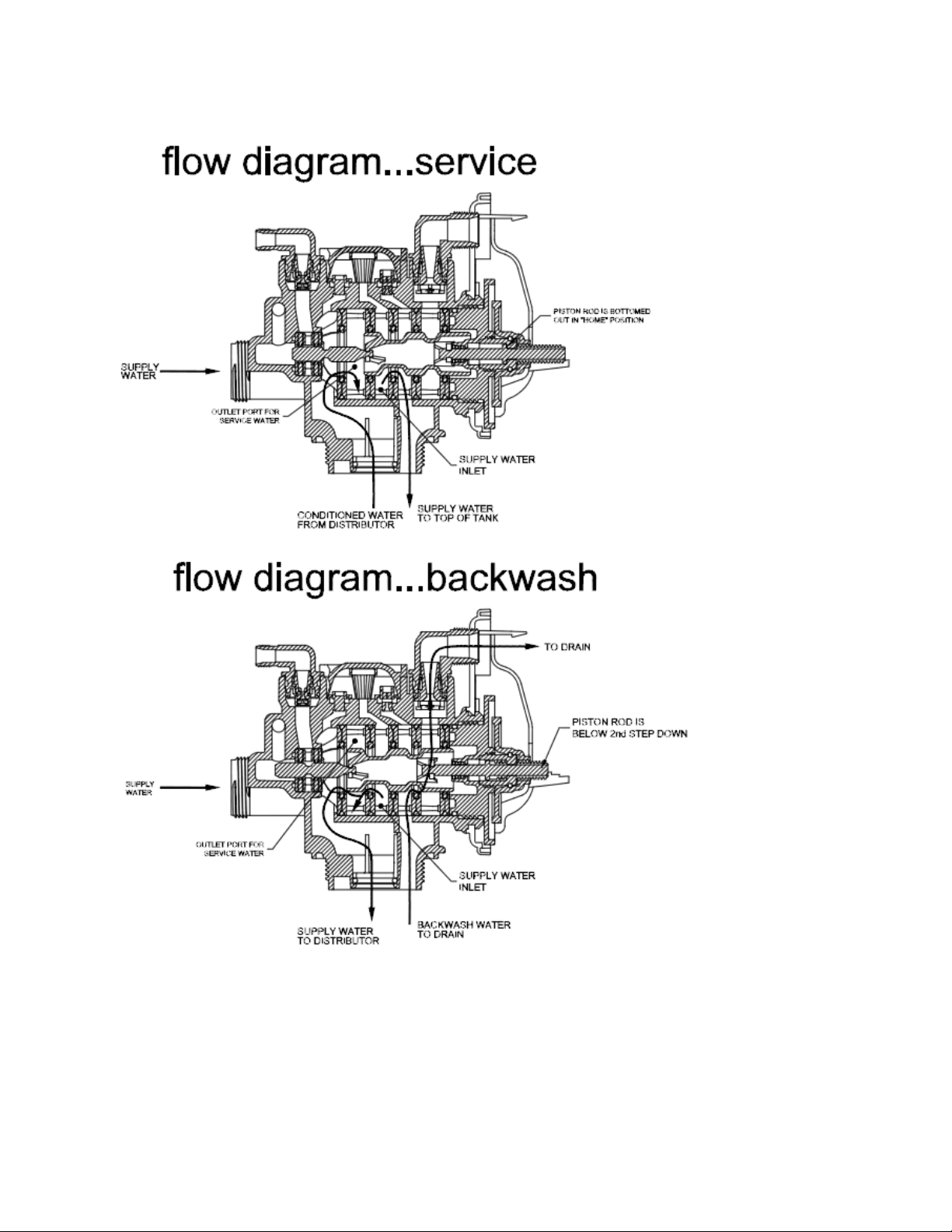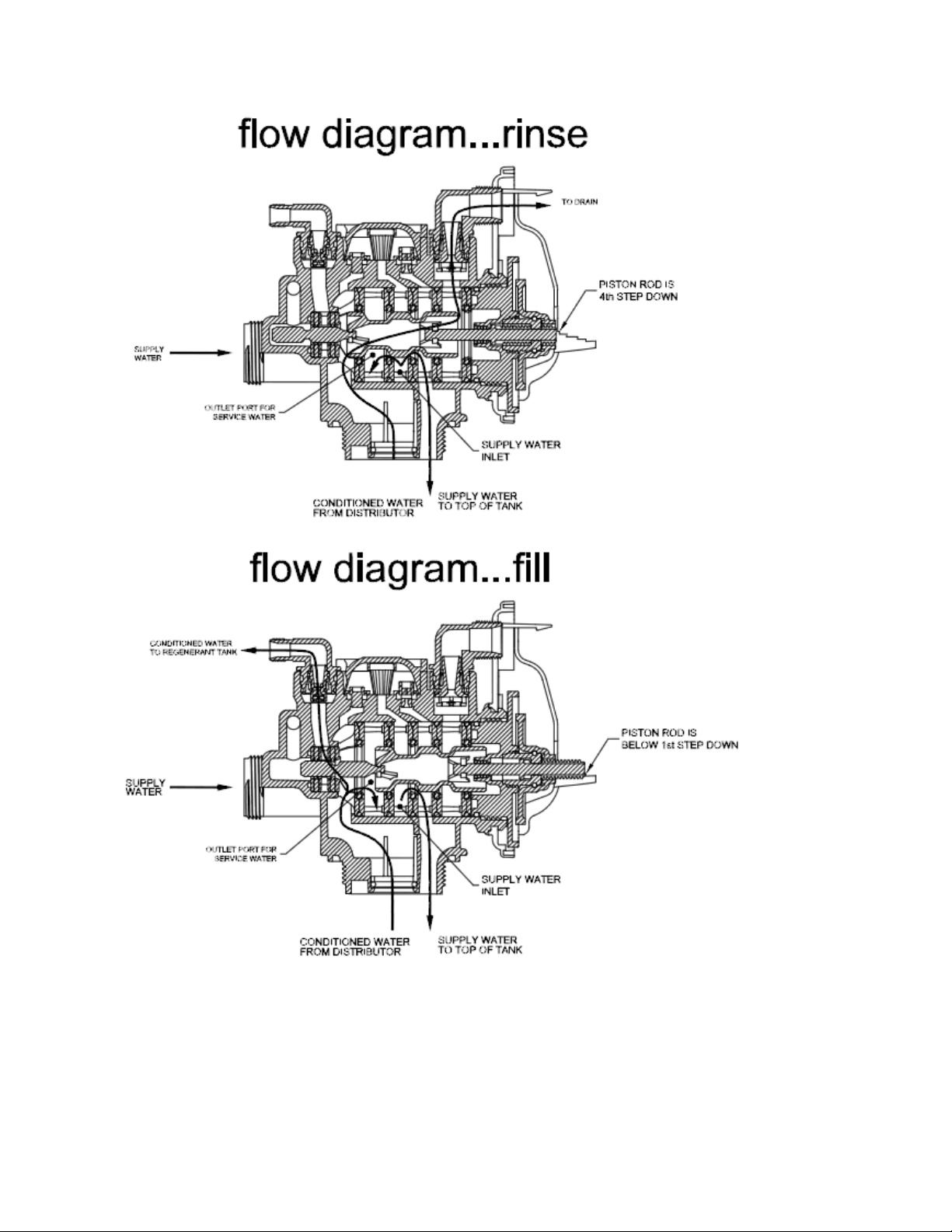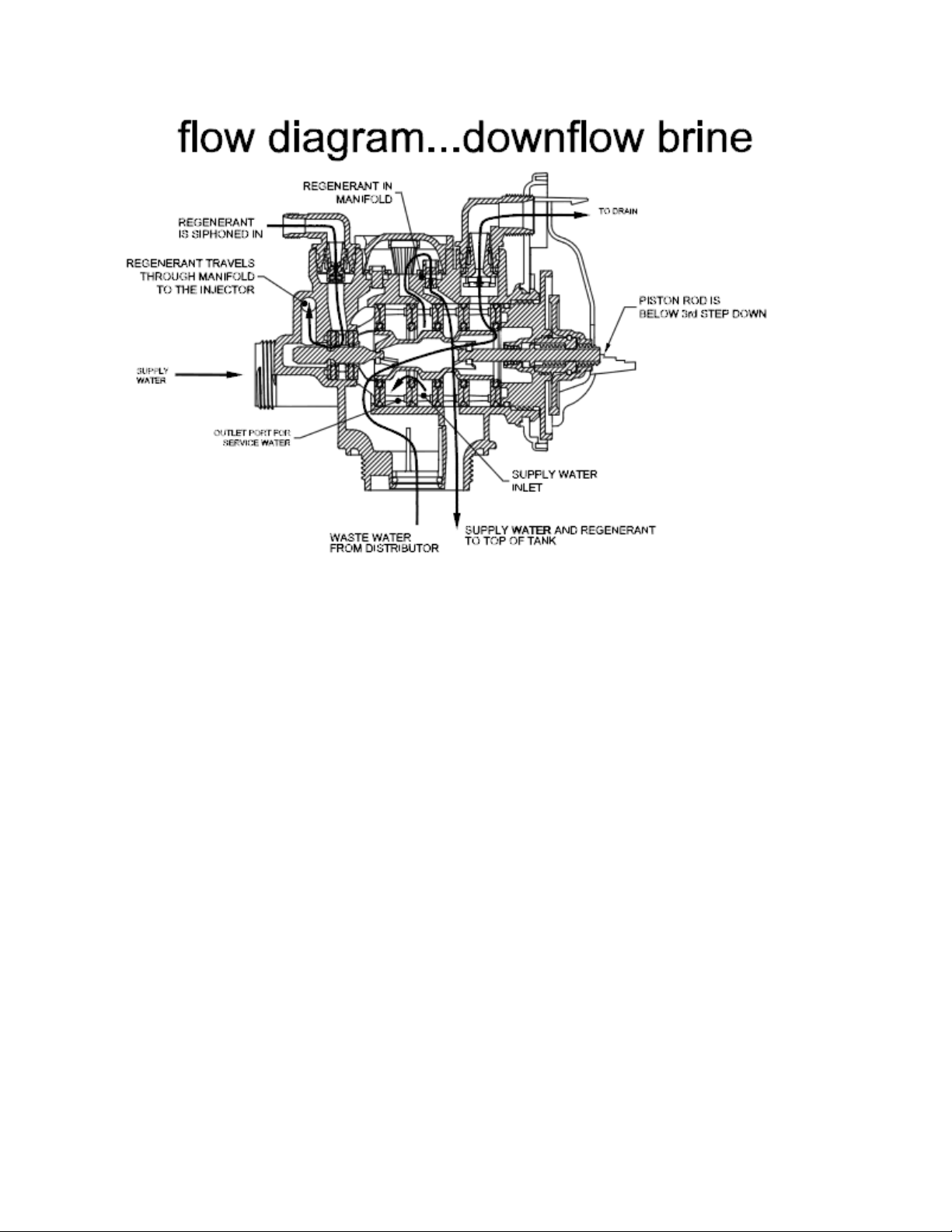2 98-0180 Rev C
1INTRODUCTION & WARNINGS
Congratulations on your decision to use AmeriWater Pretreatment Water Purification
Equipment! Federal law restricts this device to be sold unless by or on the order of a
physician for use as a water purification device for hemodialysis.
Your Water Purification Equipment was thoroughly tested and in excellent condition when it
was shipped to you. However, because damage during shipment is possible, please unpack
and carefully inspect as soon as you receive it. Please notify AmeriWater immediately if any
problems or shipping damages are identified.
Please read the Operation Manual before using the system. Contact AmeriWater
Technical Support with any questions at 1-800-535-5585 Monday through Friday 8:00 a.m.
to 5:00 p.m. eastern standard time. For after hours emergencies call 1-800-535-5585 and
follow the instructions on the recorded message. Our on-call technician will return your call
as soon as possible.
NOTE: This entire Operation Manual should be read before operating or servicing the
device. This Operation Manual should then be kept near the device and used as a reference
and troubleshooting guide.
WARNING: The selection of water treatment equipment for dialysis and the
maintenance of the equipment following its installation is the responsibility of the
dialysis physician. The product water should be tested periodically to verify that
all equipment is operating within specifications.
WARNING:DO NOT operate the water purification system without properly
functioning carbon filtration! Suspend dialysis treatments immediately if chlorine
or chloramines level after the polisher tank exceeds 0.1 mg/L!
WARNING:Water softeners are intended to be used as pretreatment for reverse
osmosis or deionization; and are not meant to be used as the primary means of
water purification for dialysis.
NOTE: Softener tanks must be loaded onsite during the installation process.
WARNING: No person should attempt to operate or service the system without
prior authorization, instruction, and training from AmeriWater and/or your
medical facility director!