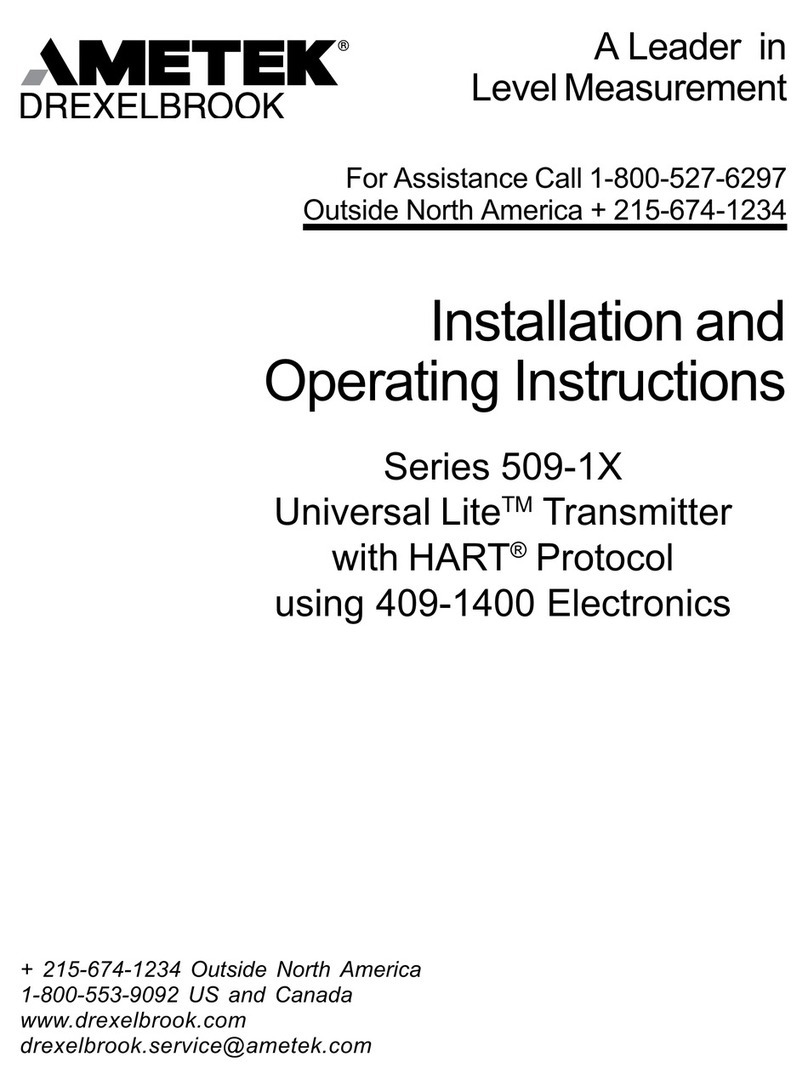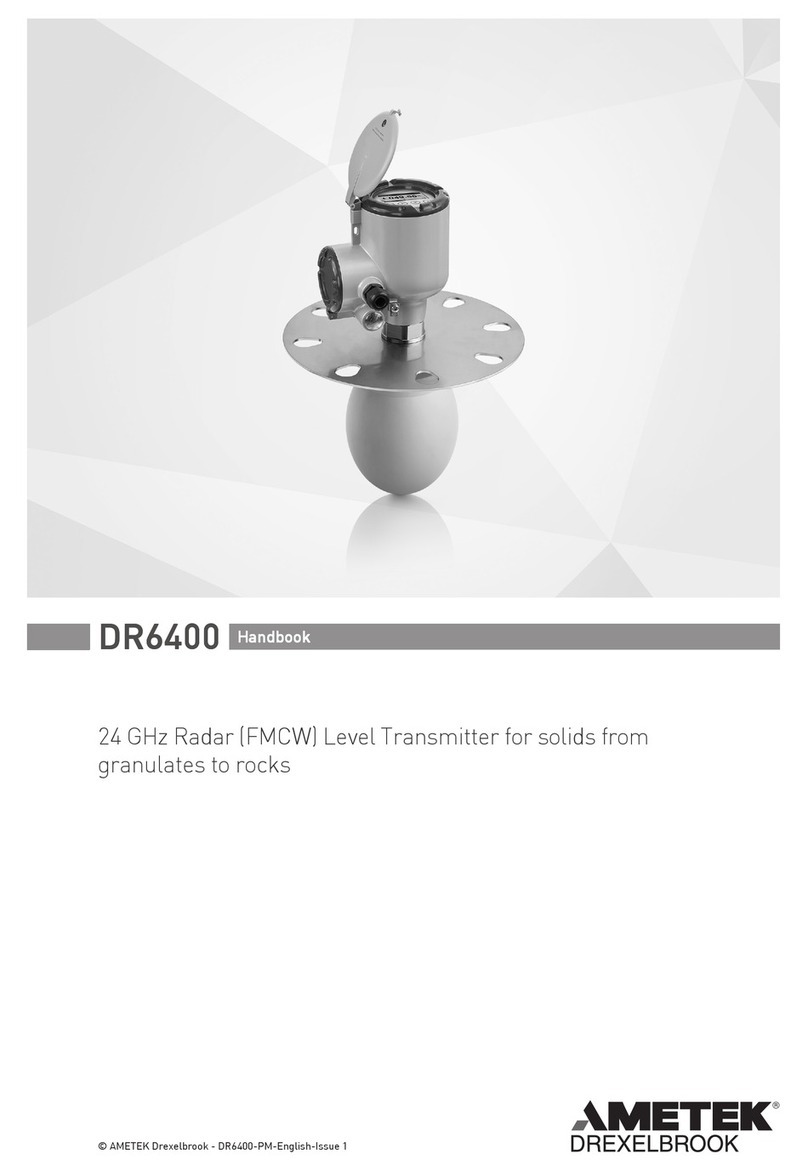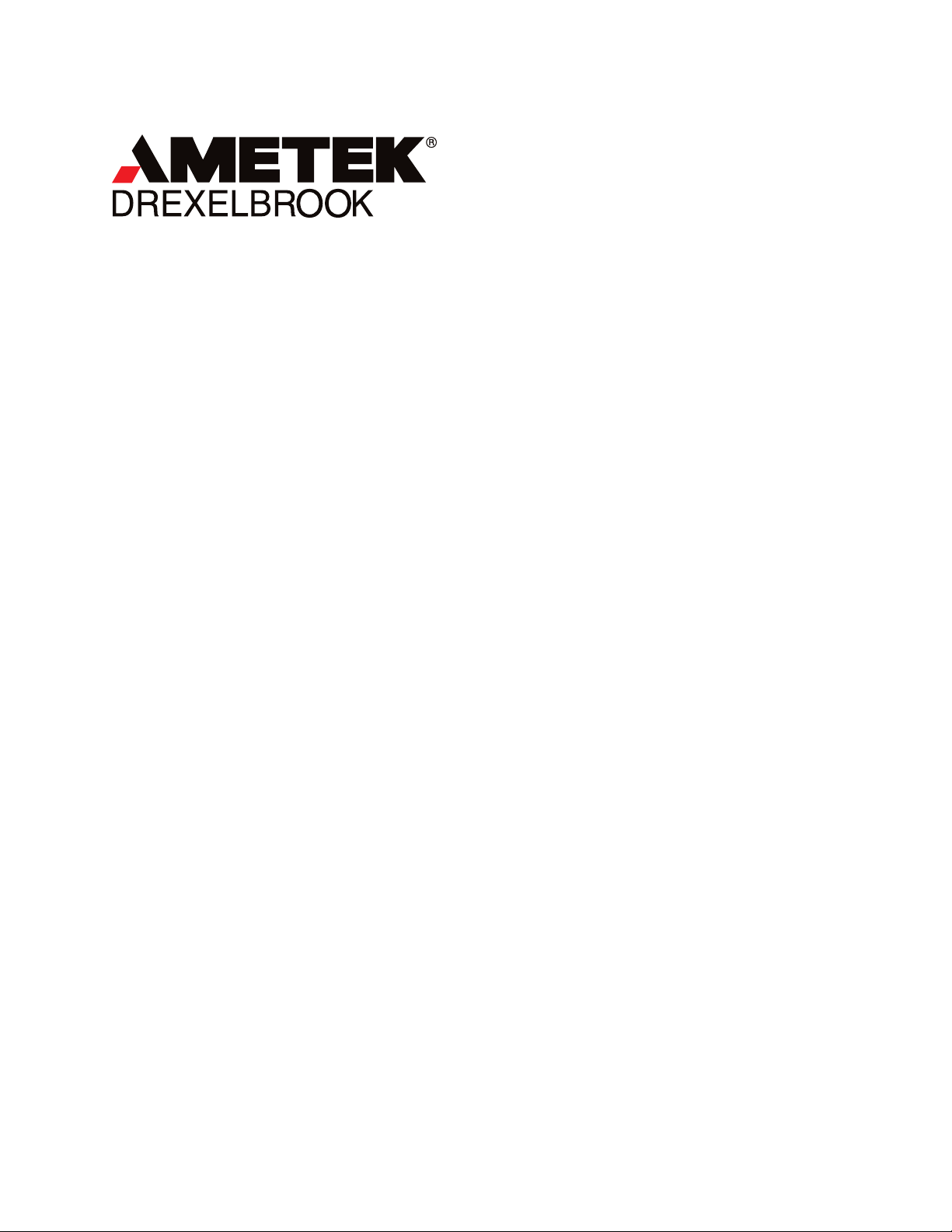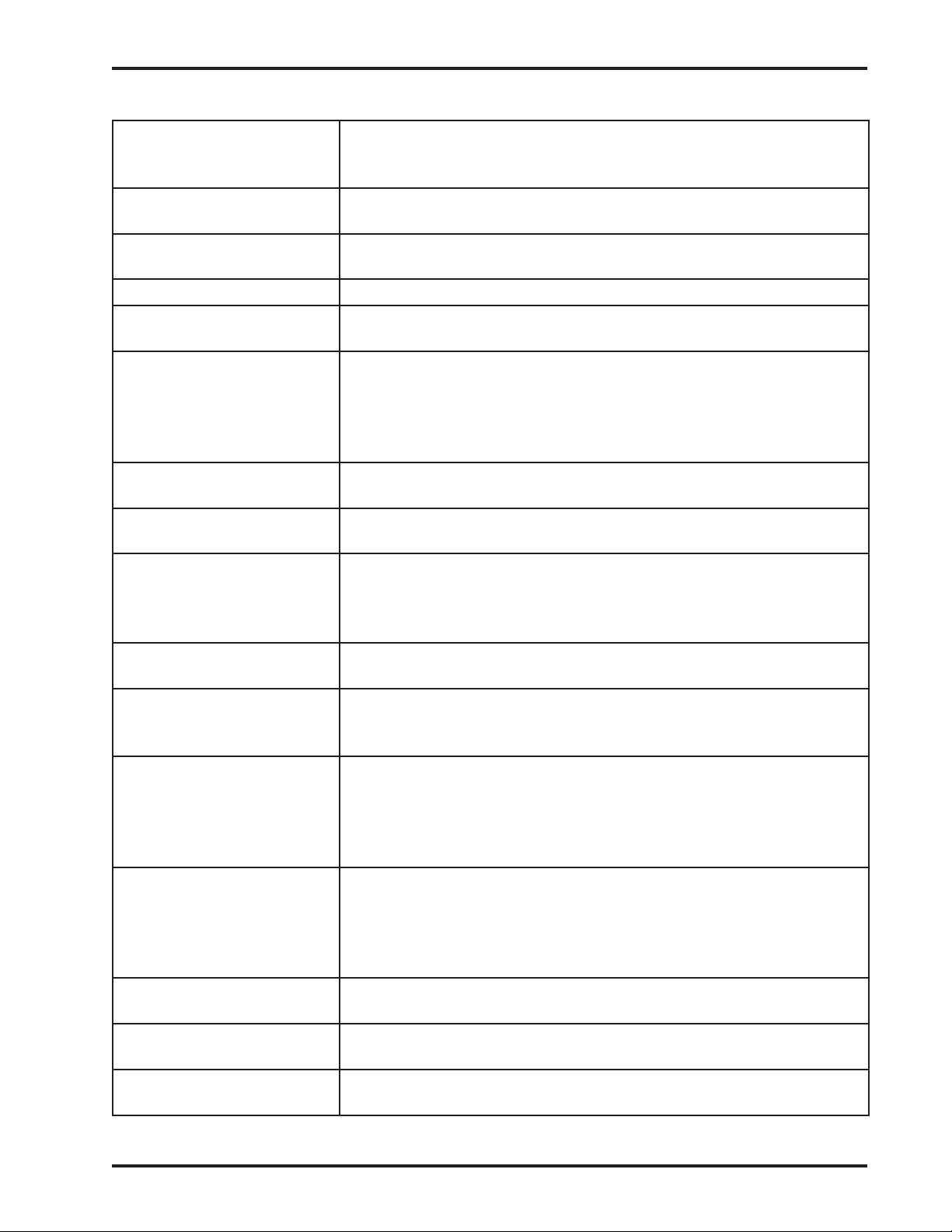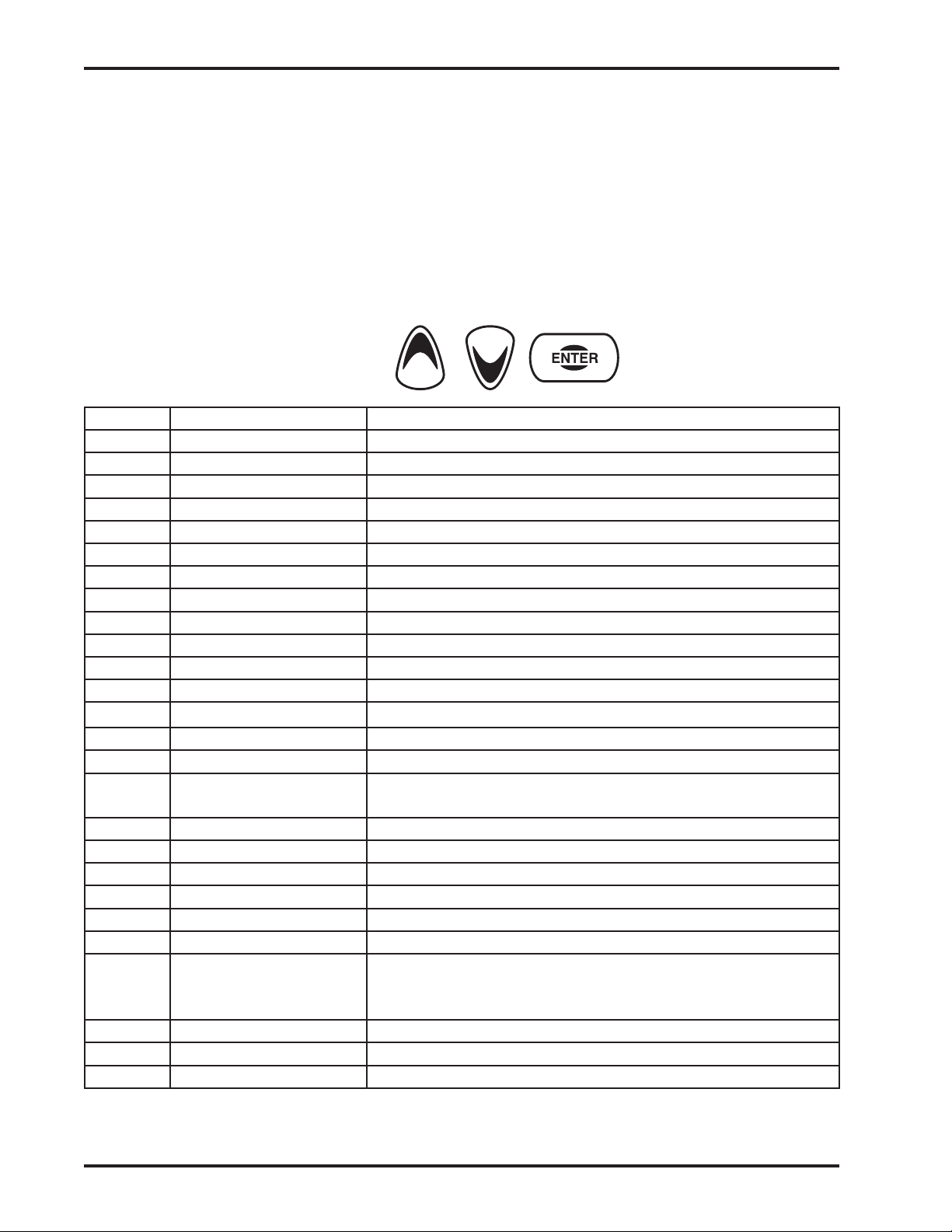Table of Contents
Glossary of Terms ........................................................................................................................... vi
Quick Start Menu........................................................................................................................... viii
Section 1: Introduction..................................................................................................................... 1
1.1 Product Description ............................................................................................................. 1
1.2 Models Available.................................................................................................................. 1
1.3 Approvals: (See Section: 6.4 for Details) ............................................................................ 1
1.4 System Specifications:......................................................................................................... 2
1.5 Definition of Terms ............................................................................................................... 2
1.6 Types of Output.................................................................................................................... 3
1.7 Types of Flumes and Weirs ................................................................................................. 4
Section 2: Installation..................................................................................................................... 11
2.1 Unpacking.......................................................................................................................... 11
2.2 Mounting the Transmitter ................................................................................................... 11
2.3 Wiring the Transmitter ........................................................................................................ 13
2.4 Installation Examples......................................................................................................... 14
Section 3: Configuration................................................................................................................ 17
3.1 System Configuration with Display / Keypad ..................................................................... 17
3.2 Configuration Menu............................................................................................................ 18
3.3 Menu Functions ................................................................................................................. 18
3.4 Error Messages ................................................................................................................. 24
3.5 Menu / Display Abbreviations............................................................................................. 24
Section 4: Troubleshooting............................................................................................................ 25
4.1 Troubleshooting Procedures ............................................................................................. 25
4.2 Optimized Field Calibration................................................................................................ 26
4.3 Troubleshooting the Loop Connections.............................................................................. 26
4.4 Diagnostic Messages......................................................................................................... 27
4.5 Telephone Assistance........................................................................................................ 28
4.6 Equipment Return / Warranty ............................................................................................ 28
4.7 Field Service...................................................................................................................... 29
Section 5: Configuration and Calibration With HARTWin™ ....................................................... 31
5.1 General Description ........................................................................................................... 31
5.2 Model Number ................................................................................................................... 31
5.3 System Requirements ....................................................................................................... 31
5.4 Installing The RS232 Modem............................................................................................. 32
5.5 Installing The USB Modem ................................................................................................ 33
5.6 Install the Windows Version HARTWin™ Software on Hard Drive..................................... 34
5.7 Description of Function Keys ............................................................................................. 35
5.8 Configuration ..................................................................................................................... 36
Section 6: System Specifications ................................................................................................. 51
6.1 Transmitter Specifications.................................................................................................. 51
6.2 Transducer Specifications.................................................................................................. 52
6.3 Enclosure Specifications.................................................................................................... 52
6.4 Approvals........................................................................................................................... 52
Section 7: Control Drawings / General Safety Information......................................................... 55
7.1 General Safety Information ................................................................................................ 55
7.2 US-2X FM/FMc Control Drawing ....................................................................................... 57
7.3 US-1X FM/FMc Control Drawing ....................................................................................... 60
7.4 ATEX Control Drawing ....................................................................................................... 63