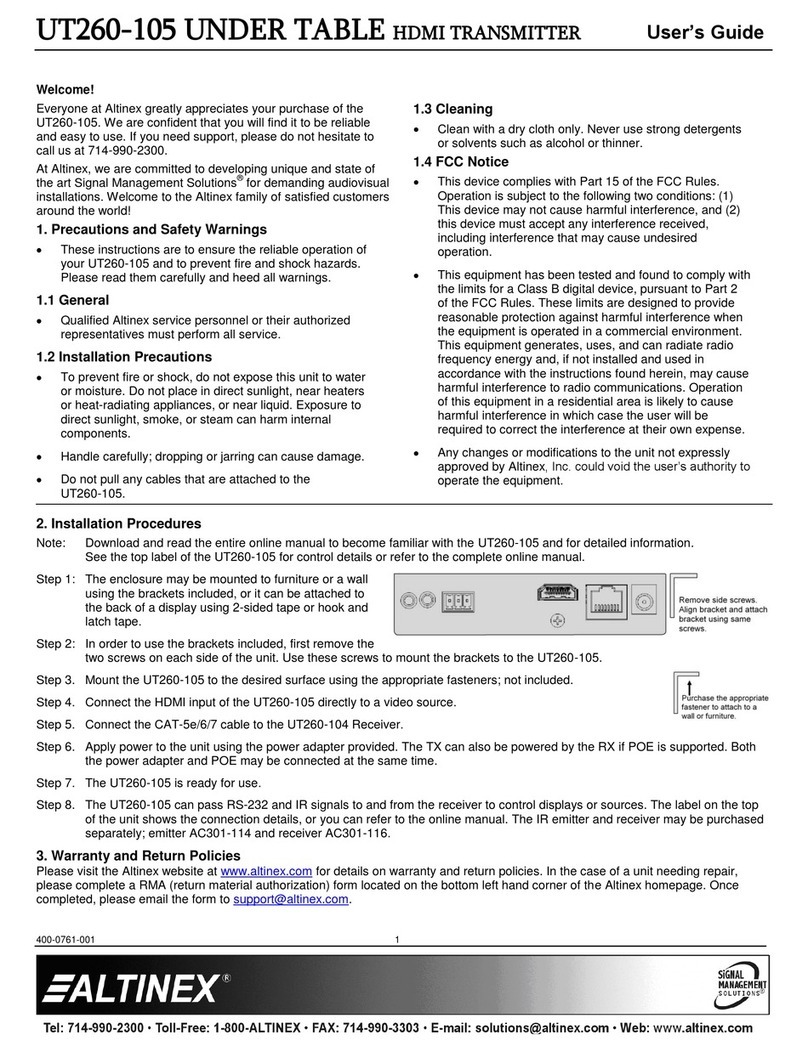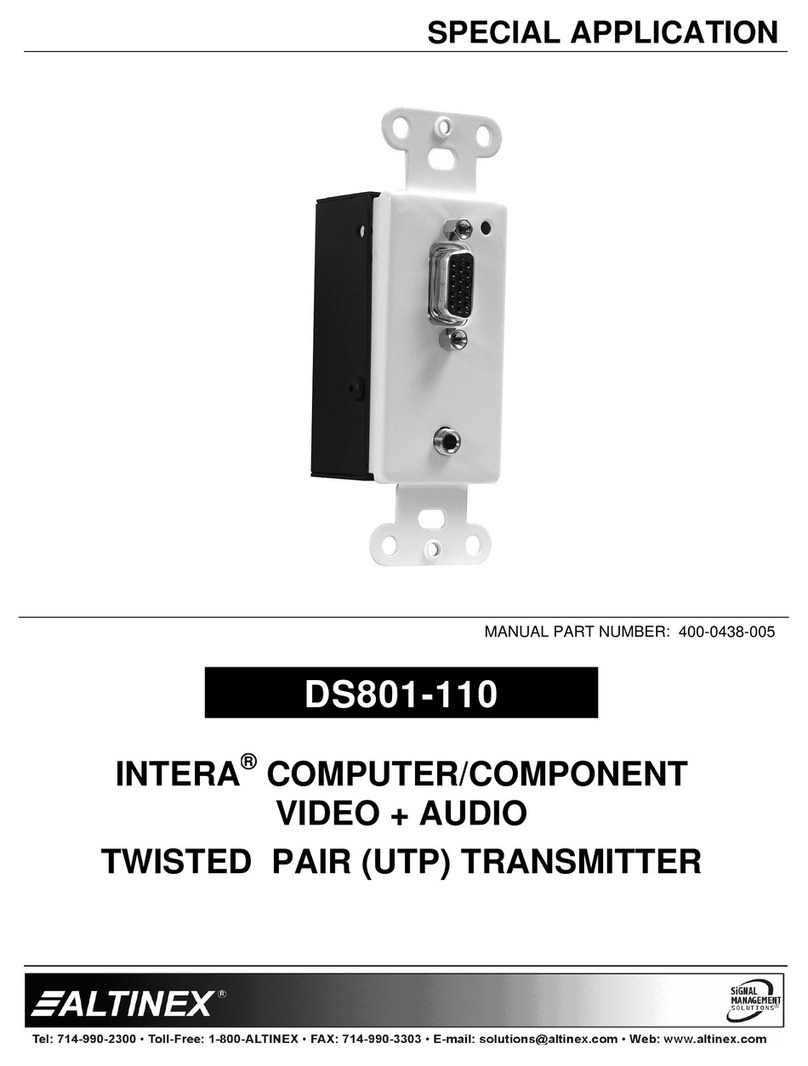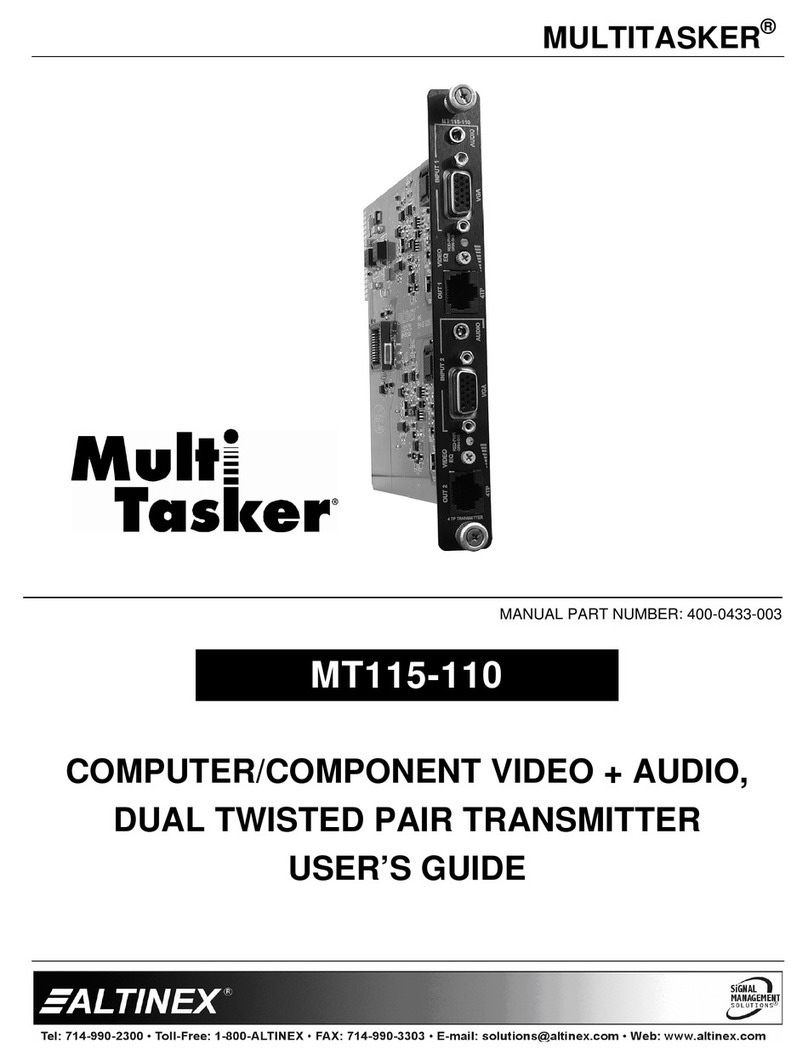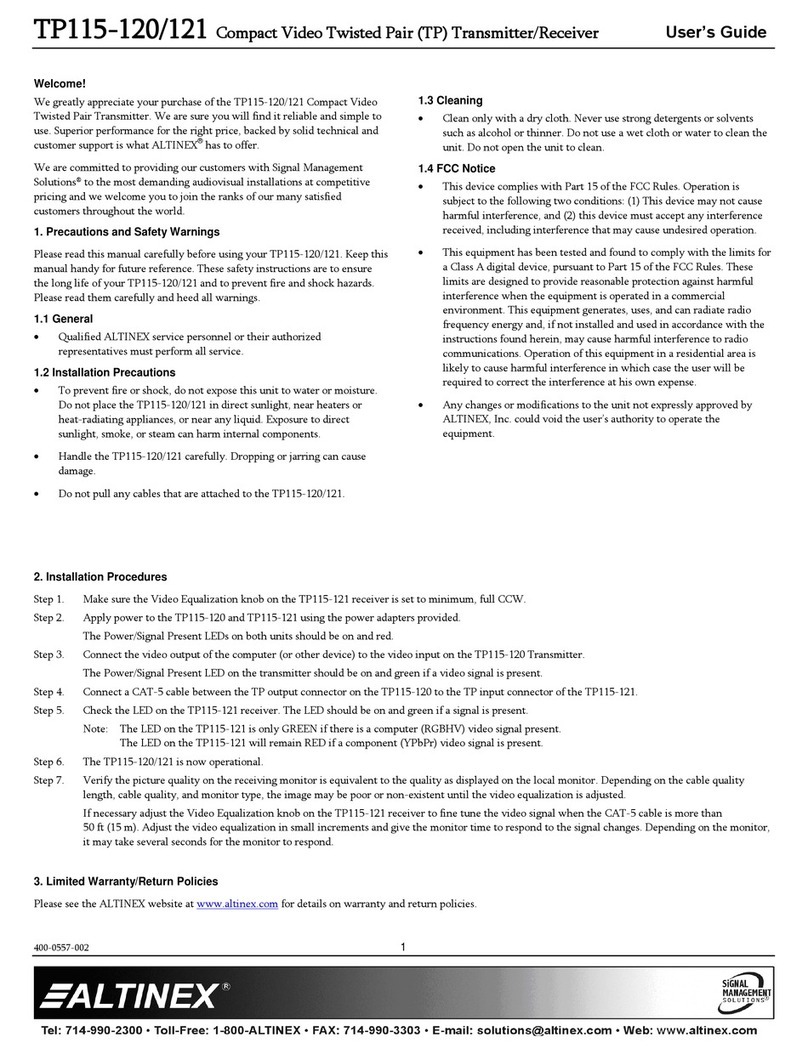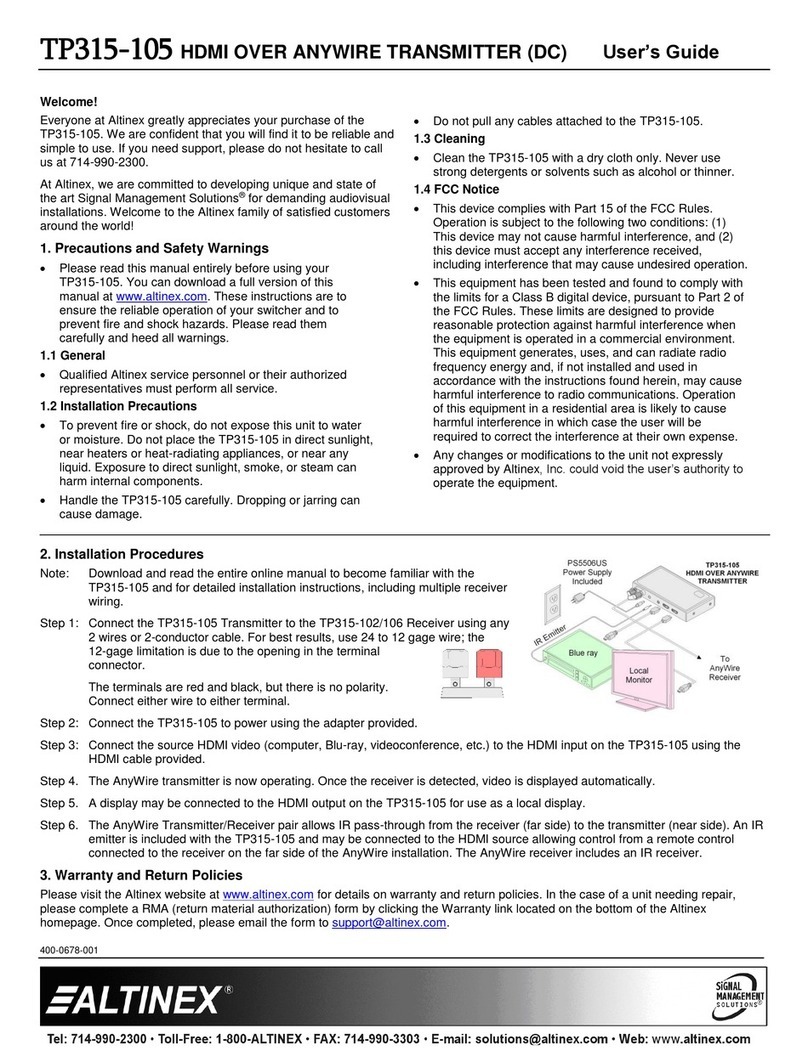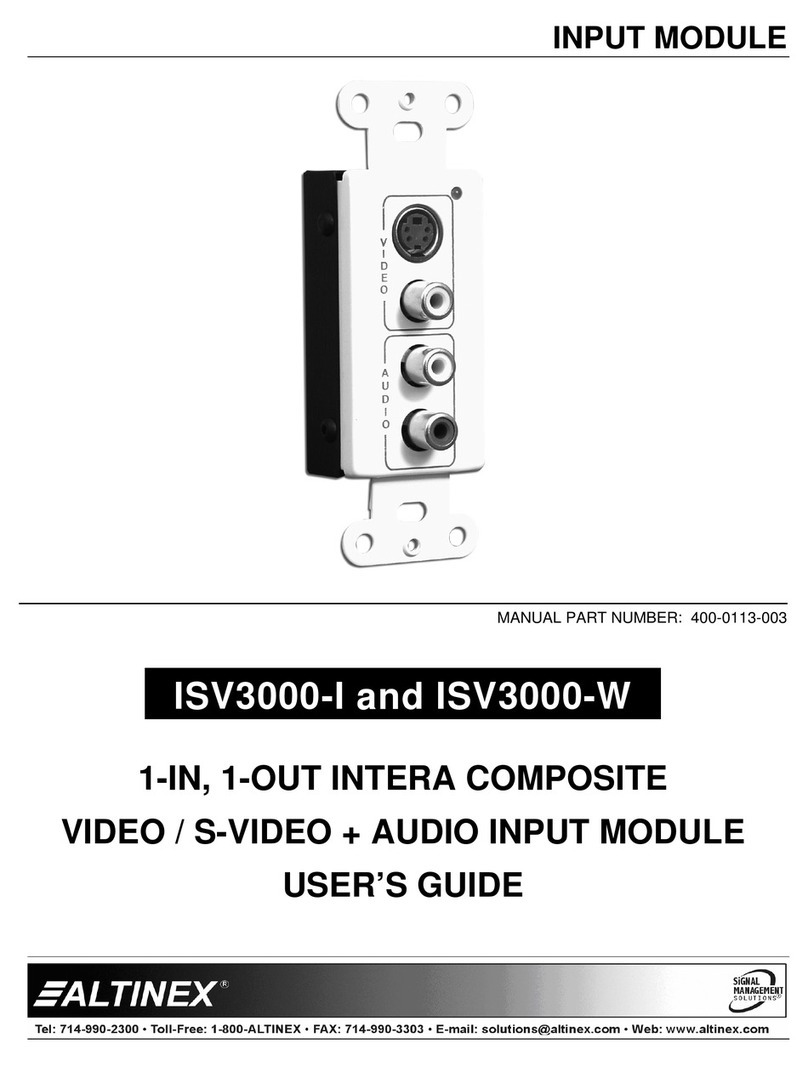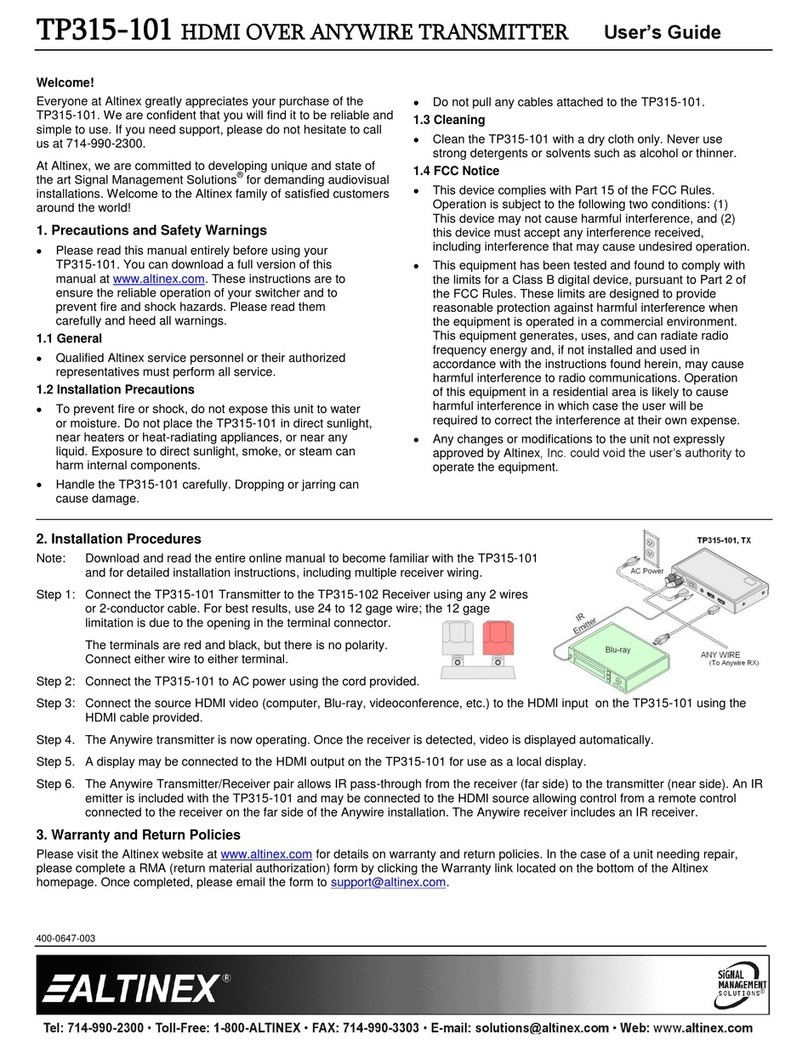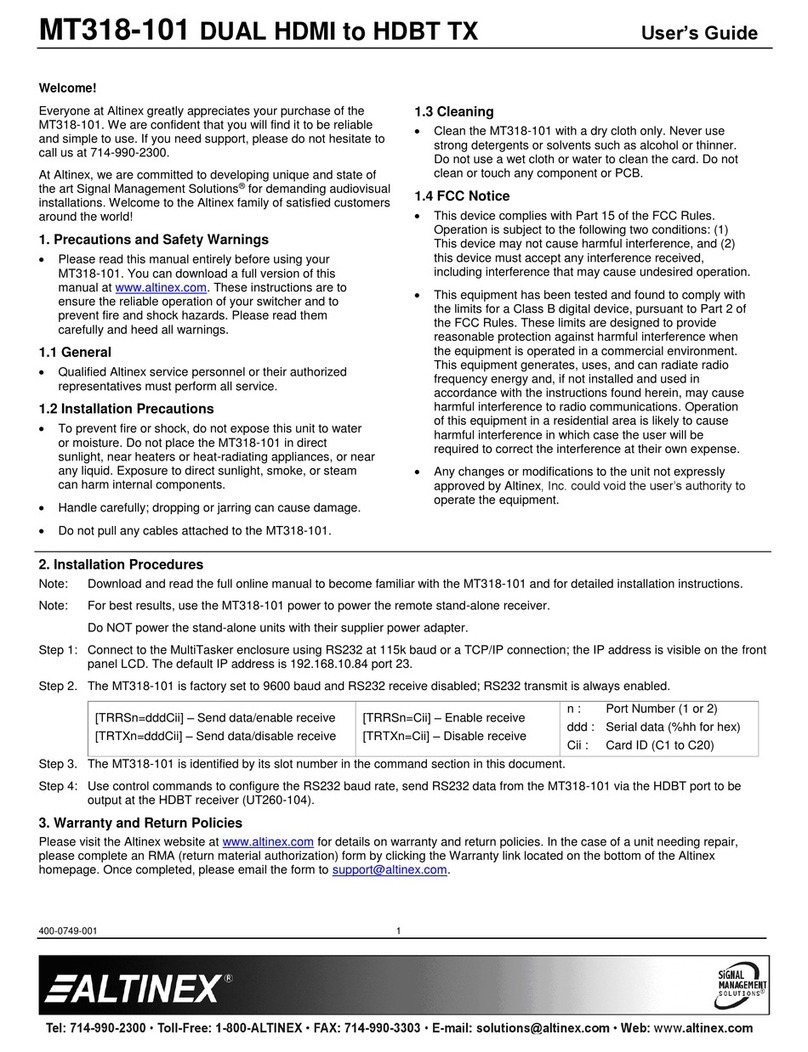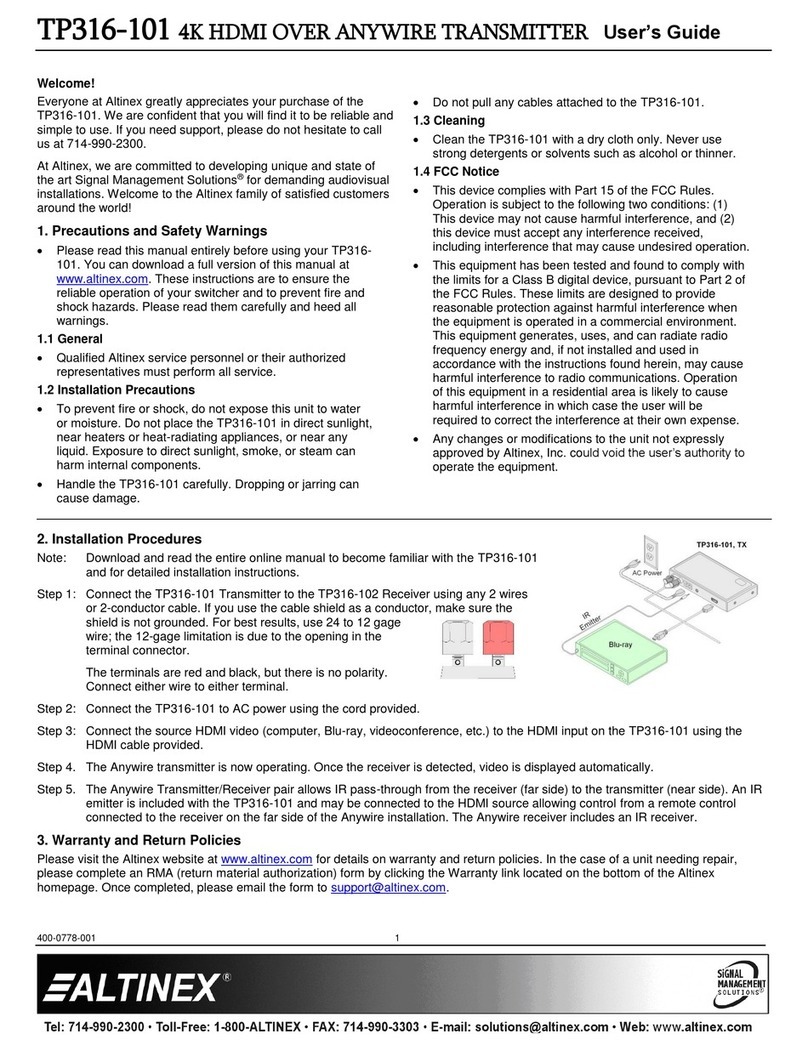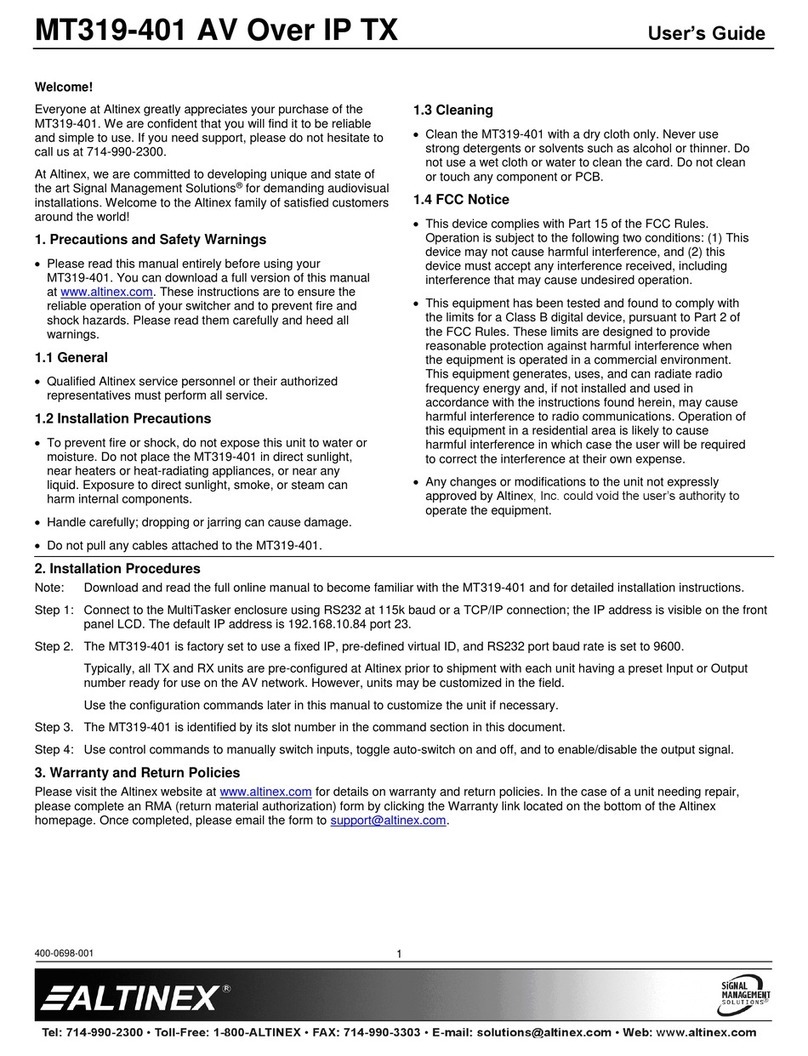DA1930CT
DA1930CTDA1930CT
DA1930CT
User’s Guide
7. Operation
The DA1930CT requires onl two adjustments to be made for optimal
performance. The first is Video Equalization for long cable lengths. The
second is Audio Gain for volume control of the main Twisted Pair output.
7.1 Video Equalization
Video Equalization is provided to fine-tune the displa ed image on the
remote displa . T picall , for short cable runs the equalization will be set
to near minimum. Long cable lengths will require near maximum
equalization.
The equalization adjustments on the DA1930CT and DA1931CT work
together for maximum cable lengths. For example, for cable runs less than
50 ft (15 m), both equalization settings ma be set to approximatel
minimum, since on the short distances no equalization is required. Cable
runs of 400 ft (122 m) or more will see equalization settings starting at
about the 3/4 position.
7.2 Audio Gain
Normall , the AUDIO GAIN control on the DA1930CT will be set to
maximum. When set to maximum, the transmitted volume will be
equivalent to the volume from the audio source. If necessar , the
transmitted volume ma be reduced as required b the user.
8. Troubleshooting Guide
We have carefull tested and have found no problems in the supplied
DA1930CT. However, we would like to offer suggestions for the following:
8.1 LED is not red
The LED should be on and red when power is applied and there is no video
signal present. If the LED is on and green, the unit is receiving power and a
SYNC signal:
Cause 1: No AC power.
Solution:
Verif the adapter is plugged into a working AC outlet and
that the outlet has power.
Cause 2: Adapter is not plugged into DA1930CT.
Solution:
Verif the DC power plug coming from the AC adapter is
plugged all the wa into the DA1930CT.
Cause 3: The DA1930 has a problem.
Solution:
If there is AC power to the adapter and the LED still does not
turn on, the DA1930CT or the power adapter ma require
service. Call ALTINEX at (714) 990-2300.
8.2 LED is not green
Cause 1: There is no power.
Solution:
Disconnect the video input from the DA1930CT and verif the
LED is on and red indicating power is present. Reconnect the
computer's video output. If the LED is still not green see Cause
2.
Cause 2: There is no S nc signal.
Solution:
Verif the computer output is operating correctl b
connecting it directl to the local monitor. If the displa is
good, call ALTINEX at (714) 990-2300.
8.3 No Sound
Cause 1: The source has a problem.
Solution:
Check the source and make sure that there is a signal present
and all source connections are correct. If the source is working
and there is still no sound, see Cause 2.
Cause 2: The volume is too low.
Solution:
Increase the AUDIO GAIN toward maximum. If there is still
no sound present, see Cause 3.
Cause 3: Cable connections are incorrect.
Solution:
Make sure that cables are properl connected. Also, make sure
that the continuit and wiring are good. If there is still no
sound, see Cause 4.
Cause 4 The receiving device has a problem.
Solution:
Make sure the receiving device has power and is turned on. If
there is still no sound, please call ALTINEX at (714) 990-2300.
8.4 No Remote image
Cause 1: The source has a problem.
Solution:
Check the image on the local monitor and verif the qualit is
good. If the local image is good, see Cause 2.
Cause 2: Video equalization required.
Solution:
Adjust the VIDEO EQUALIZATION on the DA1930CT. Long
cable runs ma require adjustment on both the DA1930CT and
the DA1931CT.
In general, cable runs less then 50 ft (15 m) require little or no
video equalization and should be set to minimum. Long cable
runs will require maximum equalization on both the
transmitter and receiver.
8.5 Remote image quality is poor
Cause 1: The source has a problem.
Solution:
Check the image on the local monitor and verif the qualit is
good. If the local image is good, see Cause 2.
Cause 2: Video equalization required.
Solution:
Adjust the VIDEO EQUALIZATION on the DA1930CT. Long
cable runs ma require adjustments on both the DA1930CT
and the DA1931CT. If the image is still not correct, call
ALTINEX at (714) 990-2300.