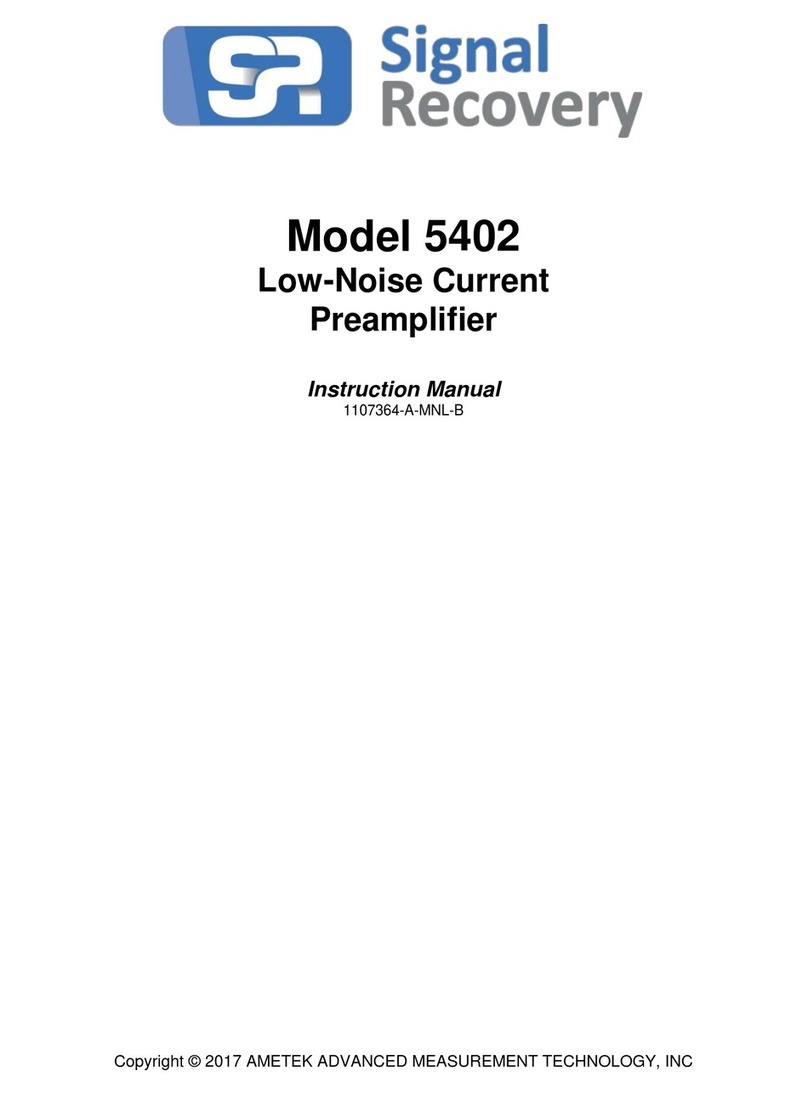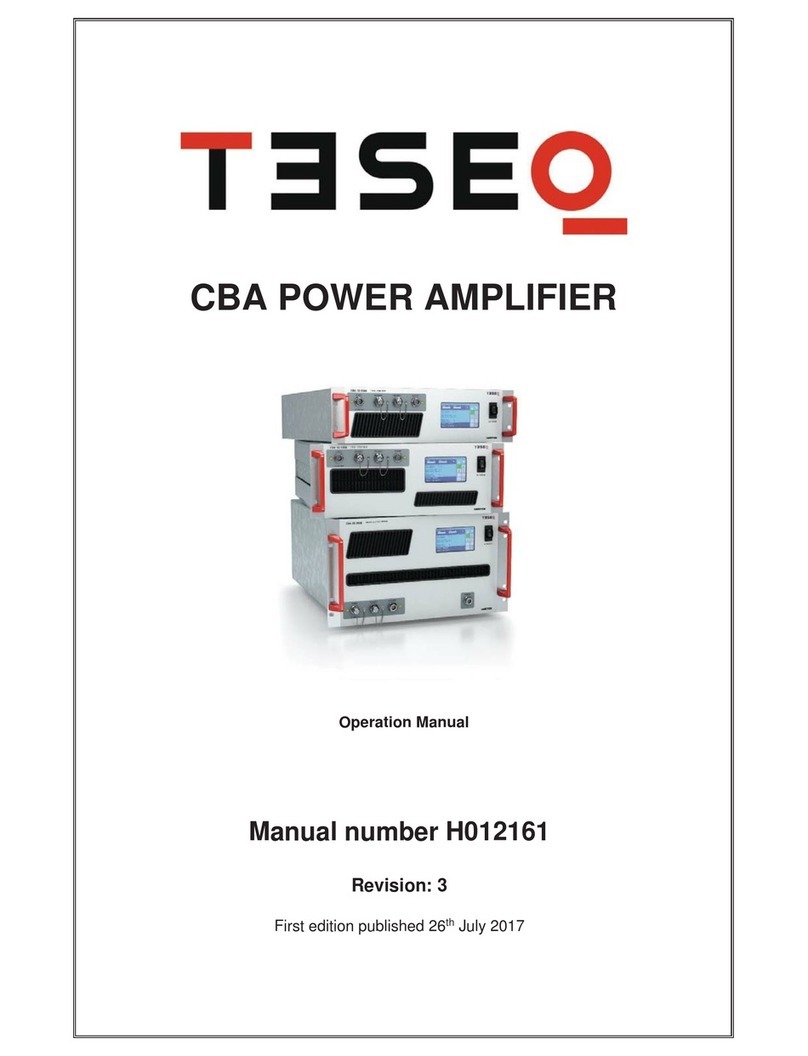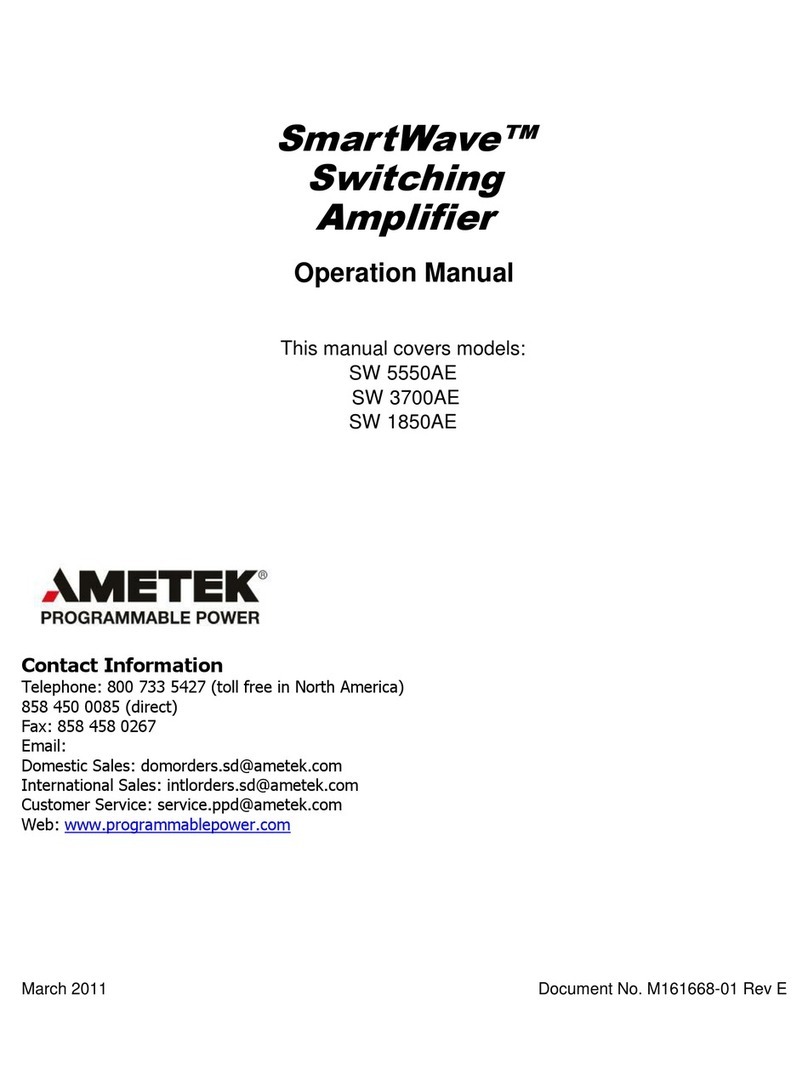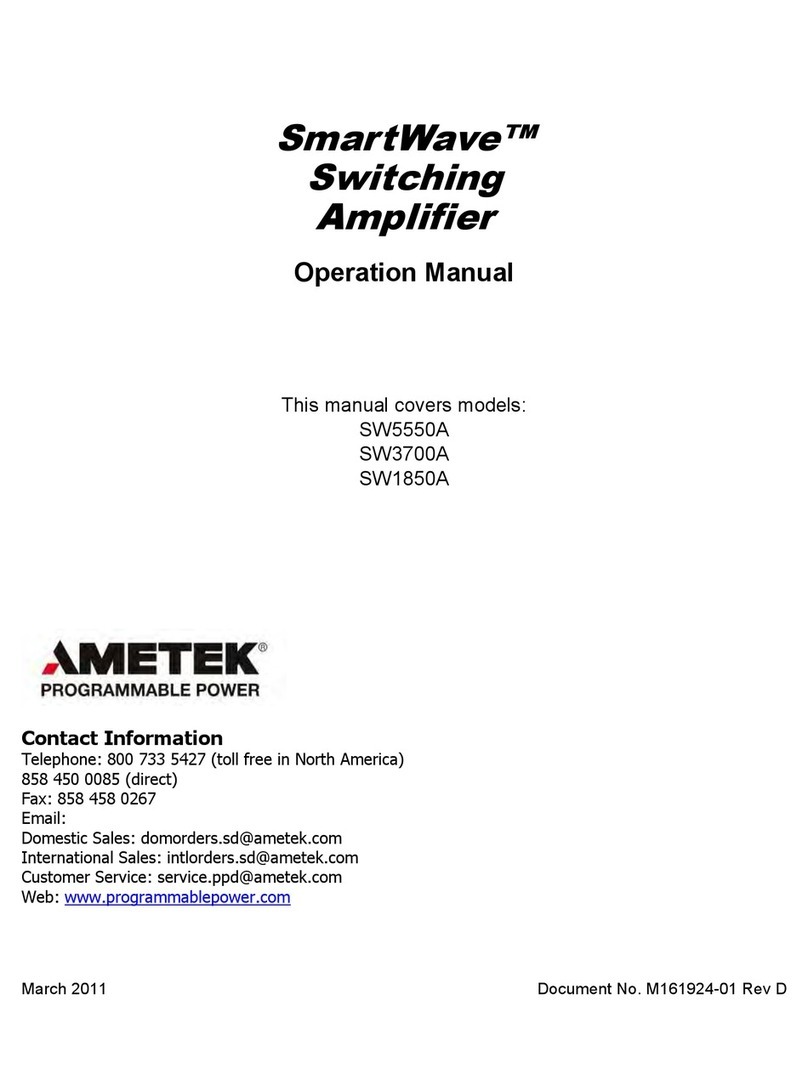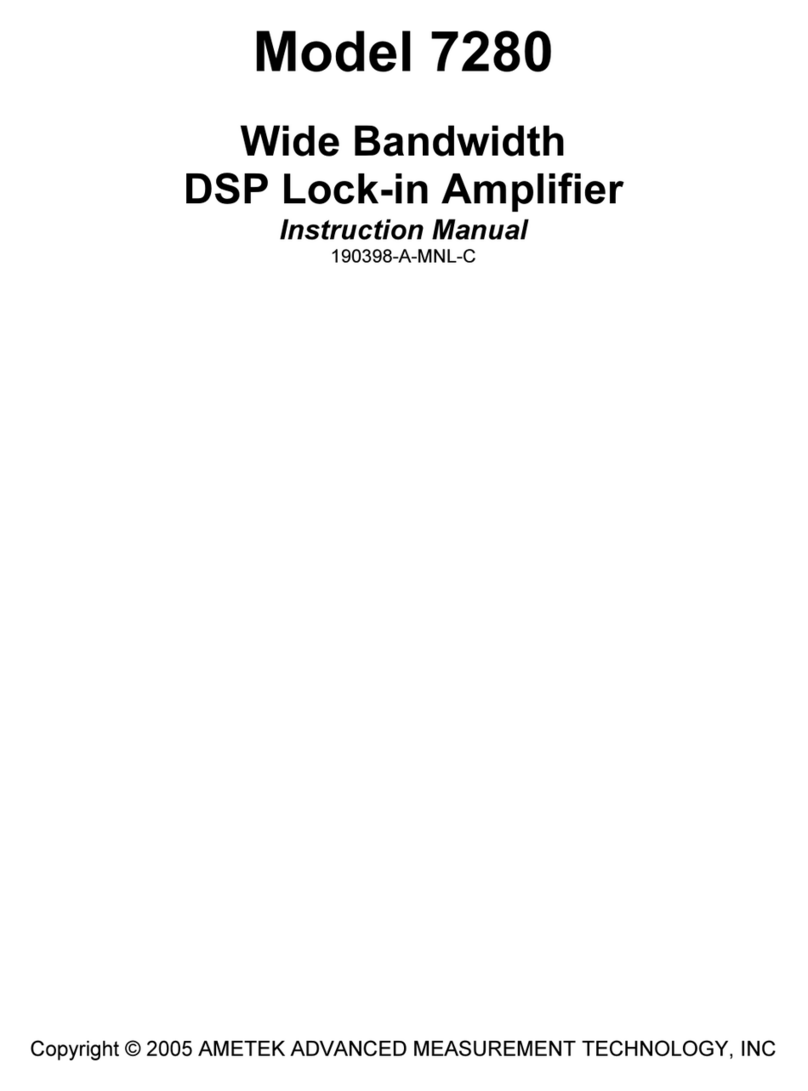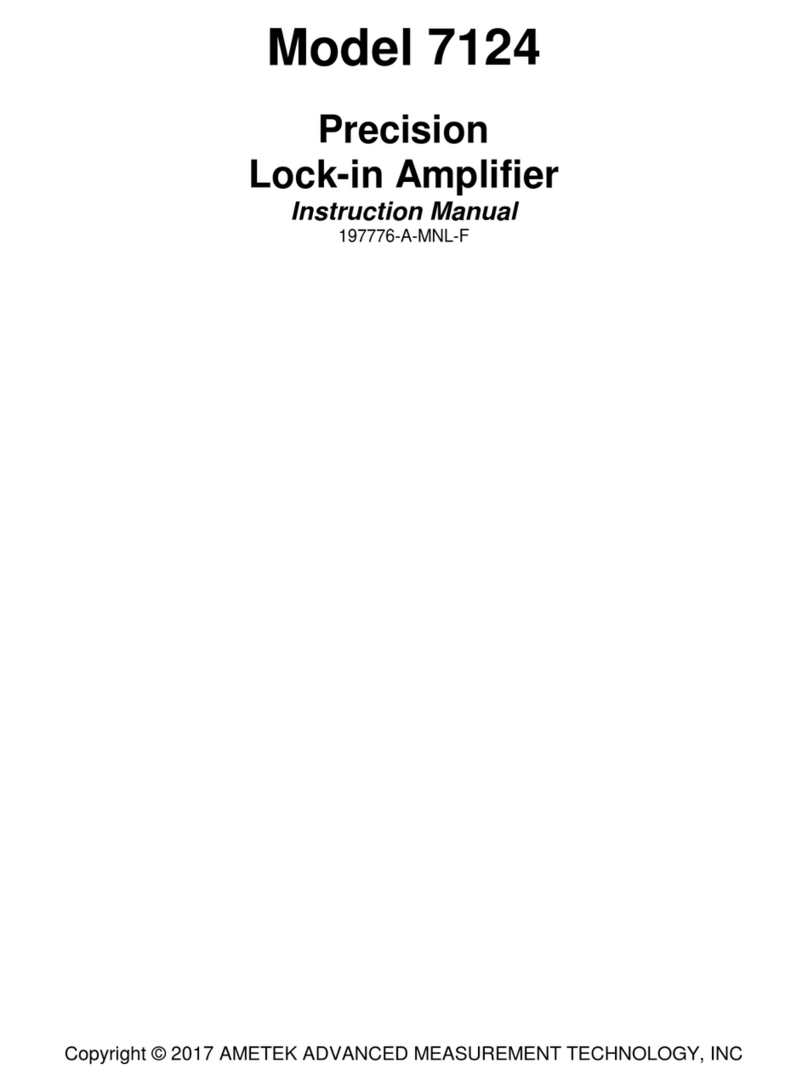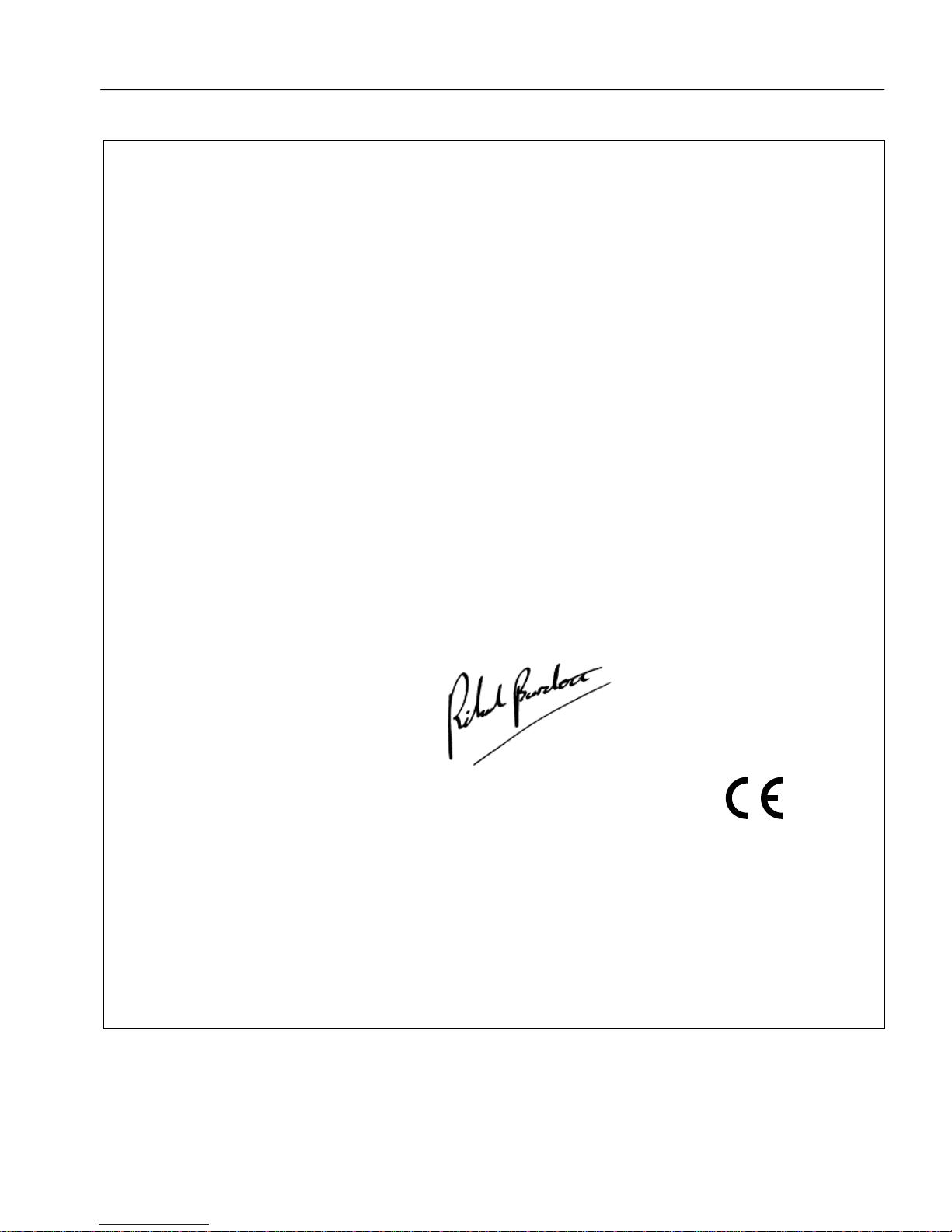TABLE OF CONTENTS
iii
5.3.07 Main Controls: Reference 2 ................................................................................................................ 5-142
5.3.08 Main Controls: Output 2 ..................................................................................................................... 5-153
5.3.09 Main Controls: Output Filters ............................................................................................................. 5-163
5.3.10 Main Controls: Demodulator Control ................................................................................................. 5-167
5.3.11 Main Controls: Status Indicators......................................................................................................... 5-176
5.3.12 Oscillator: Overview ........................................................................................................................... 5-183
5.3.13 Oscillator: Sweep Control ................................................................................................................... 5-186
5.3.14 Oscillator: Modulation Control........................................................................................................... 5-199
5.3.15 Oscillator: Amplitude and Frequency Controls .................................................................................. 5-213
5.3.16 Rear Panel: Overview.......................................................................................................................... 5-216
5.3.17 Rear Panel: DACs ............................................................................................................................... 5-219
5.3.18 Rear Panel: ADCs ............................................................................................................................... 5-249
5.3.19 Rear Panel: RS232............................................................................................................................... 5-253
5.3.20 Rear Panel: Ref Mon........................................................................................................................... 5-261
5.3.21 Rear Panel: Expand ............................................................................................................................. 5-264
5.3.22 Rear Panel: Bind.................................................................................................................................. 5-268
5.3.23 Rear Panel: Digital Port....................................................................................................................... 5-271
5.3.24 Rear Panel: DIP switches .................................................................................................................... 5-275
5.3.25 Rear Panel: USB Status....................................................................................................................... 5-283
5.3.26 Equations: Overview........................................................................................................................... 5-286
5.3.27 Equations: Equation 1 and Equation 2................................................................................................ 5-289
5.3.28 Equations: Command Interface........................................................................................................... 5-301
5.3.29 Equations: Auto Default...................................................................................................................... 5-304
5.3.30 Equations: Auto Measure.................................................................................................................... 5-306
Chapter Six, Computer Operation
6.1 Introduction ...................................................................................................................................................... 6-1
6.2 Capabilities....................................................................................................................................................... 6-3
6.2.01 General .................................................................................................................................................... 6-3
6.2.02 Operation................................................................................................................................................. 6-4
6.2.03 Compound Commands............................................................................................................................ 6-6
6.3 RS232 Operation.............................................................................................................................................. 6-7
6.3.01 Introduction ............................................................................................................................................. 6-7
6.3.02 General Features...................................................................................................................................... 6-8
6.3.03 Choice of Baud Rate.............................................................................................................................. 6-14
6.3.04 Choice of Number of Data Bits............................................................................................................. 6-16
6.3.05 Choice of Parity Check Option ............................................................................................................. 6-17
6.3.06 Handshaking and Echoes....................................................................................................................... 6-19
6.3.07 Terminators ........................................................................................................................................... 6-25
6.3.08 Delimiters.............................................................................................................................................. 6-27
6.3.09 Status Byte, Prompts and Overload Byte.............................................................................................. 6-29
6.4 USB Operation ............................................................................................................................................... 6-37
6.4.01 Introduction ........................................................................................................................................... 6-37
6.4.02 General Features.................................................................................................................................... 6-40
6.4.03 Terminator, Status Byte, and Overload Byte ........................................................................................ 6-41
6.4.04 Delimiters.............................................................................................................................................. 6-48
6.5 Ethernet Operation ......................................................................................................................................... 6-49
6.5.01 Introduction ........................................................................................................................................... 6-49
6.5.02 IP Address ............................................................................................................................................. 6-50
6.5.03 Main Controls........................................................................................................................................ 6-51