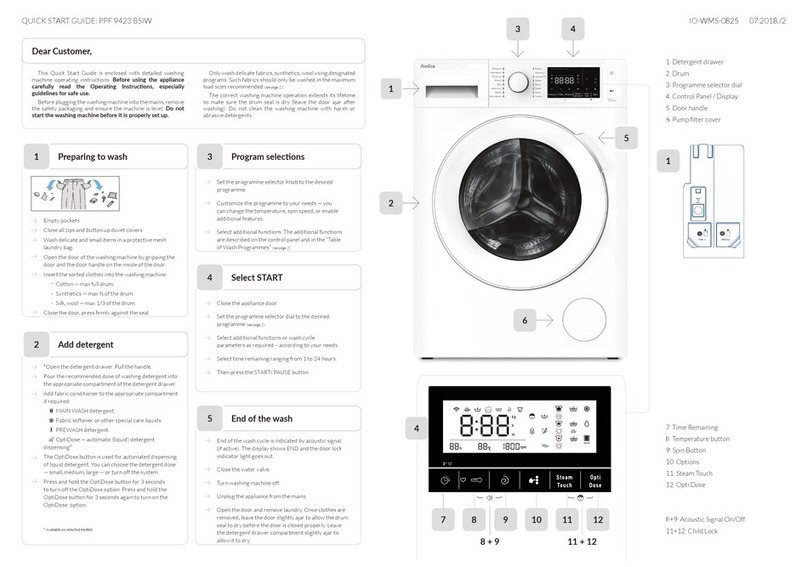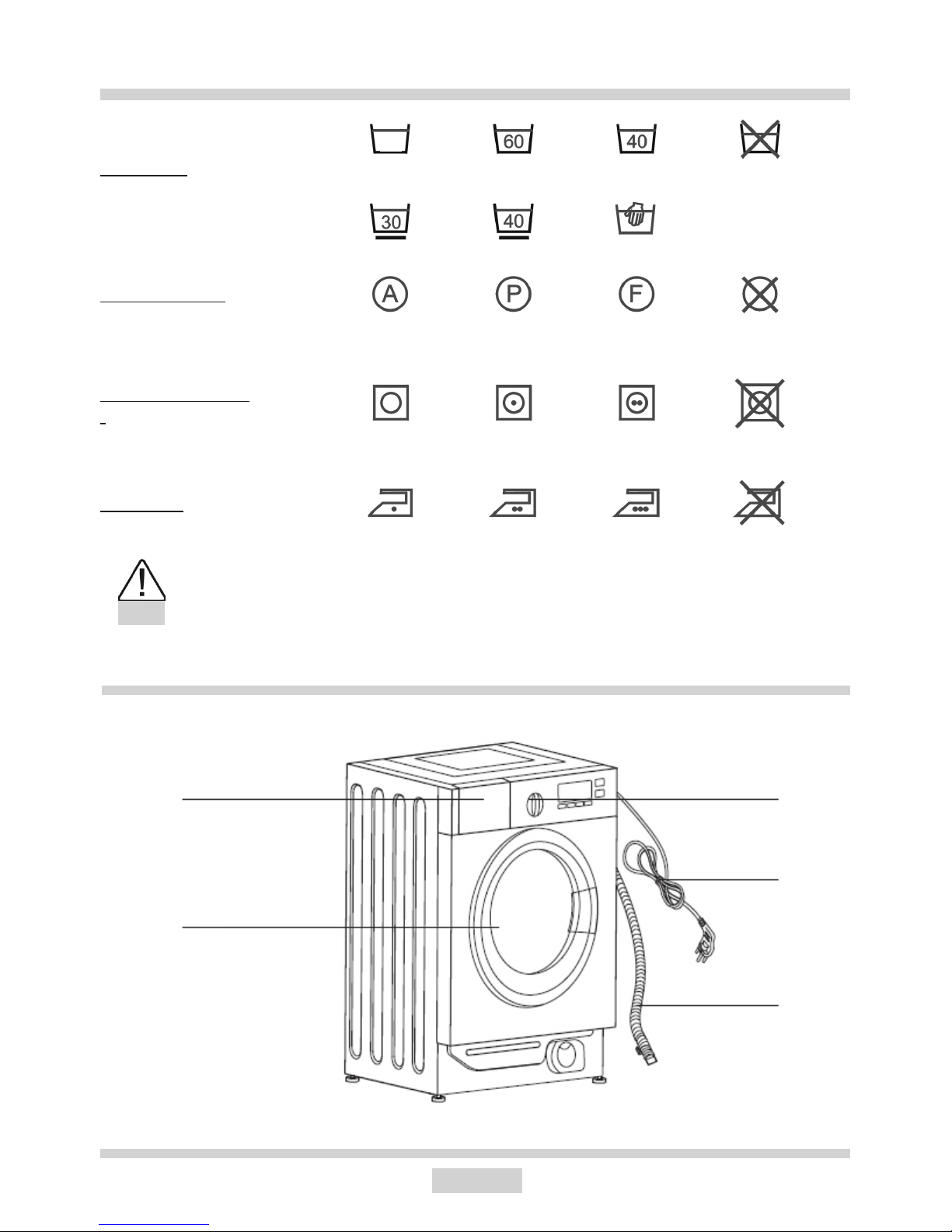3
BASIC INFORMATION
Dear Customer,
from now on washing will be easier than ever. Your washing machine combines very easy
operation and perfect washing performance. After reading these instructions, operating the
appliance will be easy. Before being packaged and leaving the factory, the washing machine
was thoroughly checked with regard to safety and functionality at test stations. Some moisture
or water may remain in the appliance from these tests.
Before using the appliance, please read this user manual carefully. Follow the instructions to
avoid operating errors. Keep the user manual always at hand for reference. Precisely follow
the safety instructions to avoid potential accidents.
Note!
The washing machine is designed for household use only and for washing textiles
and clothes suitable for mechanical washing in washing detergent.
Before you connect the washing machine to power supply,
all transport safety devices must be removed and the washing machine correctly levelled.
The manufacturer reserves the right to make changes which do not affect the operation of
the appliance.
Using the appliance
l Carefully read these instructions before using the washing machine.
l Never use the washing machine outside or in rooms where negative temperatures may
occur.
l The appliance should not be operated by children or persons not familiar with these
operating instructions.
Note! Temperatures below 0°C can damage the appliance!
If the appliance was stored or transported freezing temperatures, let it warm up for 8 hours
in a room with a positive temperature prior to using it.
Declaration of the manufacturer
The manufacturer hereby declares that this product meets the fundamental requirements
of the following European directives:
l Low Voltage Directive - 2014/35/EC,
l Electromagnetic Compatibility (EMC) Directive - 2014/30/EC,
l Ecodesign Directive 2009/125/EC,
and has been marked with the symbol and issued with a declaration of compliance
which was submitted to the market surveillance authorities.