Amica WA 484 020 User manual
Other Amica Washer manuals

Amica
Amica WA 484 081 User manual

Amica
Amica AWB612L User manual

Amica
Amica AWI712S User manual

Amica
Amica WA 14 Ex User manual

Amica
Amica AWB814L User manual

Amica
Amica AWT714S/1 User manual

Amica
Amica WA 474 030 User manual
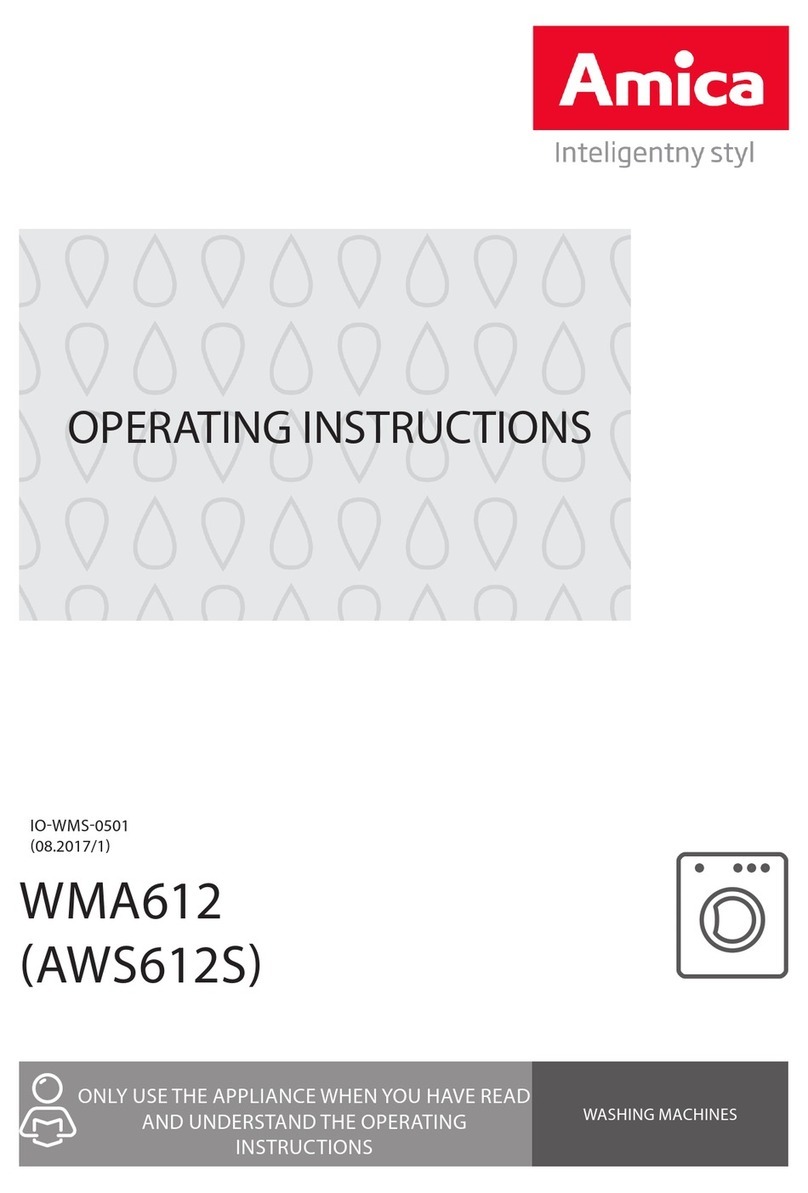
Amica
Amica WMA612 User manual

Amica
Amica AWI714S User manual

Amica
Amica AWN912DJ User manual

Amica
Amica AWI814L User manual

Amica
Amica AWE512L User manual

Amica
Amica AWCM 10L User manual

Amica
Amica WMS814 User manual

Amica
Amica WA 462 030 User manual

Amica
Amica EWA 34657 W User manual

Amica
Amica AWT714S User manual

Amica
Amica AWCT 10L User manual

Amica
Amica AWI814D User manual
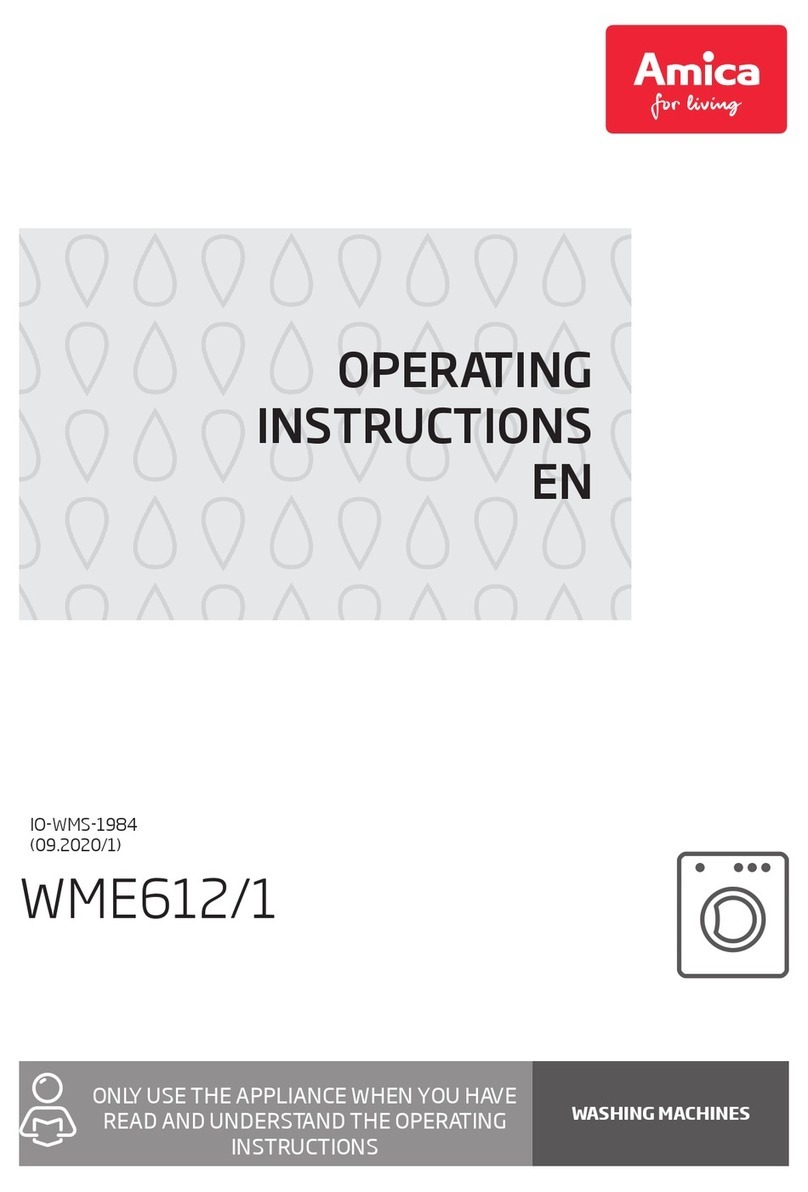
Amica
Amica WME612/1 User manual































