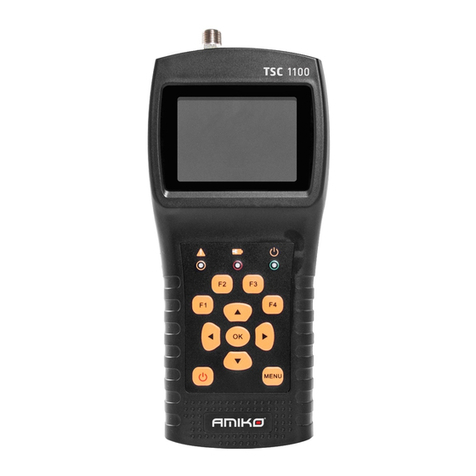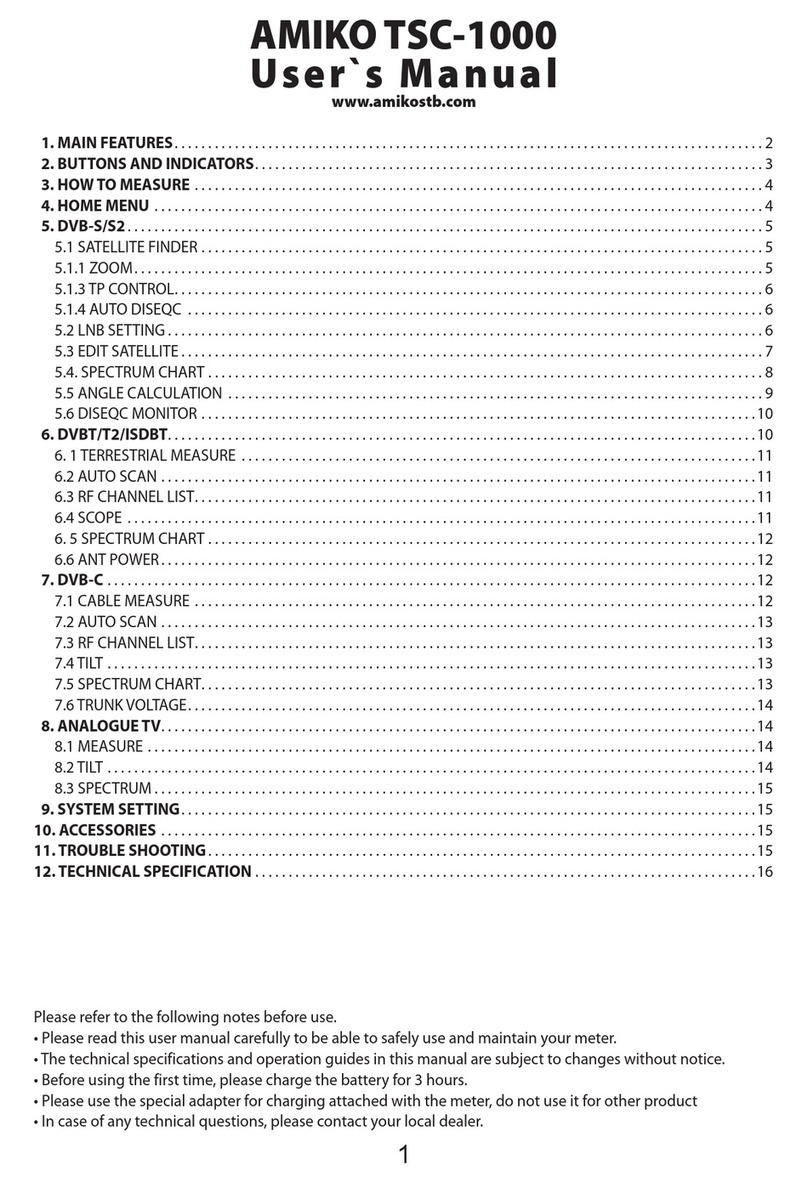User`s Manual
1.MainFeatures.................................................................................................................................................1
2.ButtonsandIndicators...................................................................................................................................2
3.Howtomeasure.............................................................................................................................................3
4.Homemenu...................................................................................................................................................4
5.Satellite..........................................................................................................................................................4
5.1SatelliteMeasure.................................................................................................................................4
5.2LNBSetting........................................................................................................................................5
5.3EditSatellite........................................................................................................................................7
5.4.SpectrumChart..................................................................................................................................8
5.5.Constellation......................................................................................................................................8
5.6AngleCalculation................................................................................................................................9
5.7TPControl.........................................................................................................................................11
6.Terrestrial....................................................................................................................................................12
6.1TerrestrialMeasure...........................................................................................................................12
6.2AutoScan.........................................................................................................................................13
6.3SpectrumChart................................................................................................................................13
6.4Scope................................................................................................................................................13
6.5RFChannelList.................................................................................................................................13
6.6Setting..............................................................................................................................................13
7.CableTV.......................................................................................................................................................14
7.1Cablemeasure...................................................................................................................................14
7.2Tilt....................................................................................................................................................14
7.3SpectrumChart.................................................................................................................................15
8.SystemSetting.............................................................................................................................................15
9.Accessories..................................................................................................................................................15
10.Troubleshooting........................................................................................................................................16
11.TechnicalSpecification................................................................................................................................17
Pleaserefertothefollowingnotesbeforeuse.
•Pleasereadthisusermanualcarefullytobeabletosafelyuseandmaintainyourmeter.
•Thetechnicalspecificationsandoperationguidesinthismanualaresubjecttochanges
withoutnotice.
•Beforeusingthefirsttime,pleasechargethebatteryfor3hours.
•Pleaseusethespecialadapterforchargingattachedwiththemeter,donotuseitfor
otherproduct
•Incaseofanytechnicalquestions,pleasecontactyourlocaldealer.