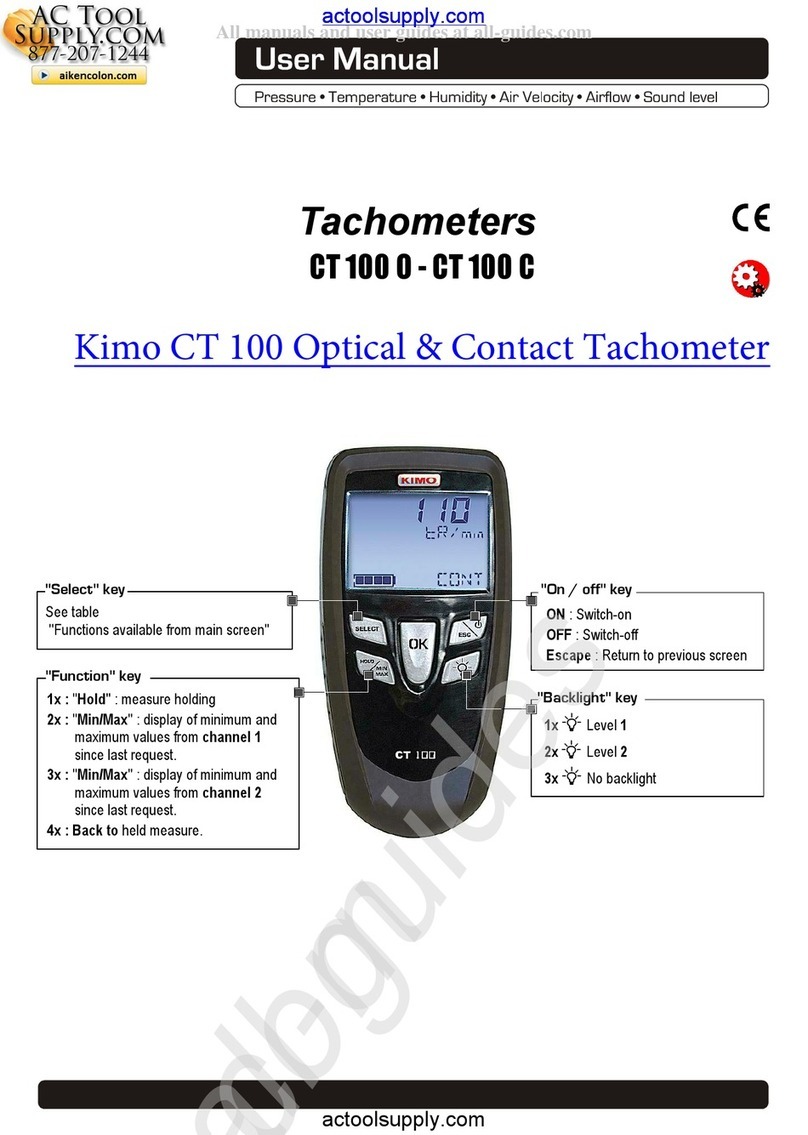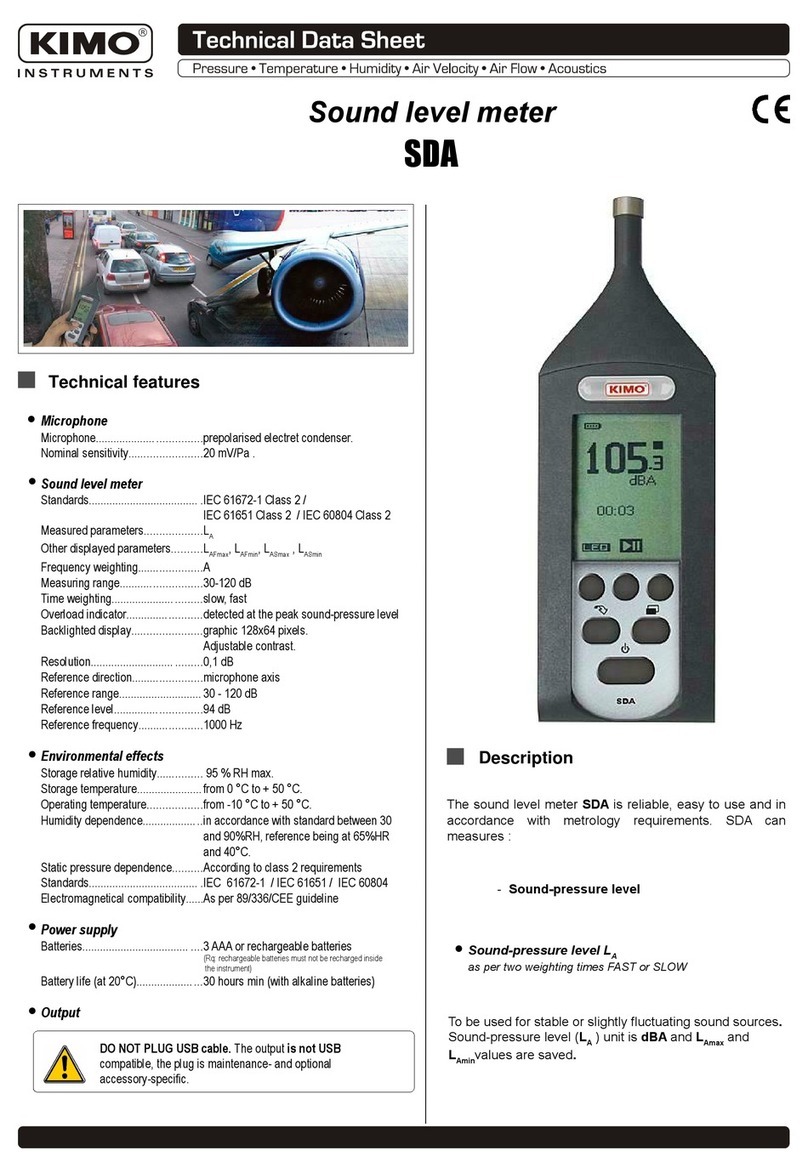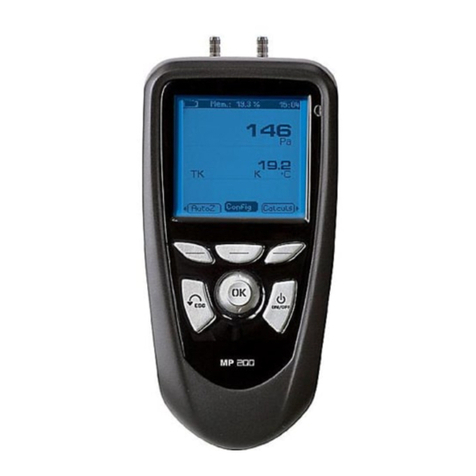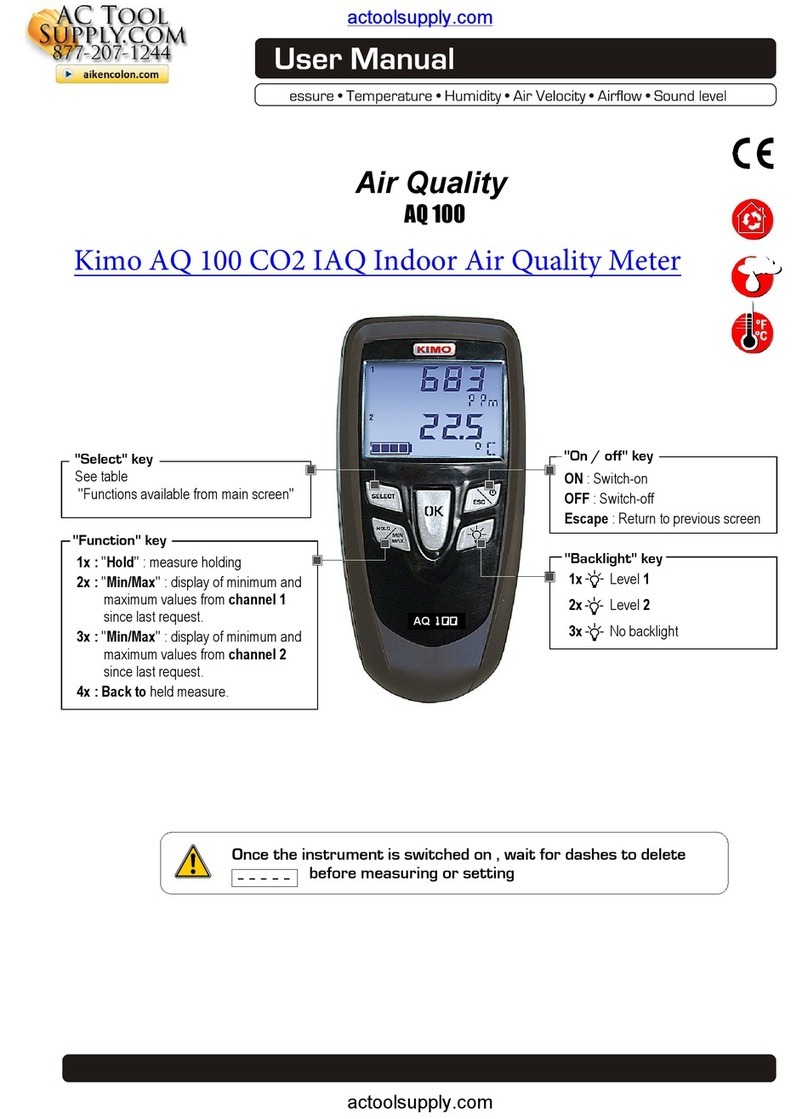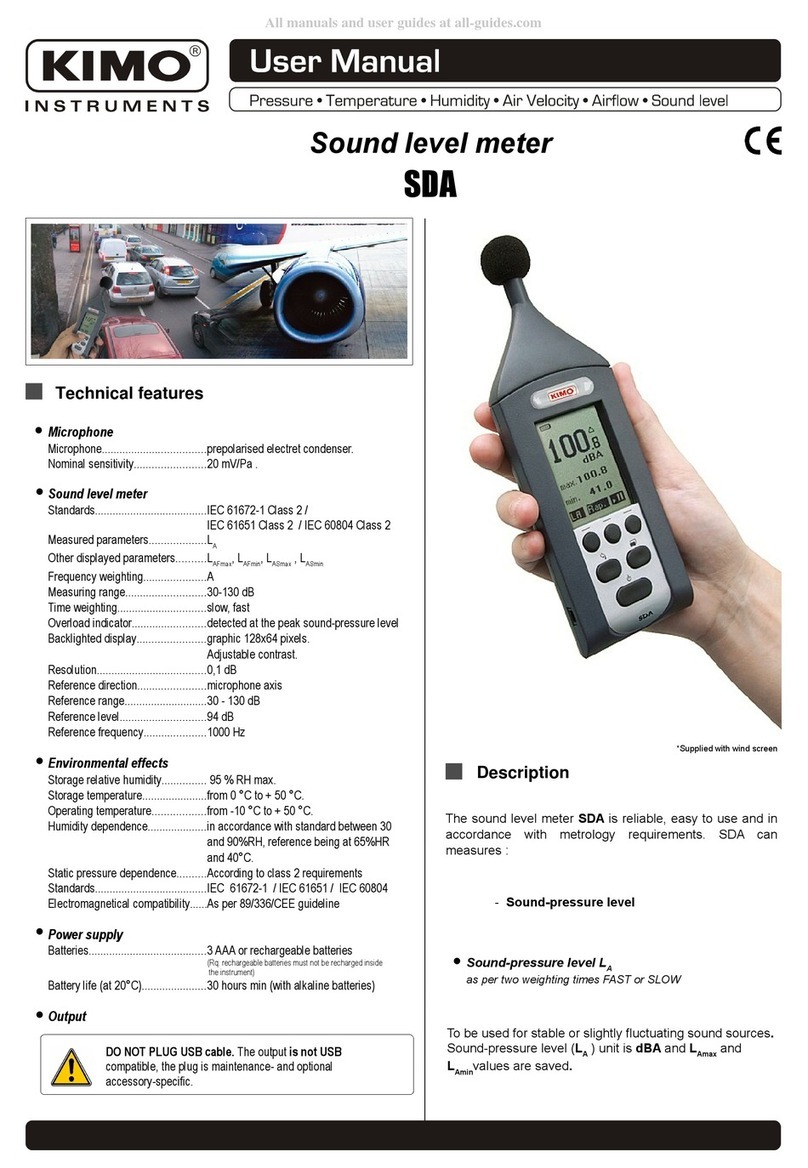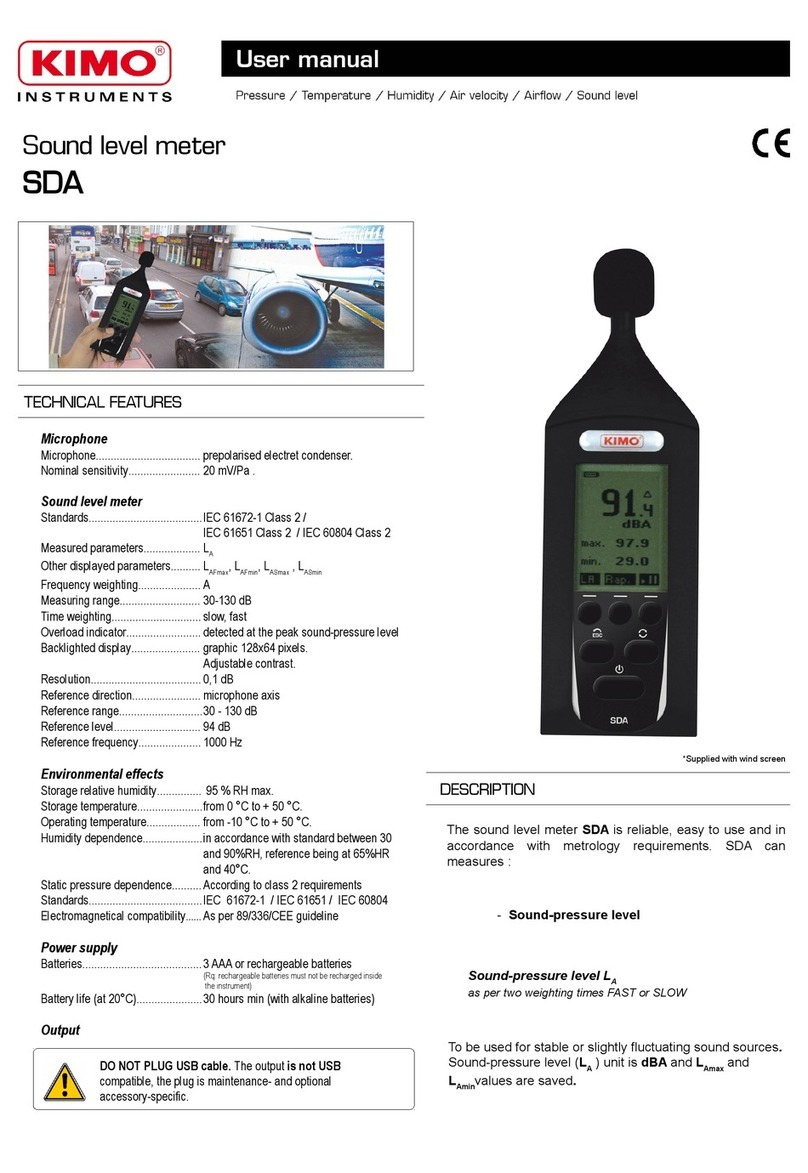Table des matières
1 Introduction...........................................................................................................................................4
2 Vocabulary............................................................................................................................................5
3 Presentation of the sound level meter.................................................................................................6
3.1 Overview.......................................................................................................................................6
3.2 Presentation of the screen keyboard group.................................................................................7
4 Settings.................................................................................................................................................8
4.1 Configuration.................................................................................................................................8
4.2 I/O.................................................................................................................................................8
4.3 Contrast backlight.......................................................................................................................9
4.4 Autonomy......................................................................................................................................9
4.5 Instrument.....................................................................................................................................9
4.6 About.............................................................................................................................................9
5 Make some measurements................................................................................................................10
5.1 Conventional sound level meter function....................................................................................10
5.1.1 Adjustment prior to measurement.......................................................................................10
5.1.2 Launch the measurement....................................................................................................10
5.1.3 During measurement...........................................................................................................10
5.2 Conventional sound level meter with storage function...............................................................11
5.2.1 Adjustment prior to measurement........................................................................................11
5.2.2 Launch the measurement....................................................................................................11
5.2.3 During measurement...........................................................................................................11
5.2.4 Stop the measurement........................................................................................................12
5.2.5 Store data............................................................................................................................12
5.3 Classical sound level meter and averager integrator function...................................................13
5.3.1 Adjustment prior to measurement.......................................................................................13
5.3.2 Launch the measurement....................................................................................................13
5.3.3 During measurement...........................................................................................................13
5.3.4 Stop the measurement........................................................................................................14
5.3.5 Store data............................................................................................................................14
5.4 Sound level meter and averager integrator with storage function..............................................15
5.4.1 Adjustment prior to measurement.......................................................................................15
5.4.2 Launch the measurement....................................................................................................15
5.4.3 During measurement...........................................................................................................15
5.4.4 Stop the measurement........................................................................................................16
5.4.5 Store data............................................................................................................................16
5.5 Calculate two sound sources......................................................................................................17
5.5.1 Adjustment prior to measurement.......................................................................................17
5.5.2 Make calculation of two sound sources...............................................................................17
5.5.3 Store data............................................................................................................................18
5.6 Determine a sound source among two.......................................................................................18
5.6.1 Adjustment prior to measurement.......................................................................................19
5.6.2 Make the measurement.......................................................................................................19
5.6.3 Store data............................................................................................................................19
5.7 Sound level meter in I/O mode...................................................................................................20
5.7.1 Launch a measurement in I/O mode...................................................................................20
6 Read the stored files..........................................................................................................................21
6.1 Access to files.............................................................................................................................21
6.2 Read all data file.........................................................................................................................21
6.2.1 L St mode file.......................................................................................................................21
6.2.2 L Leq mode file....................................................................................................................22
6.2.3 Leq St mode file...................................................................................................................22
6.2.4 S1+S2 mode file..................................................................................................................23
7 Transfer files to a PC..........................................................................................................................24
8 Reset memory....................................................................................................................................25