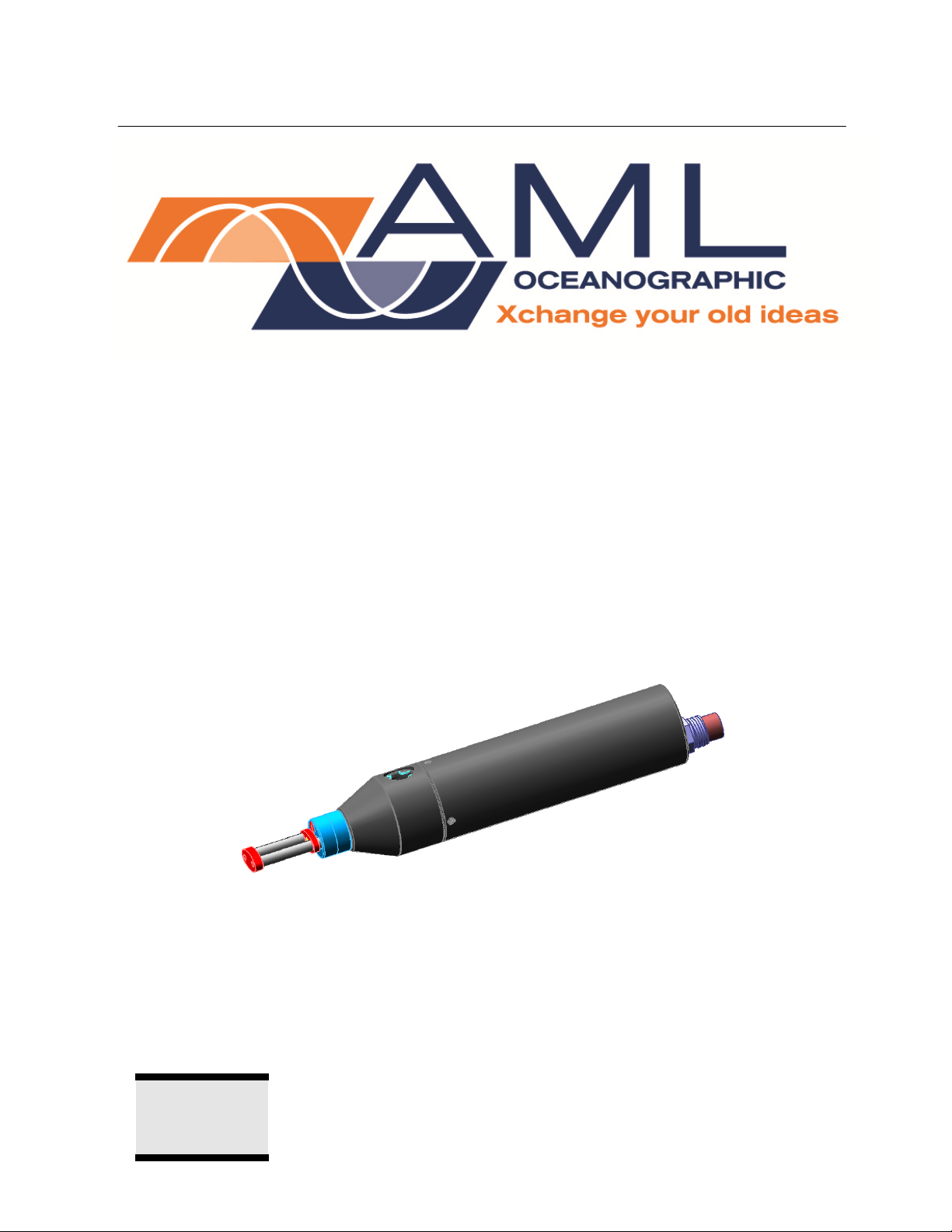User Manual for AML Oceanographic’s Micro SV & P Sensor
2
TABLE OF CONTENTS
TABLE OF CONTENTS......................................................................................................................2
1 INTRODUCTION ....................................................................................................................4
1.1 The Instrument..............................................................................................................4
1.2 The User........................................................................................................................5
2 STANDARD SPECIFICATIONS ...........................................................................................6
3 DESCRIPTION.........................................................................................................................8
3.1 Functional Description .................................................................................................8
4 PREPARATION FOR USE .....................................................................................................9
4.1 Inspecting the Instrument .............................................................................................9
4.2 Connection to a Computer ...........................................................................................9
4.3 Powering the Micro SVP Sensor .................................................................................9
4.3.1 External Power.................................................................................................9
4.3.2 Micro SVP Logging Option...........................................................................10
4.3.2.1 Micro Battery Pack.........................................................................10
4.4 Software Setup............................................................................................................11
5 COMMUNICATIONS ...........................................................................................................12
5.1 RS-232 ASCII Communications................................................................................12
5.1.1 Standard Output Data Format........................................................................12
5.1.1.1 Header Output ................................................................................12
5.1.1.2 Real Output Mode..........................................................................12
5.1.1.3 Raw Output Mode..........................................................................13
5.1.2 Command Summary......................................................................................13
5.1.3 Advanced Commands...................................................................................16
5.1.3.1 Display Commands ........................................................................16
5.1.3.2 Set Commands................................................................................16
5.1.3.3 Set Scan Options ............................................................................19
5.1.3.4 Analog Board Commands..............................................................20
5.1.3.5 Set Startup Options.........................................................................20
5.1.3.6 Accessing the Calibration Coefficients..........................................22
5.1.3.7 Editing the Calibration Coefficients ..............................................23
5.1.3 Logging Data..................................................................................................26
5.1.4 Using Integrated System Software (ISS).......................................................26
5.1.5 Using SmartTalk ............................................................................................26
5.1.6 Using a Terminal Emulation Program...........................................................26
6 PRECAUTIONS AND TROUBLESHOOTING GUIDE.....................................................28
6.1 Precautions..................................................................................................................28
6.1.1 Sound Velocity Sensor Precautions...............................................................28
6.1.2 Pressure Sensor Precautions ..........................................................................28
6.1.3 Optional Sensor Precautions..........................................................................28
6.2 Sensor Interactions .....................................................................................................29
6.2.1 Electrical Interference ....................................................................................29
6.2.2 Acoustic Interference .....................................................................................29
6.2.3 Magnetic Interference ....................................................................................29
6.2.4 Radio Interference..........................................................................................29