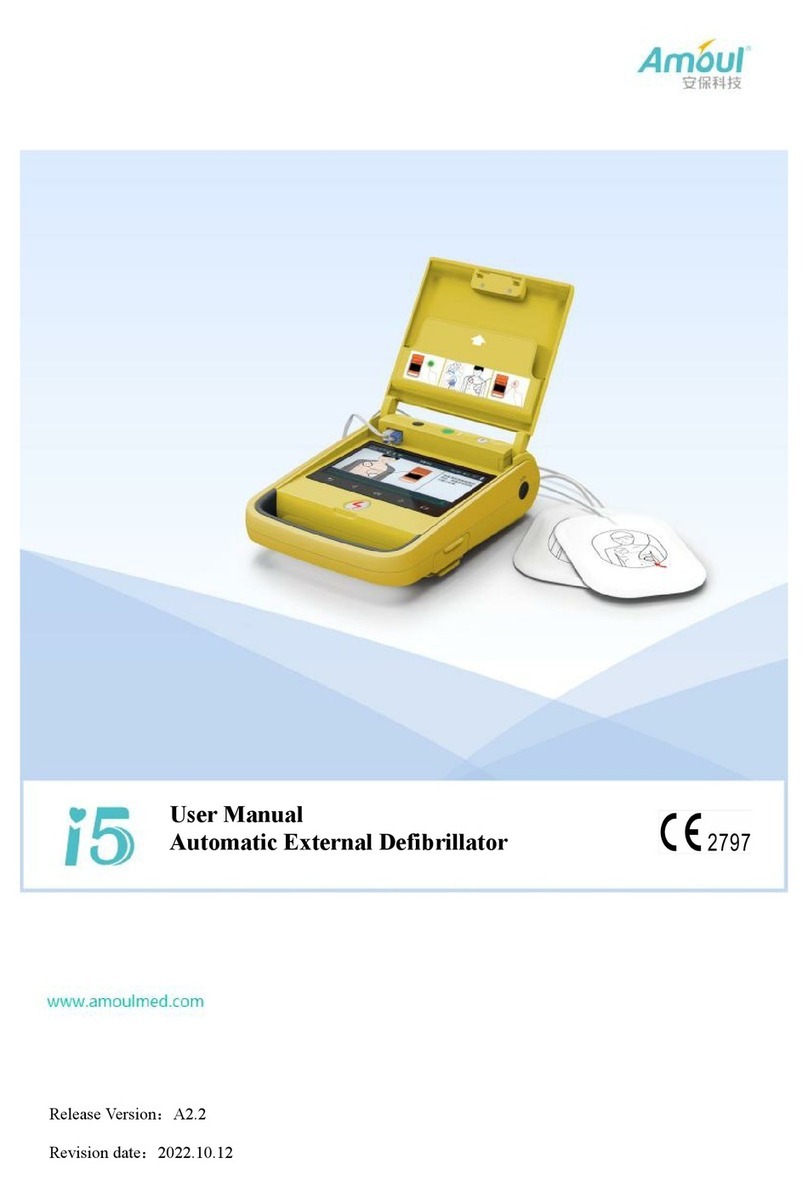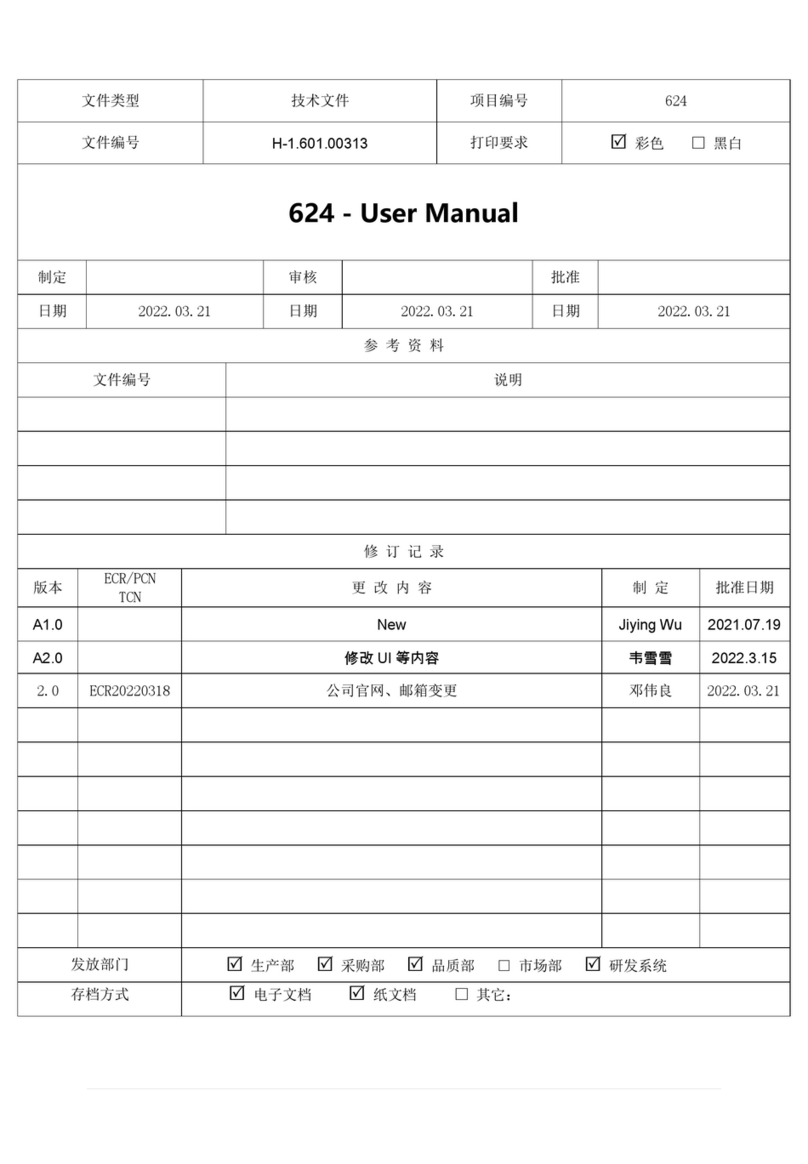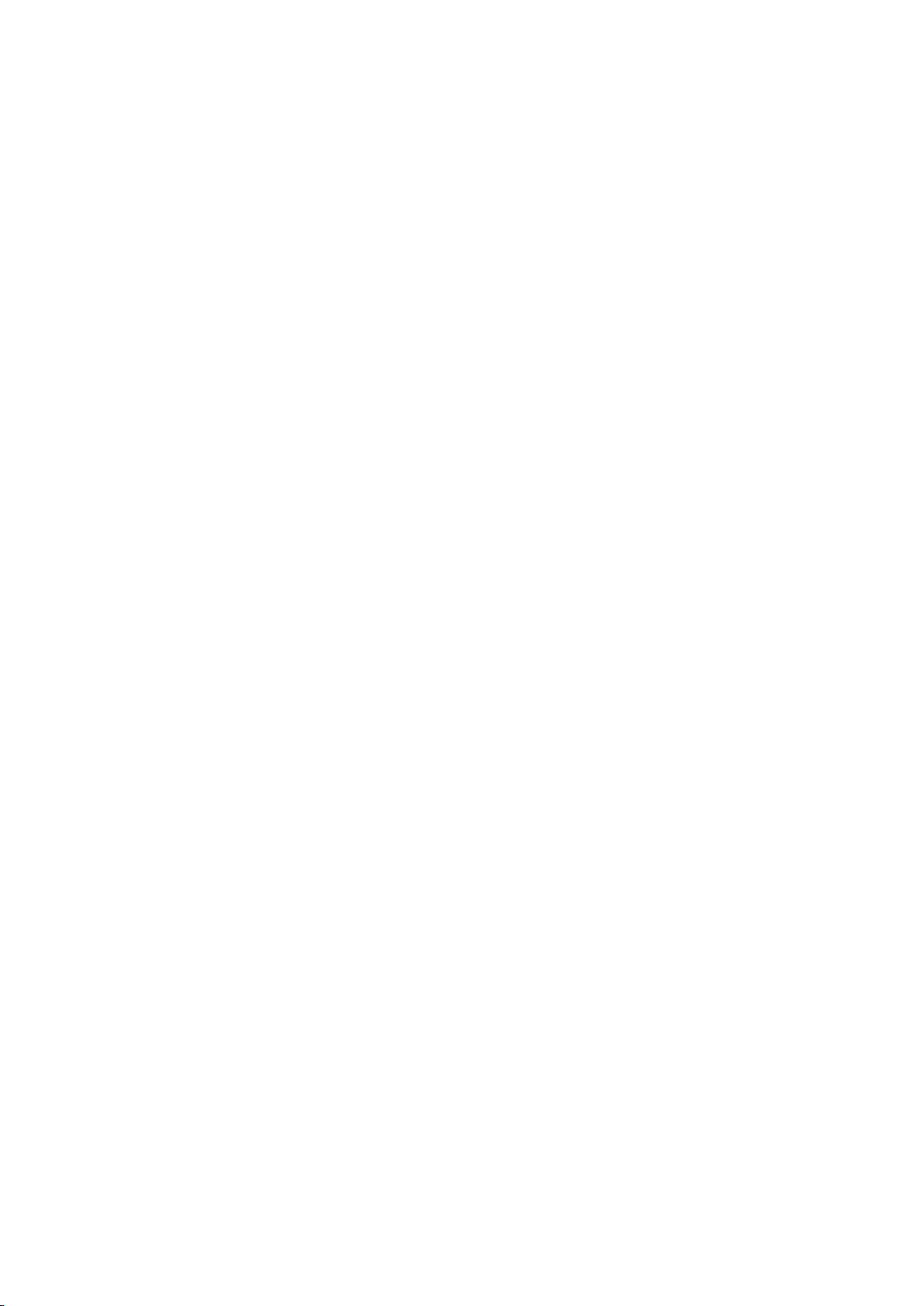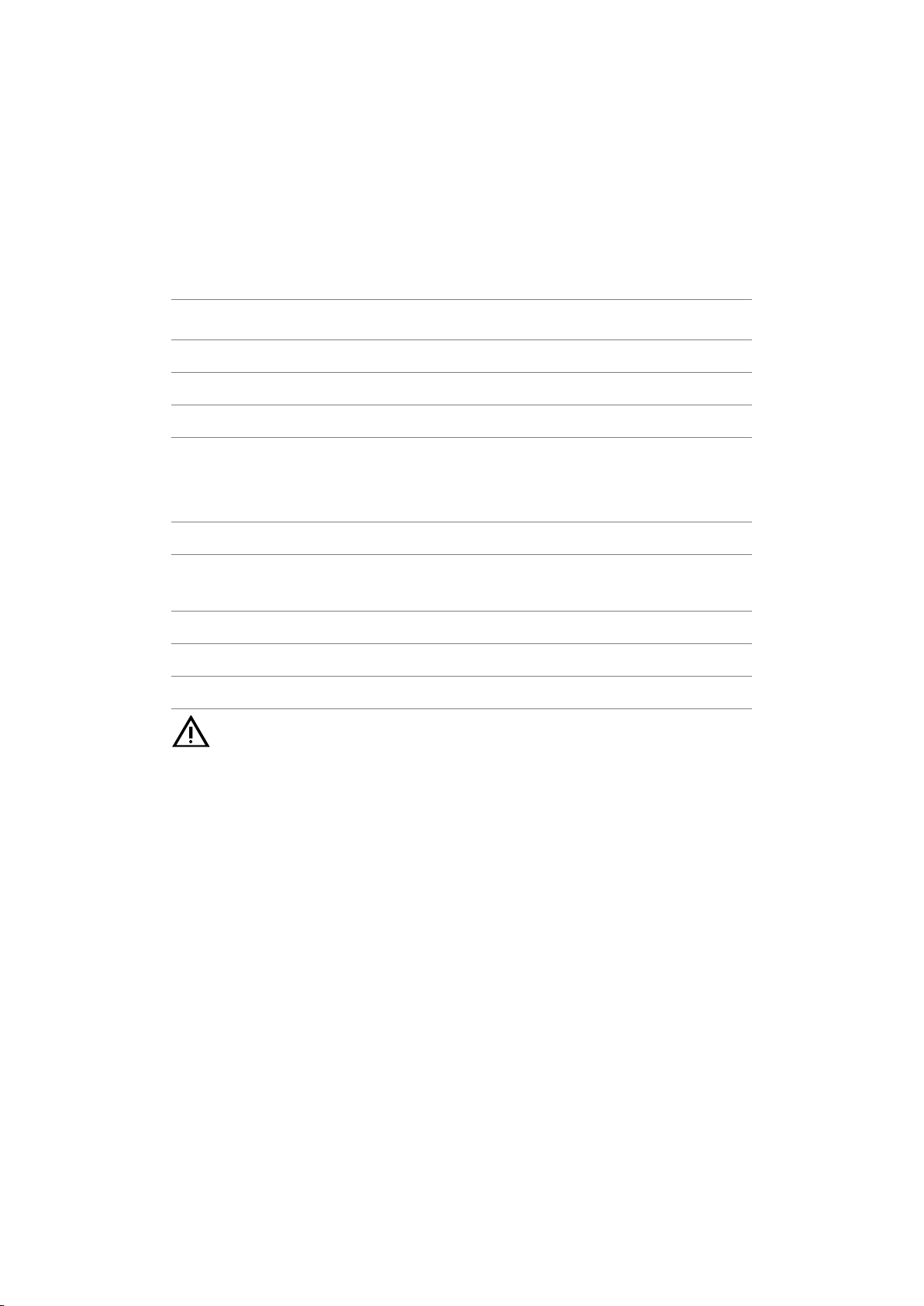10.2 NIBP Measurement Steps......................................................................................... 52
10.2.1 Measurement Preparation............................................................................ 52
10.2.2 Measurement Method...................................................................................52
10.2.3 Correct Measurement Results....................................................................... 53
10.3 Limitations of the Measurement.............................................................................. 53
10.4 Measurement Mode................................................................................................. 53
10.5 Set initial Pressure.....................................................................................................54
11 TEMP monitoring..................................................................................................................... 55
11.1 Overview................................................................................................................... 55
11.2 TEMP monitoring display.......................................................................................... 55
11.3 TEMP measurement steps........................................................................................ 55
11.4 Temperature Unit Setting..........................................................................................56
12 RESP Monitoring...................................................................................................................... 57
12.1 Overview................................................................................................................... 57
12.2 RESP Monitoring Display...........................................................................................57
12.3 RESP Monitoring Settings..........................................................................................57
12.4 Place Respiratory Electrodes.....................................................................................58
13 Recording Settings................................................................................................................... 60
13.1 Recorder.................................................................................................................... 60
13.2 Recording Type..........................................................................................................60
13.3 Recorder Use............................................................................................................. 60
13.4 Recording Settings.....................................................................................................61
13.5 Recording Paper Loading.......................................................................................... 62
13.6 Clear Paper Jam.........................................................................................................62
13.7 Clean Recorder.......................................................................................................... 63
14 Marking Events........................................................................................................................ 64
15 Trend Review............................................................................................................................65
16 Battery Management...............................................................................................................66
16.1 Overview................................................................................................................... 66
16.2 Installing the Battery.................................................................................................66
16.3 Check Battery Performance...................................................................................... 66
16.4 Charging the Battery................................................................................................. 67
16.5 Battery storage..........................................................................................................67
16.6 Battery Recycling.......................................................................................................67
17 Cleaning and Disinfection........................................................................................................ 69
18 Inspection and Maintenance...................................................................................................70
18.1 Routine Inspection.................................................................................................... 70
18.2 Inspection period...................................................................................................... 70
18.3 Service....................................................................................................................... 70
19 Alarms...................................................................................................................................... 72
19.1 Alarm Information and Prompts...............................................................................72
19.2 Alarm Settings........................................................................................................... 73
19.2.1 Alarm System Settings................................................................................... 73
19.2.2 Alarm Level Settings.......................................................................................73