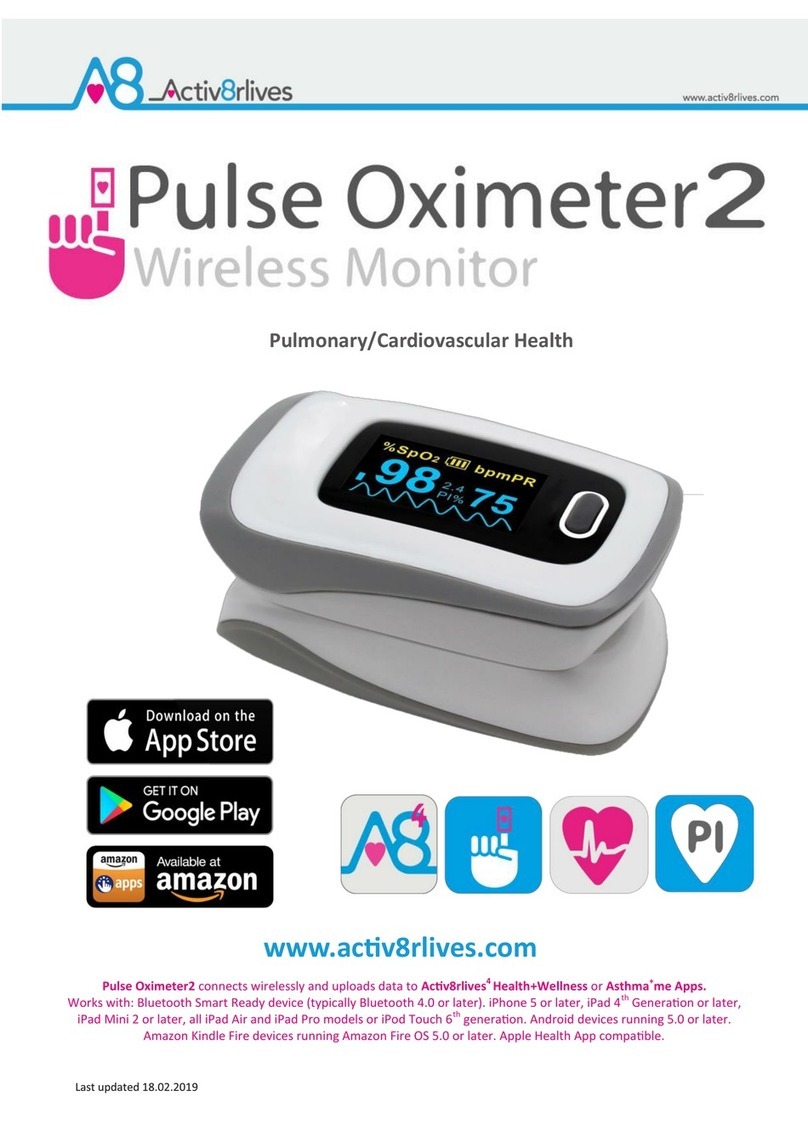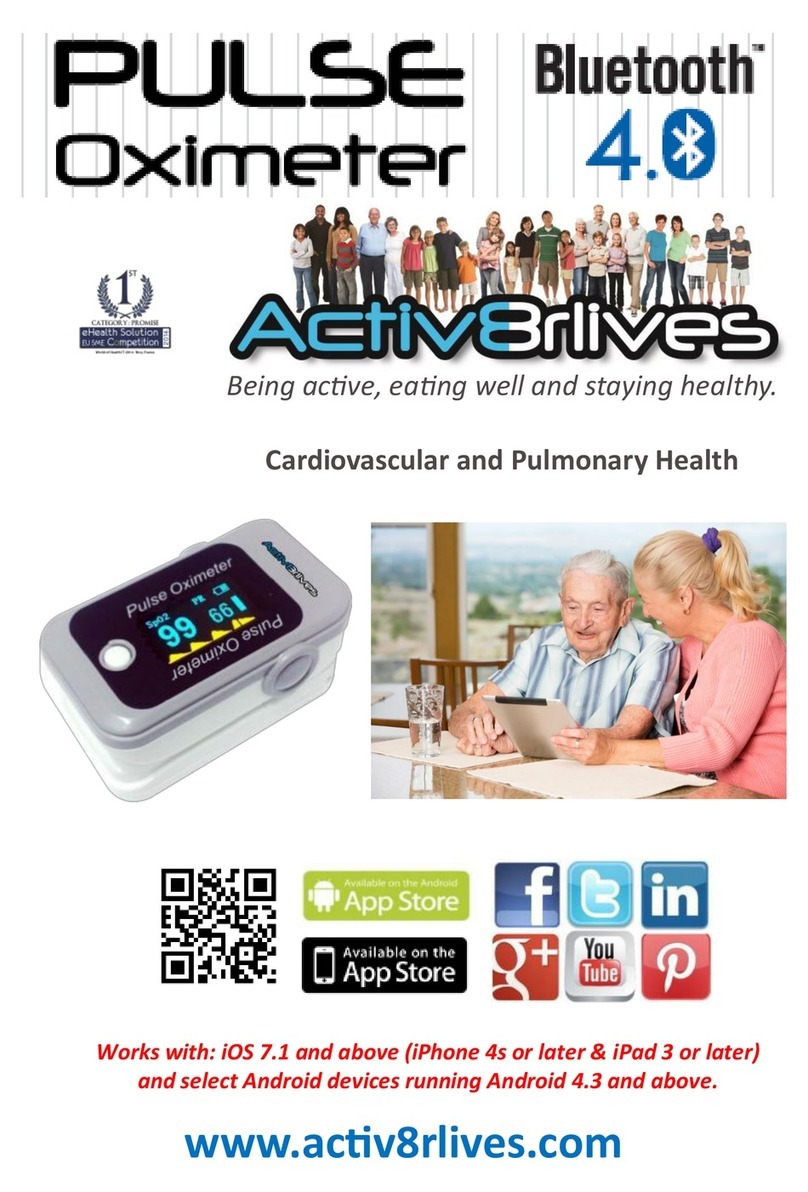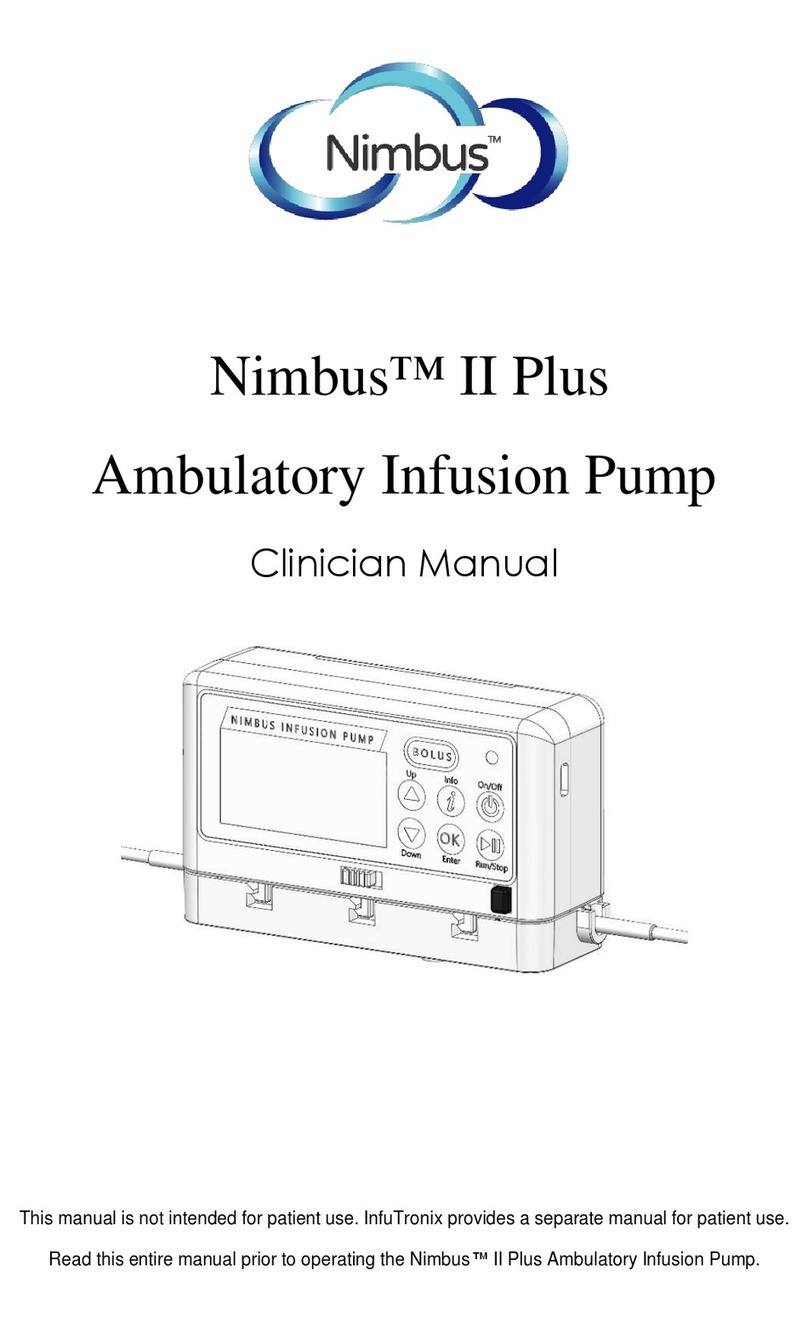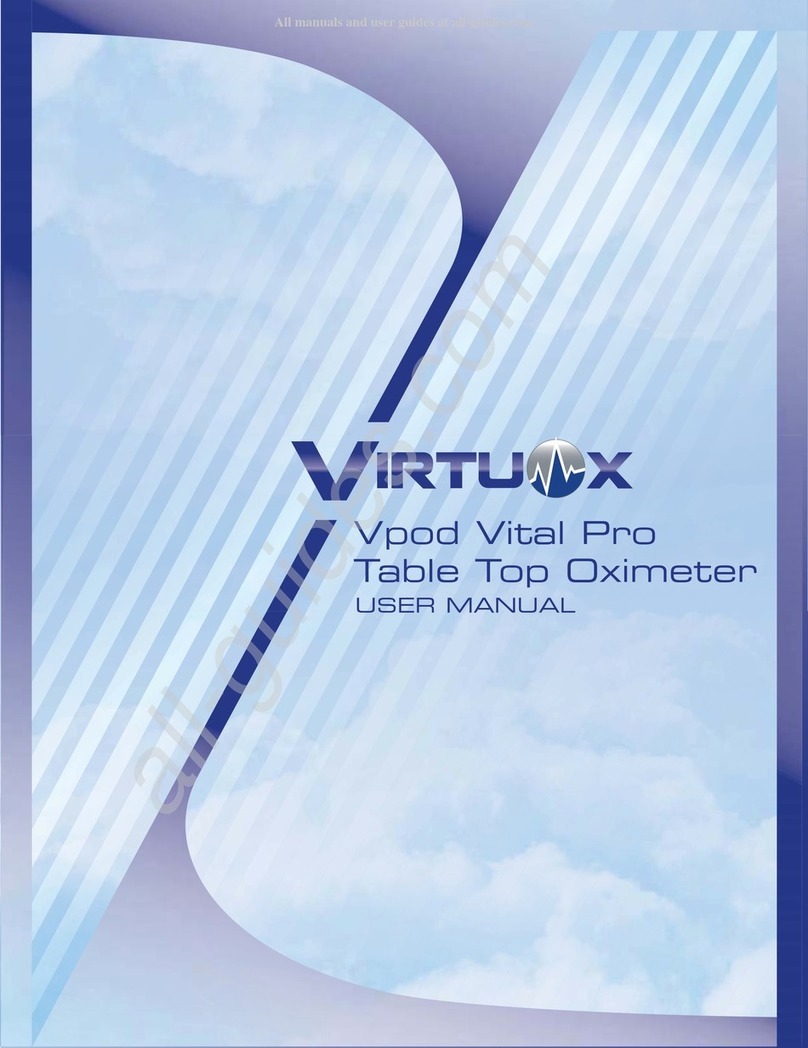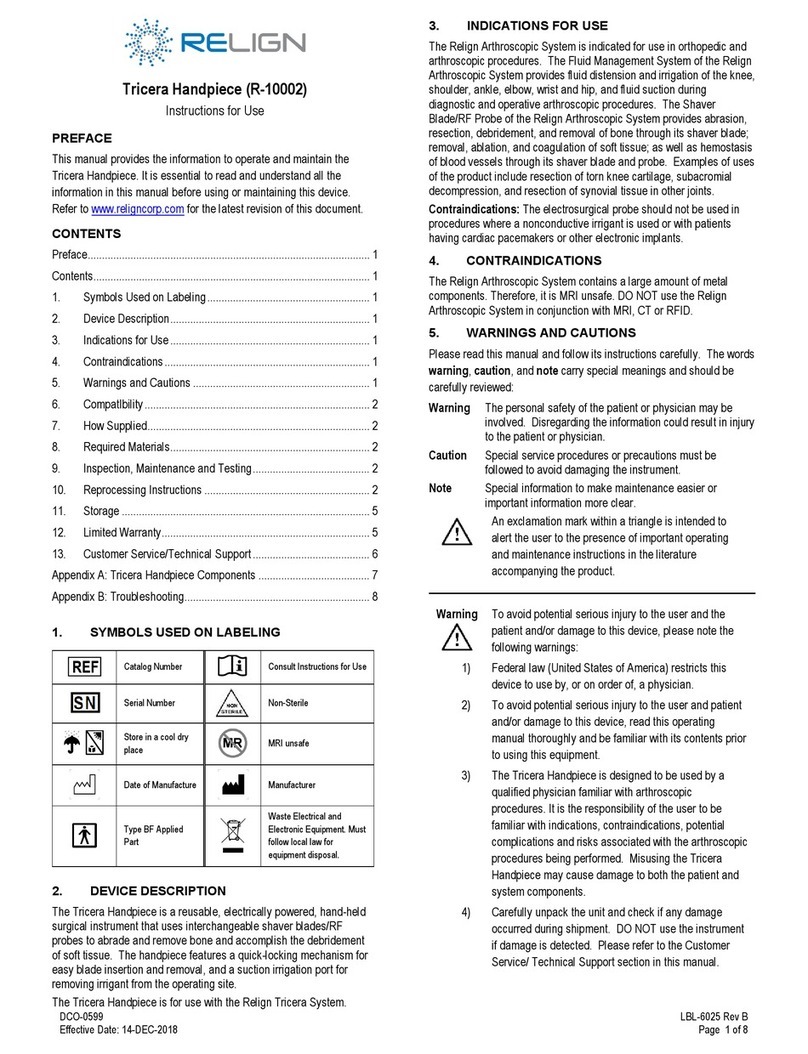Activ8rlives Peak Flow meter User manual

Being active, eating well and staying healthy.
Peak Flow meter

2
Being active
Eating well
Staying healthy
Image-based food diary
Bacterial
biomarkers
respiratory
wellness
(FUTURE)
BuddyTM step counter
Pulse oximeter
Peak Flow meter
Body Analyser
FREE Smartphone apps
iPhone, Android,
Blackberry, Windows 8

3
Introduction: Activ8rlives Peak Flow meter
The Activ8rlives Peak Flow meter is a simple electronic device which allows you to monitor
your lung function —especially useful if you have asthma, Chronic Obstructive Pulmonary
Disease (COPD) or Cystic Fibrosis and need to track your Peak Expiratory Flow (PEF) and
Forced Expiratory Flow at 1 second (FEV1).
It uploads information via your computer to your private personal account at Activ8rlives so
that you can learn to manage your health and wellbeing and better support your family and
friends with theirs. You can stay committed to your goals by forming groups with other
members of your family, club, school or by joining our on-line communities. By working
together in groups, we are more successful in achieving our health goals. Activ8rlives is
designed to help you achieve this.
The Activ8rlives Peak Flow meter it helps you understand how your lung function can change
throughout your week, during periods of ill health or as you change your weight and activity
levels. It measures your total lung capacity (PEF) and also determines how restricted your
airways are (FEV1).
This device will, when used with the Activ8rlives website, help you to work out how close to
your target values you are at any given time. This manual shows you how to quickly set-up
your Activ8rlives Peak Flow meter —it will take just 5 minutes if you follow this guide
through.
Being active, eating well and staying healthy is about making small changes to our lives.
Our goal is to provide YOU with the tools (and teach you how to use them) so that you can
keep you and your family healthy and well. Self management through self monitoring is the
motivation driving what we do.

4

5
Health and Safety Notices: Yes, the boring bits, but please read this first to make sure that
you do not do anything to injure yourself or other people with this device.
PLEASE seek medical advice before undertaking strenuous exercise or weight loss
programmes. Seek advice from your Doctor about any long-term condition. This
device should not be used to make a primary diagnosis.
Wash the Peak Flow meter (not the Basestation or USB cable) in warm (not hot) mild
detergent solution for 2-3 minutes. Rinse with clean water. Do not insert brushes, this
may damage the device.
After cleaning, shake/tap the device to remove excess water and leave to dry for one (1)
hour before use.
Do not allow your Peak Flow meter to be subjected to excessive forces, shocks, dust,
temperature changes or humidity. Don’t expose your Peak Flow meter to direct sunlight
for long periods of time. Harsh physical treatment may stop your Peak Flow meter
working properly or at all.
Don’t attempt to open the Peak Flow meter or its Basestation and tamper with the
internal components. If you do, you will invalidate your warranty and may cause
irreparable damage. It contains a sealed, non-rechargeable battery and there are no
user serviceable parts.
The battery will last for approximately 2 years of normal use. Once discharged, the
device will require replacement.
When disposing of this product, ensure that it is collected separately for special
treatment and not as normal household waste.
The measurement functions built into the Peak Flow meter are not meant to substitute
for professional measurement or medical precision devices. Values produced by the unit
should be considered as reasonable representations only.
The technical specifications for this product and the contents of the user manual are
subject to change without notice.
Contact us via www.activ8rlives.com if your Peak Flow meter does not work properly.
WARNING: The Activ8rlives Peak Flow meter is washable but is NOT waterproof.
Do not take it swimming or leave it in the pockets of your clothing when you wash
them. The device is sealed and has no user-serviceable parts.
The Basestation and cable are NOT WATERPROOF and should NOT be immersed in
water.

6

7
The Display, Button, Basestation and USB cable.
Your Activ8rlives Peak Flow meter has four parts: the DISPLAY, the BUTTON and the
BASESTATION with its USB cable which is used to connect to your personal computer.
It is also supplied with a carry case and this instruction manual.
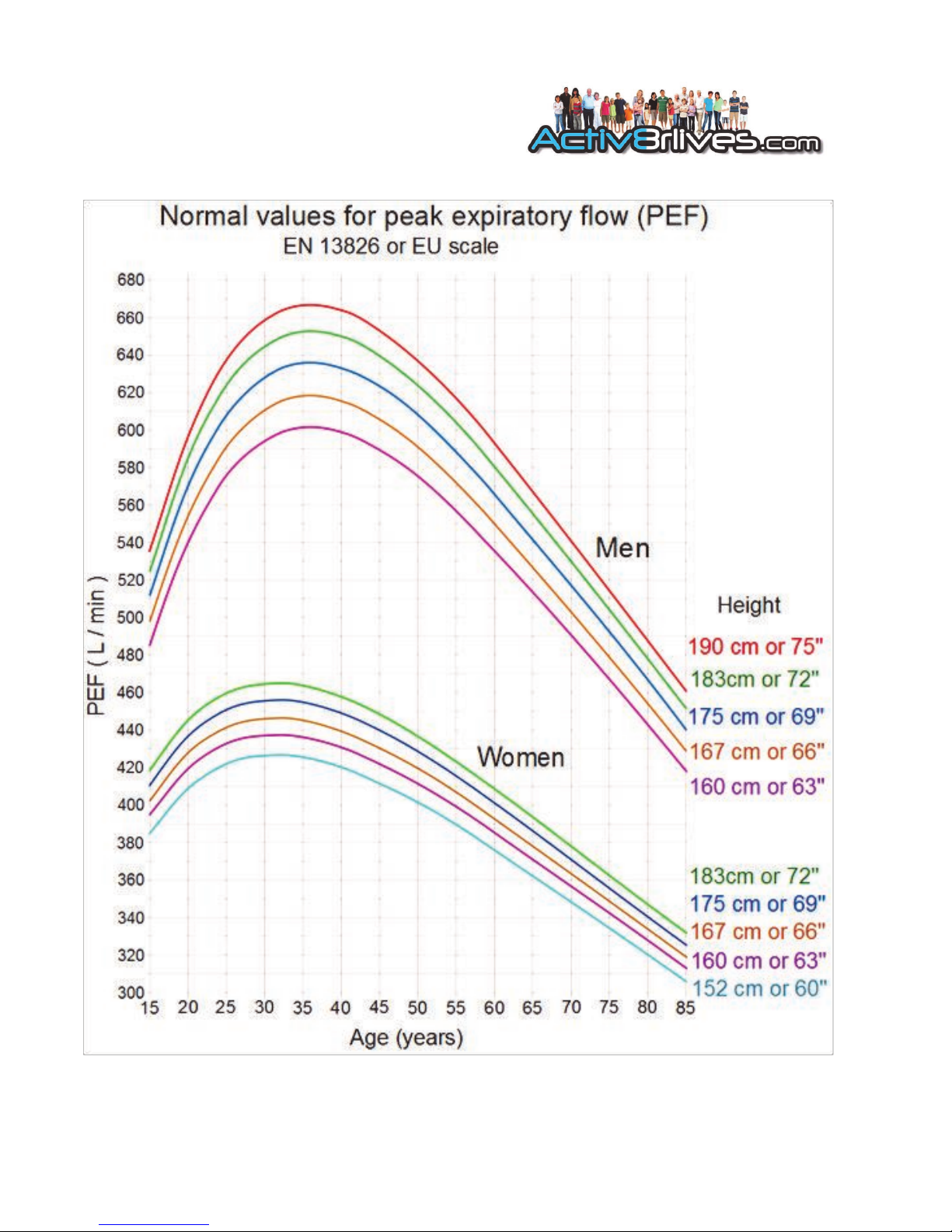
8
IF IN DOUBT, CONTACT YOUR DOCTOR FOR ADVICE.

9
Peak Expiratory Flow (PEF)
Definition: peak expiratory flow (PEF), also called peak expiratory flow rate (PEFR) is a person's
maximum speed of expiration, as measured with a Peak Flow meter like the unit available from
Activ8rlives. This is a small, hand-held device used to monitor a person's ability to breathe out
air.
It measures the airflow through the bronchi of the lungs and can be used to estimate the degree
of obstruction in the airways.
Peak flow readings are higher when we are well, and lower when the airways are constricted.
From changes in recorded values, we may determine lung functionality, severity of asthma
symptoms and treatment of how well our treatment is working.
Measurement of PEF requires some practise to correctly use a meter and the normal expected
value depends on a patient's gender, age and height. It is classically reduced in obstructive lung
disorders such as asthma, COPD or Cystic Fibrosis.
Due to the wide range of ‘normal' values and high degree of variability, peak flow is not the
recommended test to identify respiratory disease. However, it can be useful in some
circumstances to monitor the severity of it or efficacy of treatment.
It is important to use the same peak flow meter every time to ensure consistency of the
readings.
The Normal value (Target value) for PEF varies according to gender, age and height. The chart
can be used to read-off your Normal value. Enter this value in your “Target PEF.” data field in
your Activ8rlives account (see later sections).
Peak flow readings are often classified into 3 zones of measurement according to the American
Lung Association; Green, Yellow, and Red.
Doctors and health practitioners develop management plans based on the green-yellow-red
zones.
Green Zone: 80 to 100 percent of the usual or normal peak flow readings indicating that your
lungs are clear. A peak flow reading in the green zone indicates that the lung
function management is under good control.
Yellow Zone: 50 to 79 percent of the usual or normal peak flow readings indicates caution. It
may mean respiratory airways are narrowing and additional medication may be
required.
Red Zone: Less than 50 percent of the usual or normal peak flow readings. Indicates
a medical emergency. Severe airway narrowing may be occurring and
immediate action needs to be taken. This would usually involve contacting a
doctor or hospital.
IF IN DOUBT, CONTACT YOUR DOCTOR FOR ADVICE.

10
IF IN DOUBT, CONTACT YOUR DOCTOR FOR ADVICE.

11
Predicted Forced Expiratory Volume in 1
second (FEV1)
Definition: FEV1 is the maximal amount of air you can forcefully exhale in one second.
It is then converted to a percentage of normal. For example, your FEV1 may be 80% of predicted
based on your height, weight, and race.
FEV1is a marker for the degree of obstruction in your lungs:
FEV1 greater 80% of predicted= normal
FEV1 60% to 79% of predicted = Mild obstruction
FEV1 40% to 59% of predicted = Moderate obstruction
FEV1 less than 40% of predicted = Severe obstruction
You can calculate your PREDICTED FEV1using a powerful on-line tool provided by Dynamic MT
http://www.dynamicmt.com/dataform3.html
Many clinicians use the predicted values defined by NHAINES III.
Or you can ask your doctor to give you your predicted value.
Remember that you have to enter the value in units of Litres in 1 second.
The number will be in the range of: 1 –6.
IF IN DOUBT, CONTACT YOUR DOCTOR FOR ADVICE.

12

13
But before we start…..
Getting your computer up-to-date.
The Activ8rlives Peak Flow meter uploads and downloads data to and from your Activ8rlives
personal account which we will create in the following sections. It uses a small piece of
software called the Service Link which we need to download onto your Windows or Apple PC.
The Service Link is designed to run on Windows XP, Vista, 7 and 8 and Apple’s Leopard, Snow
Leopard and Lion versions.
It is strongly recommended that before you install the Activ8rlives Service Link that you bring
your computer’s operating system fully up-to-date with the latest version of its operating
system. You will need an internet connection throughout.
PCs running Microsoft’s Windows: If you have not already done so, go to the START menu
and navigate to Windows UPDATE. From there, and depending on the version of the
Windows operating system, you can install all of the updates required to make your system
current.
This is good practice for all Windows PCs users and will make the installation and operation of
the Service Link a great deal easier for you if a little time is spent doing this before proceeding.
A special note for Windows XP users. We all loved XP—it was stable and simple—but it has
now been left behind by the developers at Microsoft and you may need to upgrade your
operating system:
If you are running XP, it must be updated to at least Service Pack 2. This free upgrade
can be found on the Microsoft support pages. With Windows XP, go to your Start
Button (bottom left) and to WINDOWS UPDATE to automatically update your system.

14
Setting-up the Peak Flow meter using your
Activ8rlives account.
The Peak Flow meter uploads and downloads information directly from your Activ8rlives
account every time you connect it to your PC with the Activ8rlives Service Link open on your
computer. This is fast and really easy.
Creating an Activ8rlives account
You can use the great on-line facility we have created to help you work in groups, to increase
your motivation and to help you achieve your goals.
Joining is FREE FOR LIFE. There are no fees, or upgrades to pay for. You will not be asked to
enter your credit card details or have a free trial etc. It is FREE!
To create your FREE Activ8rlives account, go to our website: www.activ8rlives.com and select
the REGISTER link which appears on every page. If you already have an account, select the
LOGIN account.
When you choose the REGISTER link, you will be presented with a series of screens which
walks you through the registration process and will also give you valuable information about
your health status.
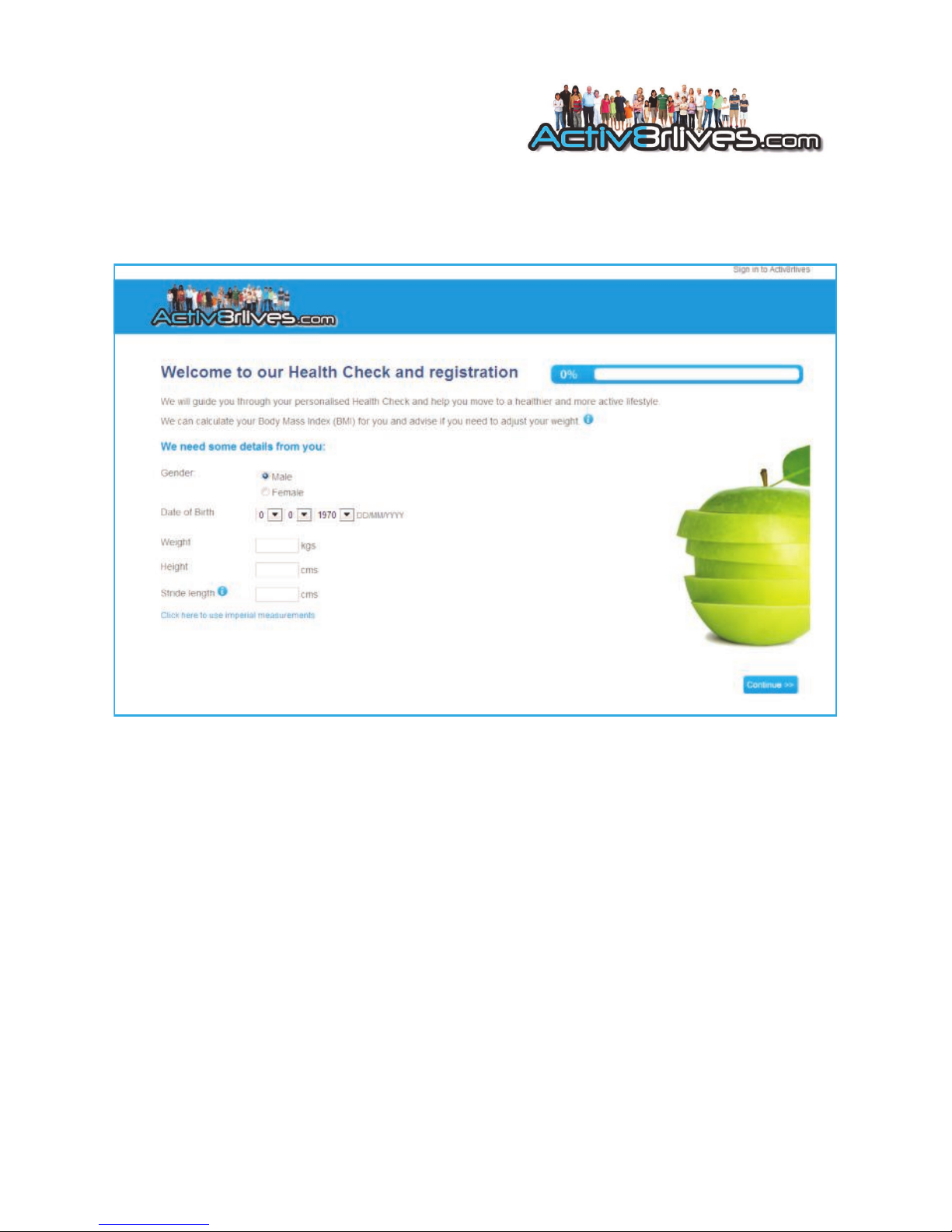
15
Personal Details
Some basic details are needed for the calculations used for your Body Mass Index, the calories
you use and the distances you walk.
You can create your own target values for steps and weight too. Activ8rlives will help you to
understand whether your activity levels and weight are in the “healthy” zones. Simply follow
along as the software guides you.
As you will also be tracking your lung function, there is a screen in which you can enter these
details.

16
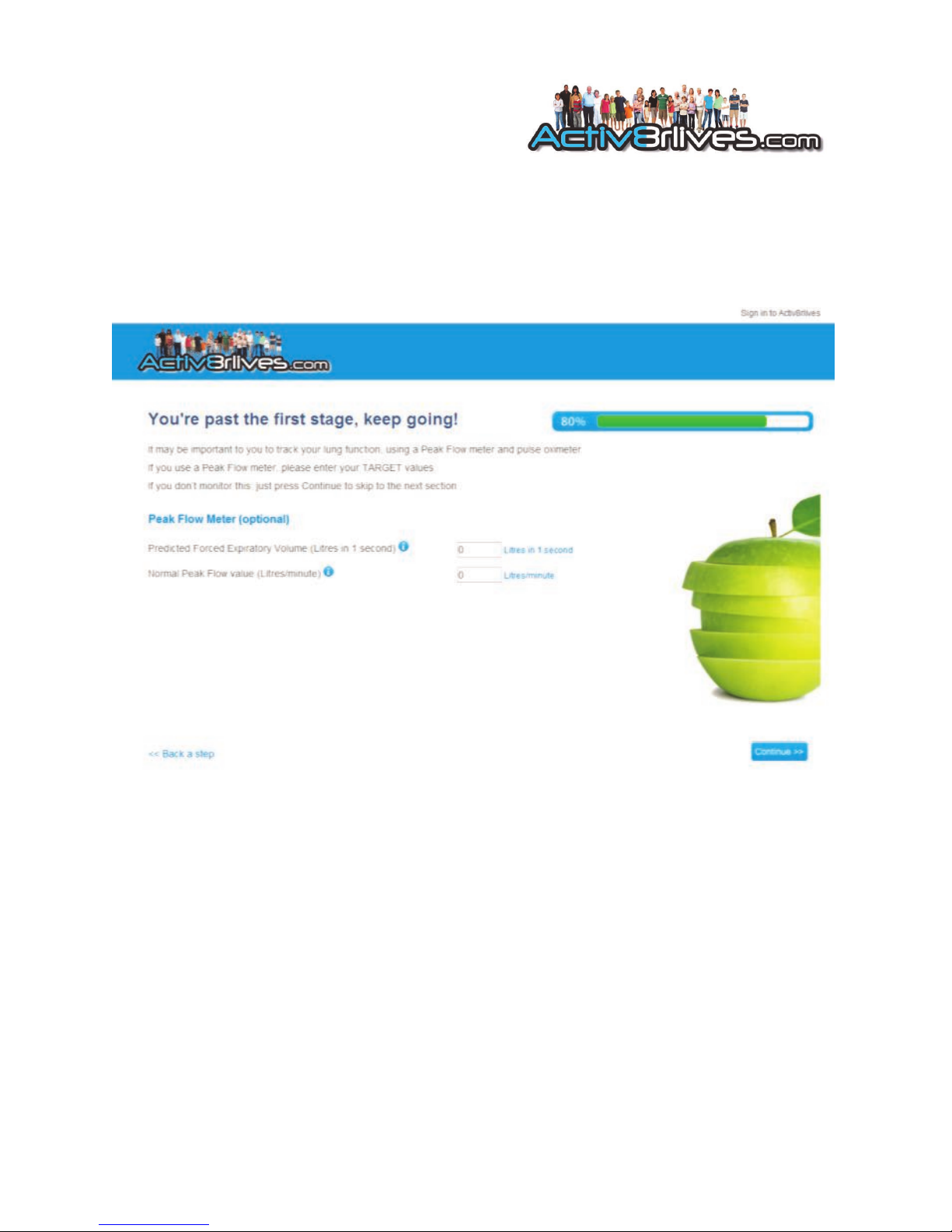
17
Enter your Target PEF (see pages 8-9) and your Target FEV1(pages 10-11).
These will be used to calculate your current lung function. These numbers will also be sent
to your Peak Flow meter so that you can see on the device whether you are in the Green,
Amber or Red zones for Peak Flow.
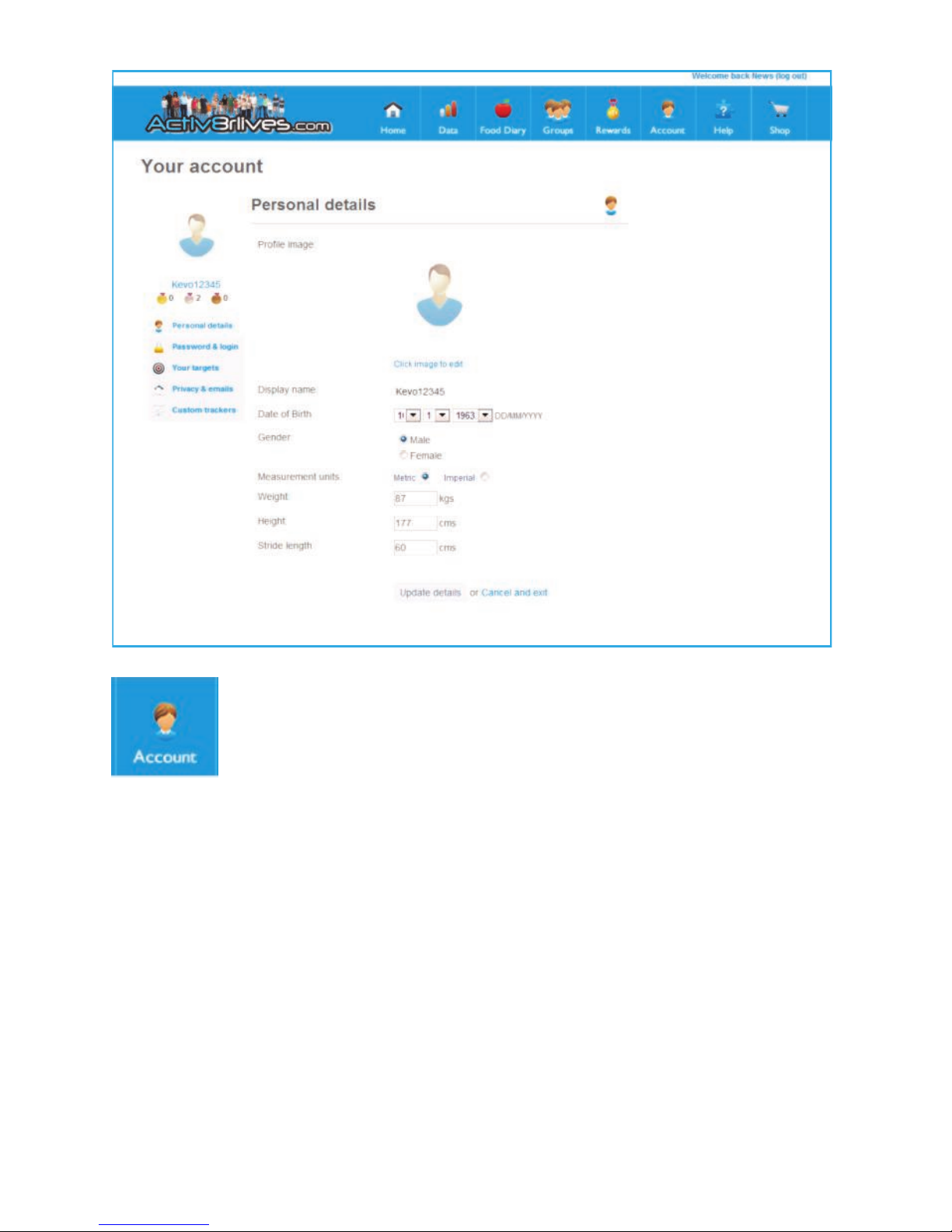
18
ACCOUNT
Once you have worked through the registration process on the website,
you can review and edit your details and parameters used to programme
the Peak Flow meter in your web-based Activ8rlives ACCOUNT section.
You can also upload an image to represent you so that your friends know
who you are when you post messages.

19
Your targets
You can change your targets for steps, weight and lung function in the
YOUR TARGETs tab.
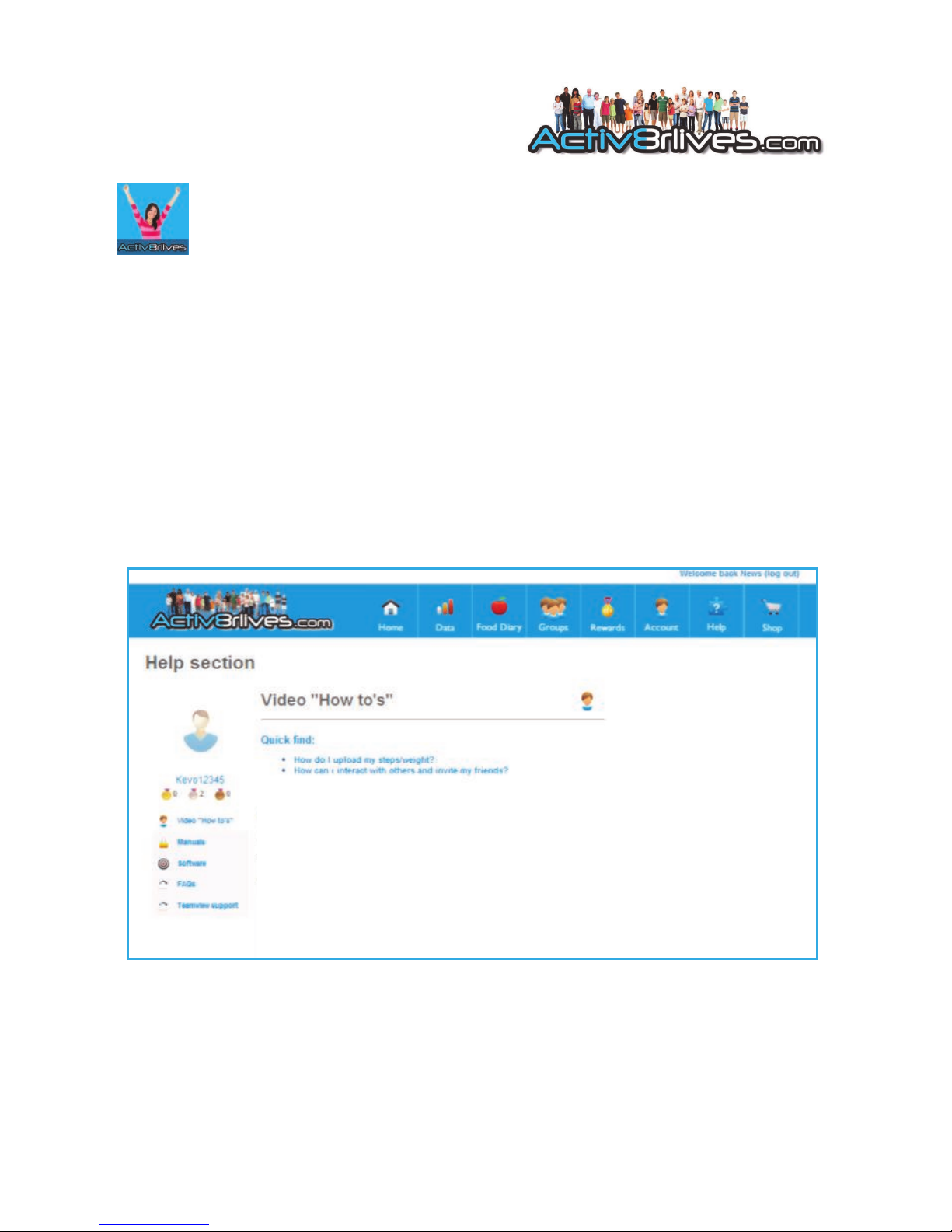
20
Downloading and installing the Service Link
The Service Link is a small software programme which we use to upload and download
information to and from devices. You must install this software on your PC to upload and
download your devices.
After you have logged into your Activ8rlives account, go to the HELP link at the top of each
page.
There you will find a page with the latest version of our Instruction booklets, the latest versions
of the Service Link software and details about where to contact us for support and help.
If you find the installation process difficult, do call us during office hours (9am—6pm) on UK
+44(0)1480 352 821 and we can help you over the telephone and by logging into your
computer using TeamViewer.
Table of contents
Other Activ8rlives Medical Equipment manuals
Popular Medical Equipment manuals by other brands

Gentherm
Gentherm CSZ Blanketrol II 222S Operation and technical manual

Optiflux
Optiflux F180NR quick start guide

Arjo
Arjo Dual-Loop Attachment Straps Instructions for use

laerdal
laerdal SimPad PLUS Wi-Fi SETUP

MedSource
MedSource MS-74002 user manual

Johnson & Johnson
Johnson & Johnson ASP STERRAD NX user guide