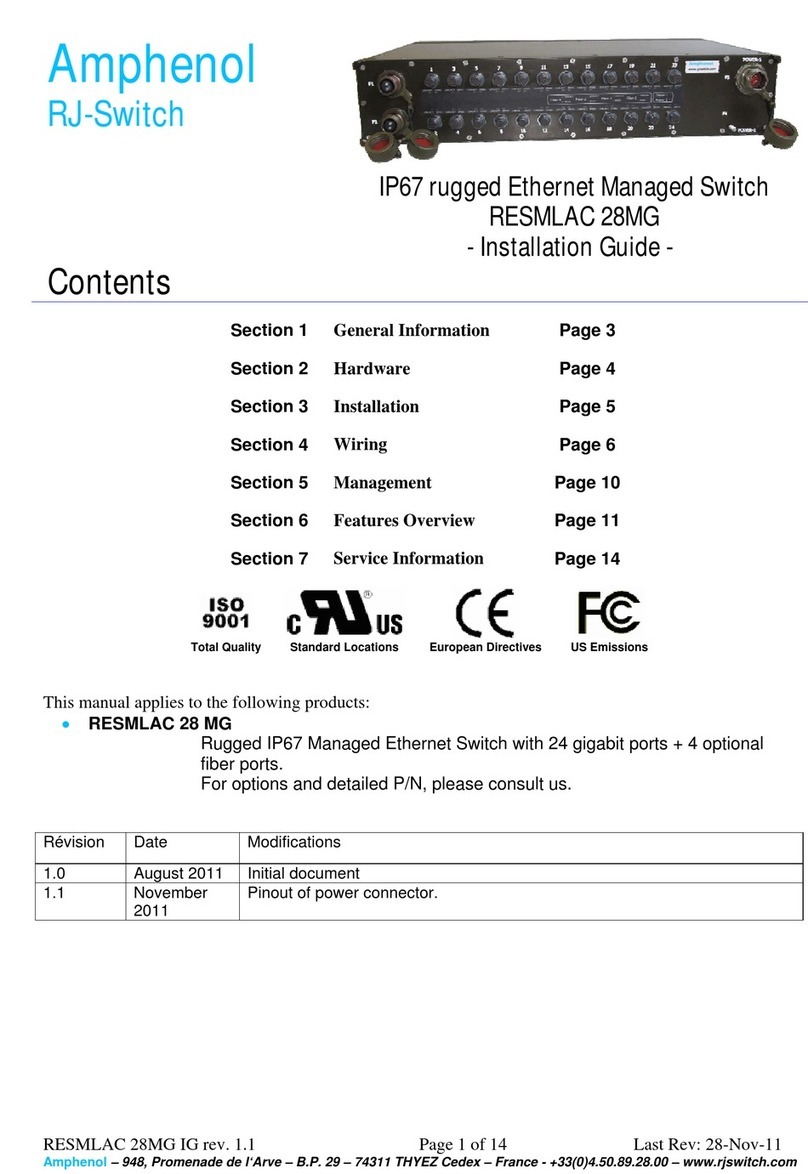Managed Switch Hardware Manual Page 2 of 14 Last Revised: 25-Jun-13
Amphenol – 948, Promenade de l‘Arve – BP 29 – 74311 THYEZ Cedex – France - +33(0)4.50.89.28.00 www.rjswitch.com
Amphenol Statement of Limited Warranty:
Products shall benefit from a legal guarantee of one year following the date of delivery in accordance with the terms and
conditions indicated hereunder.
In all instances, Seller’s guarantee shall be limited to free replacement, in identical quantities, of the Product acknowledged
as defective by Seller with the exclusion of any compensation or damages and interests other than agreed in a specific
contract.
The guarantee is subject that Client notifies Seller of defect immediately following discovery thereof by any written means
during the legal guarantee period. Defective Products shall be returned to Seller in accordance with the same procedure as
that applicable to Products which do not comply with orders as indicated under article 9 hereinabove.
The following shall be excluded from the guarantees provided by Seller:
- Product defects resulting from inadequate maintenance, or supervision and, more widely, any use which does not comply
with written instructions of Seller and indicated in technical notices and/or product specifications, or default in respecting
applicable standards or professional customs and uses;
- Product defects resulting from an external cause or any modification or intervention by Client or third party without the
prior written consent of Seller;
- The guarantee shall not cover normal wear and tear of Products;
- Product defects resulting generally in whole or in part from damage or accidents attributable to Client or a third party;
- More specifically whether the cover of the switch enclosure have been opened.
- Whether the components have been damaged in transit or have not been stored by the Customer in conditions in
accordance with the specification.
- The guarantee shall not cover any defects resulting from instructions given by Client to Seller ;
- Whether the components have been subjected to abuse (mechanical, electrical or thermal) on installation or on use and, in
the case of slices/dice, have been subjected to handing or such operations as the welding of connecting wires mounting by
soldering or sticking.
- Whether the unfitness or defectiveness of the components has resulted from exceeding the maximum values for usage
(temperature limit, maximum voltage, etc.) as defined by the Vendor, or from incorrect choice of application.
- Damages resulting from force majeure, such as this is defined under article 11 of Amphenol Socapex Sales Conditions
hereunder, or resulting from any unpredictable event or natural disaster.
- Furthermore, the guarantee shall not cover consequential liability, direct or indirect which may result from the failure of a
component supplied by the Vendor.
Client shall retain sole and exclusive liability for the use of Products provided by Seller and the suitability thereof for use.
Client should ensure that its premises and storage conditions are adequate for the due and proper storage of Products and
ensure all safety guarantees as stipulated by regulations in force. No guarantee shall be provided by Seller in this regard.
CE Declaration of conformity:
This equipment complies with the requirements relating to electromagnetic compatibility and security.
EN55022 (Emissions);
EN55024 (EN50082-1 ou -2) et/ou EN61326-1 (Immunity);
EN61010-1 ou EN60950 (Electrical safety);
This meets the essential protection requirements of the European Council Directive 89/336/EEC on the approximation of
the laws of the Member States relating to electromagnetic compatibility.
Note: All information in this document is subject to change without notice.