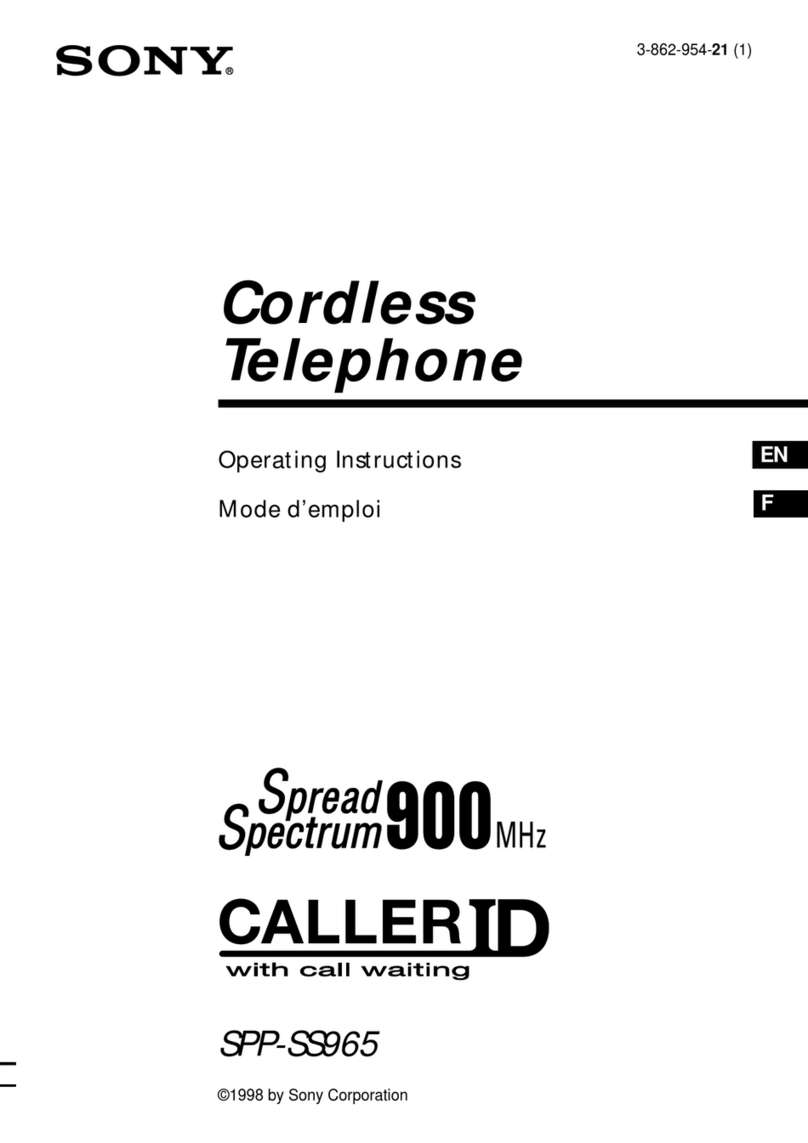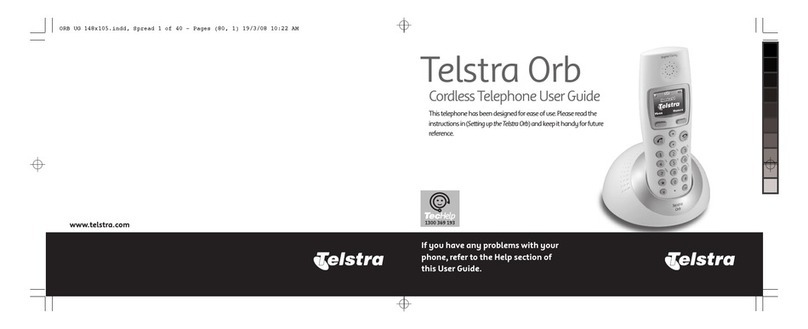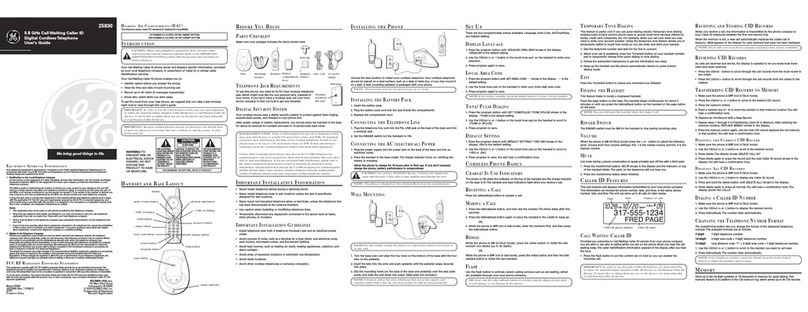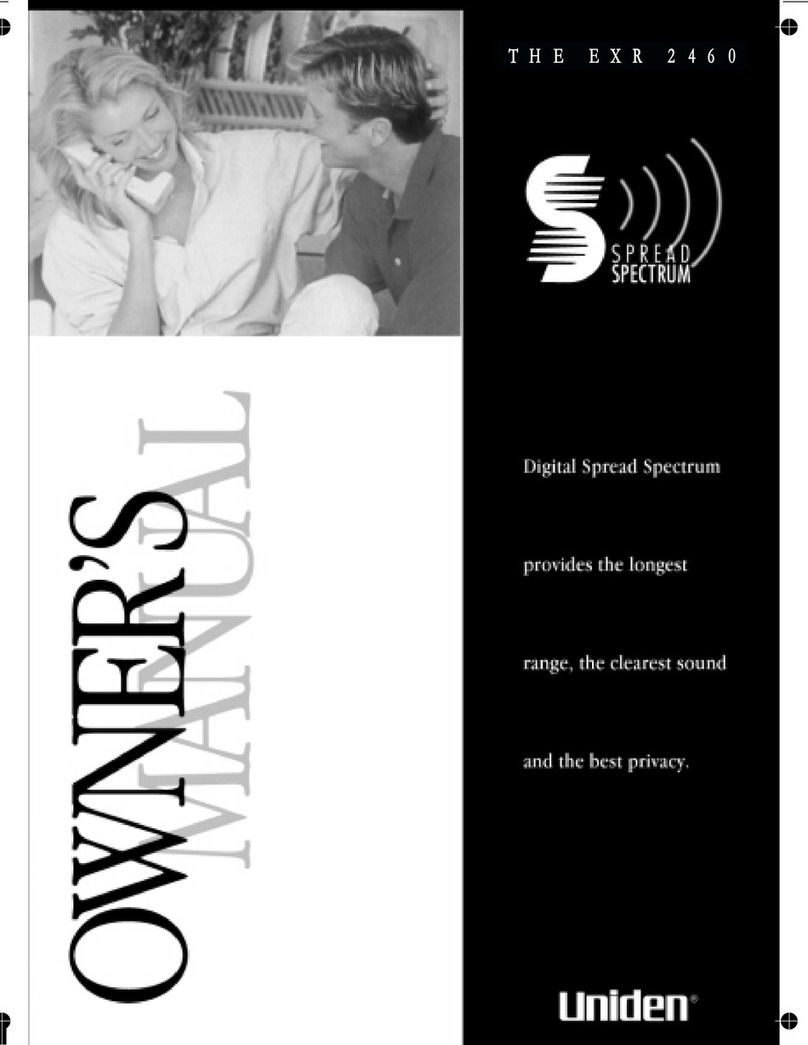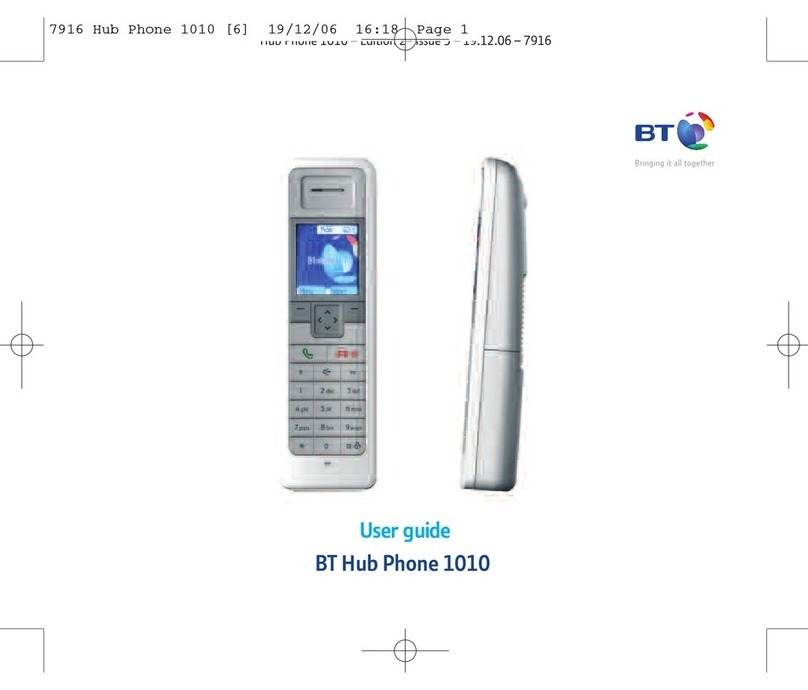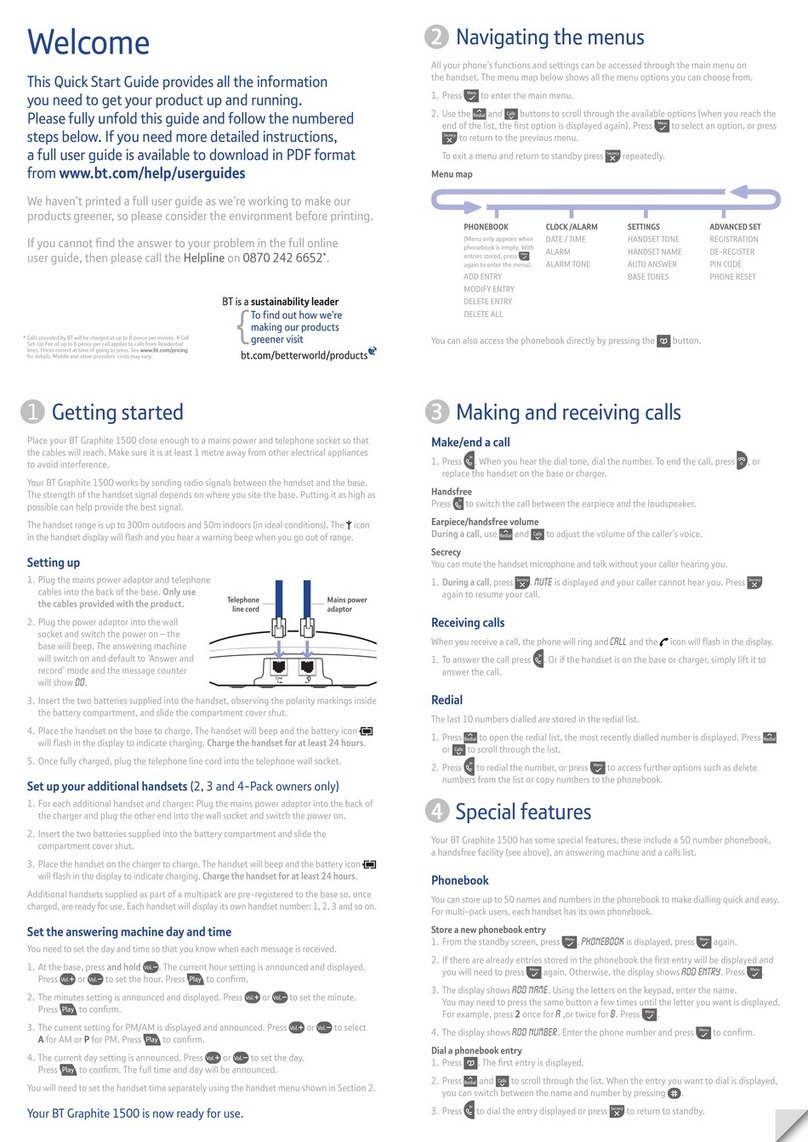Amplicomms BigTel 280 User manual
Other Amplicomms Cordless Telephone manuals

Amplicomms
Amplicomms BigTel 1200 User manual

Amplicomms
Amplicomms BigTel 201 User manual

Amplicomms
Amplicomms BigTel 280 User manual

Amplicomms
Amplicomms BigTel 200 User manual

Amplicomms
Amplicomms PowerTel 1700 User manual

Amplicomms
Amplicomms BigTel 200 User manual

Amplicomms
Amplicomms BigTel 201 User manual

Amplicomms
Amplicomms PowerTel 780 User manual

Amplicomms
Amplicomms BigTel 1280 User manual

Amplicomms
Amplicomms BigTel 1280 User manual

Amplicomms
Amplicomms PowerTel 701 User manual

Amplicomms
Amplicomms BigTel 480 User manual
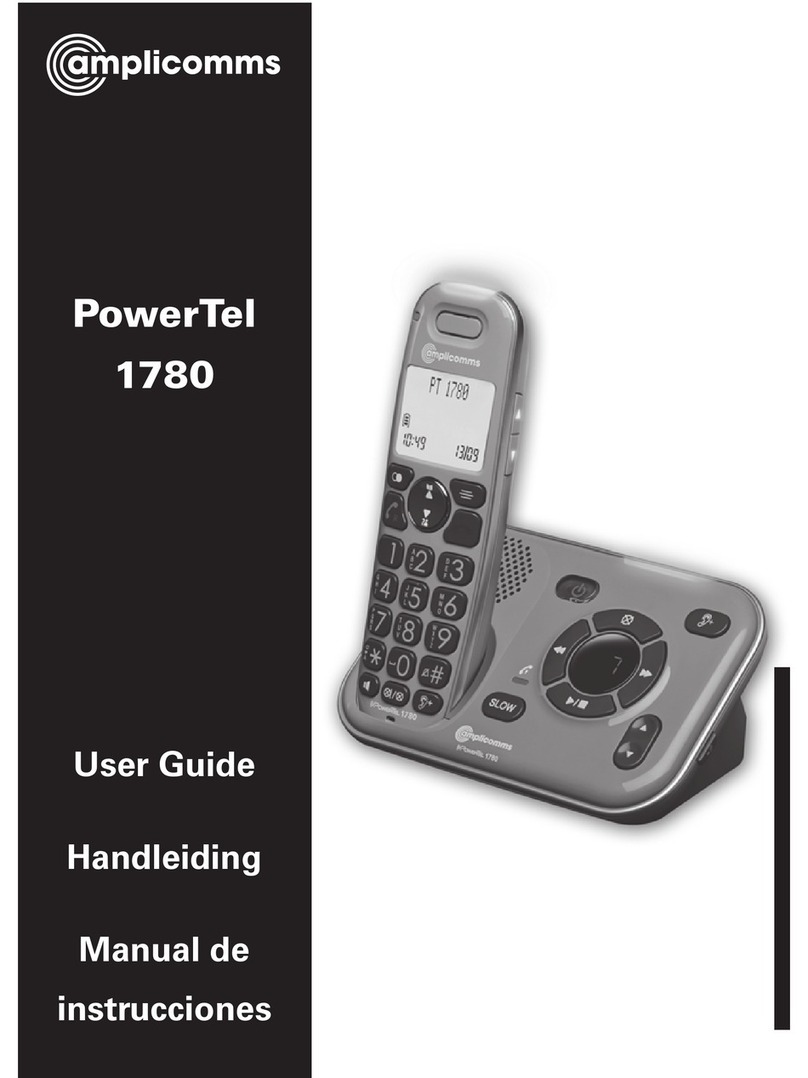
Amplicomms
Amplicomms PowerTel 1780 User manual

Amplicomms
Amplicomms BigTel 1580 User manual

Amplicomms
Amplicomms BigTel 201 User manual

Amplicomms
Amplicomms BigTel 1200 User manual

Amplicomms
Amplicomms BigTel 280 User manual