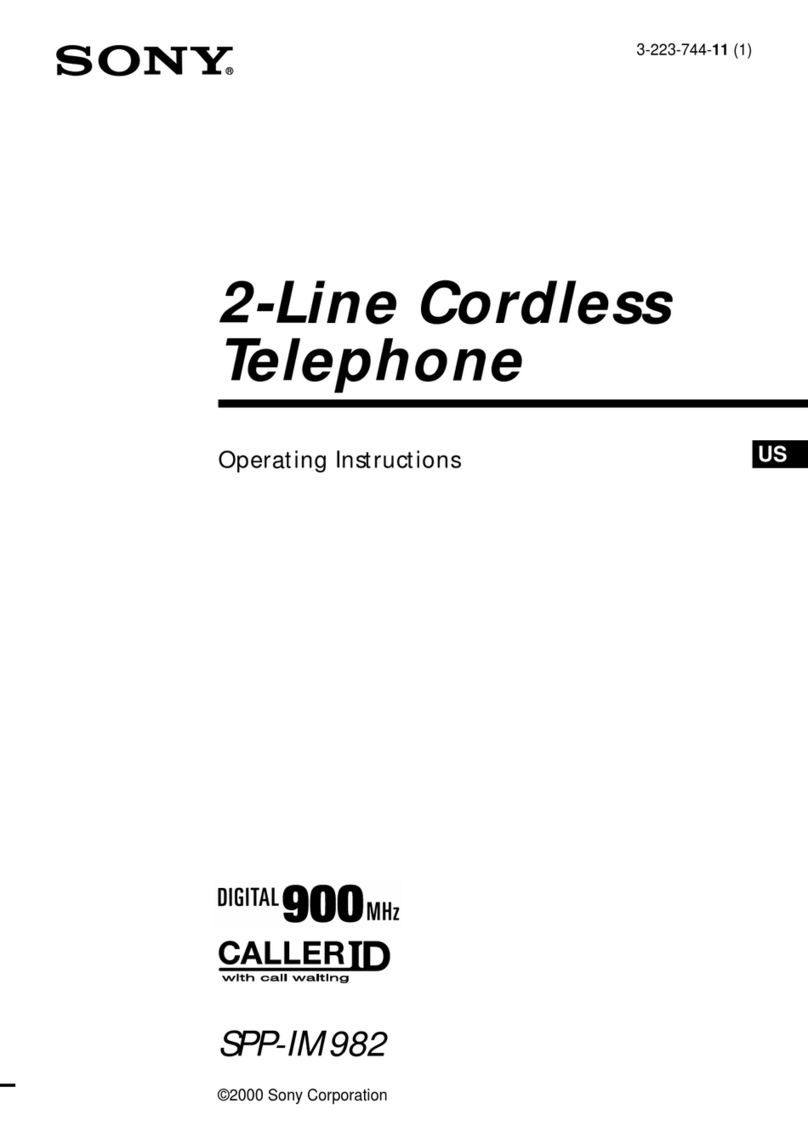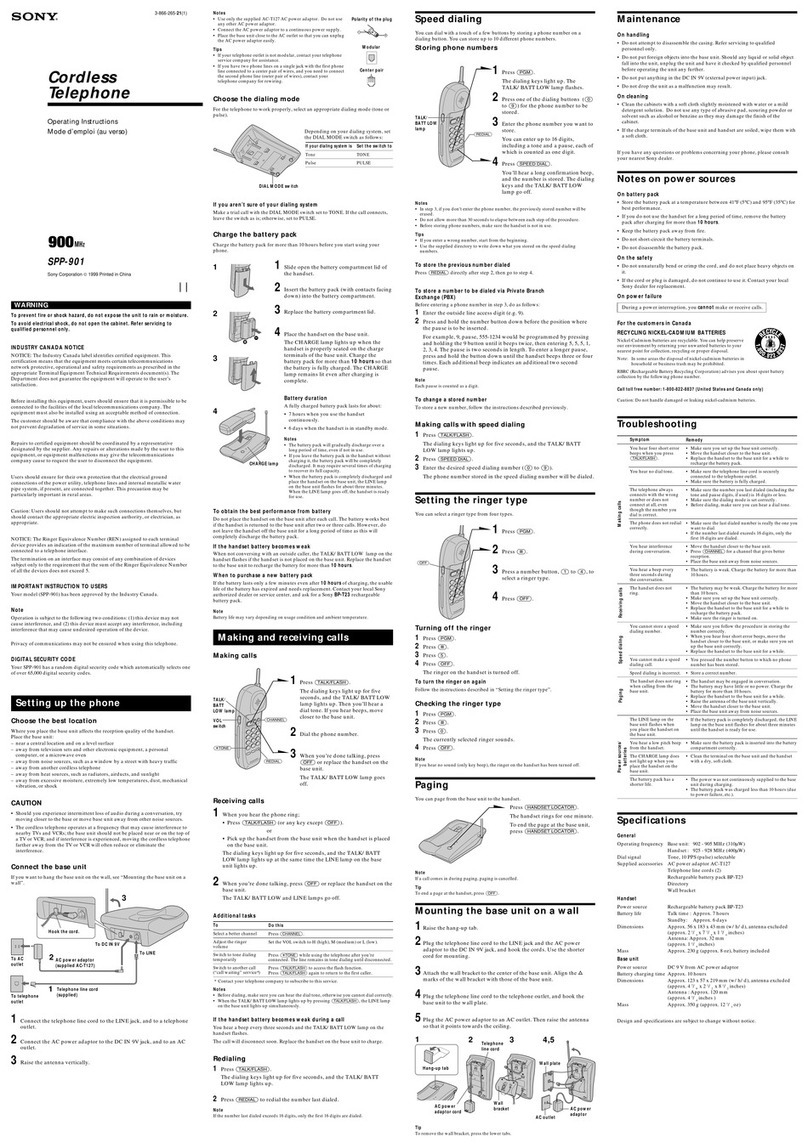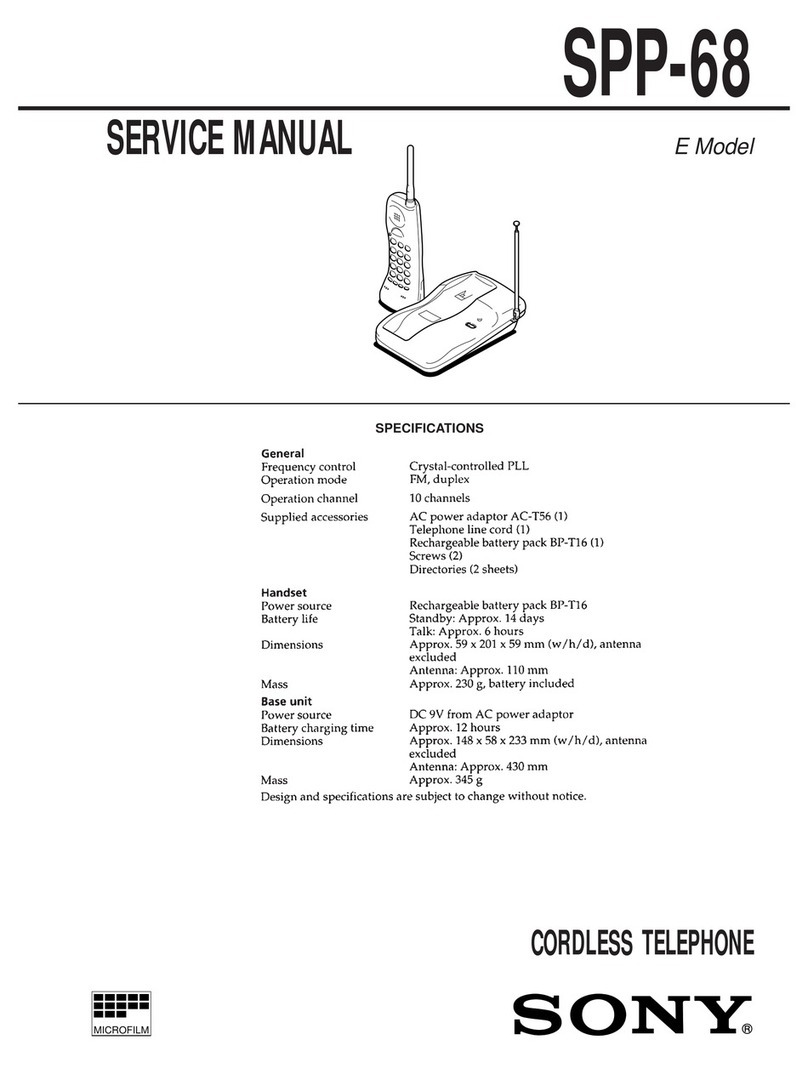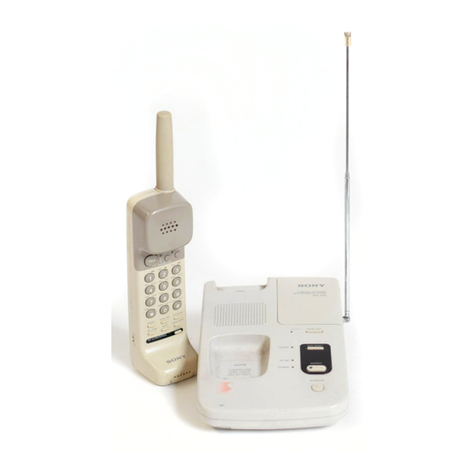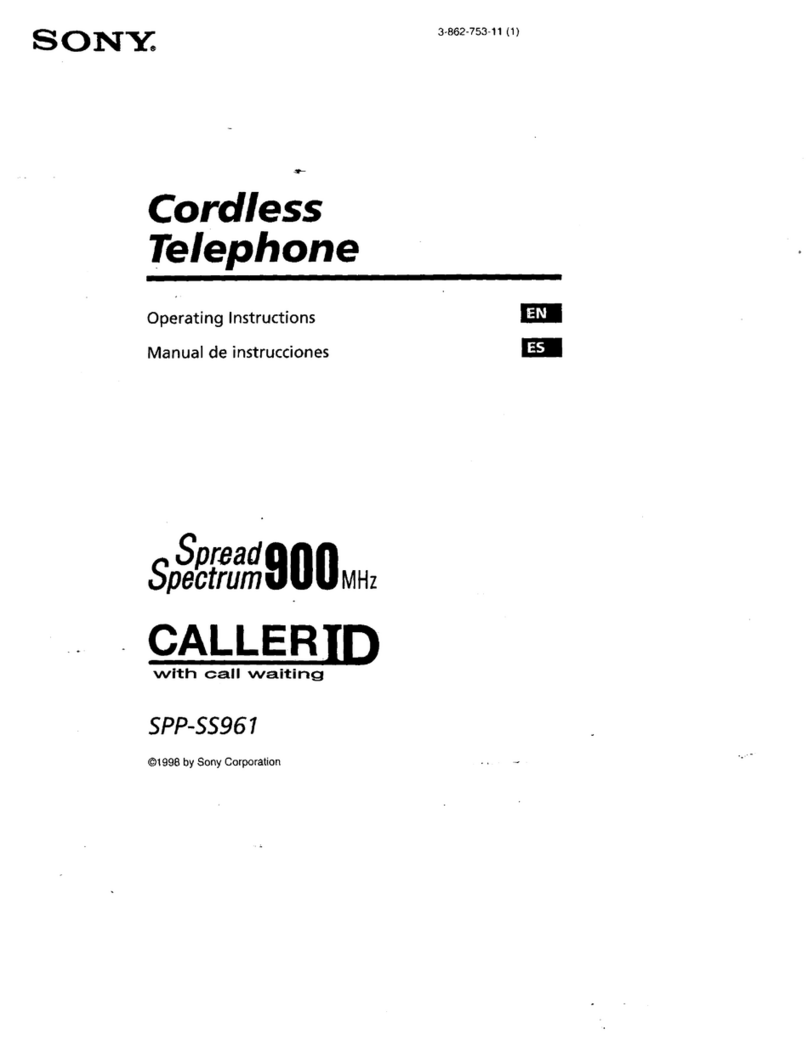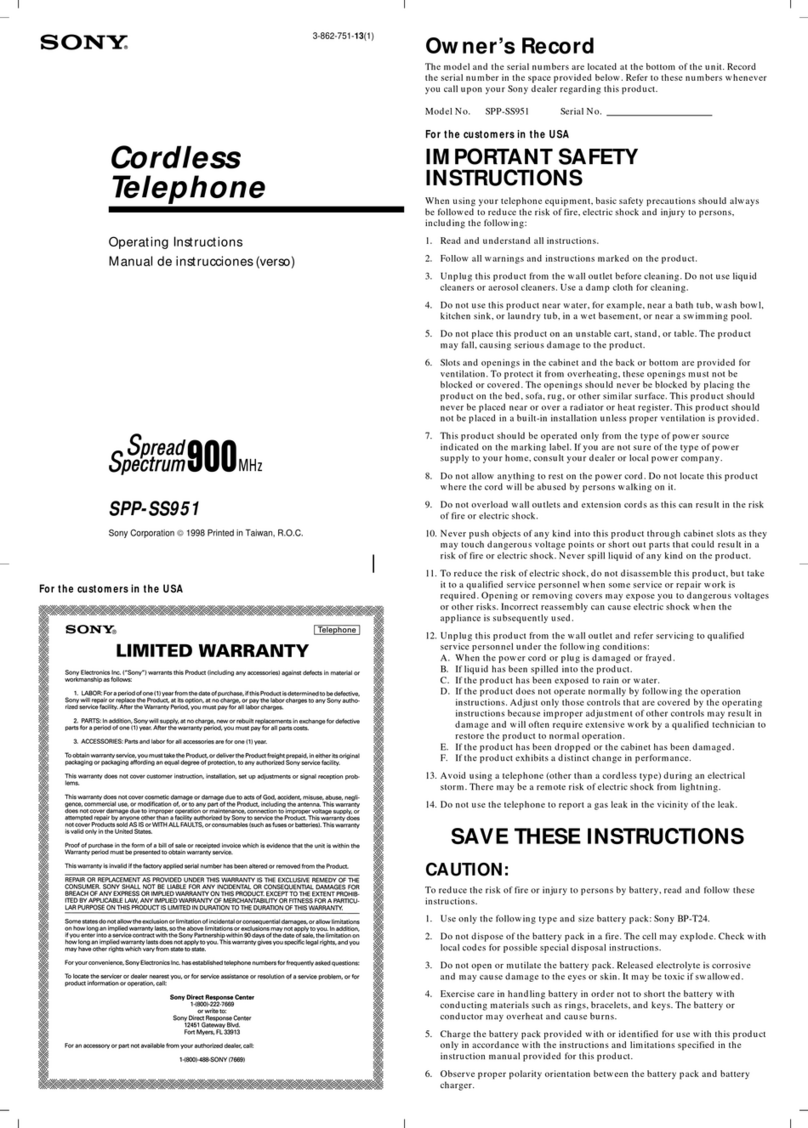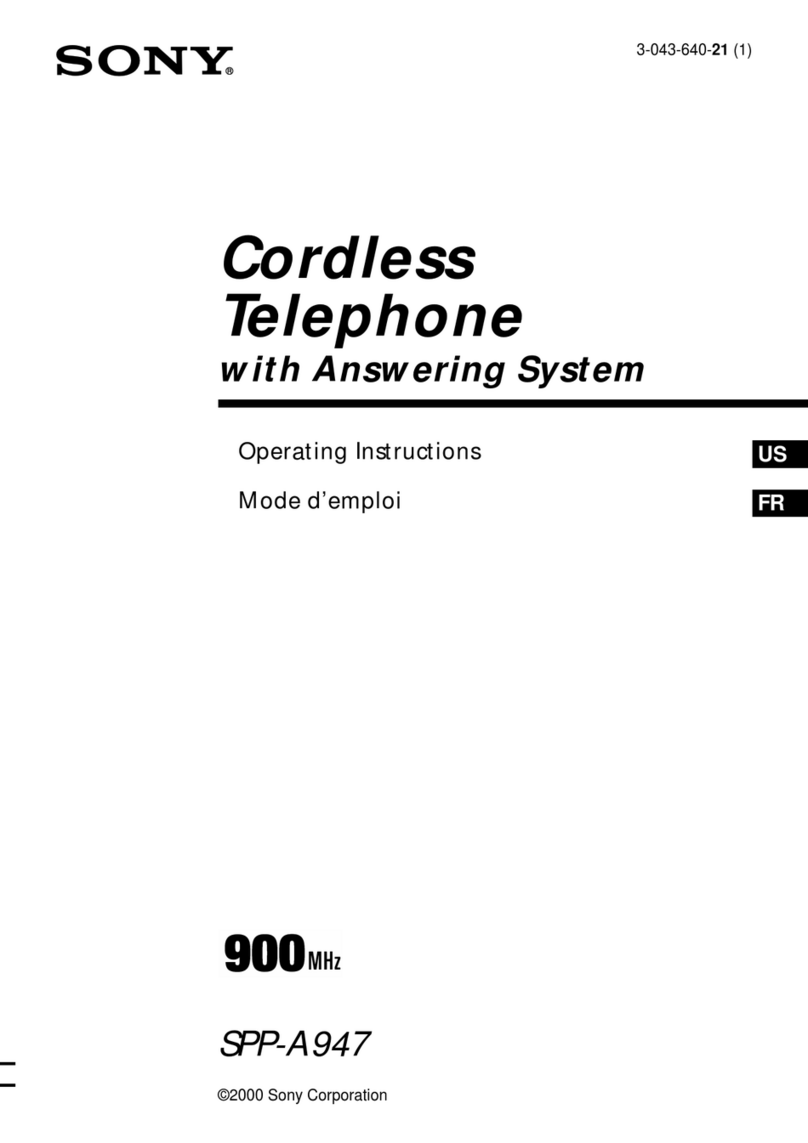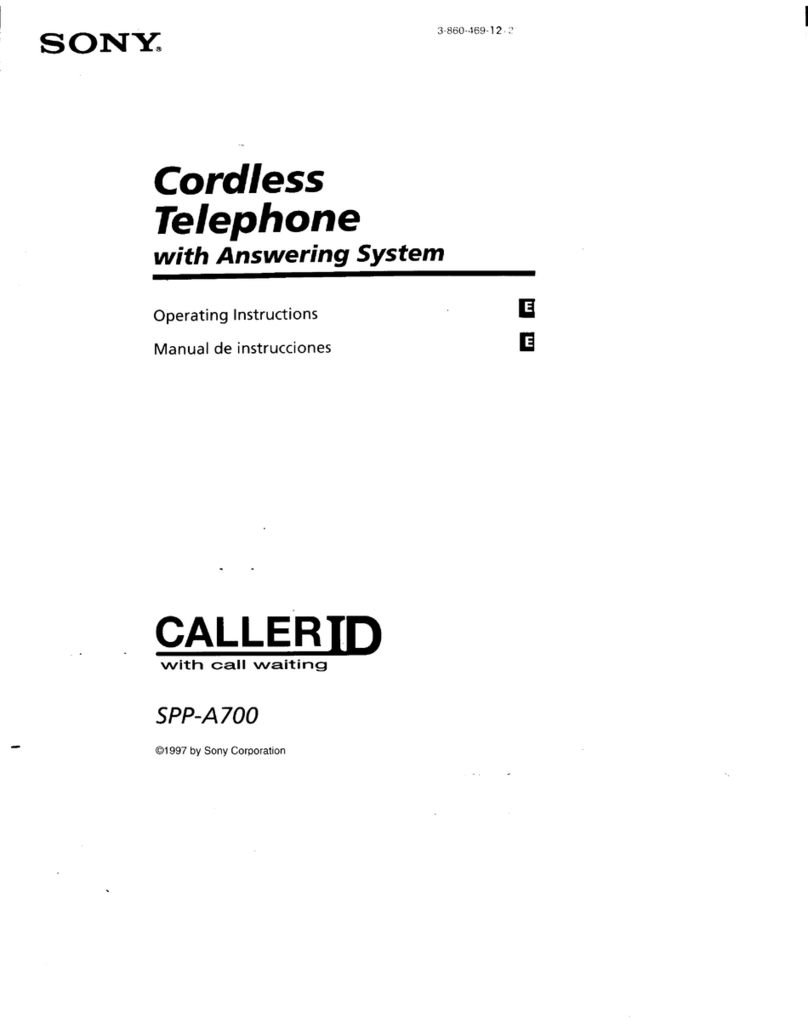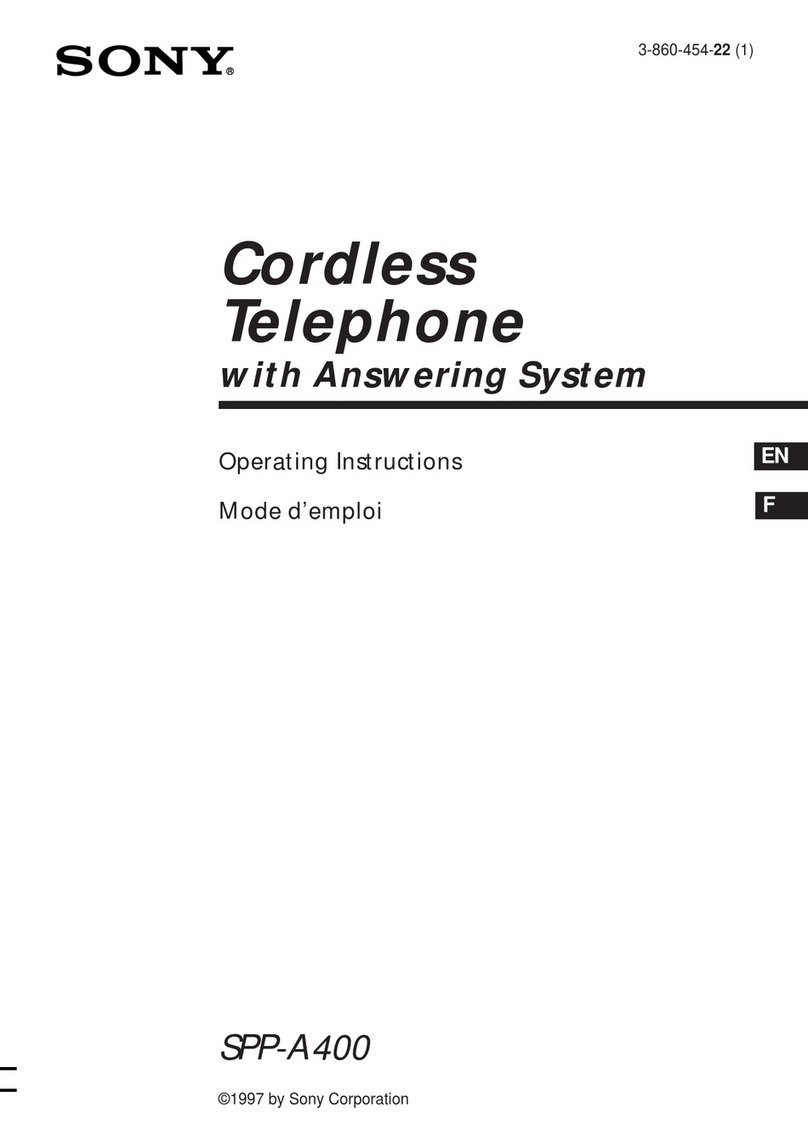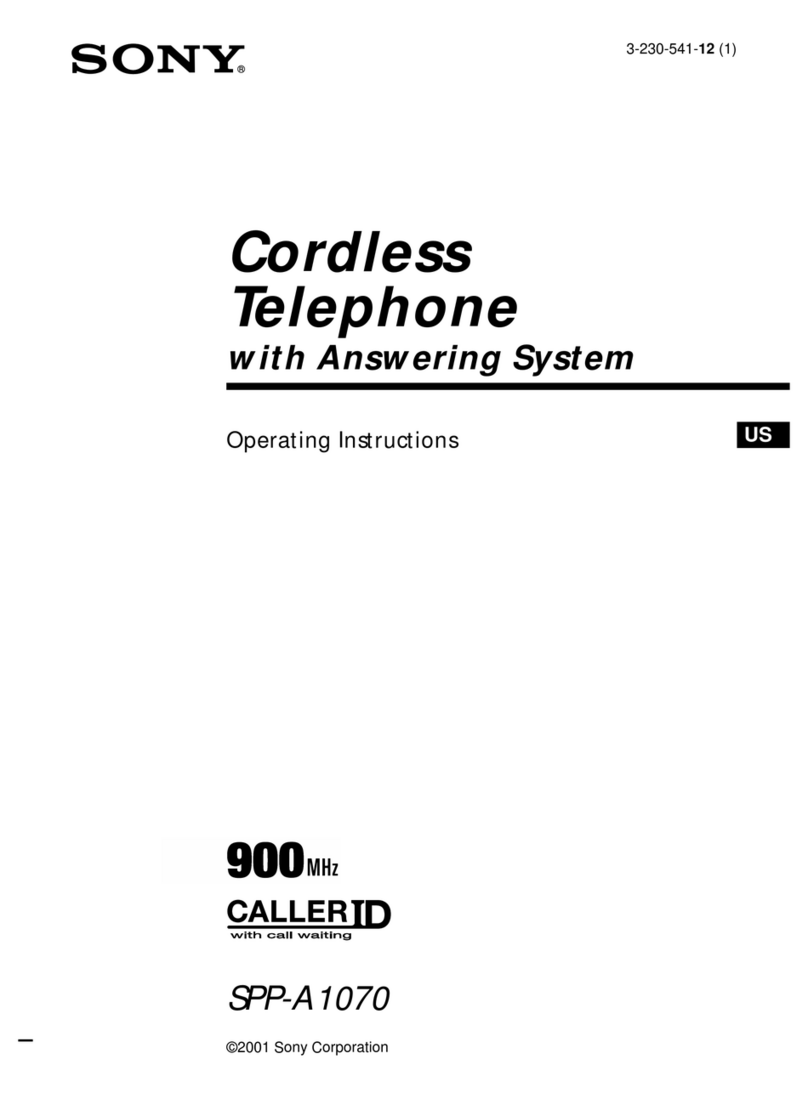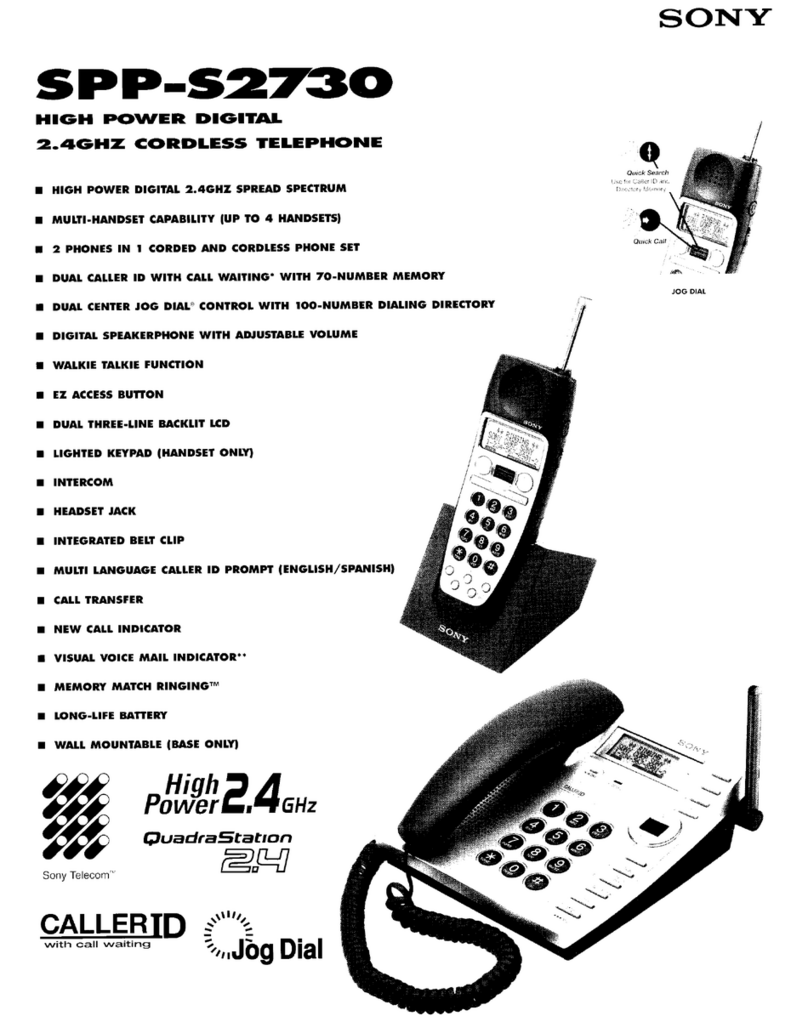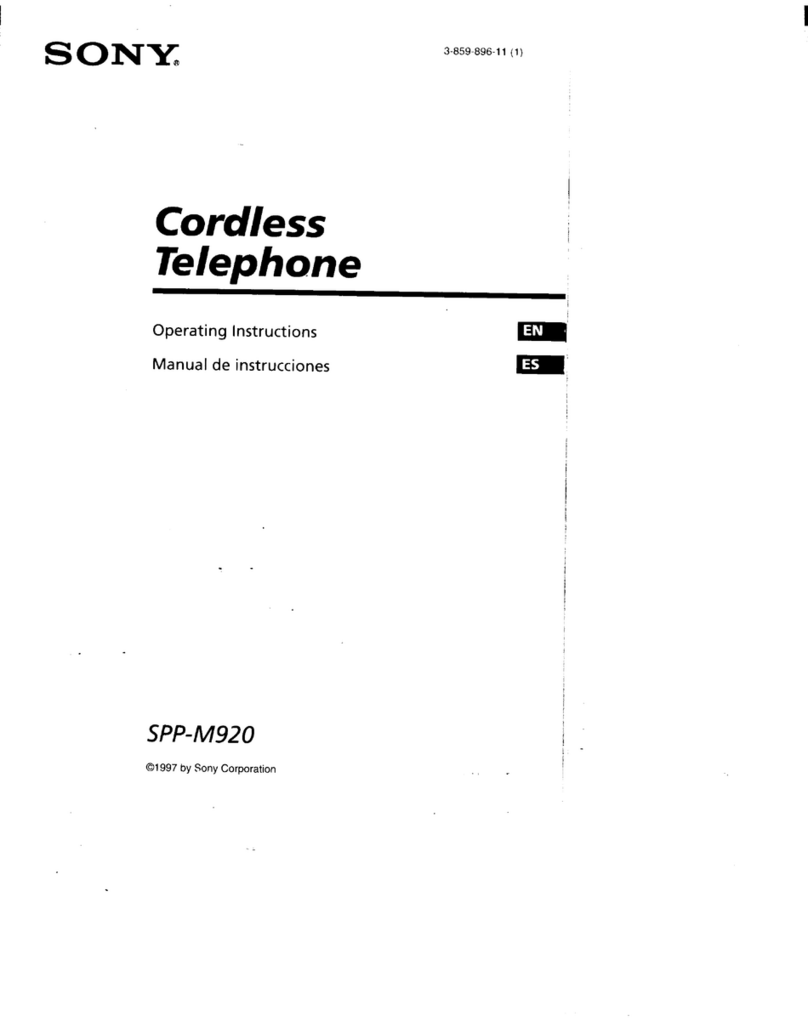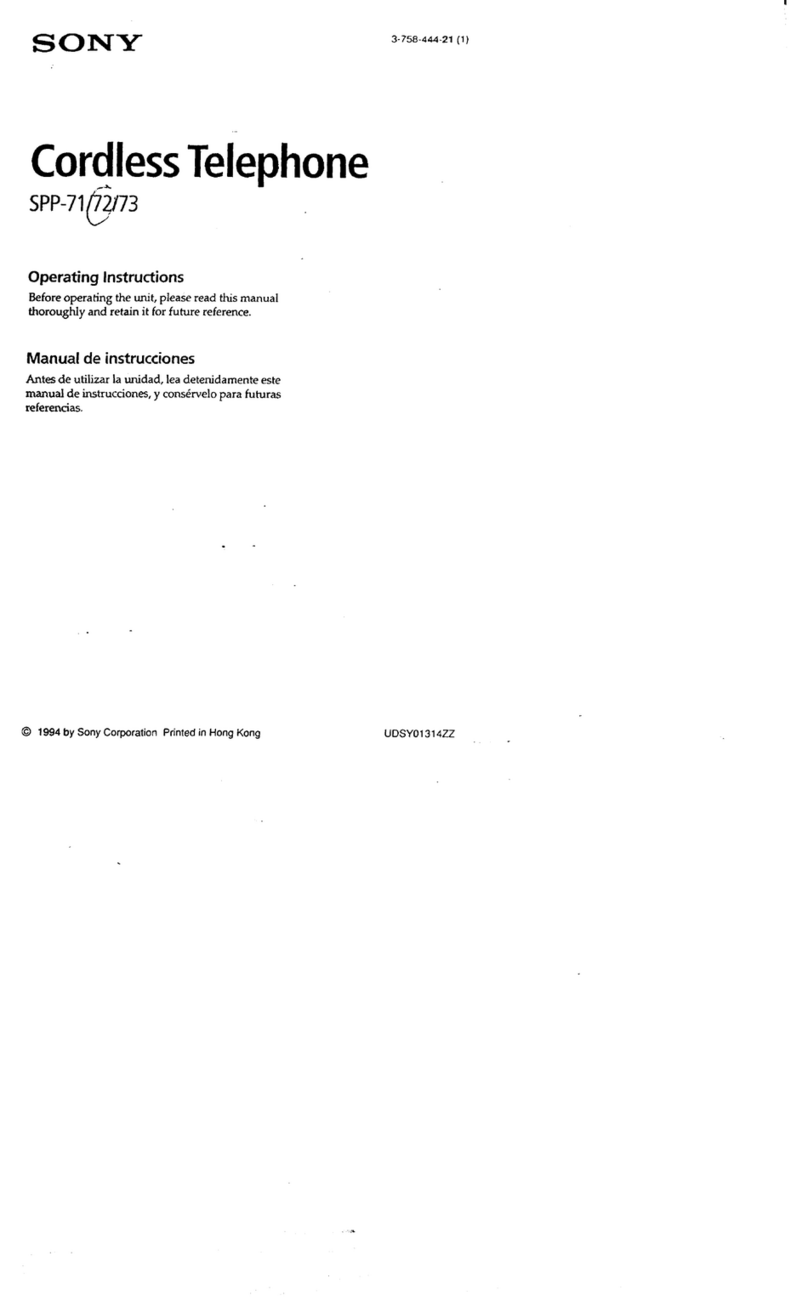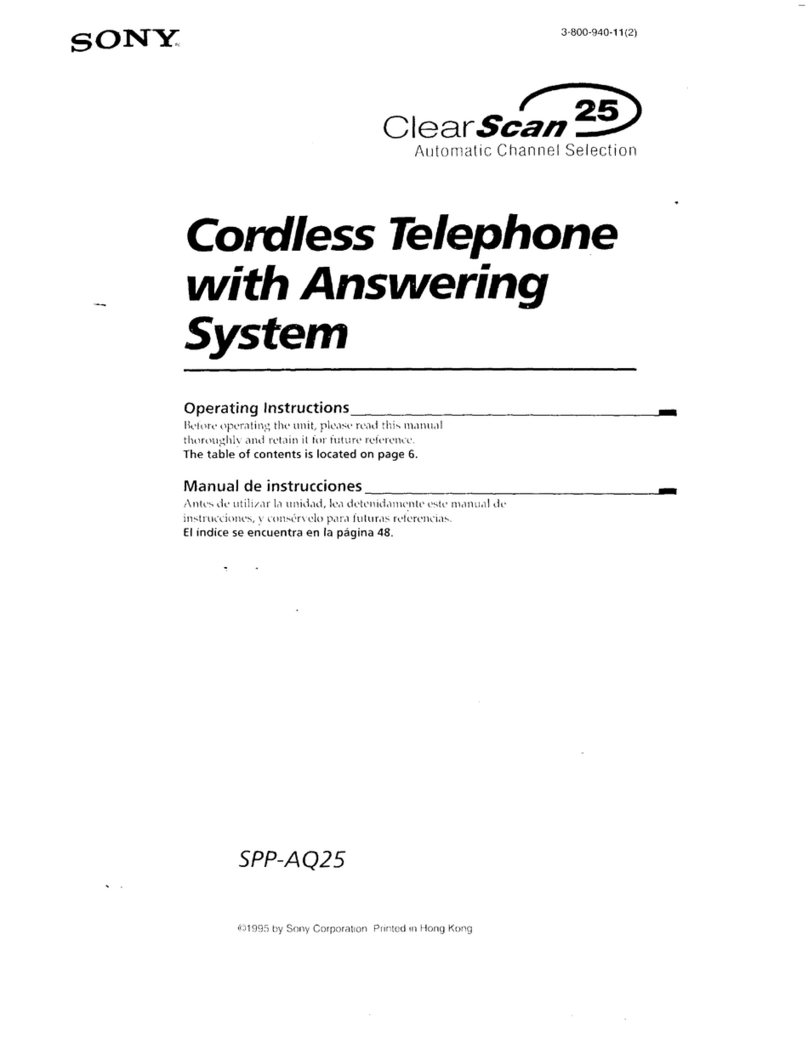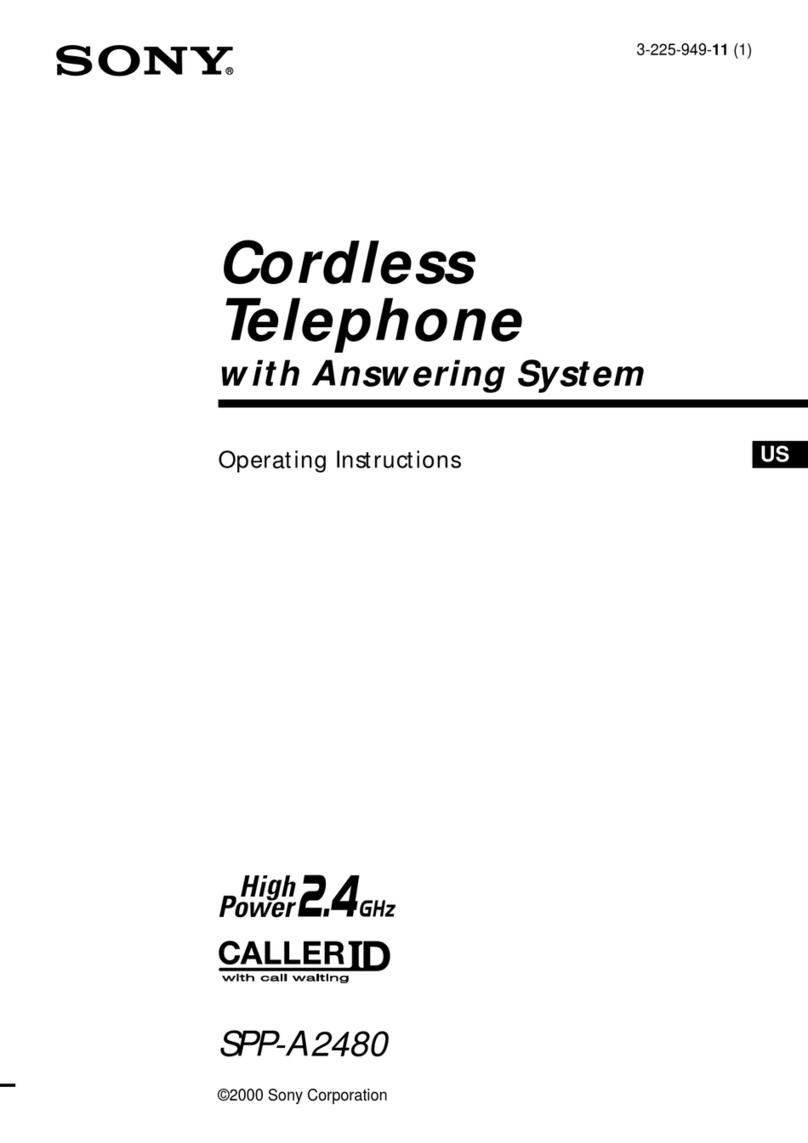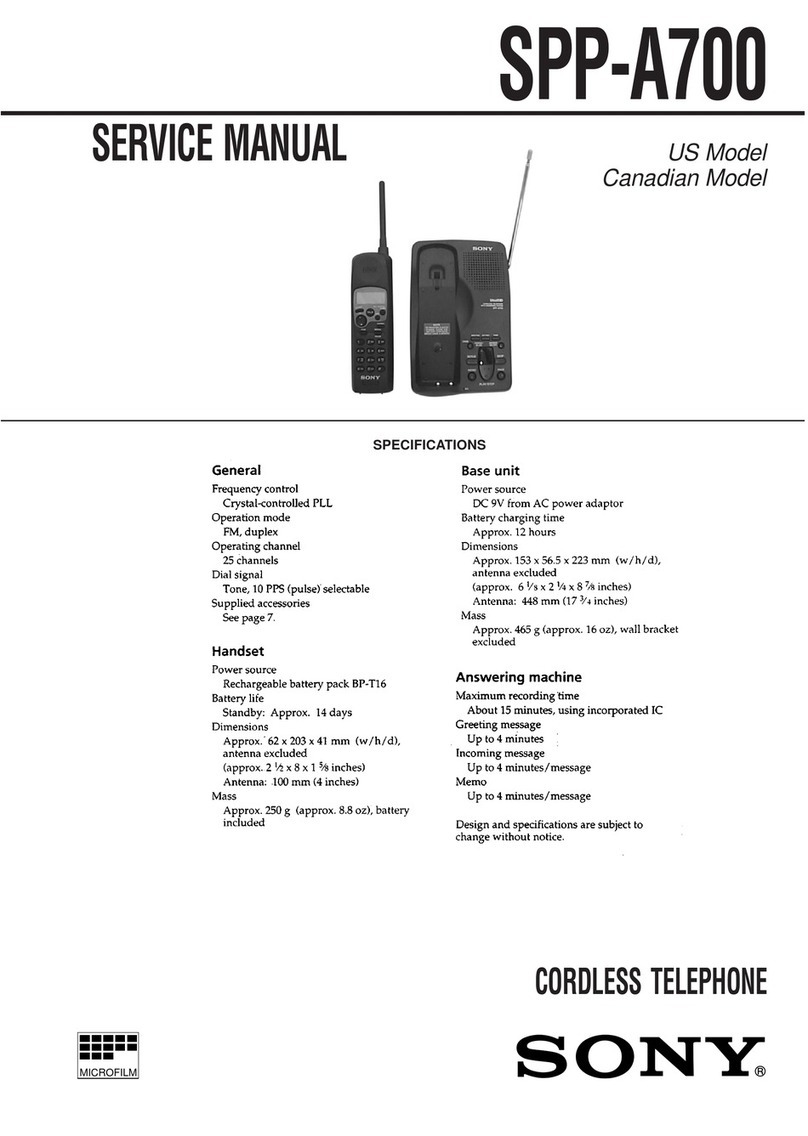2
TABLE OF CONTENTS
SAFETY-RELATED COMPONENT WARNING!!
COMPONENTS IDENTIFIED BY MARK !OR DOTTED LINE
WITH MARK !ON THE SCHEMATIC DIAGRAMS AND IN
THE PARTS LIST ARE CRITICAL TO SAFE OPERATION.
REPLACE THESE COMPONENTS WITH SONY PARTS WHOSE
PART NUMBERS APPEAR AS SHOWN IN THIS MANUAL OR
IN SUPPLEMENTS PUBLISHED BY SONY.
1. GENERAL
Read this first........................................................................... 3
Checking the package contents ............................................... 3
Setting up the base phone ........................................................ 3
Preparing the battery pack ....................................................... 4
Making calls ............................................................................ 4
Receiving calls......................................................................... 6
One-touch dialing .................................................................... 6
Speed dialing ........................................................................... 7
Phone Directory....................................................................... 7
Switching the phones during a call.......................................... 9
Talking between the phones (Intercom) .................................. 9
Voice paging ............................................................................ 9
Transferring a call.................................................................. 10
First digit “0” call restriction ................................................. 10
Changing the digital security code ........................................ 11
Mounting the cordless handset charge cradle........................ 11
2. DISASSEMBLY
2-1. Cabinet (Lower) ................................................................ 13
2-2. Base LCD Board ............................................................... 13
2-3. Base Key Board................................................................. 14
2-4. Base Mic Board................................................................. 14
2-5. Base Main Board............................................................... 15
2-6. Cabinet (Rear) ................................................................... 15
2-7. Hand Main Board .............................................................. 16
3. TEST MODE
Base Phone Section ............................................................... 17
Handset Section ..................................................................... 19
4. ELECTRICAL ADJUSTMENTS
Base Phone Section ............................................................... 22
Handset Section ..................................................................... 24
5. DIAGRAMS
5-1. IC Pin Description............................................................. 26
5-2. Block Diagram –Base Phone Section– ............................. 27
5-3. Block Diagram –Handset Section– ................................... 28
5-4. Printed Wiring Board –Base Key Section– ....................... 29
5-5. Schematic Diagram –Base Key Section– .......................... 29
5-6. Printed Wiring Boards –Base Main Section–.................... 30
5-7. Schematic Diagram –Base Main (1/3) Section– ............... 31
5-8. Schematic Diagram –Base Main (2/3) Section– ............... 32
5-9. Schematic Diagram –Base Main (3/3) Section– ............... 33
5-10. Printed Wiring Board –Base LCD Section–...................... 34
5-11. Schematic Diagram –Base LCD Section– ........................ 35
5-12. Printed Wiring Board –Hand Main Section– .................... 36
5-13. Schematic Diagram –Hand Main Section– .......................37
5-14. Printed Wiring Board –Hand Key Section– ...................... 38
5-15. Schematic Diagram –Hand Key Section– .........................39
6. EXPLODED VIEWS
6-1. Base Phone Section ...........................................................44
6-2. Handset Section................................................................. 45
7. ELECTRICAL PARTS LIST ........................................ 46
Notes on Chip Component Replacement
•Never reuse a disconnected chip component.
•Notice that the minus side of a tantalum capacitor may be dam-
aged by heat.