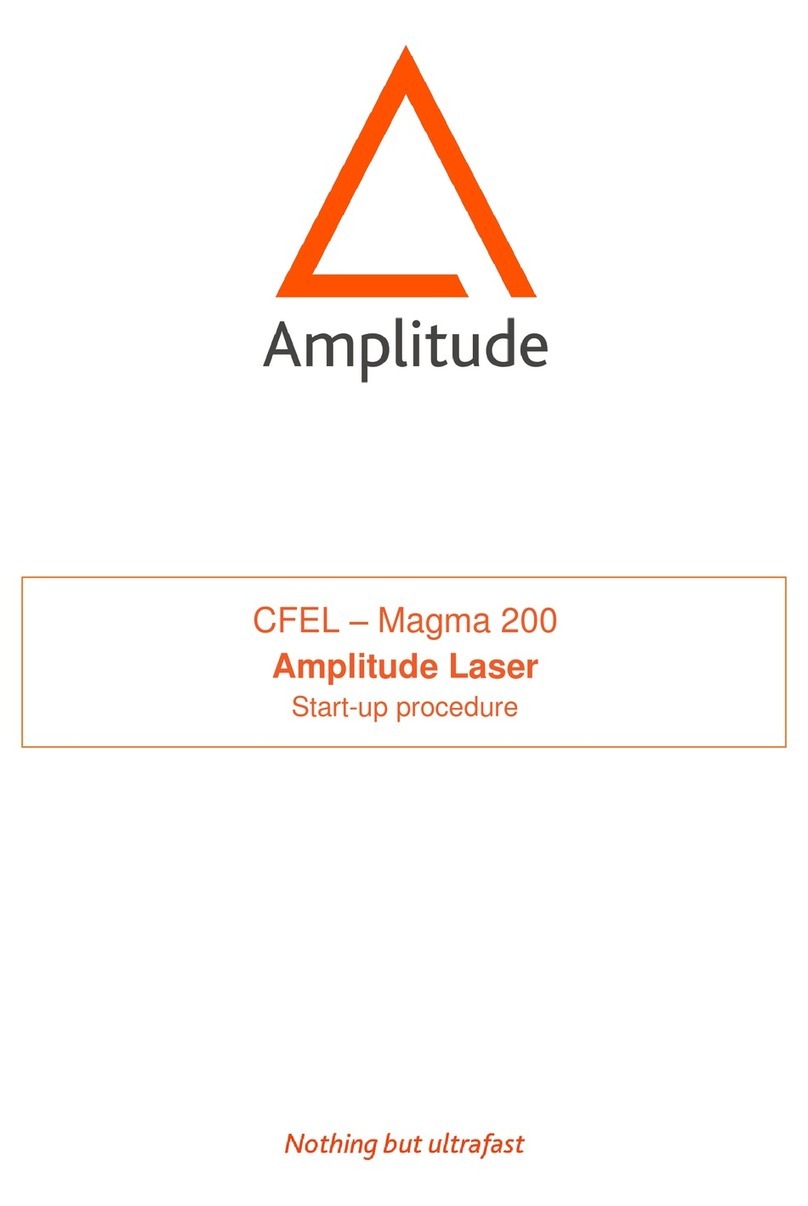If the seed is visible, then either timing is wrong, or the regen needs alignment. Please contact
Amplitude for further assistance on the diagnostics.
If nothing appears the oscillator’s optical output must be checked. This requires disconnecting
the fibre from the oscillator which must be done in a clean environment and being able to
check the tip of the fibre when reconnecting as a speck of dust on the core will significantly
reduce the transmitted power. The fibre should be removed from the Front-end unit (it is not
possible to remove it on the PulseShaper) with a beam block ready as the pulses will exit from
the unit with no protection. If the beam is there, check that the power is around 50 mW. If no
beam appears or if the power is too low, the oscillator needs servicing. If the oscillator’s output
is as expected, then the PulseShaper needs servicing. Please contact Amplitude.
3. Device not responding
“Have you tried turning it off and on again?”
3.1. Compressor translation or rotation not responding
The USB driver of the motors can fail their communication with the computer: it will stay
“connected” but not react to orders. To restart them disconnect the module in the
“Configuration” tab, unplug the power from the controller, plug it back and reconnect the
module until the motor reacts.
3.2. Motorised mounts in the amplifiers not responding
The drivers of the mounts can occasionally bug and need to be restarted. To do so disconnect
the module in the “Configuration” tab. For the mounts of MP1 and MP2 there is, on the
corresponding rack unit, a “Reset controller” switch which needs to be turned off and on
again. If the Regen controller fails the Front-end needs to be restarted, this unfortunately
requires putting the whole laser in stand-by and powering off and on the Front-end and then
restarting the laser. Please follow the start-up procedure to do so. When powering on the
Front-end some delays might not be activated properly, see section 2.1.3.2.
3.3. Camera frozen
When a camera image is frozen (can be hard to notice on the Regen and MP1 amplifiers), the
display is framed with a black line and a line appears on top statin “No image since XX sec”.
This is often due to a problem detecting the trigger by the camera. It can be reset by stopping
and restarting the corresponding delay in the SelectPulse module.
3.4. ElliOOs log-in offline
When starting the software, if the log-in of Offline, that means that the host computer cannot
communicate with the embedded computer 1. This can happen if the computer is not started,
software if not started, computer crashed, or network link is down.
-Start by restarting all computers and the ethernet switch.
-If it does not solve the problem, check if the embedded computers can be reached: open
a command window and type ‘ping 192.168.1.1’. If no packet reaches the target, check
that the network cables are connected (one from the host to the switch, one from the
switch to the left network plug on the embedded computers), check that the switch is