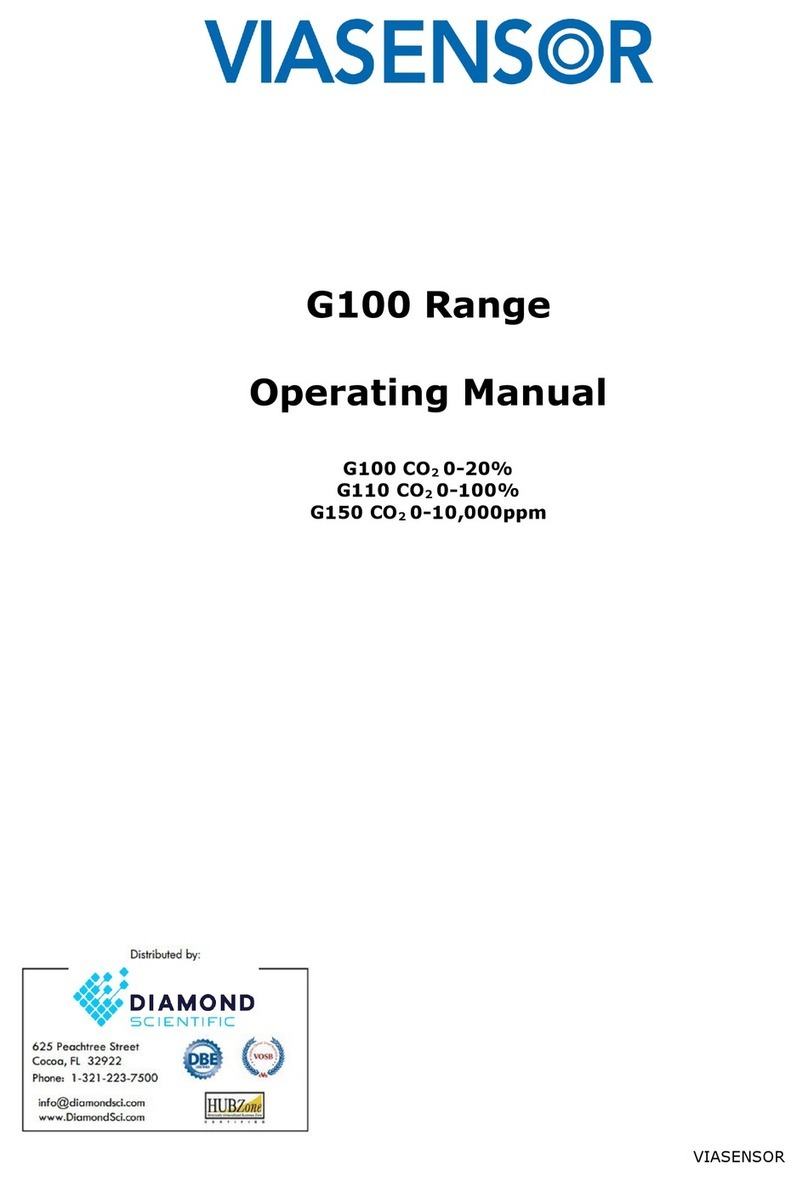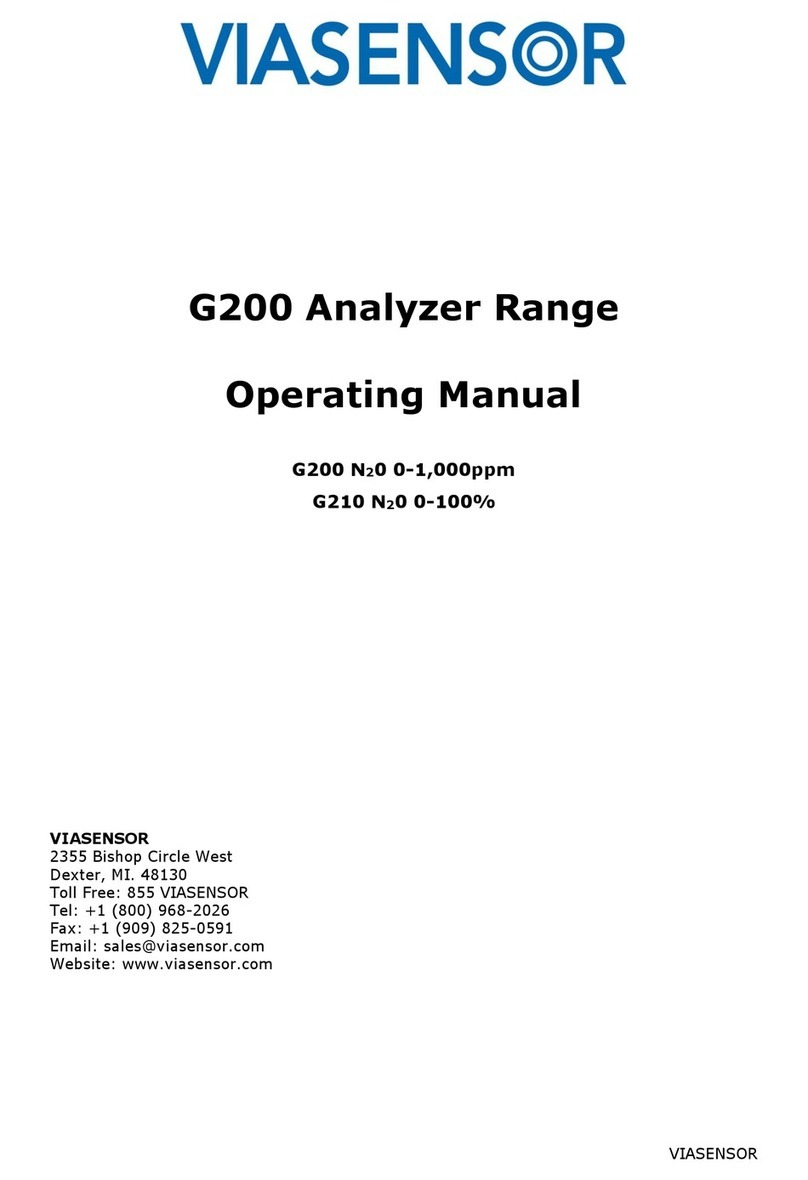G100 Range OMG100N1.17
Copyright 2009 LANDTEC North America, Inc., DBA VIASENSOR Page 3
Table of Contents
1.0 MANUAL GUIDELINES....................................................................................... 5
1.1 Document History............................................................................................. 5
1.2 Safety Related Information ................................................................................ 5
1.3 Notes.............................................................................................................. 5
2.0 INTRODUCTION .................................................................................................. 6
2.1 The G100 Analyzer Range.................................................................................. 6
2.2 Instrument Components - Standard Product ........................................................ 7
3.0 G100 RANGE OPTIONAL PRODUCTS AND ACCESSORIES ................................... 8
3.1 Optional Products ............................................................................................. 8
3.1.1 Analyzer Data Manager (Optional) ................................................................ 8
3.1.1.1 Event Log............................................................................................. 8
3.1.2 Temperature Probe Reading (Optional) .......................................................... 8
3.1.3 Humidity Probe Reading (Optional) ............................................................... 9
3.1.4 Oxygen Reading (Optional) .......................................................................... 9
3.2 Instrument Accessory Products......................................................................... 10
4.0 INSTRUMENT FEATURES................................................................................. 11
4.1 Physical Characteristics of the Instrument Panel ................................................. 11
4.2 Panel Key Functions........................................................................................ 12
4.3 Instrument Connection Points .......................................................................... 13
5.0 GENERAL OPERATIONAL INSTRUCTIONS .......................................................... 14
5.1 Switching the Instrument On ........................................................................... 14
5.2 Switching the Instrument Off ........................................................................... 14
5.3 Instrument Main Read Screen .......................................................................... 14
5.4 Instrument Status Icons.................................................................................. 16
5.5 Entering Data ................................................................................................ 16
5.6 Changing Between Parameters ......................................................................... 17
5.7 Memory......................................................................................................... 17
5.8 Storage......................................................................................................... 17
5.9 Main Menu..................................................................................................... 17
5.9.1 Information.............................................................................................. 18
5.9.2 Utilities.................................................................................................... 18
5.9.2.1 Time & Date ....................................................................................... 18
5.9.2.2 Contrast............................................................................................. 19
5.9.2.3 Alarms ............................................................................................... 20
5.9.2.4 Settings ............................................................................................. 20
5.9.2.5 Flow Fail ............................................................................................ 21
5.9.2.6 Logging.............................................................................................. 23
5.9.2.7 Reset ................................................................................................. 24
5.9.3 Calibration ............................................................................................... 24
5.9.4 View Data ................................................................................................ 24
5.9.4.1 Clear Reading Memory ......................................................................... 25
5.9.5 Diagnostics .............................................................................................. 25
5.10 Warning and Error Codes .............................................................................. 25
5.11 Battery/Charging ......................................................................................... 26
6.0 TAKING READINGS......................................................................................... 27
6.1 Preliminary Checks - Best Practice .................................................................... 27
6.2 Gas Measurement Process –Best Practice.......................................................... 28
6.3 Alternative Reading Methods............................................................................ 29
6.3.1 Logged Reading ........................................................................................ 29