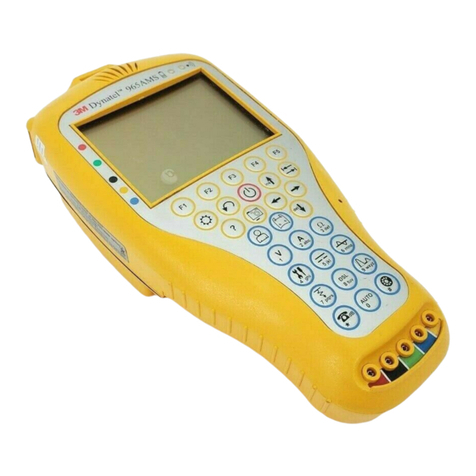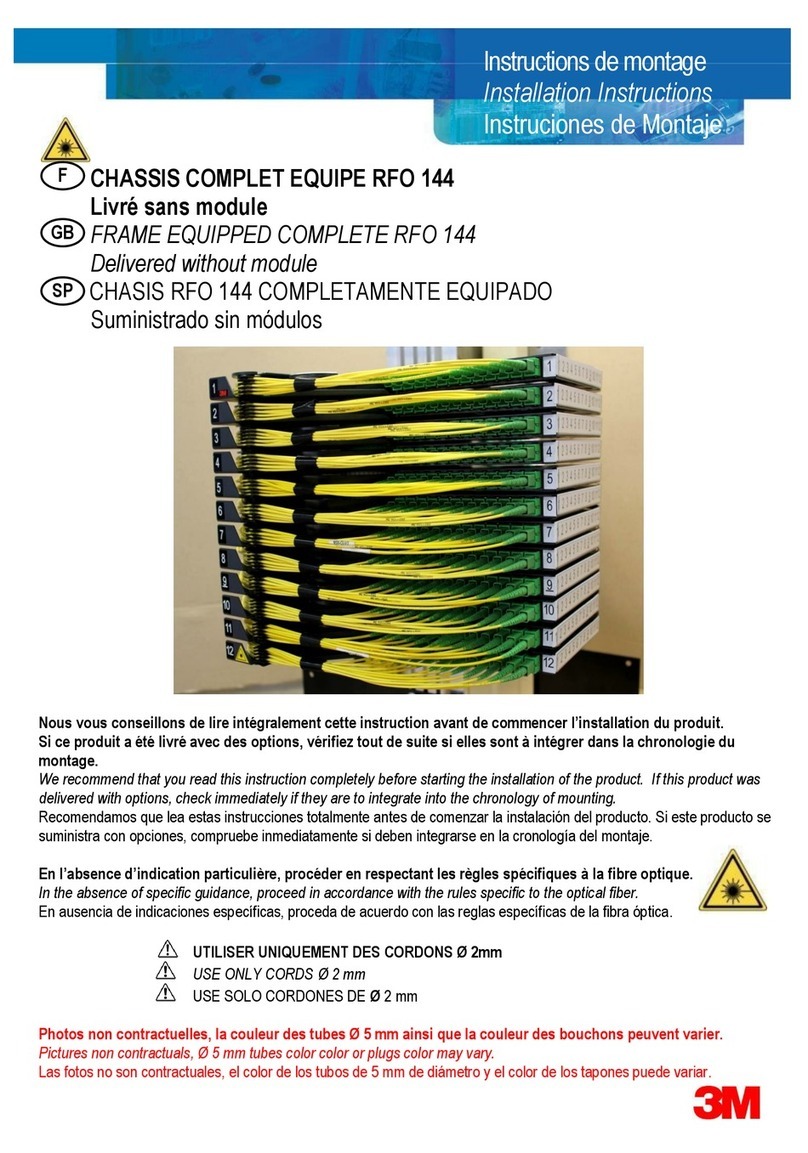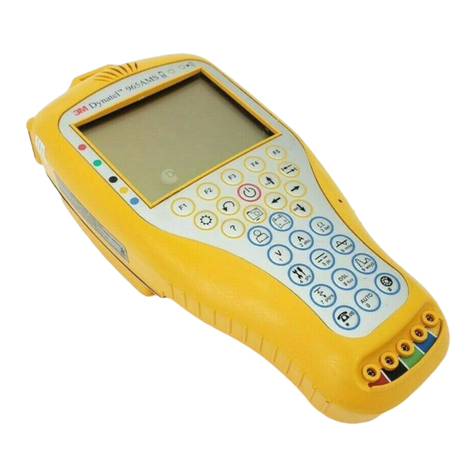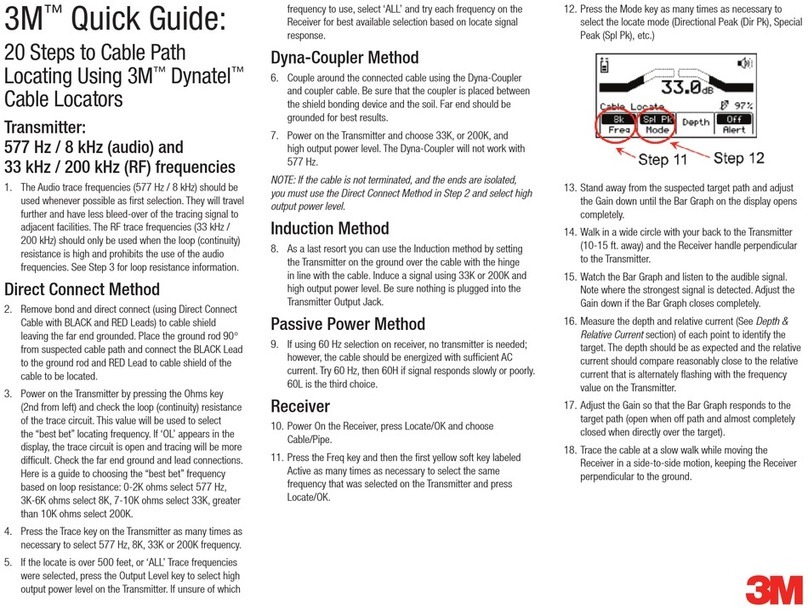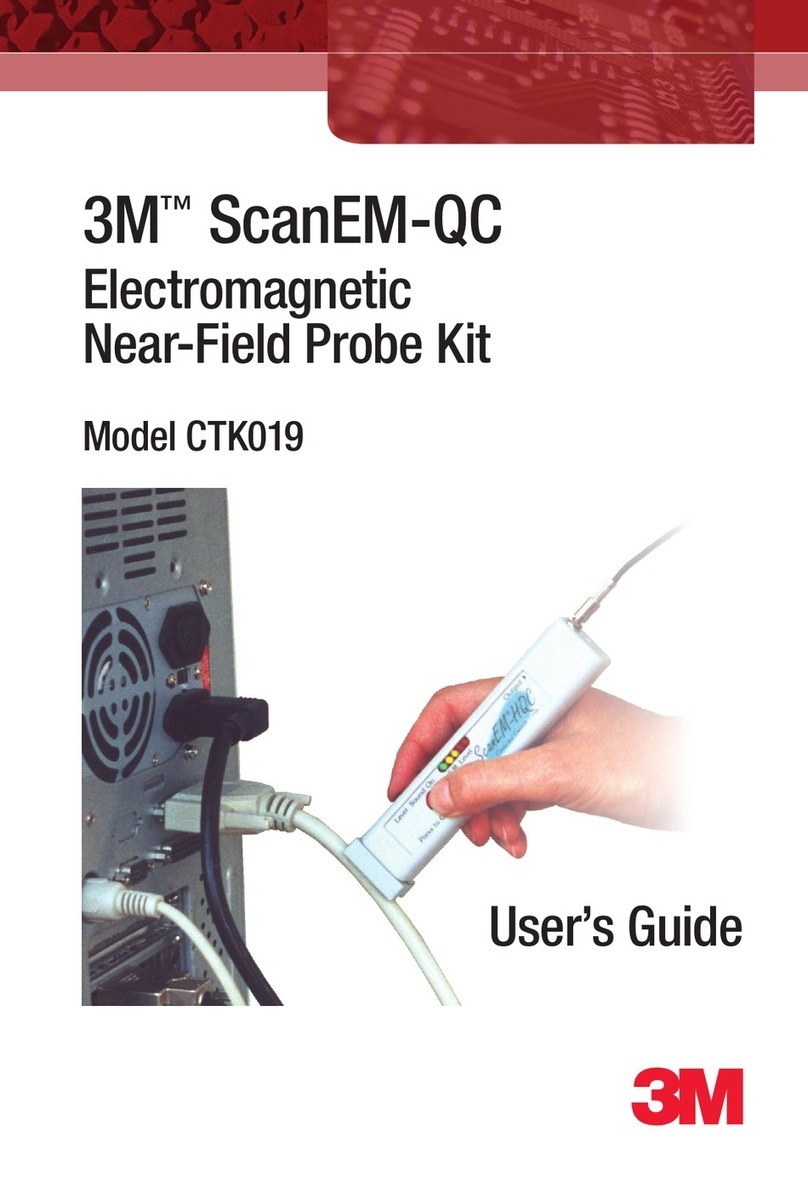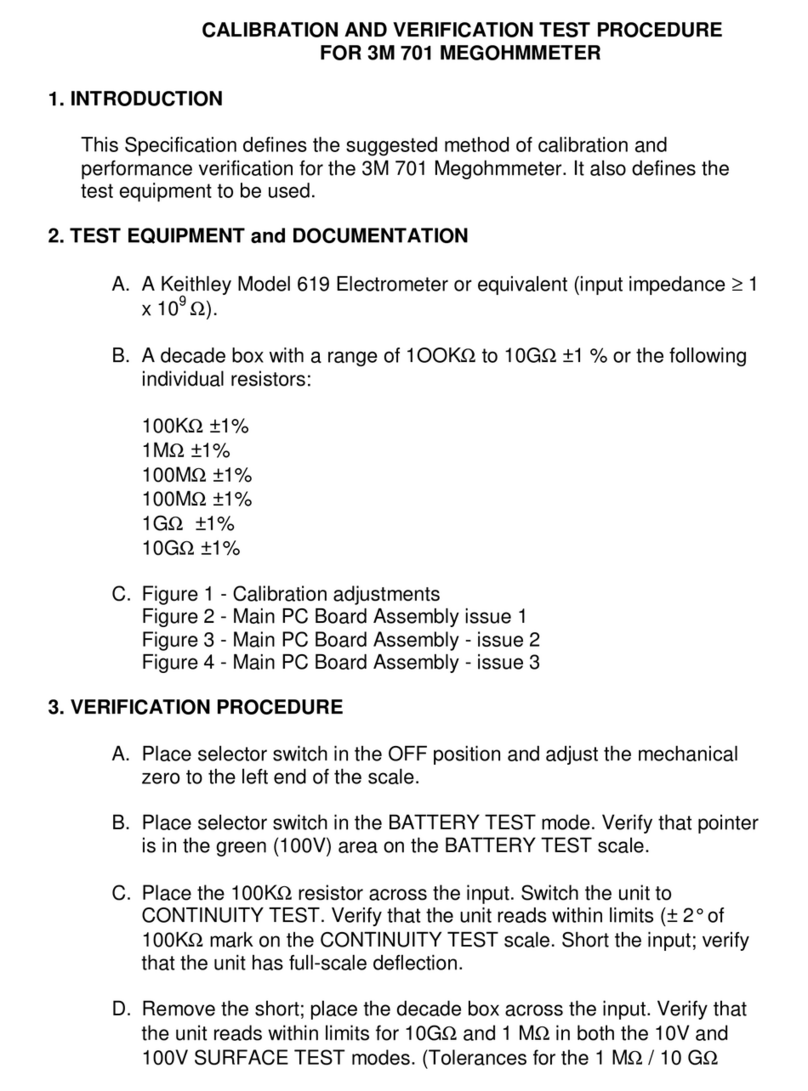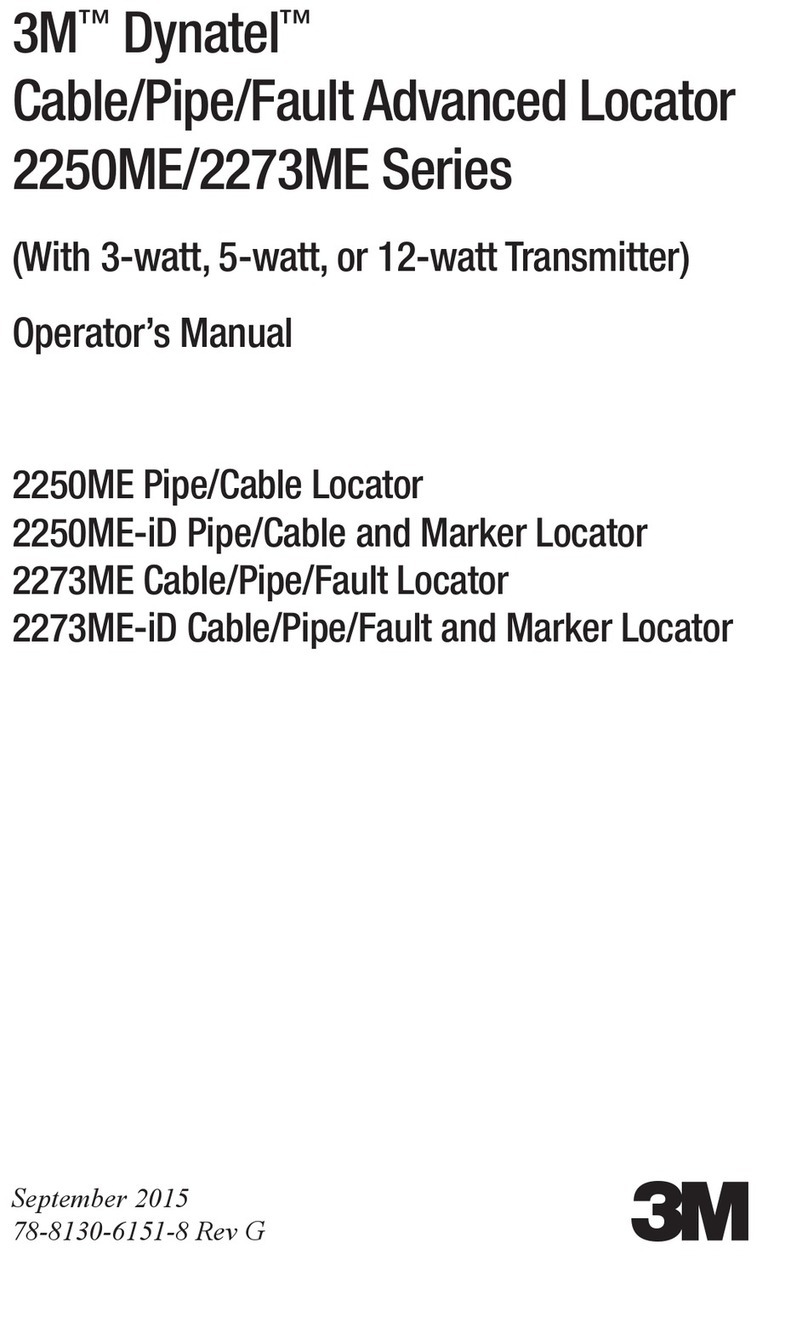5
REGULATORY COMPLIANCE
The CE Mark denotes compliance of the 3M™Clean‑Trace™
LuminometerLX25with the following EuropeanDirectives:
•R&TTE Directive 1999/5/EC – Radio and
telecommunications terminal equipment directive
FCC Radio Frequency Rules andRegulations
This equipment has been tested and found to comply with the
limits for a Class A digital device, pursuant to part 15of the
FCC Rules. These limits are designed to provide reasonable
protection against harmful interference when the equipment
is operated in a commercial environment. This equipment
generates, uses, and can radiate radio frequency energy and, if
not installed and used in accordance with this User Manual, may
cause harmful interference to radio communications. Operation
of this equipment in a residential area is likely to cause harmful
interference in which case the user will be required to correct the
interference at his ownexpense.
FCC Intentional RadiatorCertification
Contains FCC ID:Z64-WL18SBMOD
This equipment contains an intentional radiator approved by
the FCC under the FCC ID number shown above. This device
complies with Part 15of the FCC Rules. Operation is subject
to the following two conditions: (1) this device may not cause
harmful interference, and (2) this device must accept any
interference received, including interference that may cause
undesired operation.
NO MODIFICATIONS. Modifications to this device shall not be
made without the written consent of 3M Company. Unauthorized
modifications may void the authority granted underFederal
Communications Commission Rules permitting the operation of
this device.
Industry Canada Radio Frequency Rules and Regulations CAN
ICES-3(A)/NMB-3(A): This Class A digital apparatus meets all
requirements of the CanadianICES-003.
Contains transmitter module IC ID:451I-WL18SBMOD
Operation is subject to the following two conditions: (1) this
device may not cause interference, and (2) this device must
accept any interference received, including interference that may
cause undesired operation of thedevice.
LIMITEDWARRANTY
3M Infection Prevention Division Hardware (“Hardware”)
includes the 3M™Clean-Trace™ LuminometerLX25and any
associated software, on-line service and other components
supplied by 3M which are described in the applicable Site
Planning and Installation Guide and Operator Manuals.
(“UserDocumentation”).
LIMITED WARRANTY ANDDISCLAIMER
3M warrants that for one year from the date of sale, that
the Hardware will substantially perform in accordance with
the User Documentation. THIS WARRANTY IS VOID IF: (A)
THE HARDWARE HAS BEEN REPAIRED BY PERSONS NOT
AUTHORIZED BY 3M; OR (B) THE HARDWARE HAS BEEN
ALTERED, MODIFIED, OR MISUSED; OR (C) THE HARDWARE
IS USED WITH PRODUCTS, SUPPLIES, COMPONENTS OR
SOFTWARE NOT SUPPLIED BY 3M FOR USE WITH THE
HARDWARE; OR (D) THE HARDWARE OR A COMPONENT IS
USED FOR OTHER USES (FOR EXAMPLE USE WITH OTHER
CIRCUIT BOARDS OR SOFTWARE) OR (E) THE HARDWARE
HAS NOT BEEN MAINTAINED OR USED IN ACCORDANCE
WITH THE USER DOCUMENTATION. UNLESS PROHIBITED
BY LAW, THIS WARRANTY IS MADE IN LIEU OF ALL OTHER
WARRANTIES, EXPRESS OR IMPLIED, INCLUDING BUT NOT
LIMITED TO THE IMPLIED WARRANTY OF FITNESS FOR
A PARTICULAR PURPOSE, THE IMPLIED WARRANTY OF
MERCHANTABILITY, OR ANY IMPLIED WARRANTY ARISING
OUT OF A COURSE OF DEALING OR OF PERFORMANCE,
CUSTOM OR USAGE OF TRADE. 3M DOES NOT WARRANT
THAT THE SOFTWARE OR ON-LINE SERVICE WILL FUNCTION
ERRORFREE.
If within one year from date of purchase, the Hardware does
not conform to the express warranty set forth above, 3M’s sole
obligation and User’s sole remedy shall be, at 3M’s option: 1) to
repair or replace the non-conforming component; or, 2) refund
the purchaseprice.
LIMITATION OFLIABILITY
UNLESS PROHIBITED BY LAW, 3M WILL NOT BE LIABLE
TO USER OR OTHERS FOR ANY OTHER DIRECT, INDIRECT,
CONSEQUENTIAL, INCIDENTAL OR SPECIAL DAMAGES
INCLUDING, FOR EXAMPLE, LOST PROFITS, BUSINESS,
INVESTMENTS, OR OPPORTUNITIES EVEN IF 3M HAS BEEN
ADVISED OF THE POSSIBILITY OF SUCH DAMAGES. The
parties agree that 3M’s total cumulative liability to User for direct
damages for all causes shall not exceed One Hundred Dollars, or
the price paid for the Hardware, whichever is higher. Some states
or countries may have laws which require liability rights different
from those stated above. In such state or countries, the minimum
required liability terms shallapply.
Within the US, please contact the 3M Healthcare Helpline
1-800-228-3957to request service under this warranty. Outside
of the US, please contact your local 3M office to requestservice.
Operating the Clean‑Trace Luminometer LX25
User Responsibility
Users are responsible for familiarizing themselves with product
instructions and information. When selecting a test method it is
important to recognize that external factors such as sampling
methods, testing protocols, sample preparation, handling and
laboratory technique may influenceresults.
It is the user’s responsibility in selecting any test method,
environmental surface or medical device to evaluate a sufficient
number of samples to satisfy the user that the chosen test
method meets the user’scriteria.
It is also the user’s responsibility to determine that
any test methods and results meet its customers’ and
suppliers’ requirements.