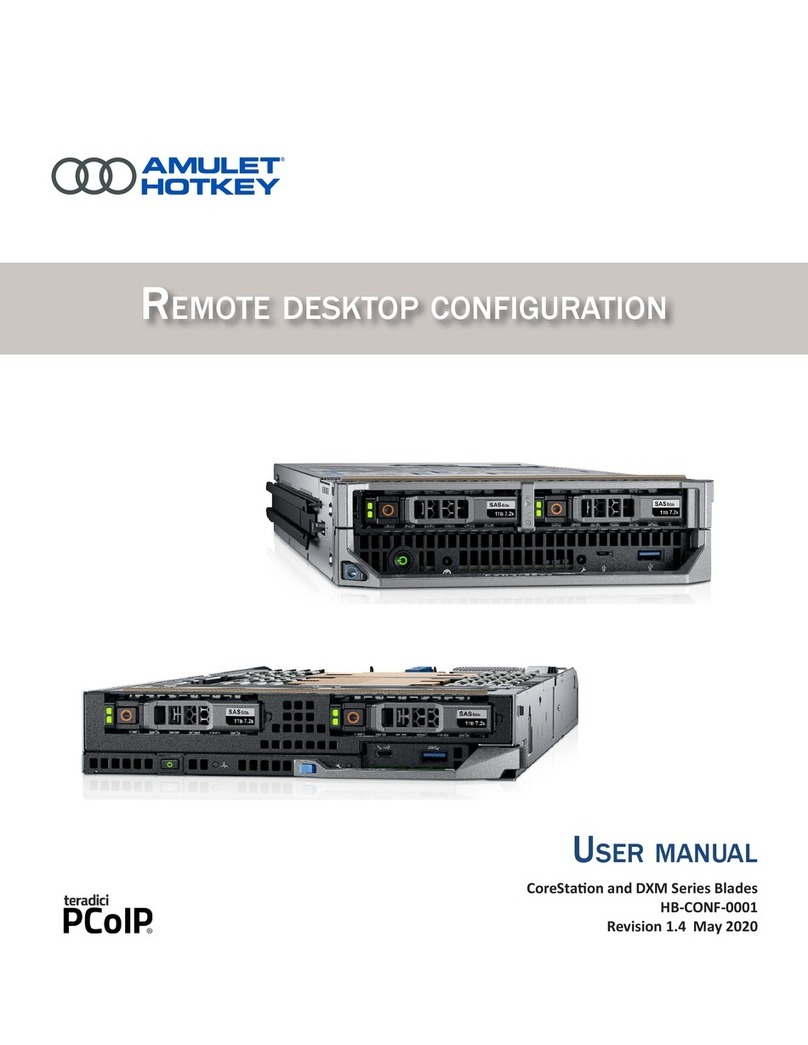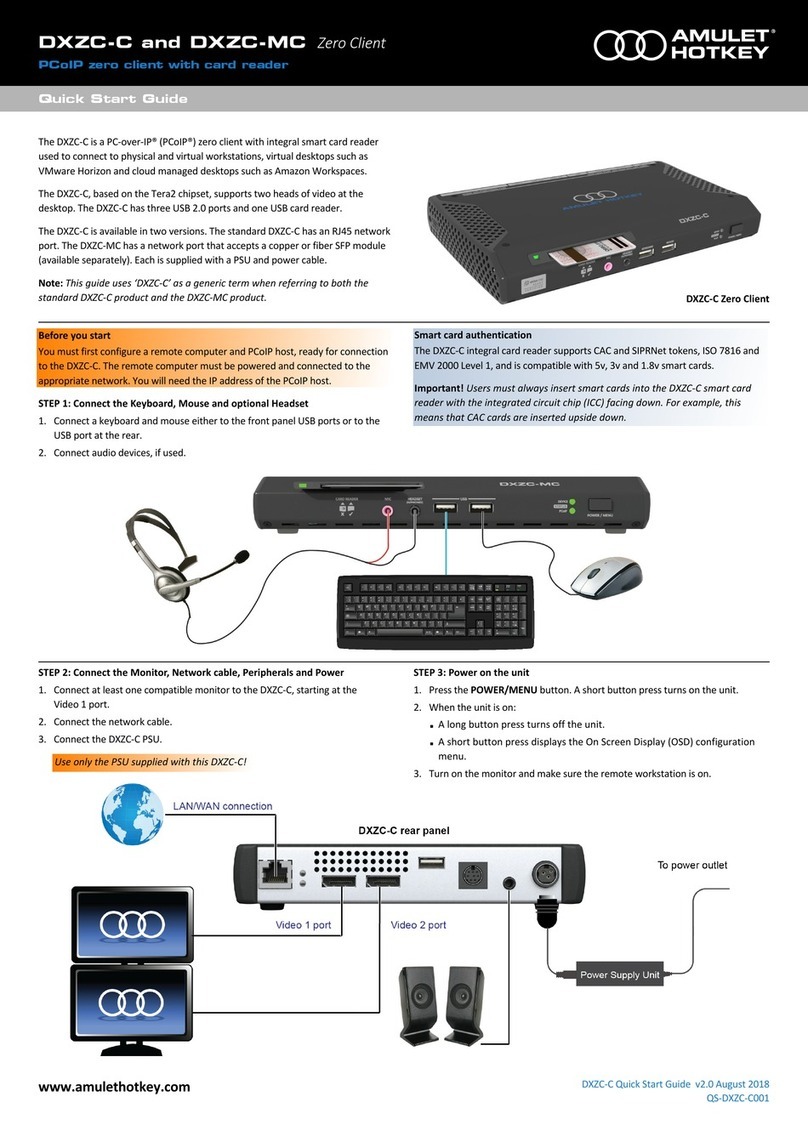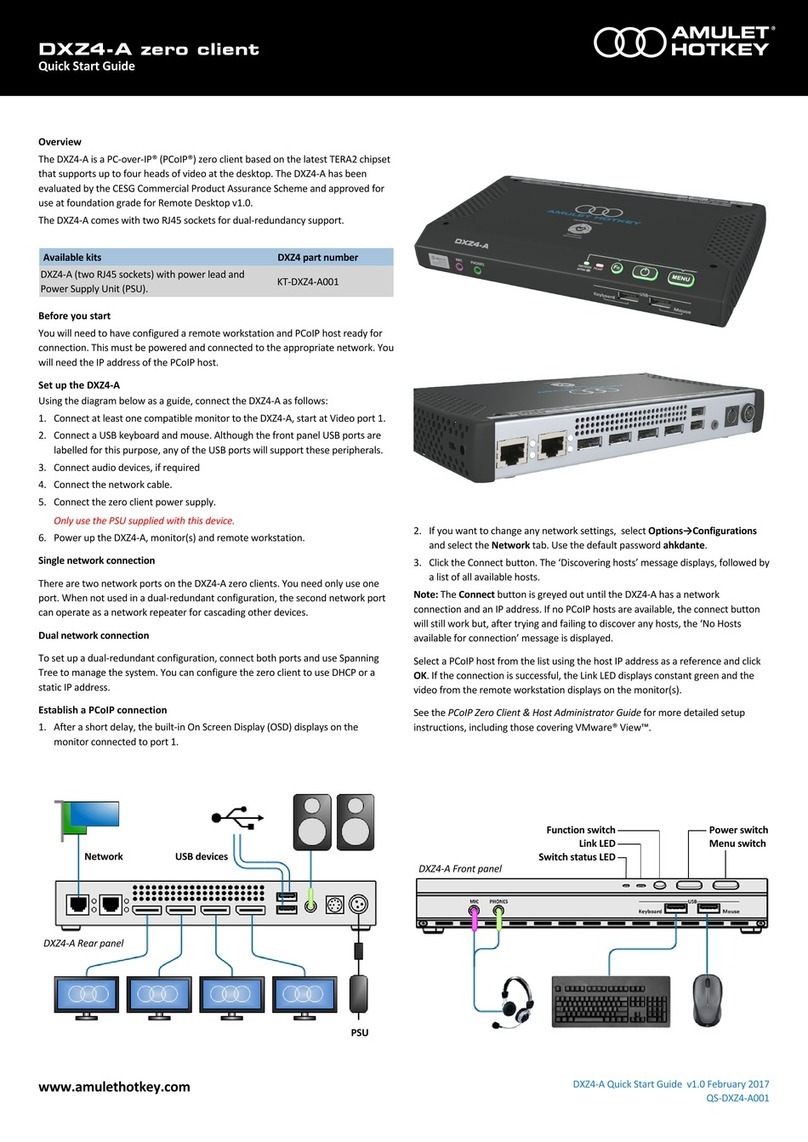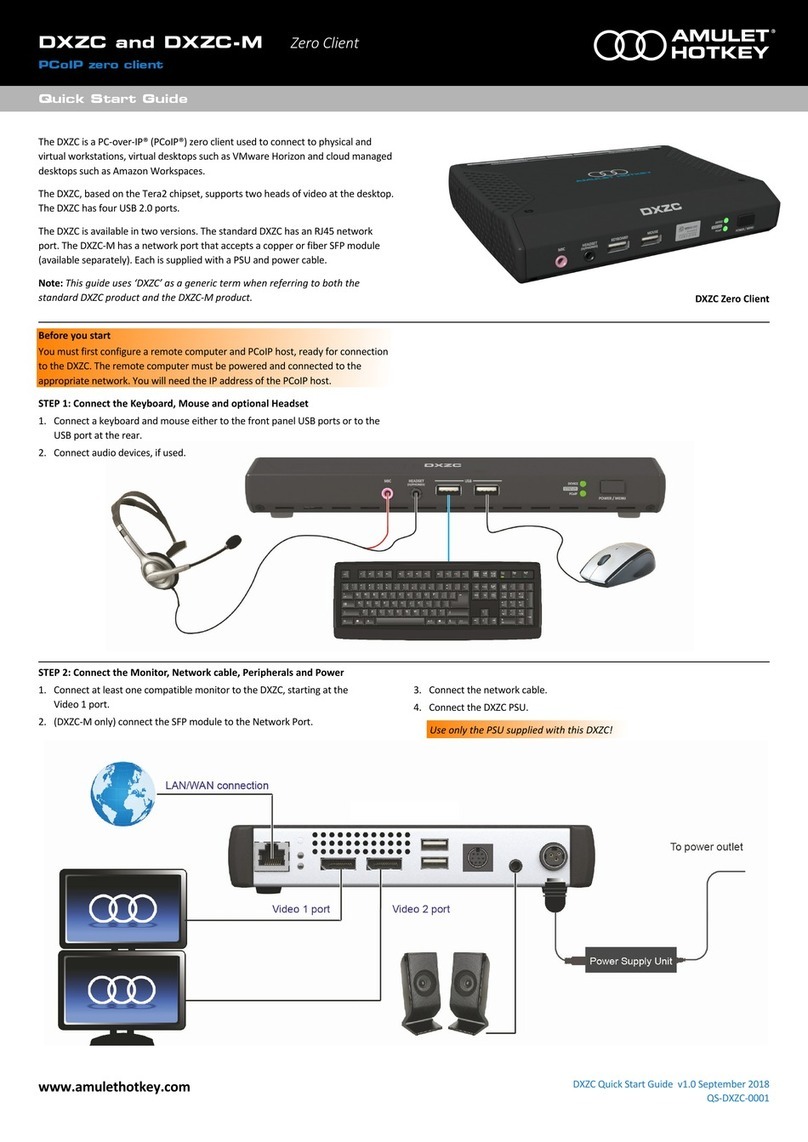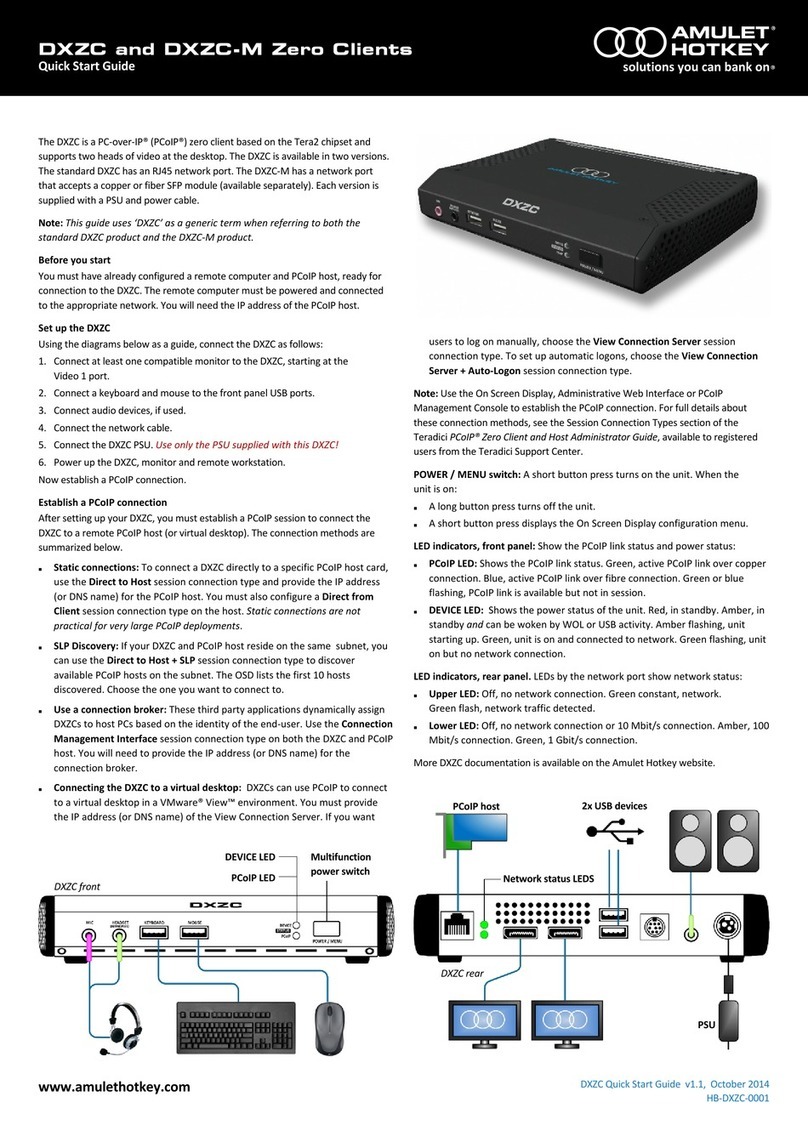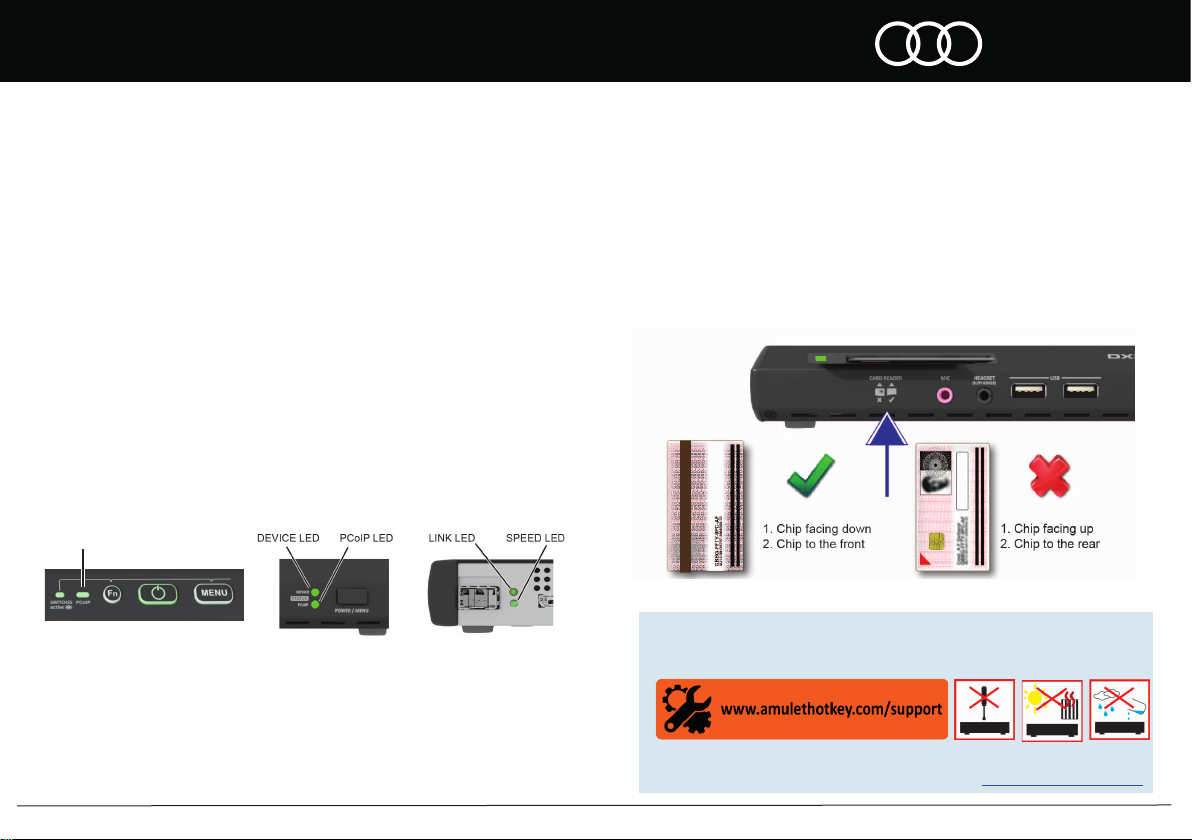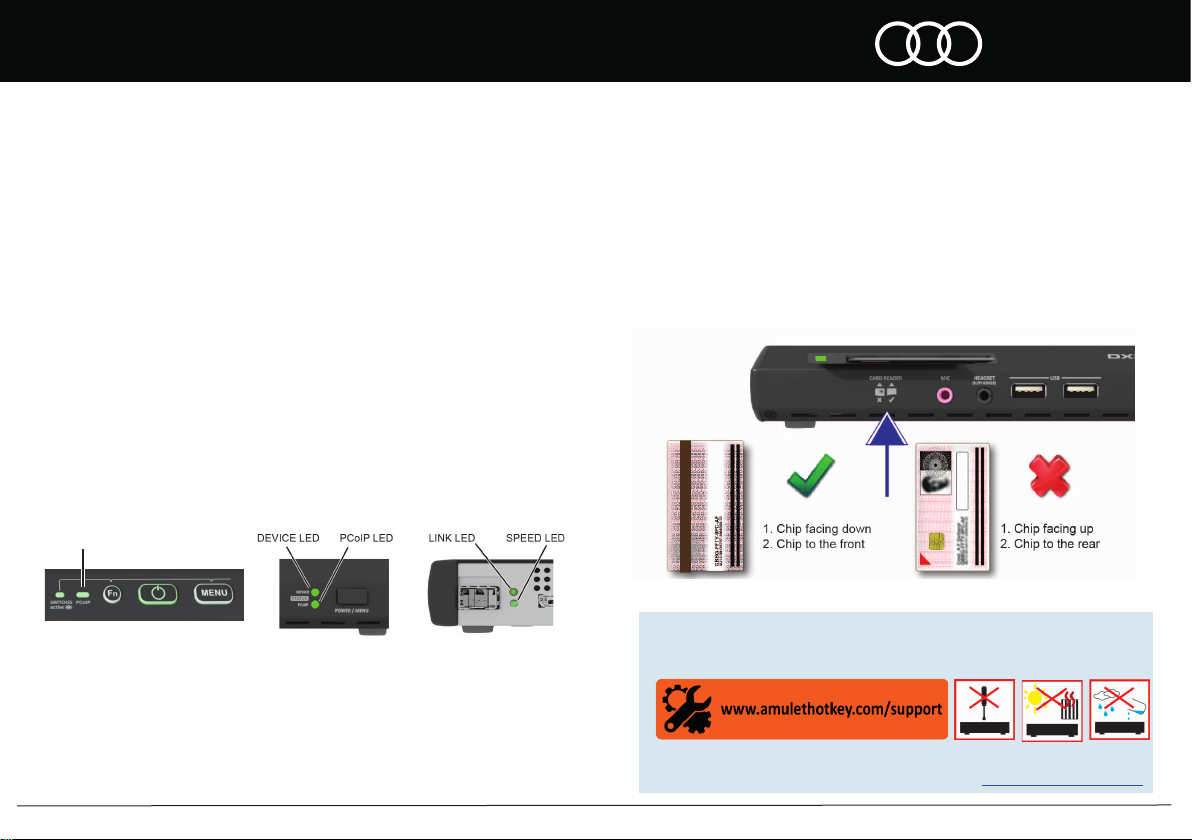
solutions you can bank on
®
®
www.amulethotkey.com QS-DXZC-C002 v1.0 June 2019
Integral USB card-reader (DXZC-C series)
Some DXZC models have an integral card reader. The reader supports CAC and
SIPRNet tokens, ISO 7816 and EMV 2000 Level 1, and is compatible with 5v, 3v and
1.8v smart cards. The LED will be green under normal operation.
STEP 4: Connect to a host
Choose a connection type (optional)
1. To change the connection type, select Options > Configurations > Sessions.
2. Click Unlock and enter the default password ahkdante.
To connect directly to a PCoIP host (Direct to Host + SLP discovery)
1. Click the Connect button.
The message ‘Discovering hosts’, followed by a list of available hosts appears.
2. Select the chosen PCoIP host from the list and click OK.
The Connect button is greyed out until the zero client has a network
connection and an IP address.
To connect to a virtual desktop (View Connection Server)
1. Set the connection type to View Connection Server or View Connection Server
+ Auto Logon.
2. Enter the address of the View Connection Server.
Setup complete - If you successfully connect, these indications are present:
Note: PCoIP LED is blue for fiber connections.
Connect additional peripherals
There is a minimum of one USB port and a maximum of six USB ports to the rear of
the zero client, depending on the model. Check the manufacturer’s instructions
before you connect any peripherals.
Technical Support
For the user manual, downloads and technical support, visit:
Refer all servicing to qualified personnel.
For details of our other products, see our website www.amulethotkey.com.
©2019 Amulet Hotkey Ltd. All rights reserved. Information in this document is subject to
change. No part of this document may be reproduced through any means without permission
from Amulet Hotkey Ltd. PC-over-IP, PCoIP and the PCoIP logo are registered trademarks of
Teradici Corp. Amulet Hotkey is a registered trademark of Amulet Hotkey Ltd.
PCoIP LED