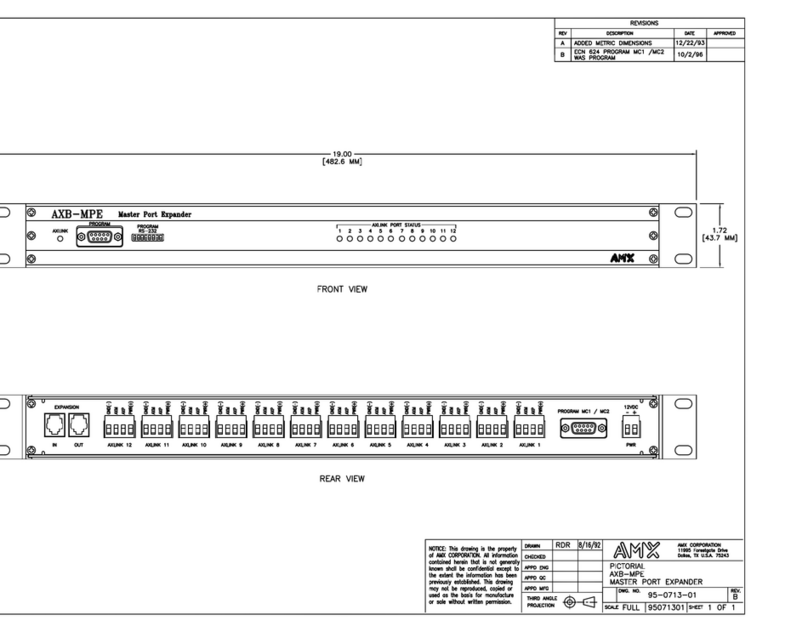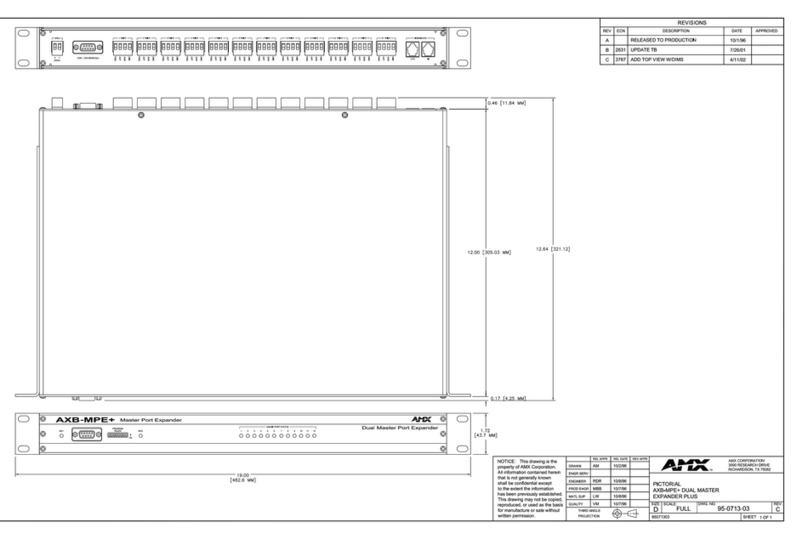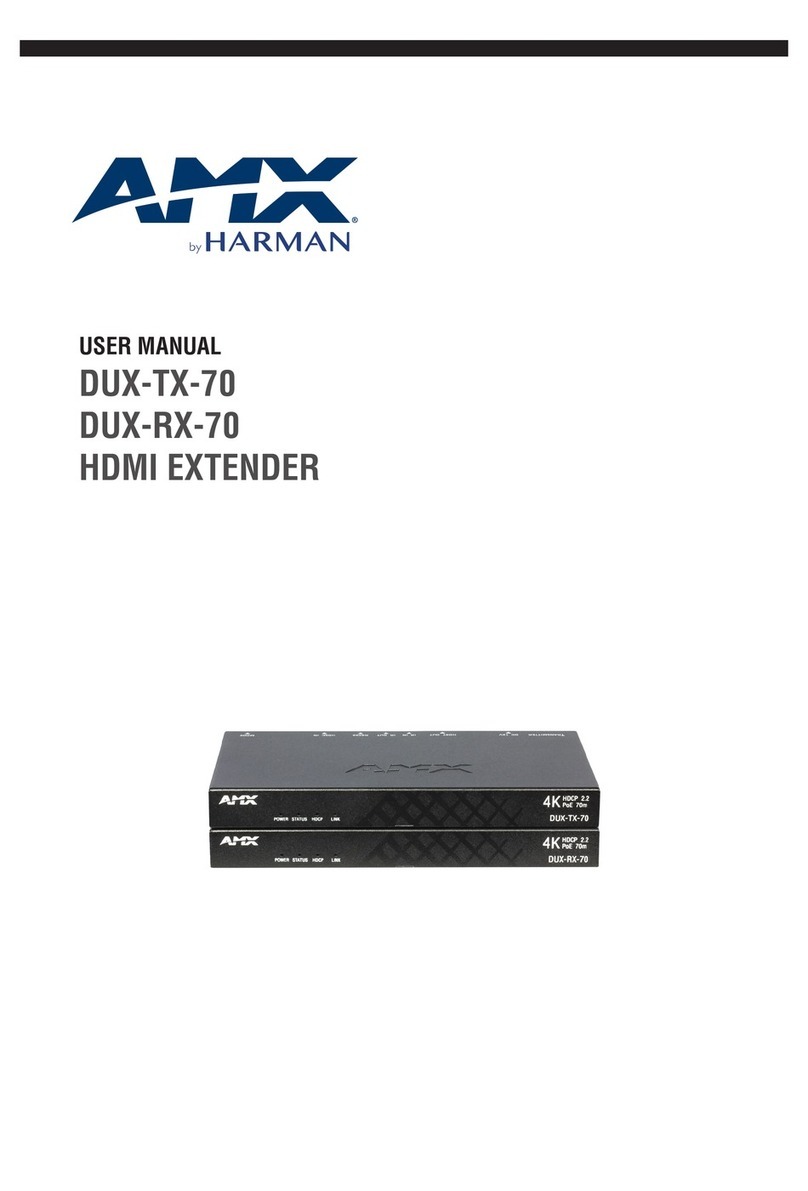Product Information
2AXB-MPE+ Master Port Expander and AXB-SPE Slave Port Expander
AXB-MPE+ Specifications (Cont.)
Front Panel Components:
AXlink status LED: Green LED that blinks to indicate power and AXlink communication activity.
Blink status for the AXlink LED includes:
• Off: no power or the AXC-EM Master Card is not functioning properly.
• One blink: normal operation. Device numbers match the programmed
device numbers in the AXCESS program.
• Two blinks: device numbers do not match the AXCESS program, a device
is not present, or a device is not to the right number.
• Three blinks: AXlink bus error. You should check AXlink wiring.
• Full on: AXCESS program is not present in the AXC-EM card, and there
is no AXlink activity.
MC1 and MC2 LEDs: Green LED that blinks to indicate power and AXlink communication activity
on the AXC-EM Master Cards 1 and 2. The blink patterns are identical to
those described above for the AXlink LED.
PROGRAM (MC1) port DB-9 male connector that connects to a PC or other RS-232 device. Use
the PROGRAM port to download the AXCESS programs to the AXC-EM
card.
On the Dual Master Port Expander Plus, this port is designated as
PROGRAM MC1 (Master Card #1).
PROGRAM RS-232 DIP Switch 8-position communication DIP switch that sets the baud rate, data bits, par-
ity, and stop bits. The default settings are 1 stop bit, 8 data bits, no parity,
and 38.4K baud.
AXLINK PORT STATUS LEDs 12 red LEDs that show AXlink port activity. The LEDs light when a device
connected to the port transmits data.
Rear Panel Components:
Expansion Ports (IN/OUT) Two RJ-11 4-pin modular connectors that interconnect the AXB-MPE+ and
AXB-SPE.
AXlink Ports (1-12) 12 four-pin (male) AXlink connectors. The distance between external
devices and the AXB-MPE+ is 3,000 feet (914.4 meters) for AXlink data
communication. If the external equipment requires supplemental power,
refer to the manufacturer's literature to determine what type of power sup-
ply is required.
PROGRAM port DB-9 connector (male) that connects to a PC to program the AXC-EM Mas-
ter Cards.
• For single AXC-EM Master Card configurations, you use the PROGRAM
connector to program the Master Card.
• For dual AXC-EM Master Card configurations, you use the PROGRAM
connector to program the Master Card installed in the Master #2 card slot
(MC2).
PWR connector Two-pin (male) connector that supplies 12VDC to the AXB-MPE+. The
power is distributed in parallel to each AXlink connector. The total load for
all AXlink connectors must not exceed 4 amps.