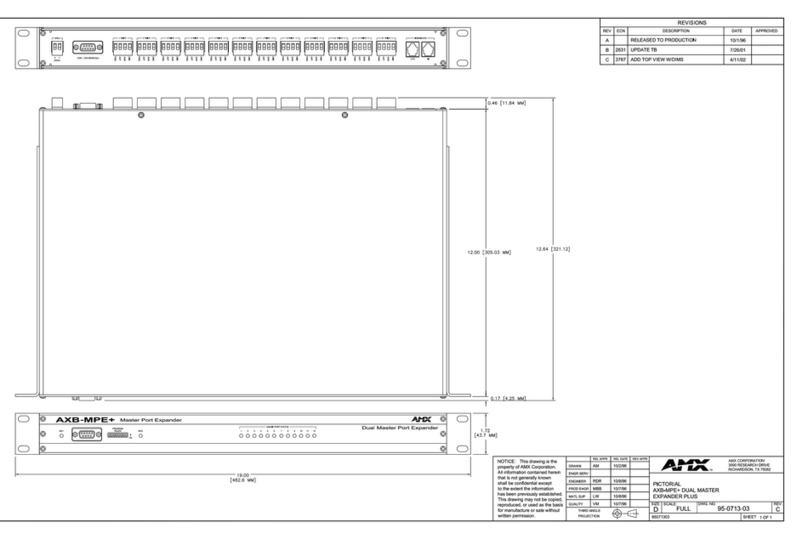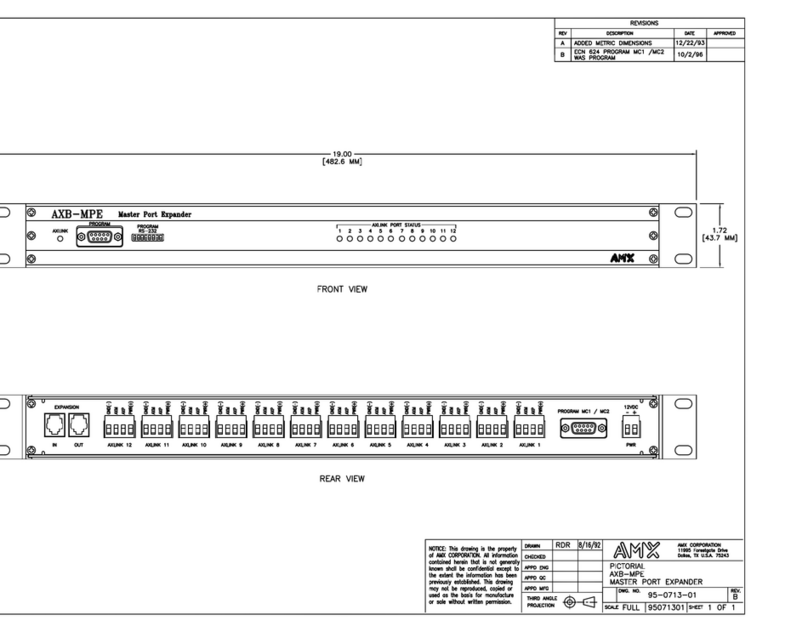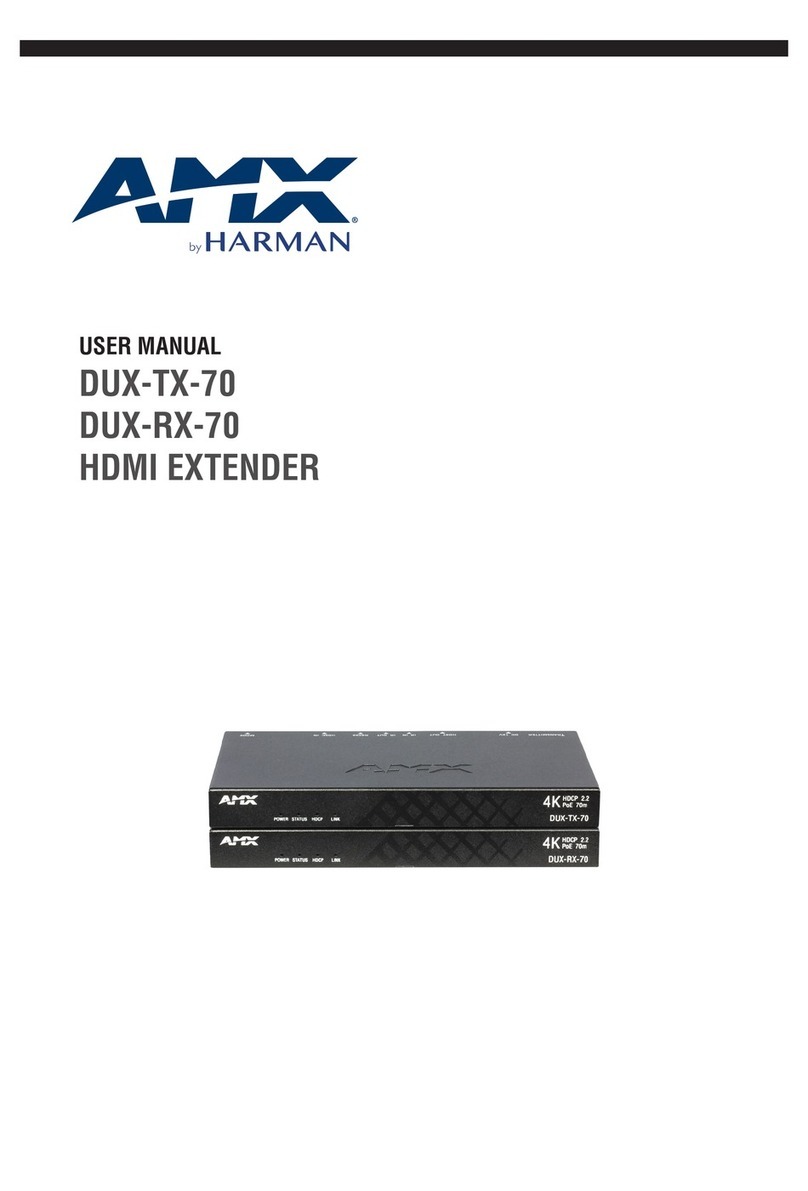DAS-T0804X-SIG / DAS-T0808X-SIG DATA SHEET
3000 RESEARCH DRIVE, RICHARDSON, TX 75082 • 800.222.0193 • 469.624.8000 • +1.469.624.7400 • 469.624.7153 fax • www.amx.com
Technical Drawing Forthcoming
DAS-T0804X-SIG (FG1103-11)
DAS-T0808X-SIG (FG1103-12)
POWER
960W max (actual average usage = 300W)
DIMENSIONS (HWD)
3 1/2” x 17” x 13 1/2” (including feet and rear connectors)
(8.9 cm x 43.2 cm x 34.3 cm)
WEIGHT
27.95 lbs (12.68 kg)
STEREO OUTPUT
40 Watts/CH stereo (20Hz to 20Khz @ .1% THD)
AUDIO INPUTS (STEREO, 47K IMPEDANCE)
DAS-T0804X-SIG, DAS-T0808X-SIG: 8 Stereo Inputs
AUDIO OUTPUTS
DAS-T0804X, DAS-T0808X: 8 Stereo Looping Outputs
ZONES
4 or 8 independent zones (4 x 2 zone modules)
REAR PANEL COMPONENTS
•Power Switch & Receptacle - The master power switch will remain in the
ON position normally
•Paging In/Out Ports - RCA jacks to connect to paging devices (any audio
input can be used as a paging device). The paging device connects to the
Controller via the “paging in” connector. The “paging out” connector is
sed to carry the page to zone expander(s)
•Expansion IN Port RJ11 - From Tango Controller or other Zone Expander
•Expansion OUT Port RJ11 - To another Zone Expander
•Address switch sets the address of the Zone Expander and the zones within
that expander
•Zone Outputs Connections - For up to 8 zone outputs that connect to the
keypads
PRELIMINARY SPECS - SUBJECT TO CHANGE