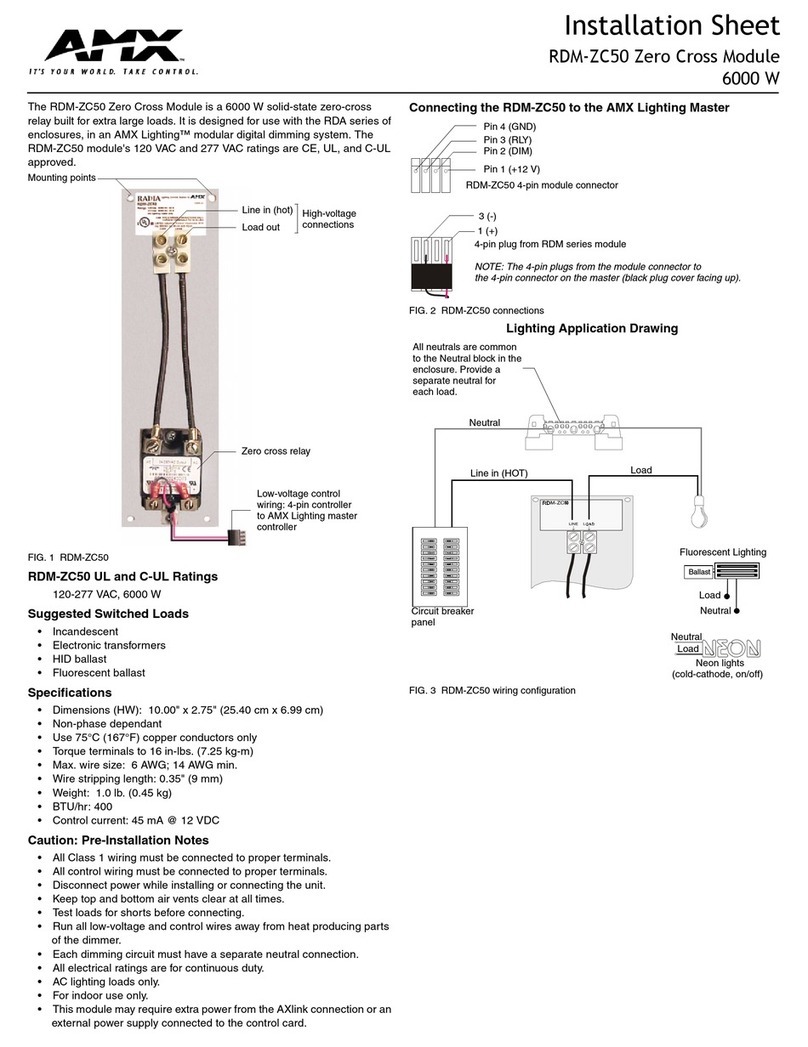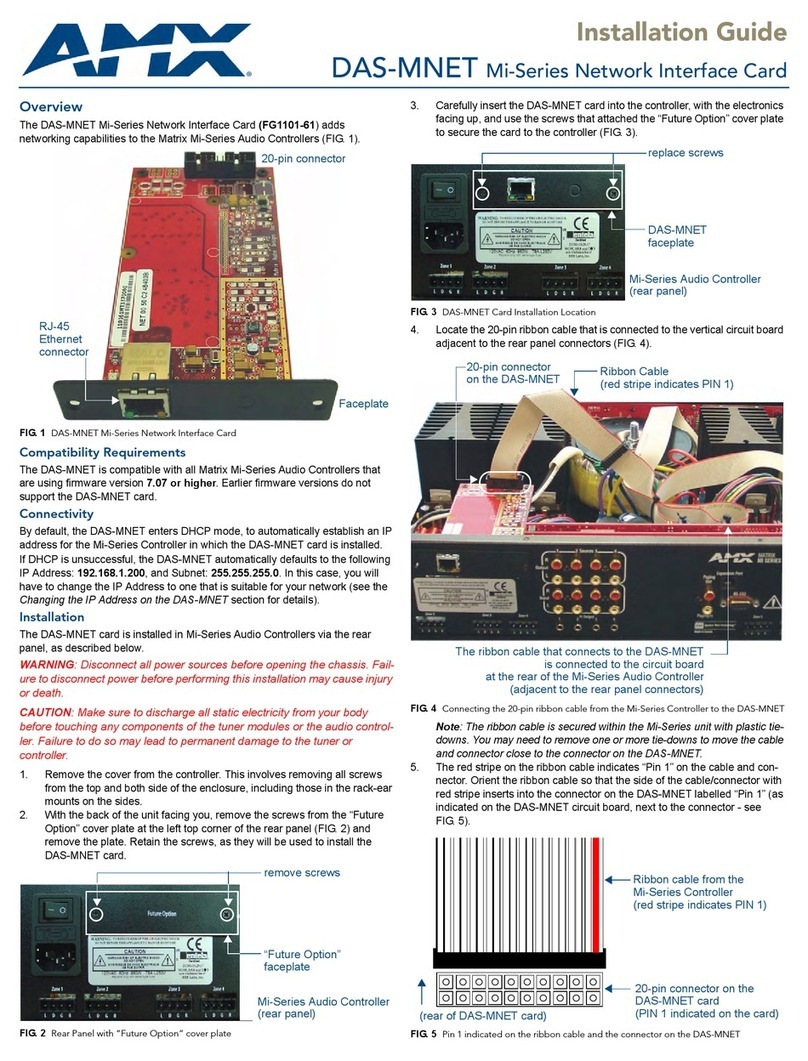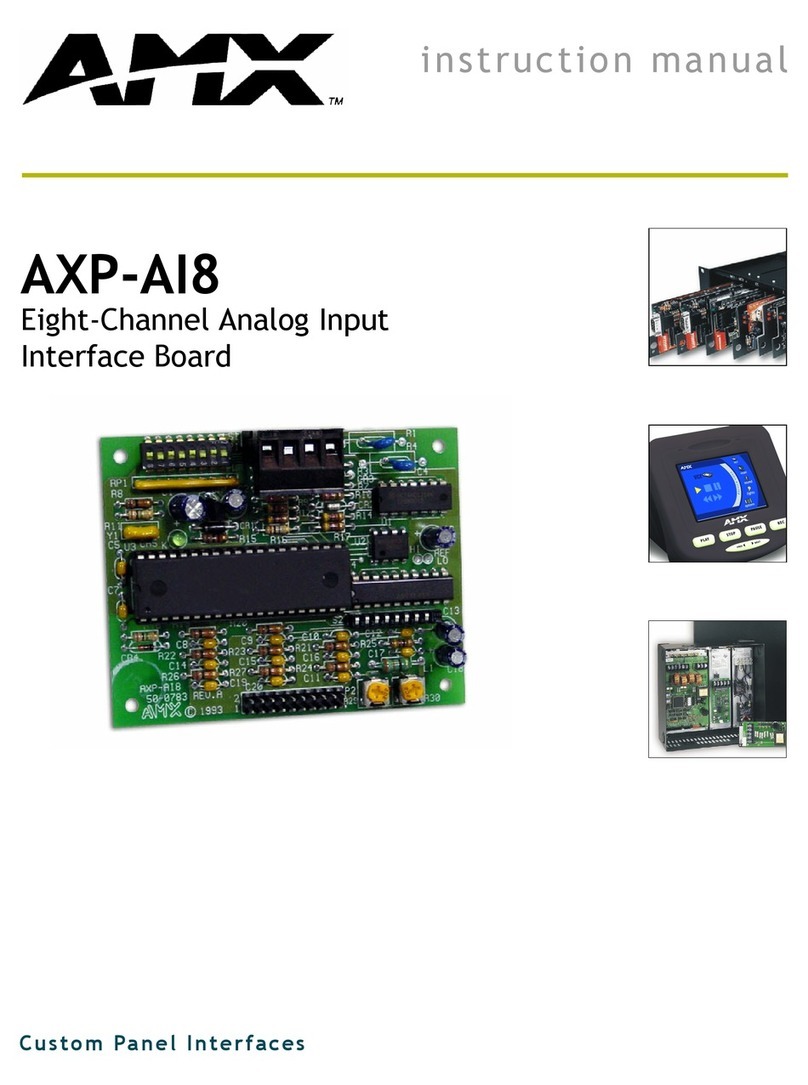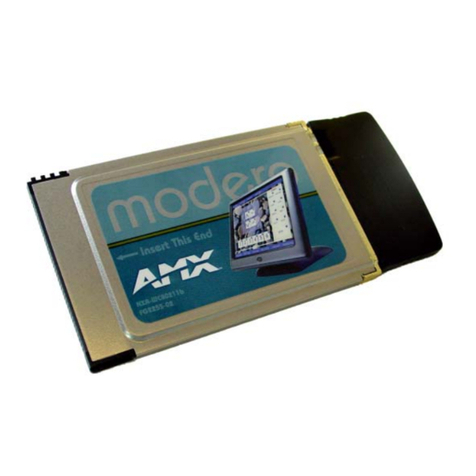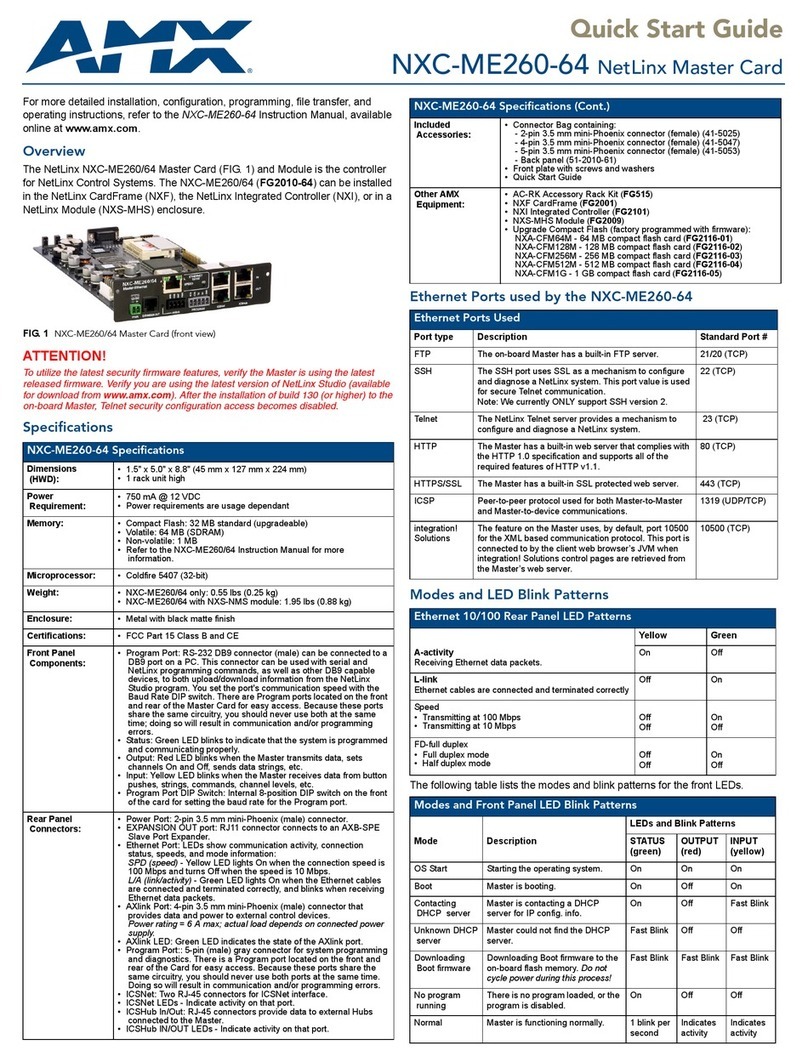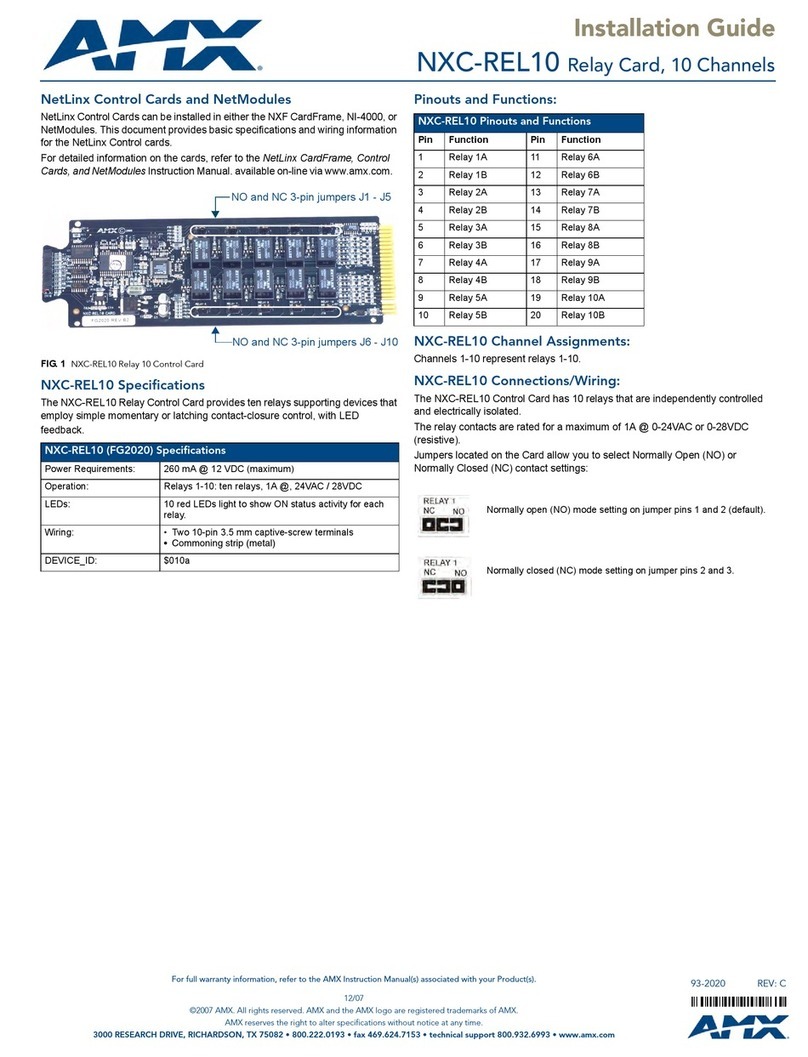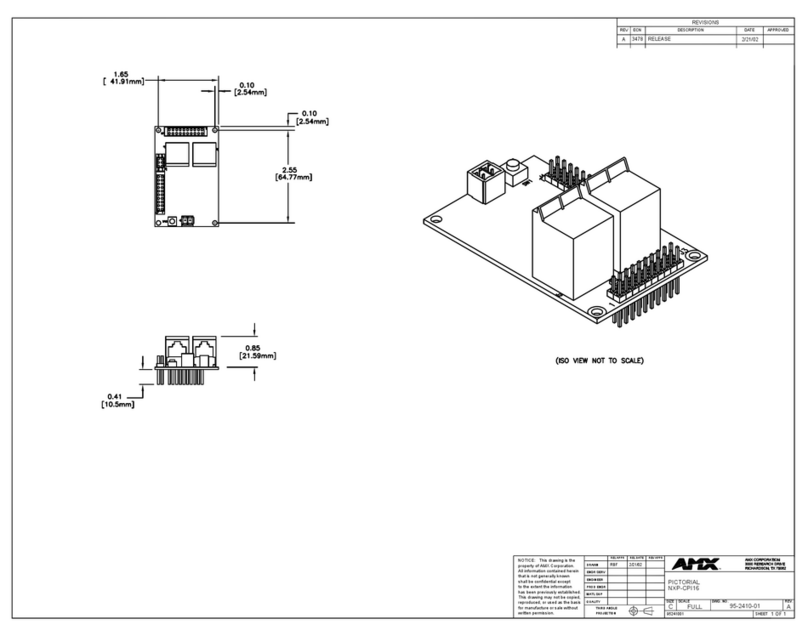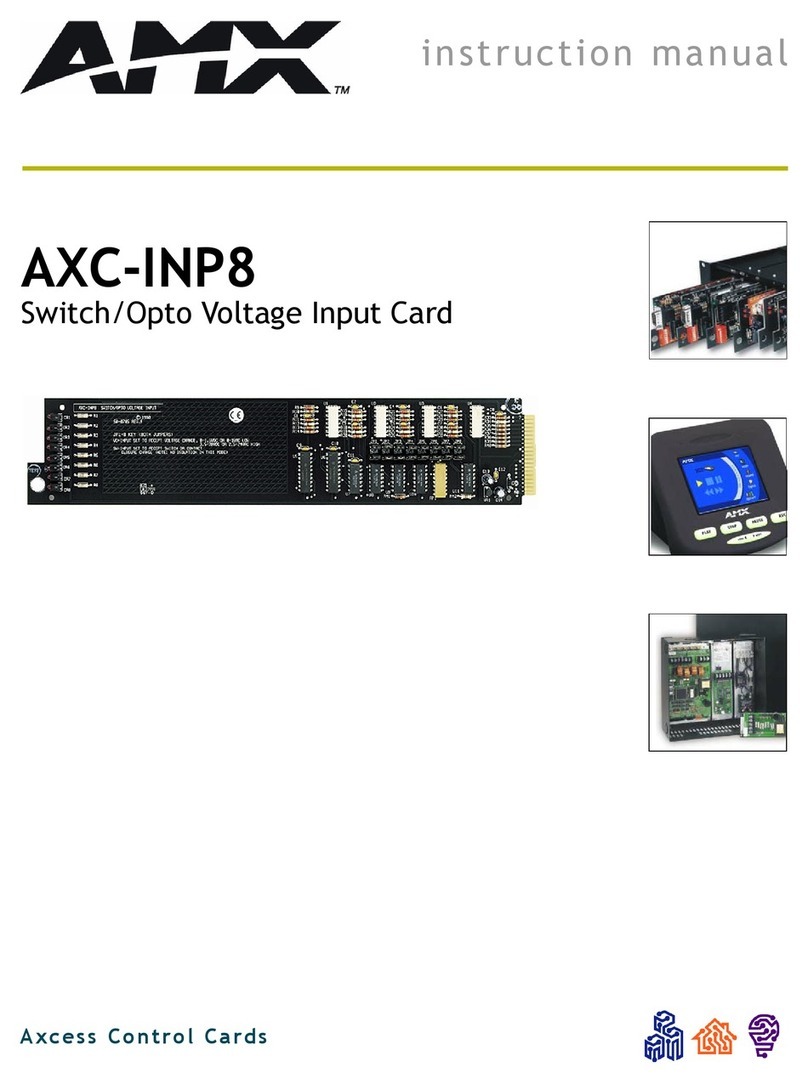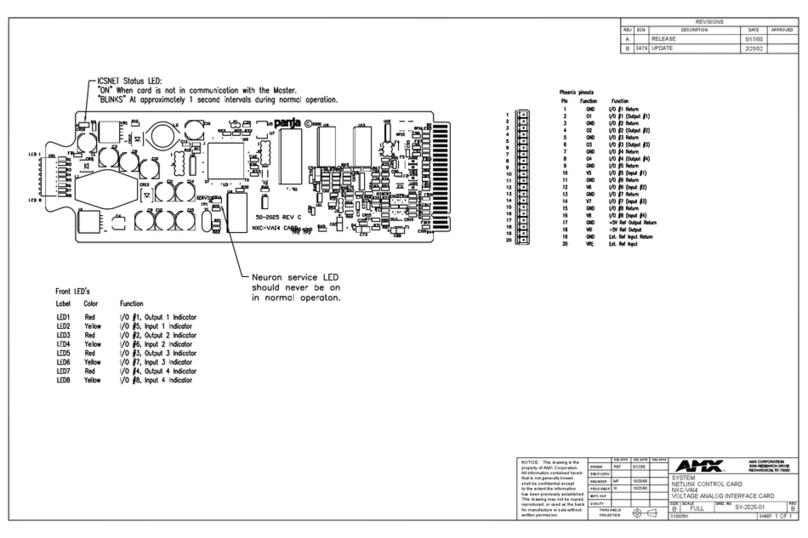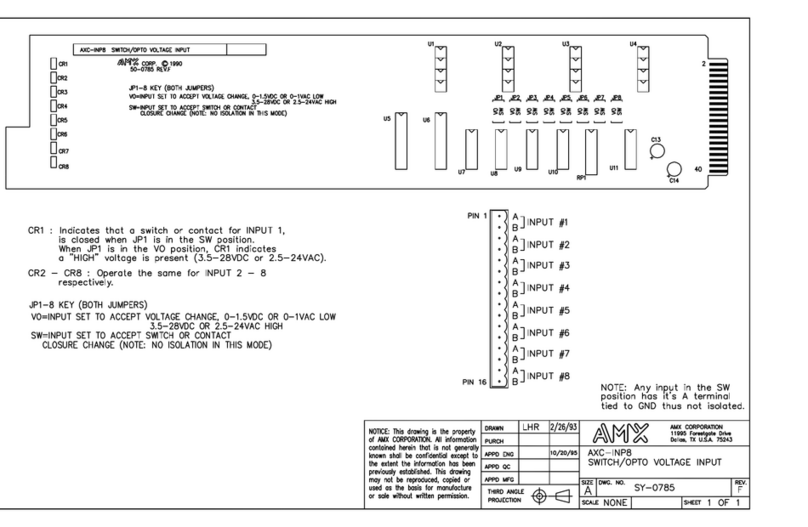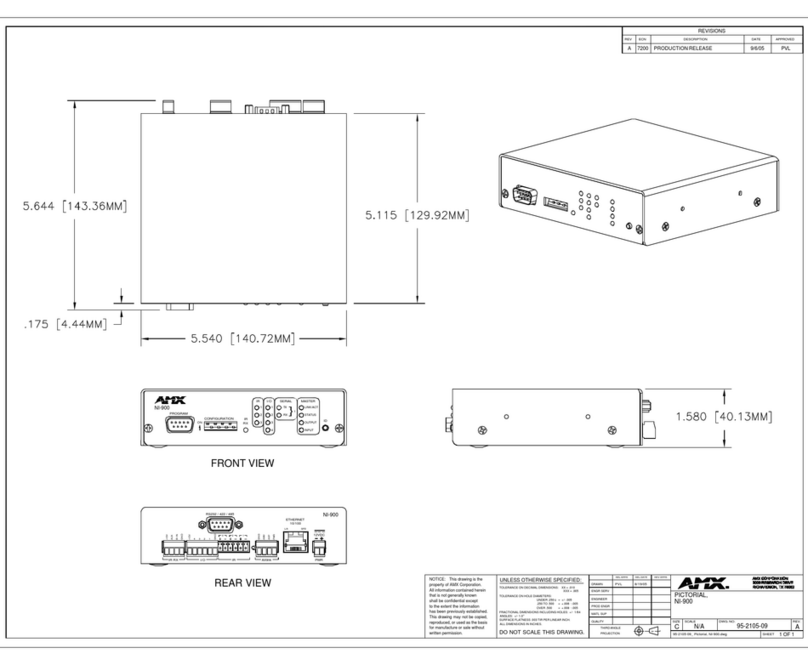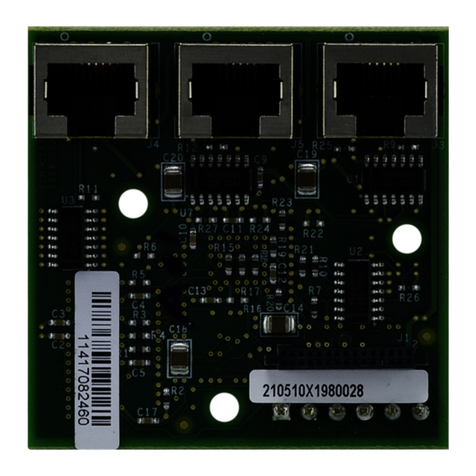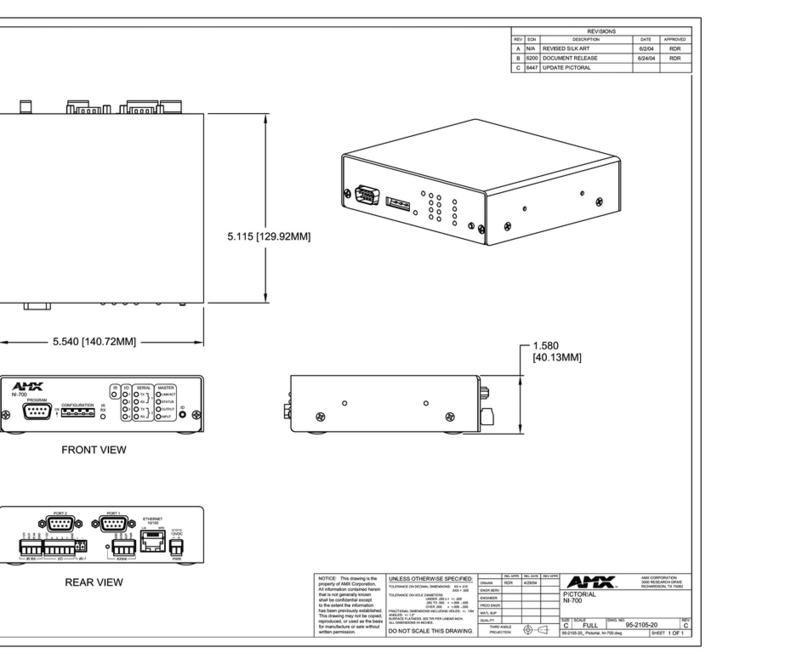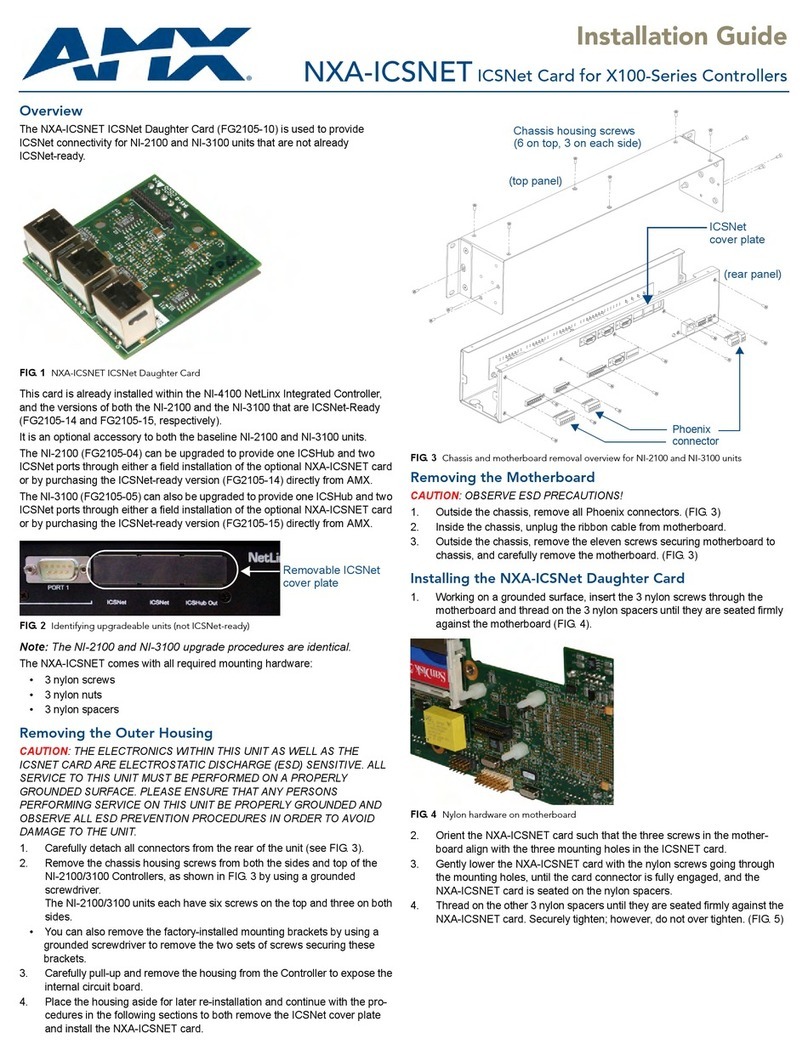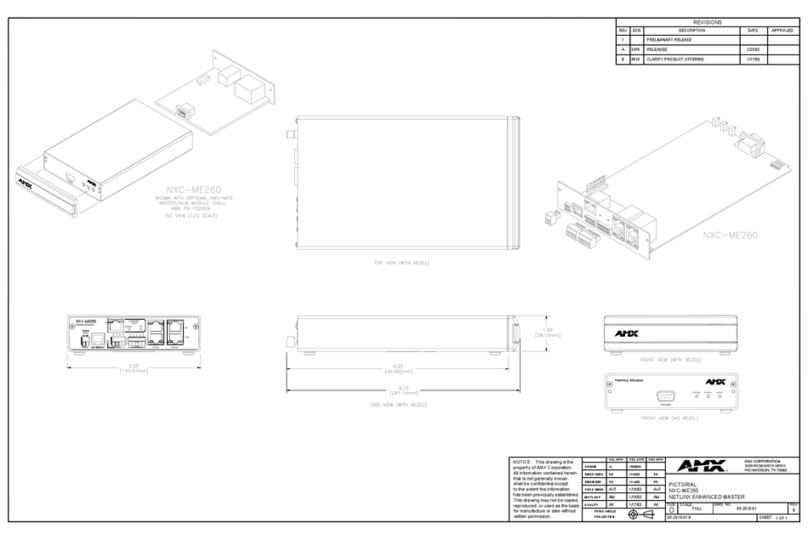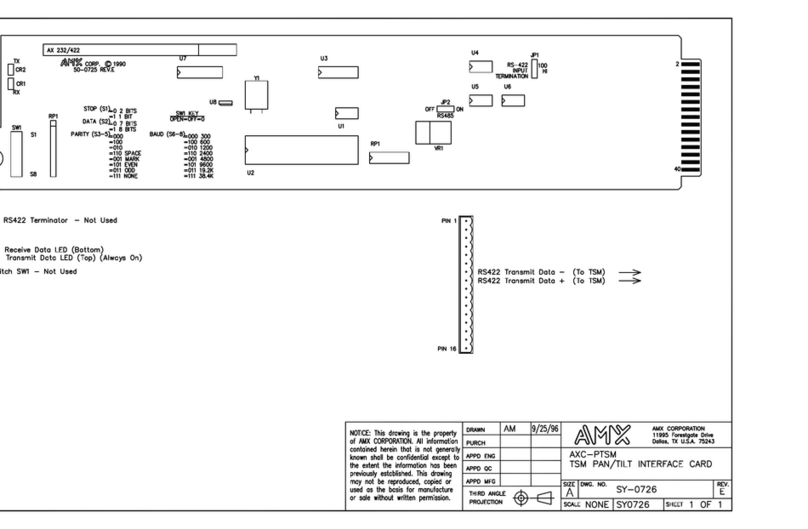Installation Guide
NXC-I/O10 Input/Output Control Card
NetLinx Control Cards and NetModules
NetLinx Control Cards can be installed in either the NXF CardFrame,
NI-4000, or in NetModules. This document provides basic specifications
and wiring information. For detailed information on the cards, refer to the
NetLinx CardFrame, Control Cards, and NetModules Instruction Manual
available on-line via www.amx.com.
NXC-I/O10 Specifications
The NXC-I/O10 Input/Output Control Card (FG 2021) provides 10
Input/Output channels with LED feedback.
It acts as a logic-level input and responds to switch closures or voltage level
(high/ low) changes.
The Switch (SW) and Voltage (VO) modes are set with on-board jumpers.
Note: The I/Os on this card are not dry closure; they are electronic switches
that float at 5V when Off. Therefore, they should not be expected to work in
situations that require true dry contact (or dry closure).
The I/Os will work with the AMX PC1, PC2, UPC20 and UPC20+.
Setting the Switch/Voltage Mode Jumpers:
The NXC-I/O10 responds to switch closures or voltage-level (high/low)
changes. Compatible I/O devices include the Power Control Sensor (PCS),
tape transports and limit switches. The inputs are set for SW mode
(closure) or VO mode, as described below:
Switch (SW) Mode - jumper pins 2 and 3 (default setting)
In SW mode, the NXC-I/O10 senses switch, relay contact closures, or
provides a logic-level output.
The 3-pin jumpers for each input should be set to SW before wiring inputs
to the Card.
• An "On" condition is triggered by contact closures or a logic low of 0 to
1.5 VDC.
• An "Off" condition is triggered by a logic high of 2.5 to 5 VDC; set the
associated I/O to switch mode.
When used for an output, each I/O port acts as a switch to ground (GND),
and is rated at 180 mA @ 12 VDC.
Note: In Switch mode, the A terminals are connected to the NetLinx
Controller's ground. Sources that require isolation from the Controller's
ground should use voltage mode, and provide switched DC power for
sensing as required.
Voltage (VO) Mode setting (Jumper pins 1 and 2)
In VO mode, the NXC-I/O10 senses high- and low-voltage states commonly
from AC or DC signals. This mode provides opto-isolation.
The 3-pin jumpers for each input should be set to VO before wiring inputs to
the Card.
• An "On" condition is triggered by DC levels from 2.5 to 28 VDC
(+ or -), or AC levels from 2.5 to 24 VAC.
• An "Off" condition is triggered by DC levels from 0 to 1.5 VDC (+ or -)
or AC levels from 0 to 1.5 VAC.
NXC-I/O10 Channel Assignments:
Channels 1-10 represent I/O channels 1-10.
FIG. 1 NXC-I/O10 Control card
NXC-I/O10 (FG 2021) Specifications
Power Requirements: 180 mA @ 12 VDC
Operation: I/O 1-10: 10 Input/Output channels
Status LEDs: 10 yellow LEDs light to show ON status activity
(1 per channel).
Modes: • Switch: Senses switch or relay contact
closures or provides a logic-level output.
•Voltage: Senses high- and low-voltage states.
Voltage clamp settings: • 12 V mode (default): Clamps any voltage
connected to I/O ports 1-10 to 12 V.
•VO mode: Use for connections that will draw
more than 12 V.
Connections/wiring: Two 10-pin 3.5 mm captive-screw terminals
DEVICE_ID: $010b
SW/VO jumpers (J1 - J15)
V-Clamp +12V/open
SW/VO jumpers (J16 - J30)
jumper (J31)
Status LEDs
FIG. 2 Switch (SW) Mode - jumper pins 2 and 3 (default setting)
FIG. 3 Voltage (VO) Mode setting (Jumper pins 1 and 2)