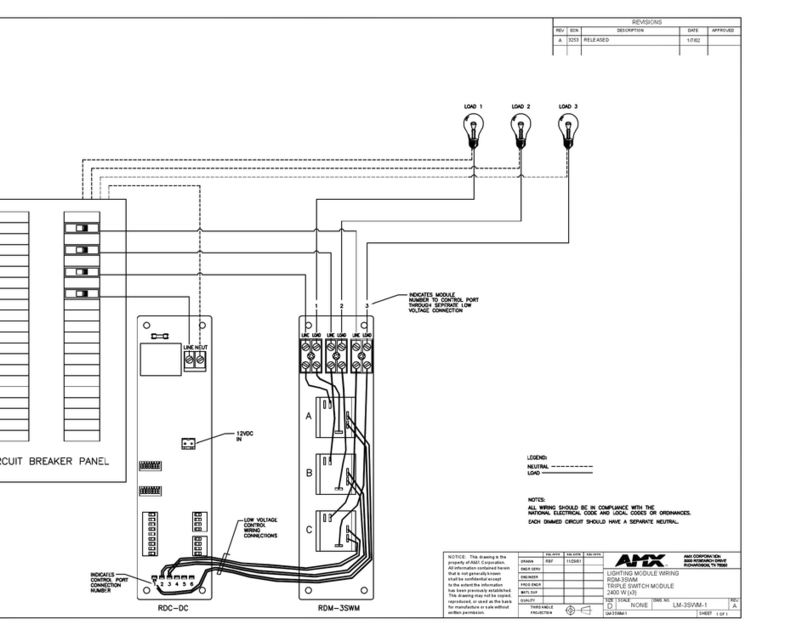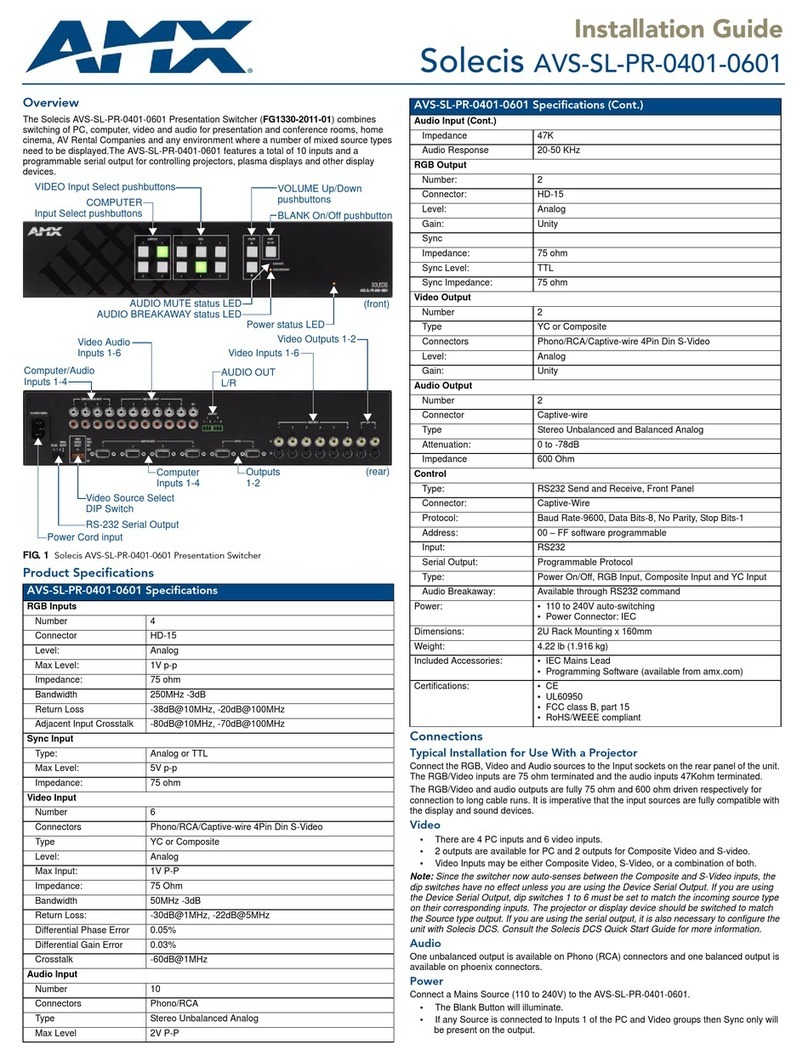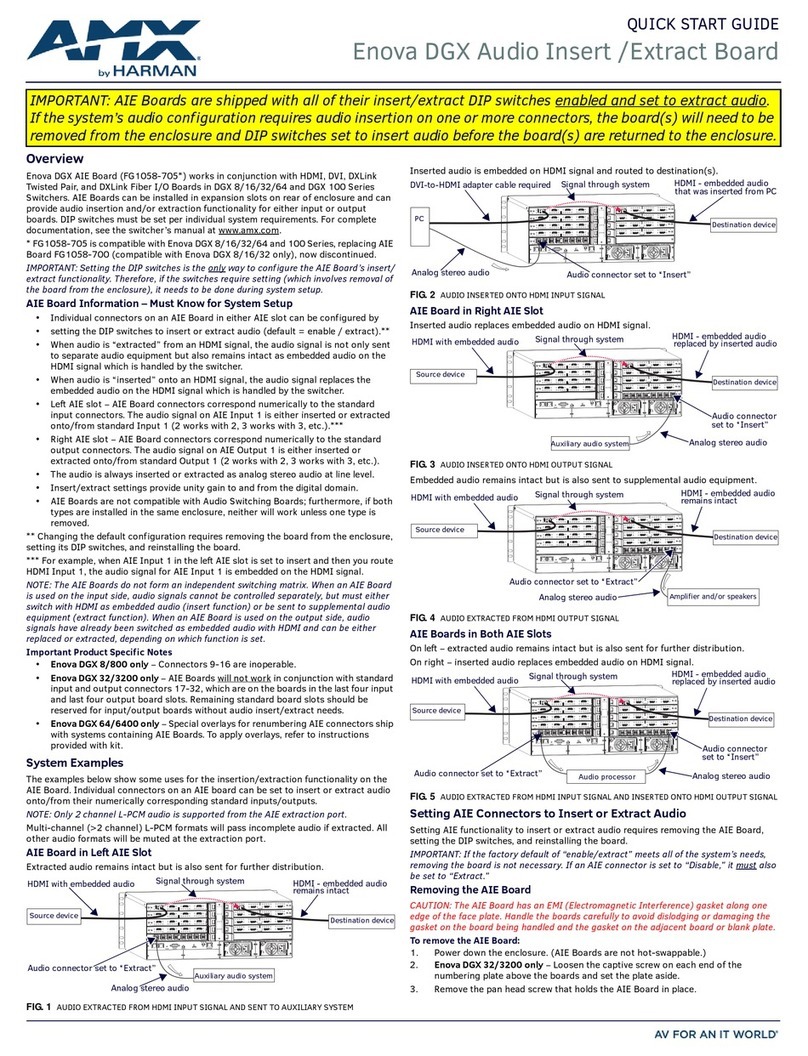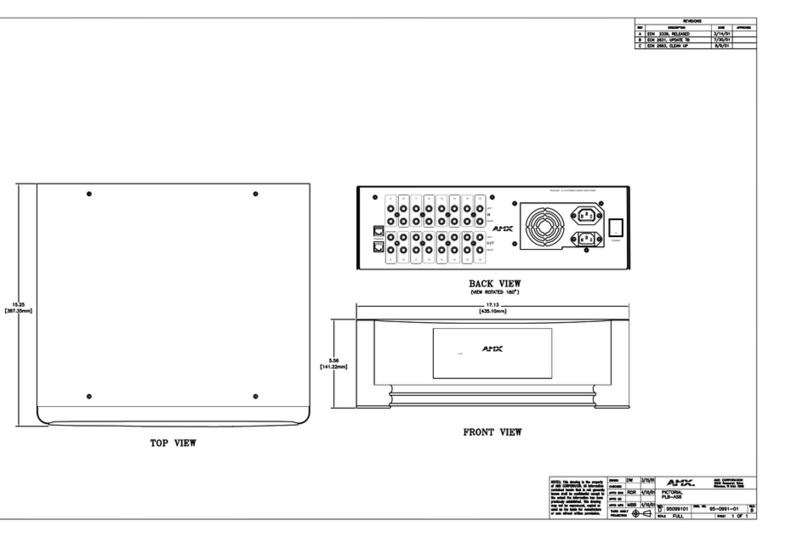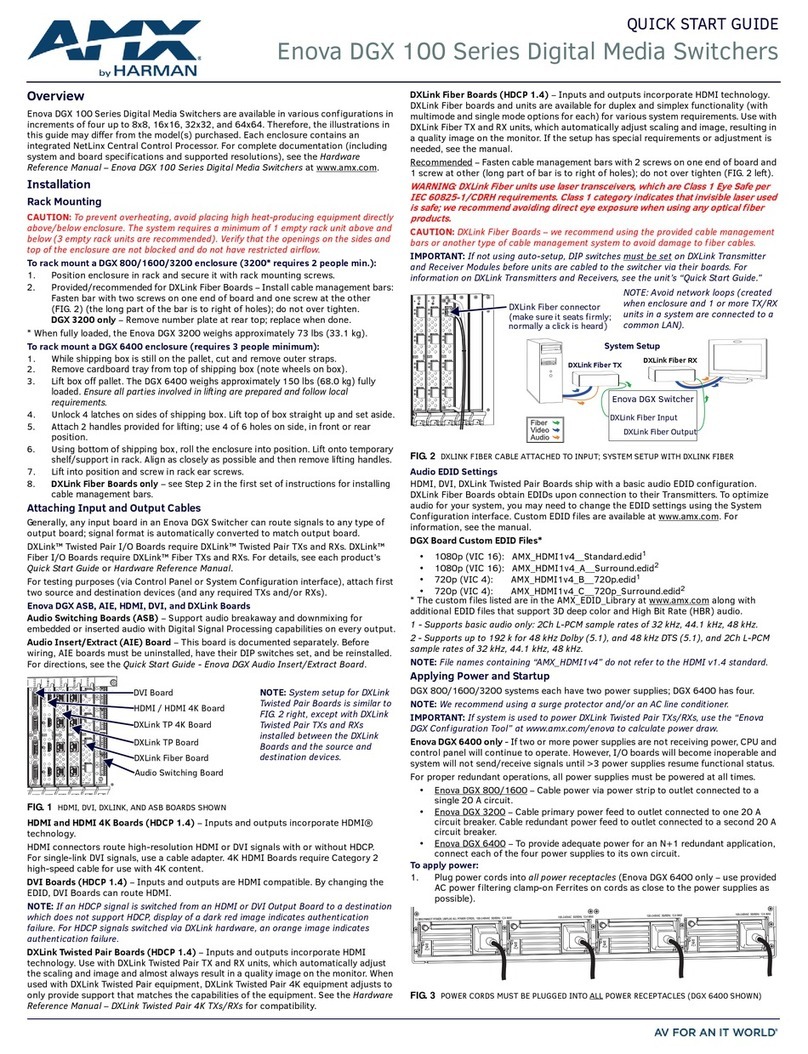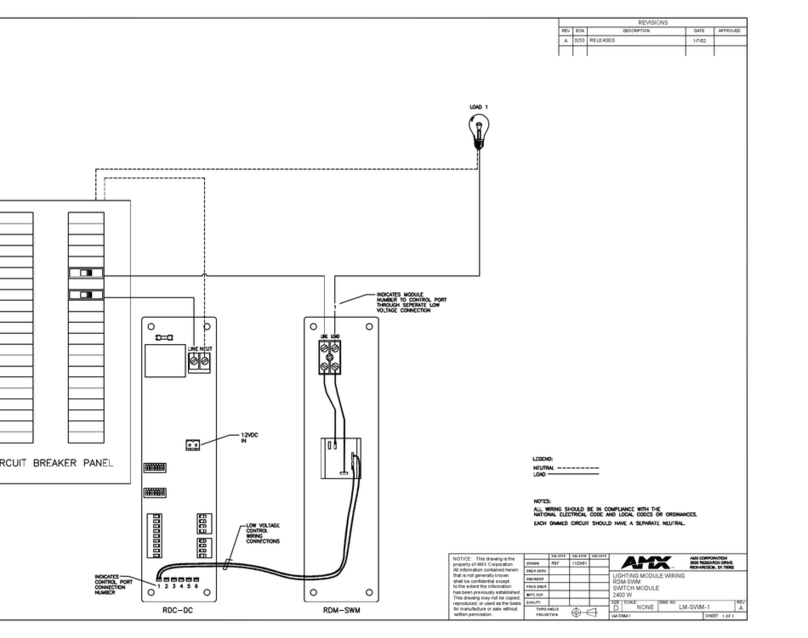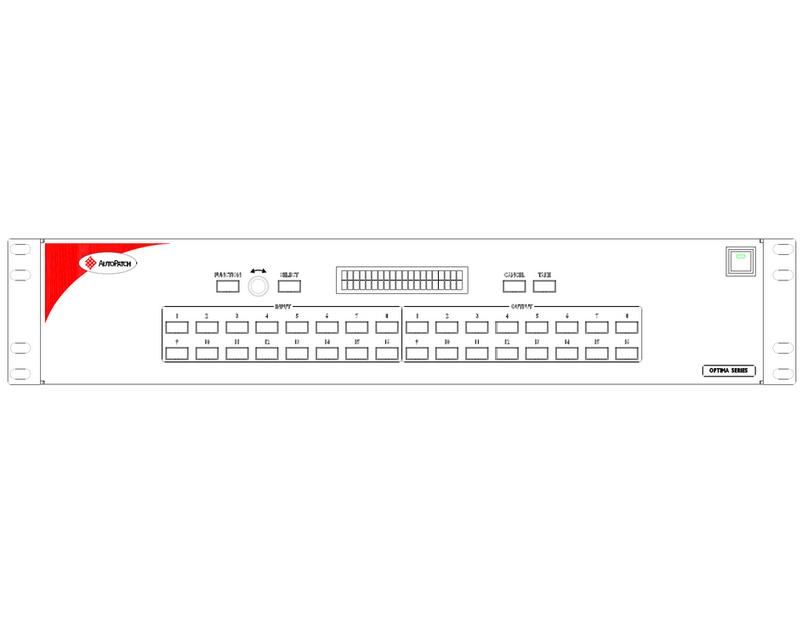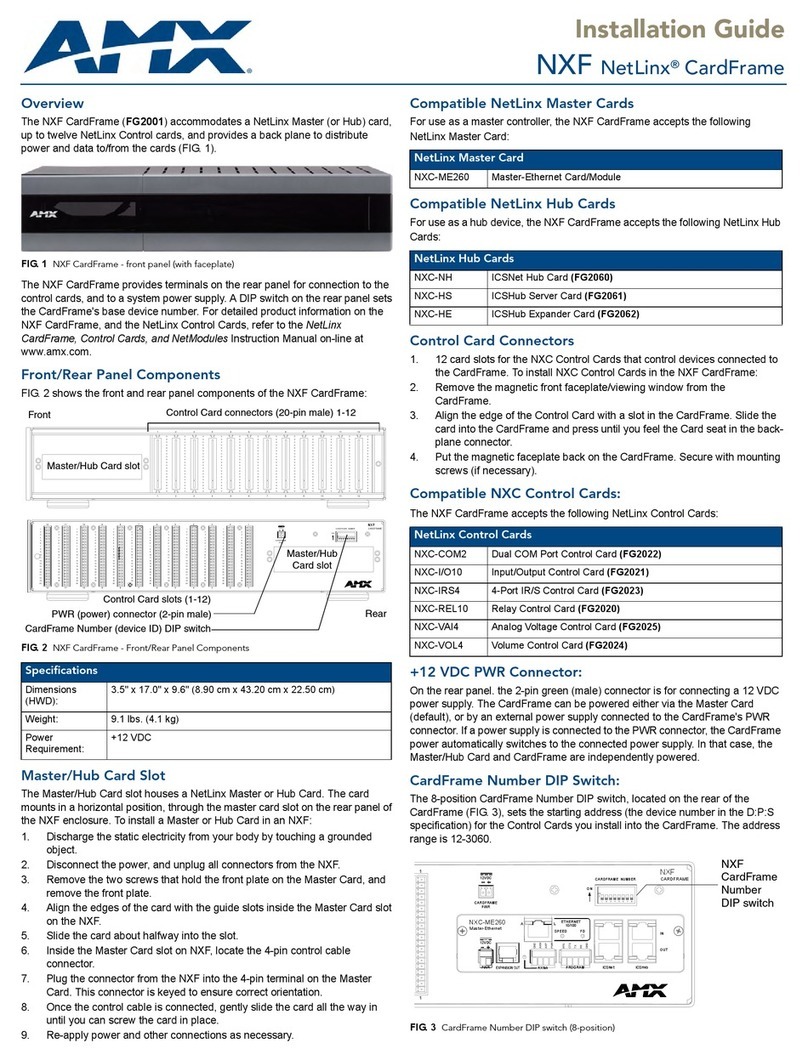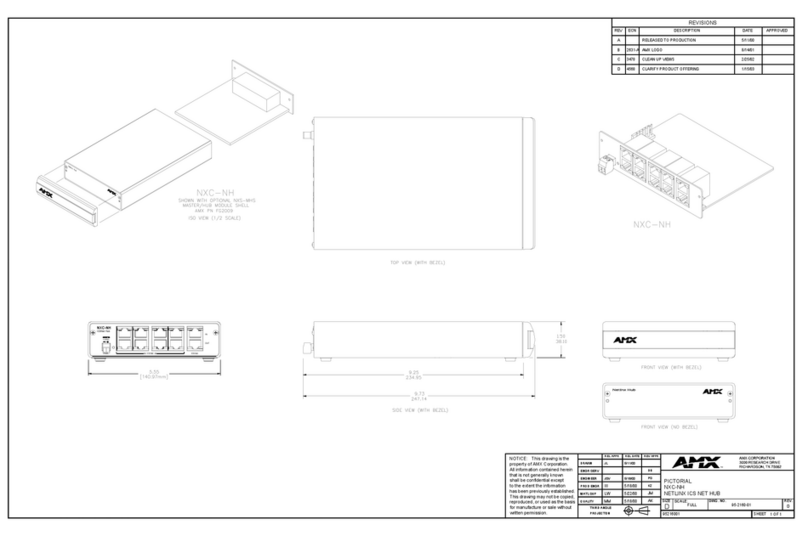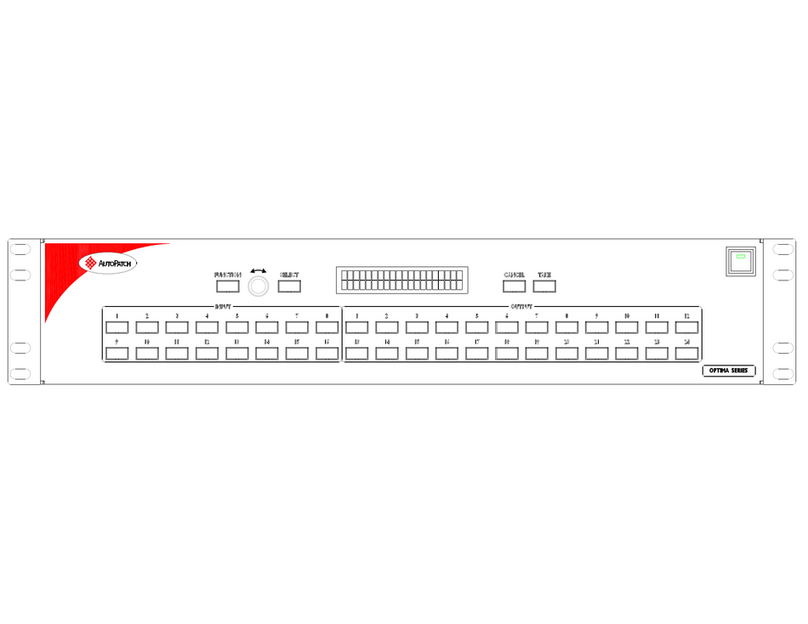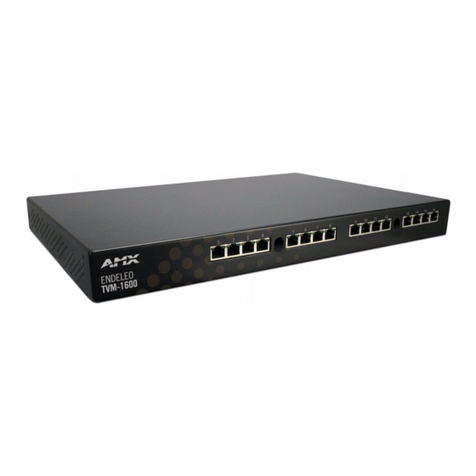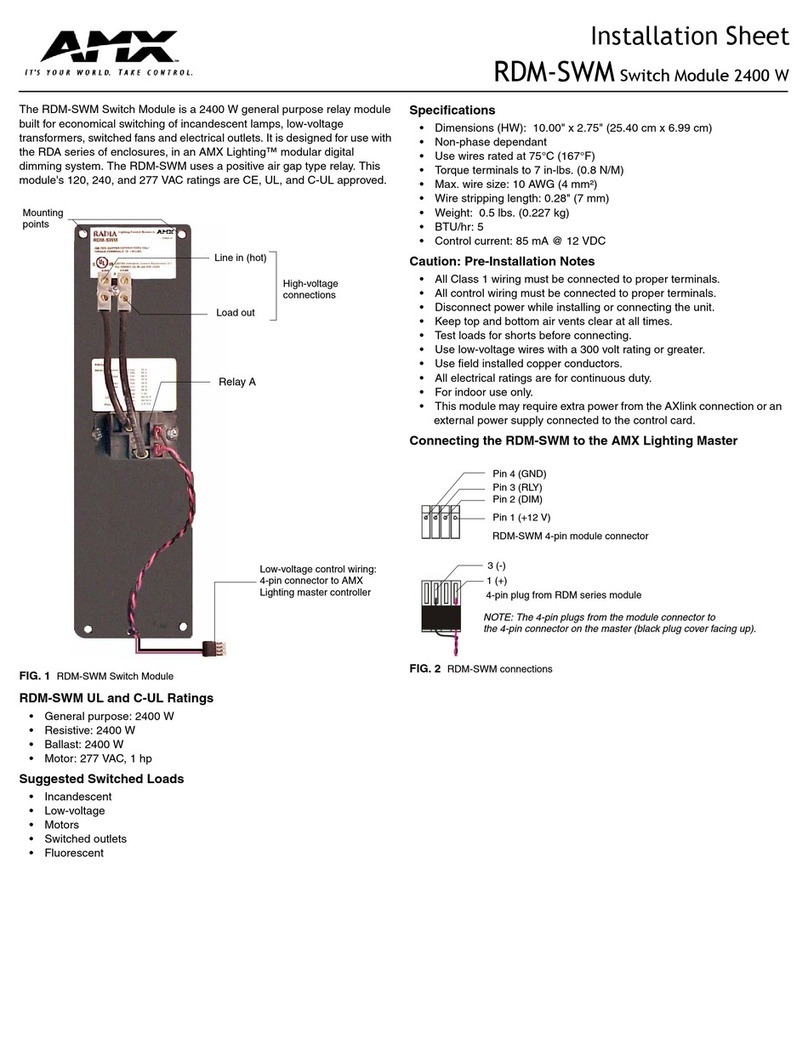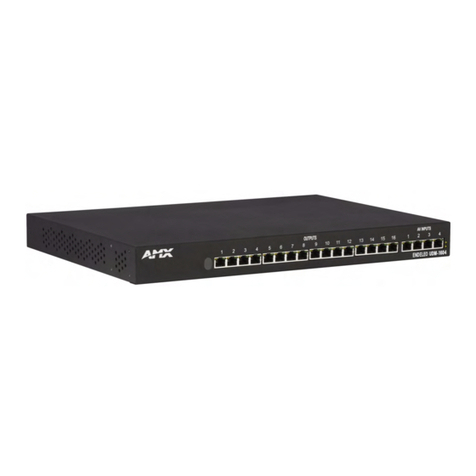Installation Sheet
RDM-3EM and RDM-6EM Energy Management Modules
The RDM-3EM (FG606-81) and RDM-6EM (FG606-80) are 3 and 6
channel switching energy management modules. They are designed for use
with the RDA series of enclosures in an AMX Lighting™ system.
For more detailed installation and operating instructions, refer to the Radia
Lighting Control System Instruction Manual, available on-line at
www.amx.com.
The RDM-3EM and RDM-6EM are designed with the most advanced
latching energy management relays to support heavy duty commercial
applications, building automation, and loadside management. Equipped
with on-board module microprocessors, both support relay control and
sequencing. Features include:
• User selectable delays in sequencing mode to minimize inrush current
and stress on the electrical distribution system.
• Selectable strapping facilitates multiple relays on one Radia control
channel for large area control.
• Manual on/off override on each relay independent of control system.
• Relays retain their state during power and control system outages.
• Visual Status Indicators on each relay.
• Latching relays do not consume any control current, except when they
change state, eliminating the need for additional Radia power supplies.
Specifications
• Dimensions (HW): 10.00" x 2.75" (25.40 cm x 6.99 cm)
• Non-phase dependant
• Use wires rated at 75°C (167°F)
• Torque terminals to 4.4 in lbs.
• Wire size: 26 AWG to 10 AWG
• Wire stripping length: 0.28" (7 mm)
• Weight: 15 oz. (RDM-3EM) and 1.5 lbs. (RDM-6EM)
Included Accessories
• 4 mounting screws
• Control wiring harness
RDM-3EM and RDM-6EM UL and C-Ul Ratings
• General purpose: 120, 240, 277, and 347*VAC, 20 A
• UL/CUL916 Energy Management Systems.
• UL/CUL508 Industrial Control Systems.
Suggested Switched Loads
• Incandescent
• Fluorescent
• Transformer
• Low voltage
• General purpose
Caution: Pre-Installation Notes
• All Class 1 wiring must be connected to proper terminals.
• All control wiring must be connected to proper terminals.
• Disconnect power while installing or connecting the unit.
• Keep top and bottom air vents clear at all times.
• Test loads for shorts before connecting.
• Use low voltage wires with a 300 volt rating or greater.
• Use field installed copper conductors.
• All electrical ratings are for continuous duty.
• For indoor use only.
FIG. 1 RDM-6EM
Mounting
points
Relays
Sequencing
Delay Jumpers
(JP1 and JP2)
Control
Port
Strapping
Jumpers
(JP3 - JP7)
(1-6)
1
2
3
4
5
6
Mounting points
FIG. 2 RDM-3EM
Mounting
points
Relays
Sequencing
Delay Jumpers
(JP1 and JP2)
Control
Port
Strapping
Jumpers
(JP3 - JP4)
(1-3)
1
2
3
Mounting points
*Agency approval pending