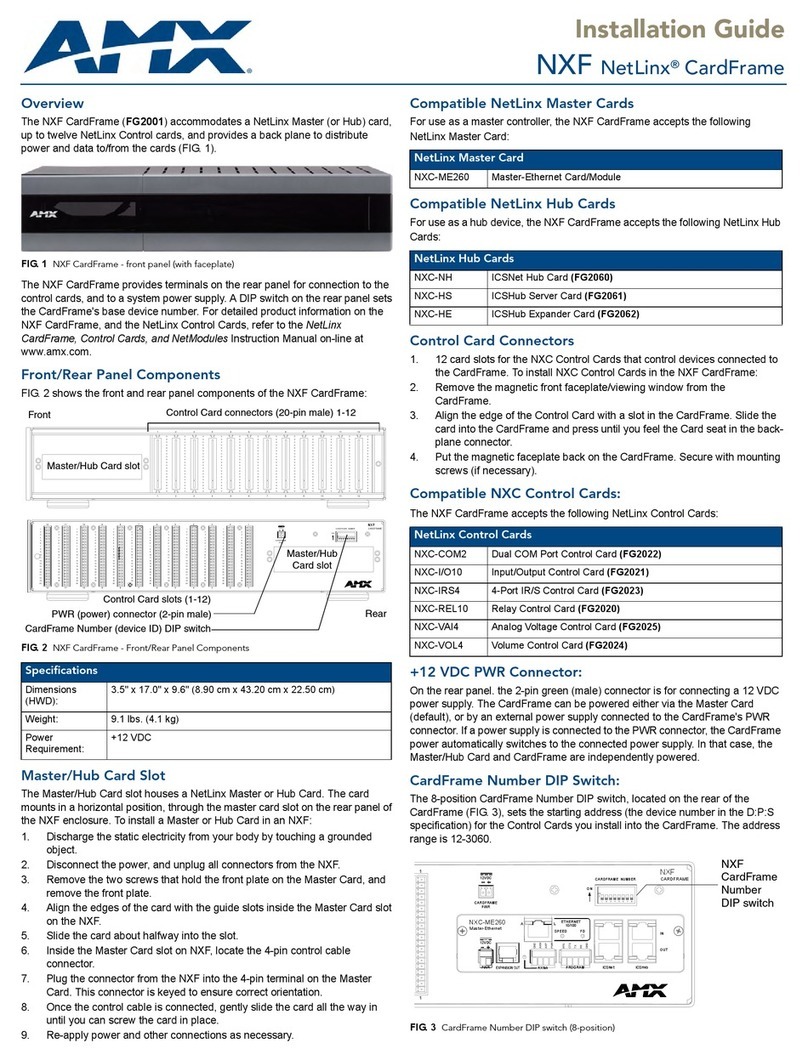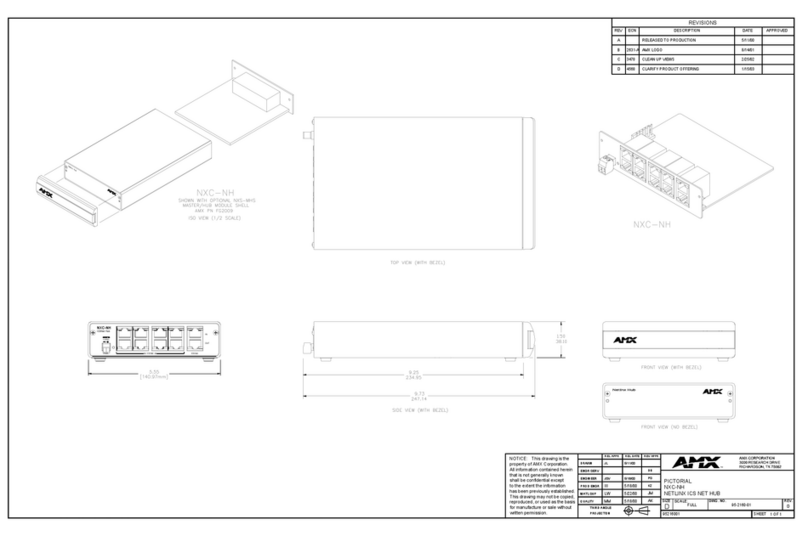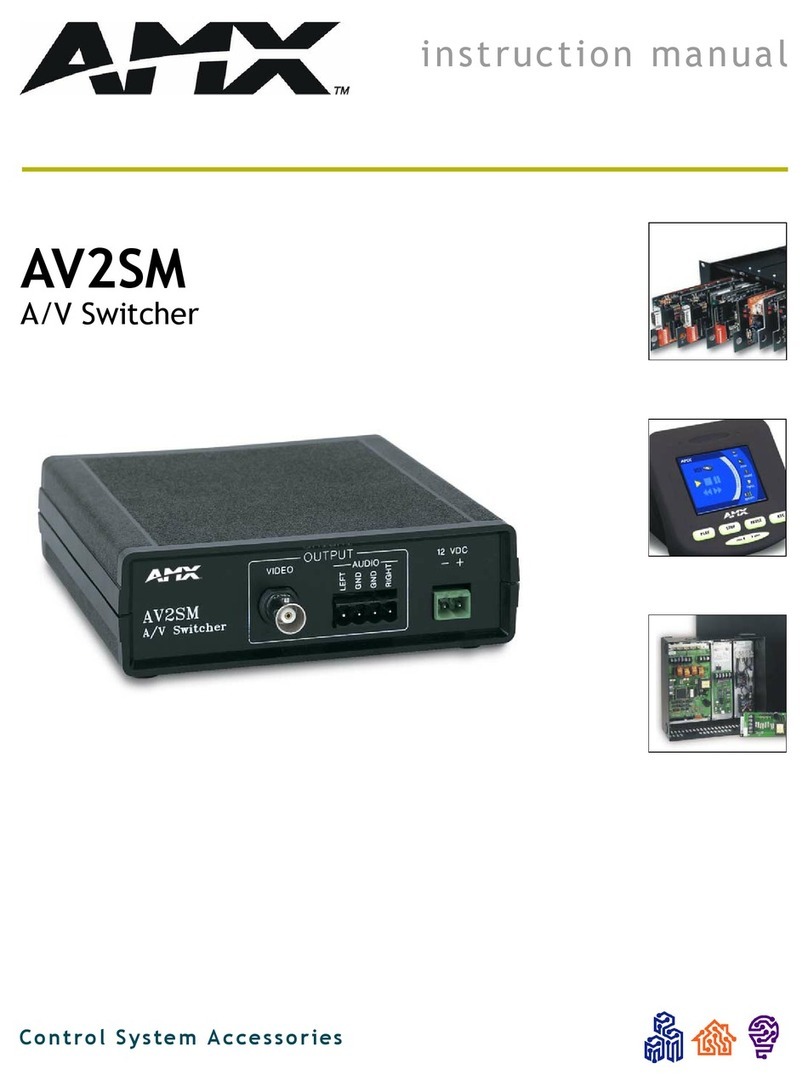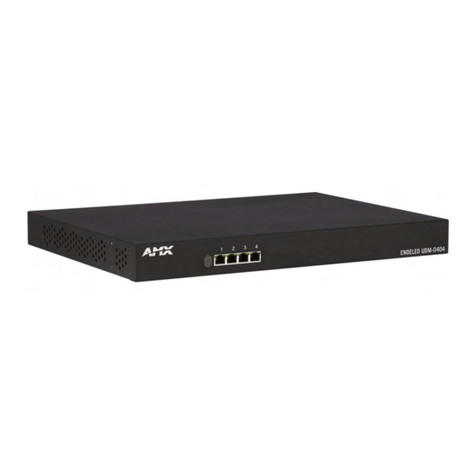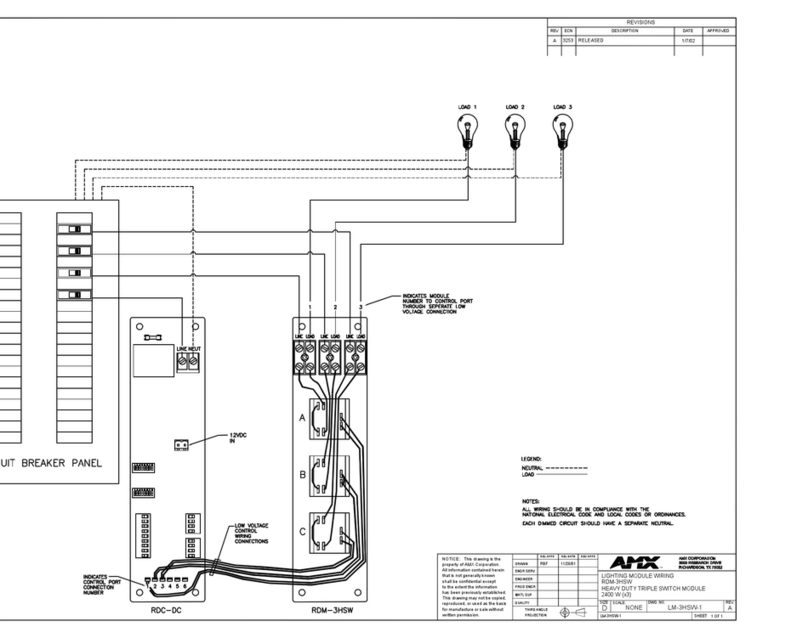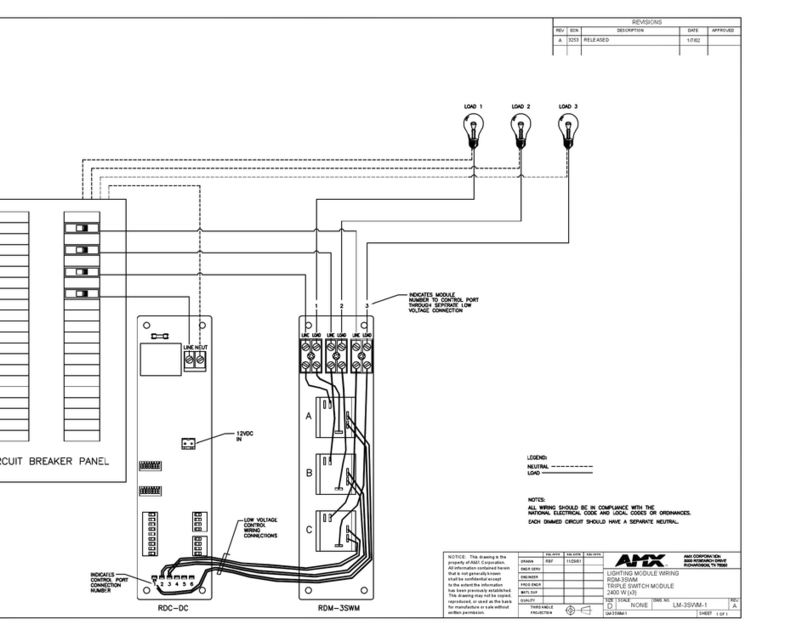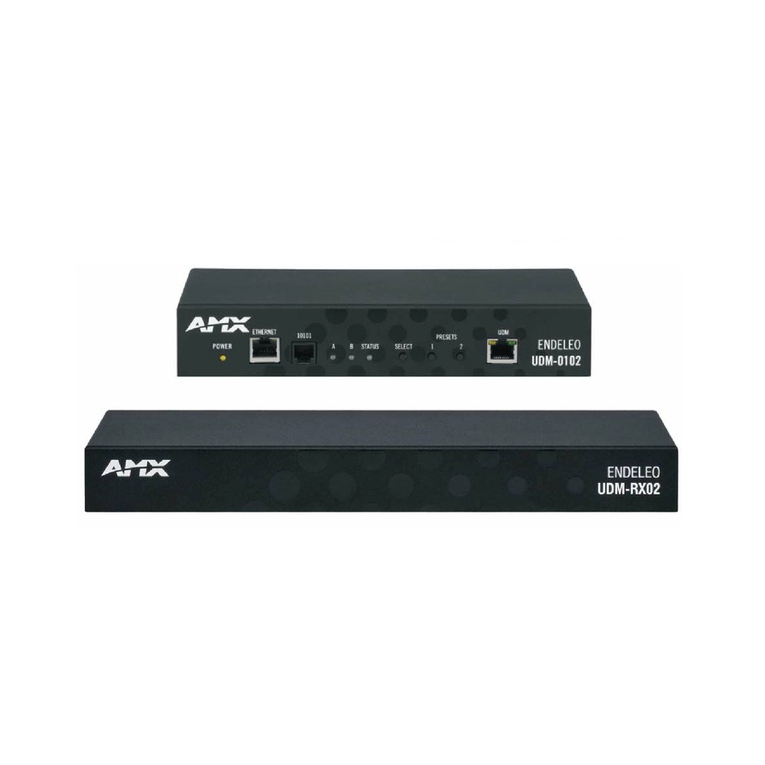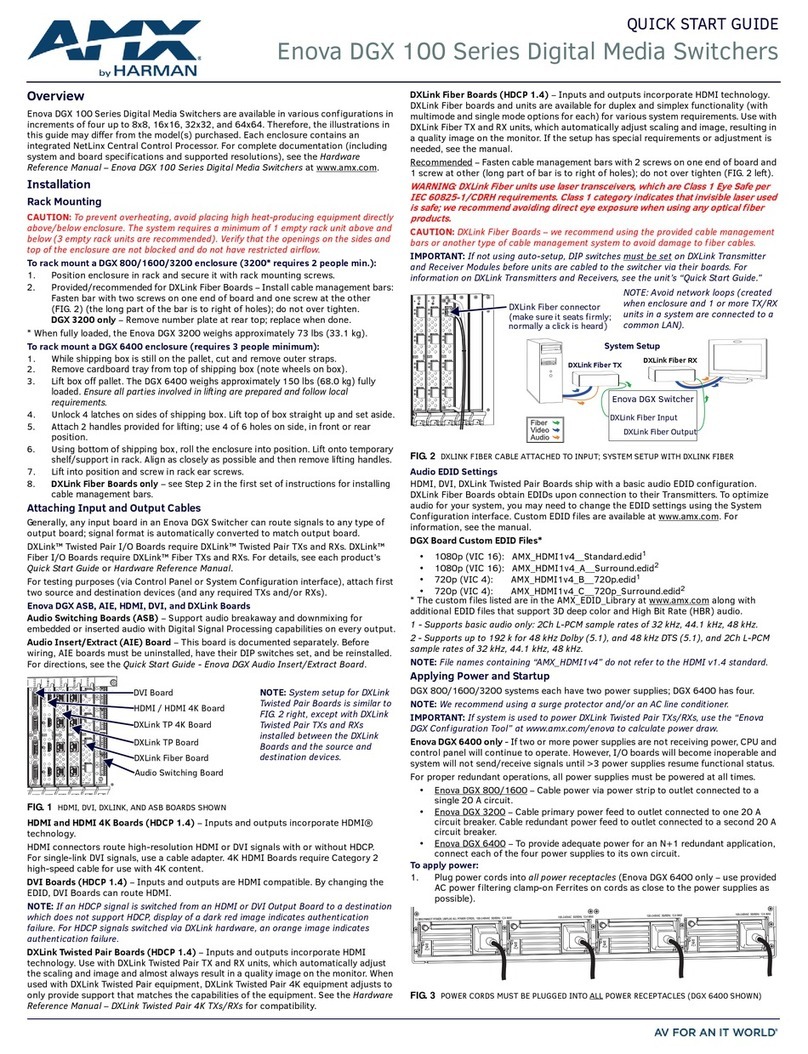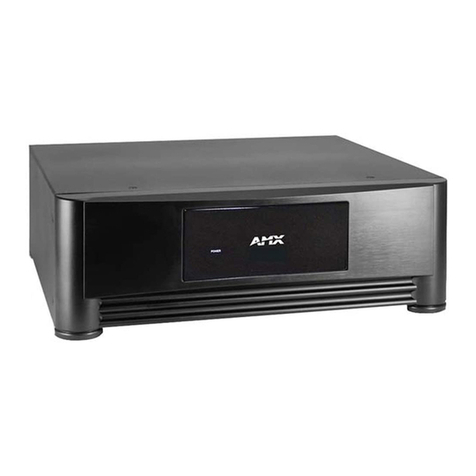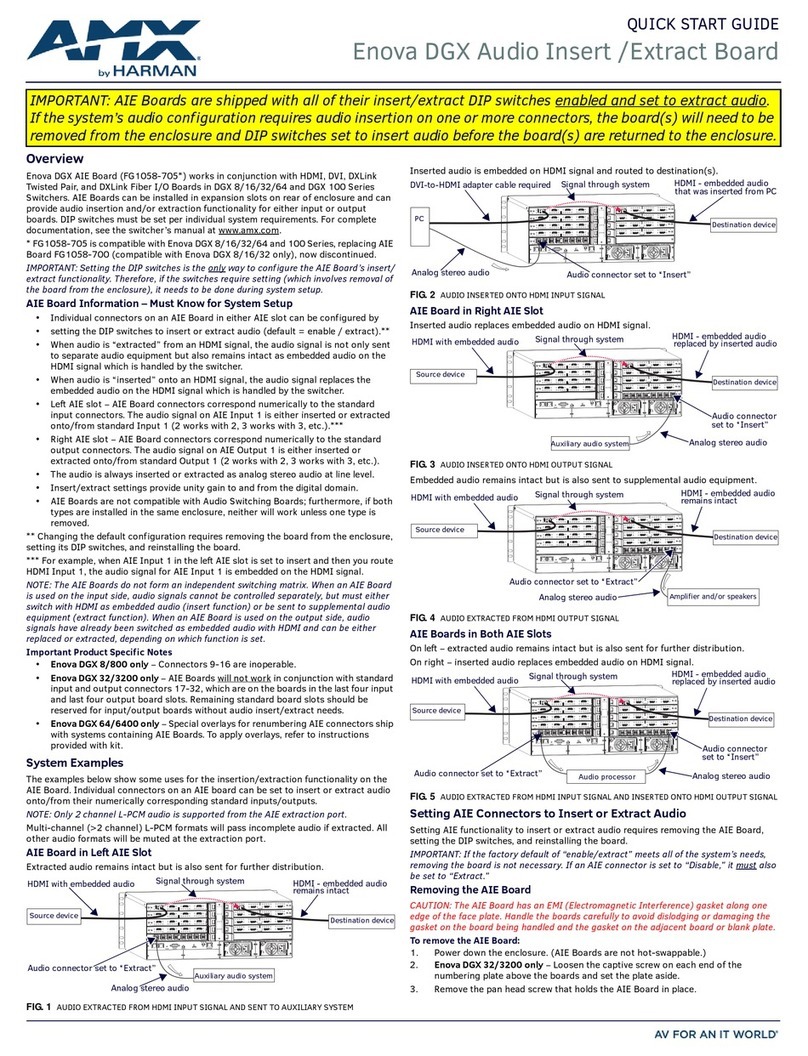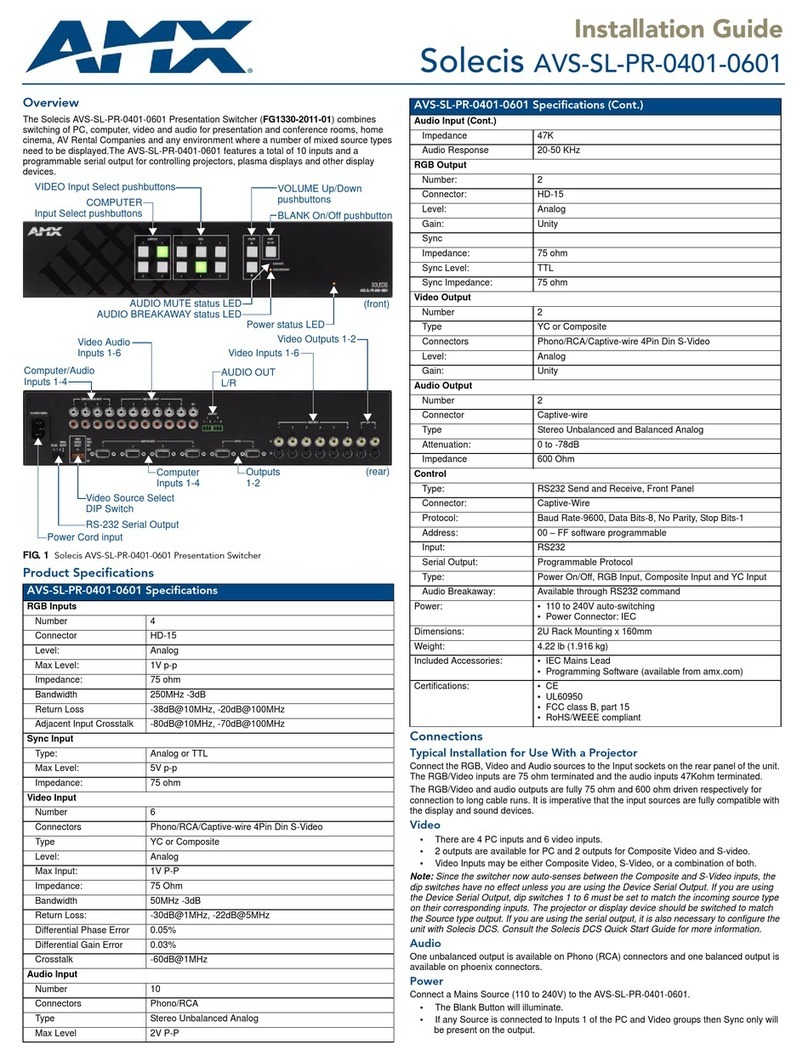© 2018 Harman. All rights reserved. Modero, AMX, AV FOR AN IT WORLD, HARMAN, and their respective logos are registered trademarks of
HARMAN. Oracle, Java and any other company or brand name referenced may be trademarks/registered trademarks of their respective companies.
AMX does not assume responsibility for errors or omissions. AMX also reserves the right to alter specifications without prior notice at any time.
The AMX Warranty and Return Policy and related documents can be viewed/downloaded at www.amx.com.
3000 RESEARCH DRIVE, RICHARDSON, TX 75082 AMX.com | 800.222.0193 | 469.624.8000 | +1.469.624.7400 | fax 469.624.7153
AMX (UK) LTD, AMX by HARMAN - Unit C, Auster Road, Clifton Moor, York, YO30 4GD United Kingdom • +44 1904-343-100 • www.amx.com/eu/
5086590 REV: A
Last Revised: 2/2018
256.461.7143 (x9900) for assistance with any installation issues.
Front and Rear Panel Highlights
Connector Description
Front Panel
PRESETS buttons Press and hold (30 seconds) to save the current
system configuration, including the resolutions of the
output ports and the video selection. This button
lights up (flashes) when save is successful. Press (no
hold) to recall a saved configuration.
VIDEO SELECT
buttons
Choose which video input (1-6) is displayed. The top
row of buttons sends the video to VIDEO OUTPUT 1.
The bottom row sends the video to VIDEO OUTPUT 2.
VIDEO INPUT/
OUTPUT LEDs
On solid green when there is an active connection.
MENU buttons Press MENU to access the quick setup menu options
for basic configuration. The menu will display on the
screen connected to a VIDEO OUTPUT. Use the
corresponding arrow and ENTER buttons to navigate
the quick setup menu and make selections.
VOLUME control Controls the volume of the selected audio output sent
through the amplifier.
Rear Panel
Networked AV
Card Slots
Dependent on model type.
NMX-PRS-N7142: Slots can be populated with
Encoder and Decoder cards as required by the
application.
NMX-PRS-N7142-23: Slots are pre-populated with
one N2312 Encoder card and one N2322 Decoder
card.
AUDIO INPUTS/
OUTPUTS
Extensive audio selections are supported including a
built-in DSP and 60W stereo amplifier capable of
operating in 4Ω/8Ω, 70V, or 100V modes. In addition
to audio from the HDMI inputs, the unit has six
independent balanced stereo inputs and two
independent microphone inputs with phantom power.
VIDEO INPUTS Four 4K60 HDMI inputs and two VGA inputs. These
can be independently switched between the two
independently scaled HDMI outputs using the VIDEO
SELECT buttons on the front panel.
VIDEO OUTPUTS Two 4K60 HDMI outputs, each with its own mirrored
HDMI port. This allows the output to be sent to an
Encoder card, a second display, or other video
distribution equipment.
6-port Gbps
Switch ports
Six-port Gbps switch with PoE+ on three ports. Used
for interconnection of AV cards and the main network.
Product Specifications
Models
Available:
NMX-PRS-N7142: Card slots are available for appropriate
N-Series Encoder/Decoder cards to be installed (not
included).
NMX-PRS-N7142-23: Card slots are pre-populated with
N2312 Encoder and N2322 Decoder cards.
Power
Requirements:
Input: 2.4 Amp @ 120V AC
Output: Supports up to three PoE+ network devices.
Dimensions
(HWD):
3.5” x 17.5” x 13” (8.9 x 44.5 x 33 cm)
With mounting wings, width is 19”.
Weight: 19.5 lbs (8.85 kg)
Certifications: FCC/CE/ICES-003/UL
Environmental: Temperature: 32° to 104°F (0° to 40°C)
Humidity: 10% to 90% RH (non-condensing)
Installation Standalone or rack-mount (mounting ears included)
Troubleshooting Guidelines
Problem Possible Solution
No video displayed
on monitor.
• Verify proper monitor connection to one of the video
outputs.
• Verify monitor supports the requested resolution.
Video displays
gray or static local
play image.
• Verify the video source is connected to an HDMI or
analog input.
• Verify input is selected to the output using the
VIDEO SELECT buttons on the front of the N7142.
Unit is not
properly providing
PoE+.
• Verify that the network cable is plugged into one of
the three left-most ports (labeled POE+) of the
6-port Gbps Switch.
Installed card is
not operating
correctly.
• Verify proper network and video connections.
• Refer to the Quick Start Guide for the installed
Encoder/Decoder card (included in its shipment) for
more information.