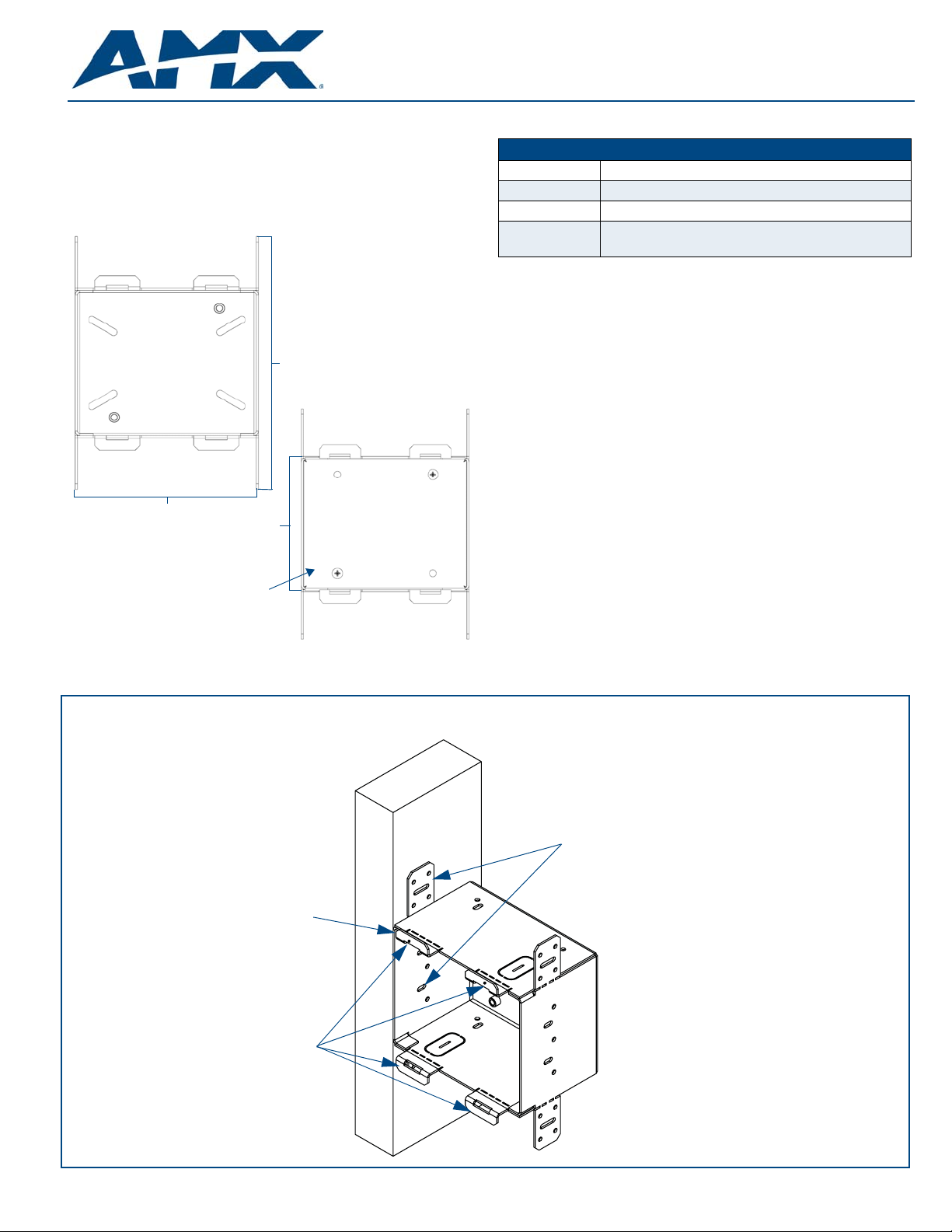
Installation Guide
FG5968-82 Flush Mount Rough-In Box for Modero X 4.3” Panel
Overview
The Flush Mount Rough-In Box (FG5968-82) is an optional accessory for the Modero
X Series 4.3” Wall Mount Touch Panel. It is designed to be flush mounted in new
construction applications or drywall.
The back of the Modero X Series 4.3” Flush Wall Mount Touch Panel is contained
within a plastic outer housing or back box, and the back box attaches to the Rough-In
Box. The Rough-In Box kit includes a wall box, cover, and mounting screws.
Specifications
Drywall and Stud Mounting
1. Remove the cover (Bin FIG. 1) off of the rough-in box (A) before installation.
2. Break the four bent tabs around the front of the box off (Fig C).
3. Mount the metal box with its leading edge flush with the stud using wood screws
(not included) through the box flanges and interior.
4. Remove the appropriate wiring knockouts from the rough-in box to
accommodate the cables being threaded through to the wall mount touch panel.
5. Thread the incoming cable through one of the two knockouts (top or bottom).
Leave enough slack in the wiring to accommodate installation of the flush mount
kit.
6. After drywall is installed (with cover removed), use a rotary cutting tool or drywall
saw to cut to the inside dimensions of the rough-in box. If using the included
front cover, small notches may be needed to clear the four raised tabs on the
cover. Do not shave off more drywall than necessary for clearance to insure that
the flush mount kit will cover the entire opening after installation.
NOTE: The front cover (B in FIG. 1) should be installed after the appropriate wiring is
pulled to the Rough-In Box. The cover should then be removed prior to the installation
of the touch panel back box and discarded.
FIG. 1 FG5968-82 Rough-In Box
7.0”
(17.8 cm)
A
B
5.0” (12.7 cm)
4.14”
(10.5 cm)
Rough-In Box
Rough-In Box With Cover
Cover
(FG5968-82) Specifications
Dimensions (HWD) • Rough-In Box: 7" x 5" x 3.47" (17.8 cm x 12.7 cm x 8.8 cm)
Weight • Without cover: 1.80 lbs (0.82 kg)
Certifications • UL Listed
Included
Accessories: • Cover Plate to cover Rough-In Box (62-5968-93)
• Rough-In Box Cover Mounting Screws (2) (80-5967-04)
NEW CONSTRUCTION
(Pre-1/2” Wallboard)
C
Install Flush With
Front Of Stud
Remove Four
Front Tabs
Screws In Stud
(Not Included)