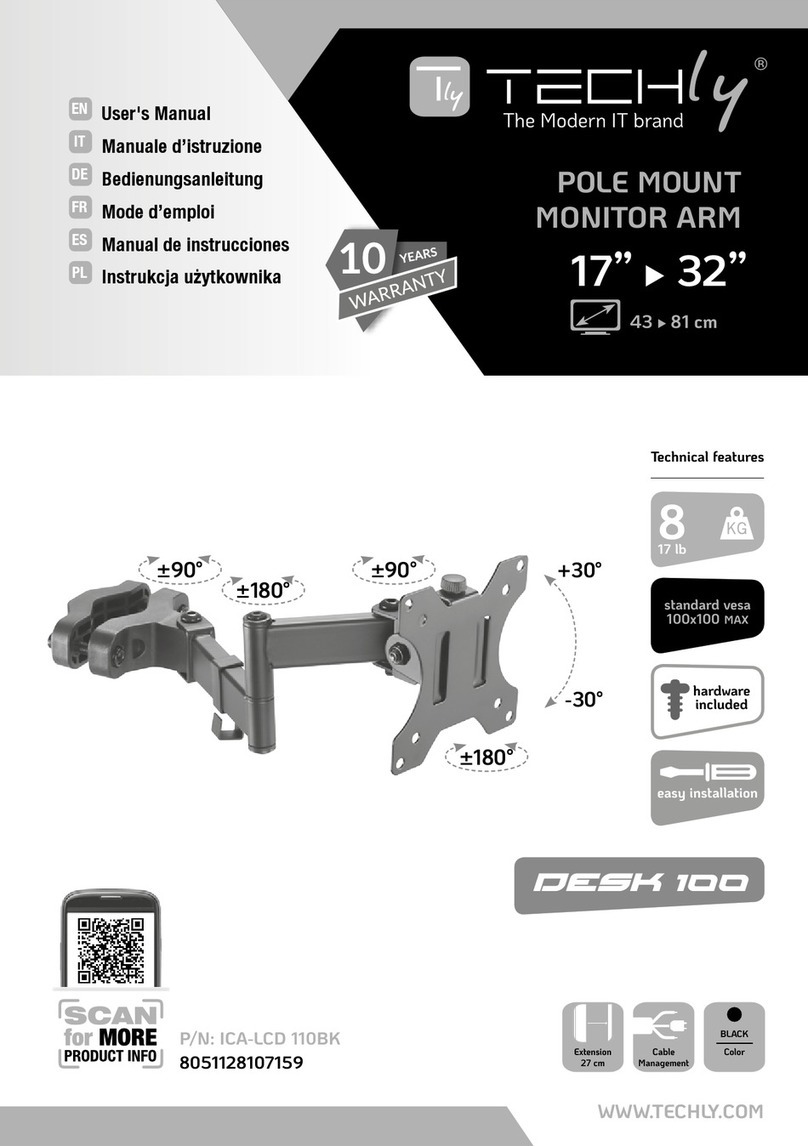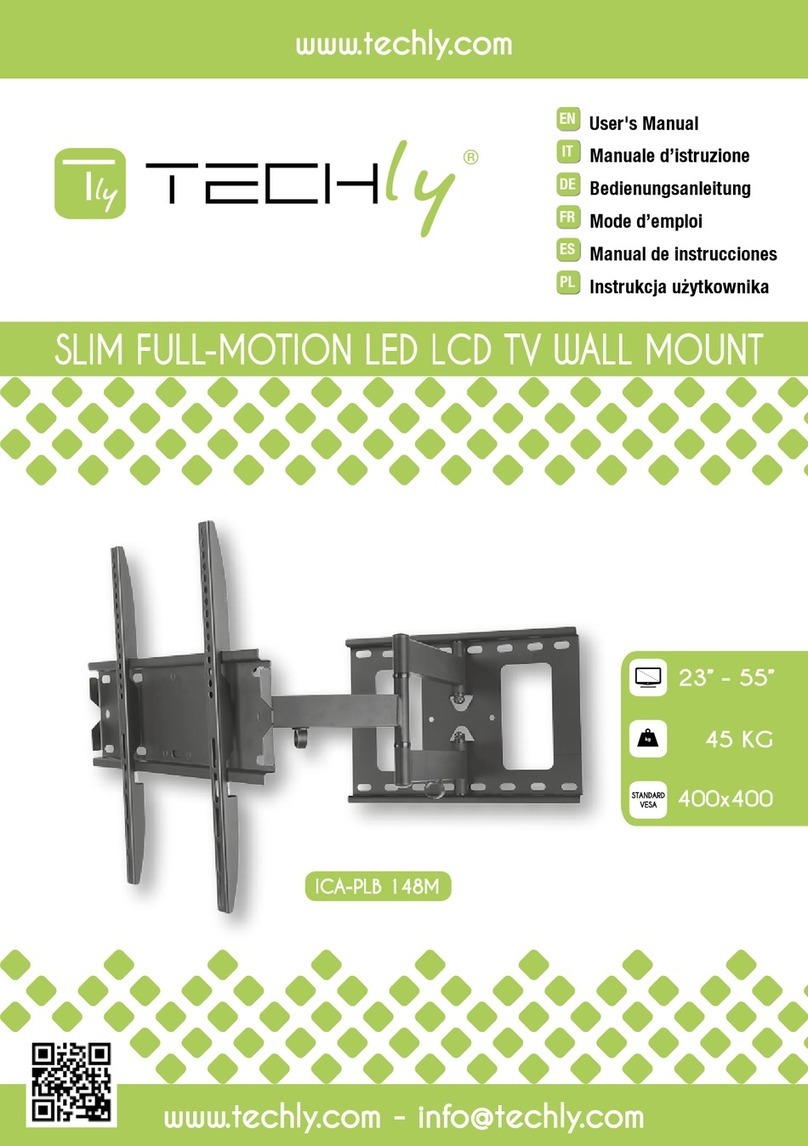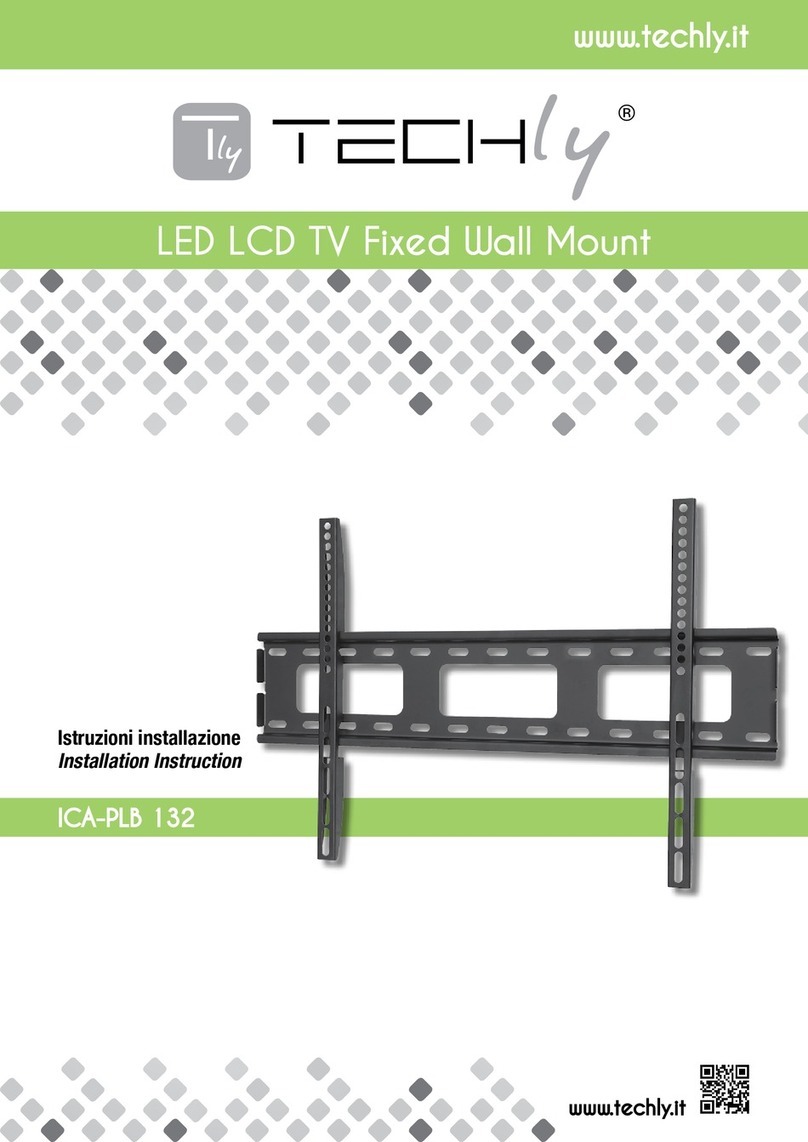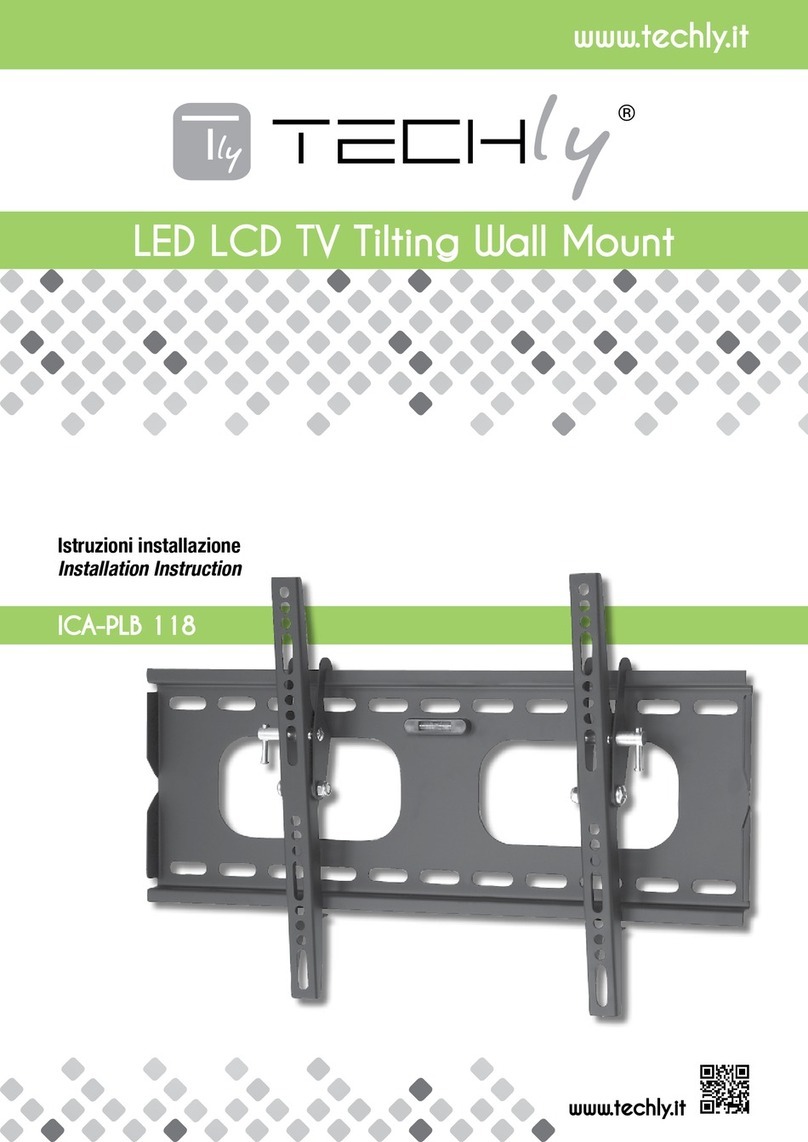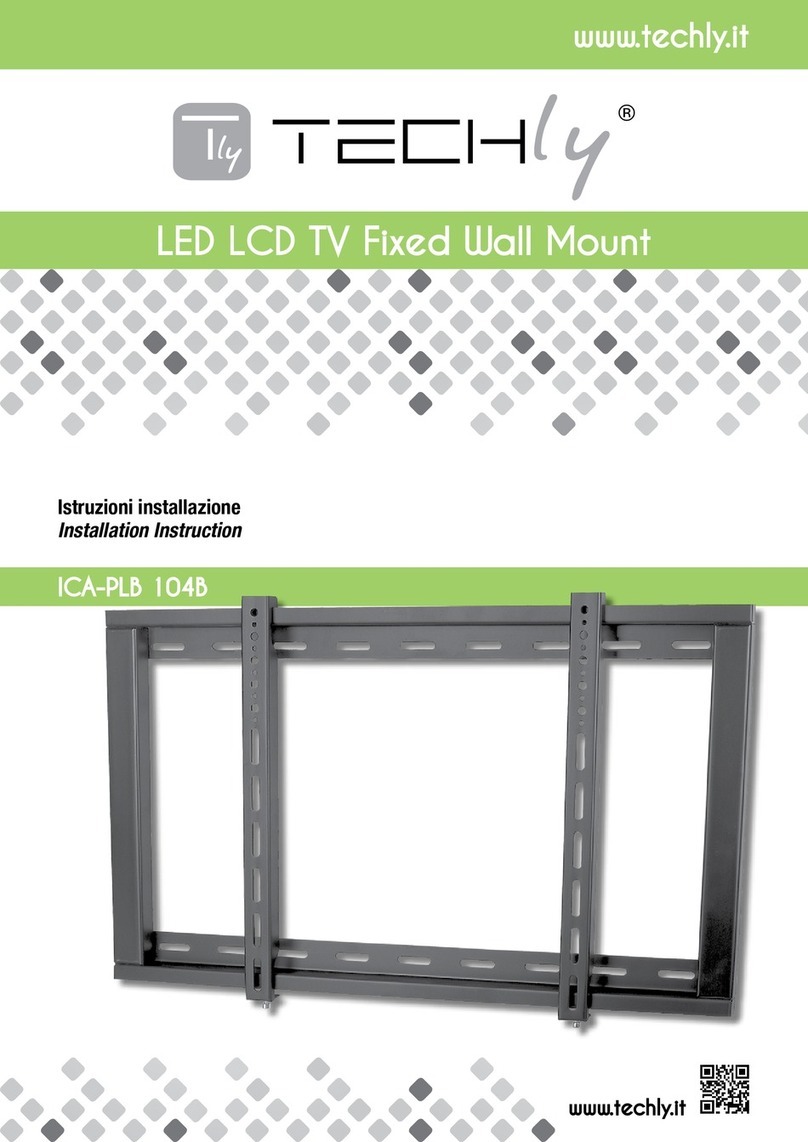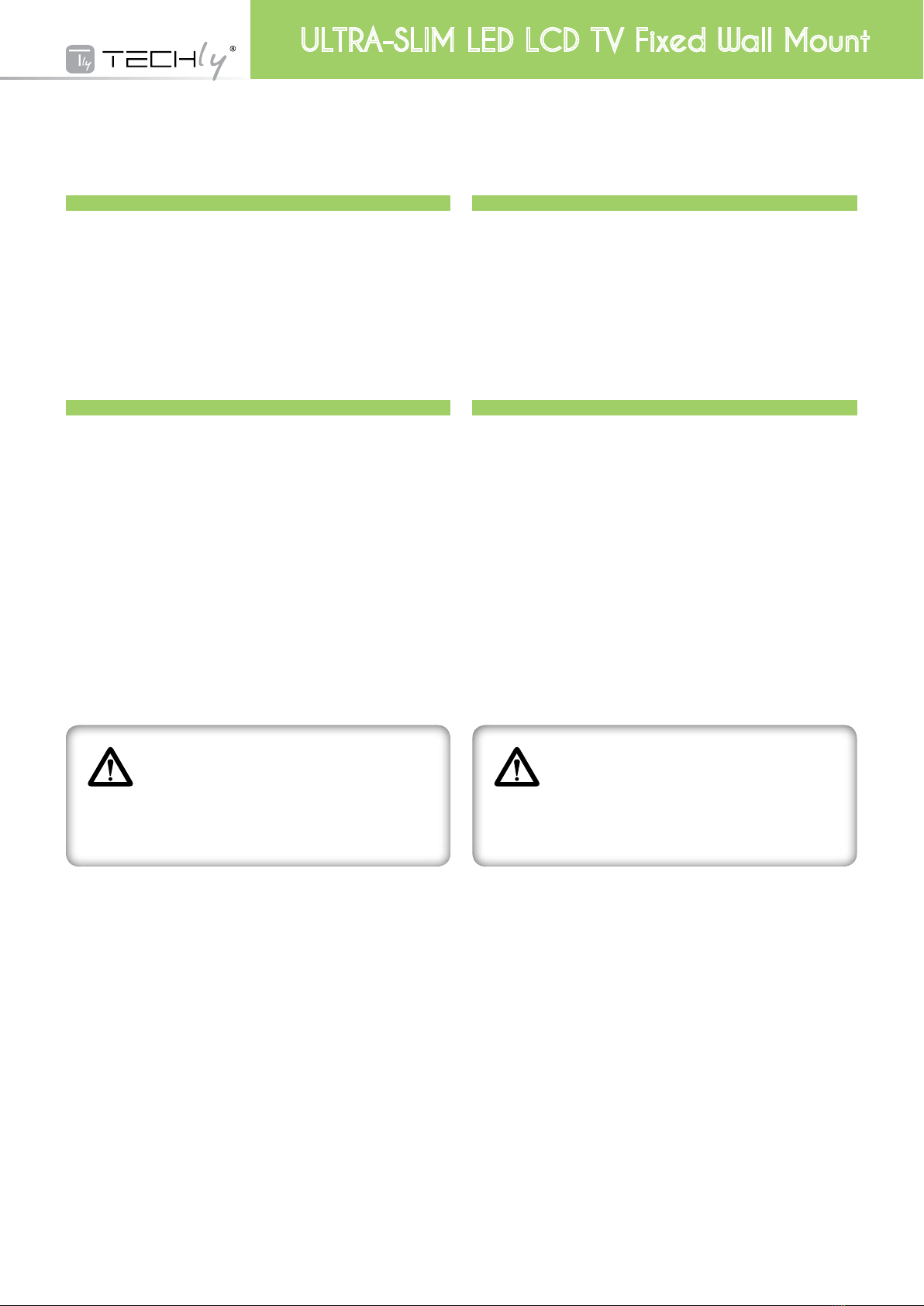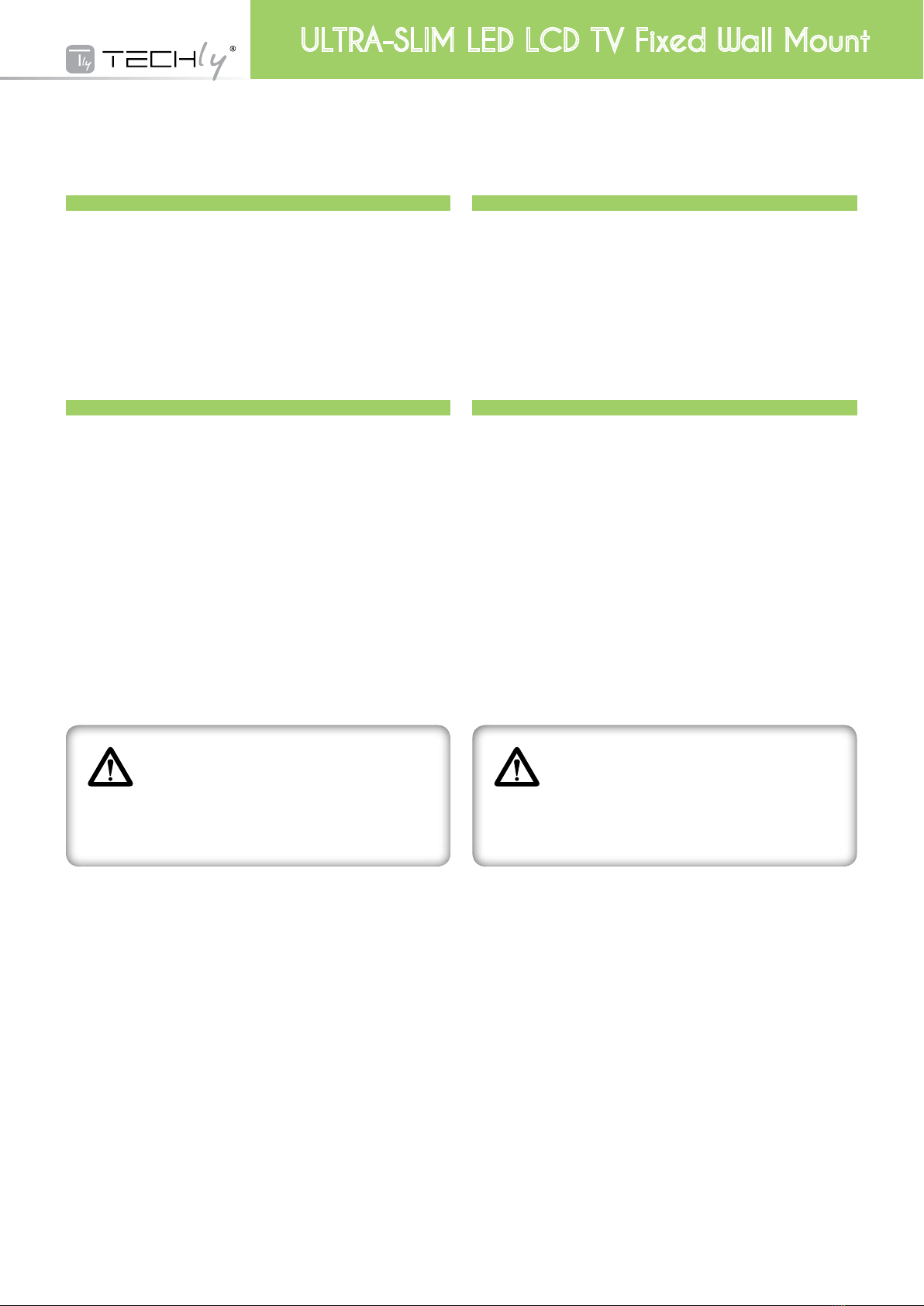
ULTRA-SLIM LED LCD TV Fixed Wall Mount
Gentile Cliente,
grazie per aver scelto un prodotto Techly.
Dear Customer,
thanks for choosing a Techly product. Enjoy the using.
Istruzioni disimballaggio
•Aprireilcartoneconcura,rimuovereilcontenutoedistenderlosu
uncartoneoaltromaterialeprotettivoperevitaredanni.
•Vericare che il contenuto della confezione corrisponda alla li-
stadellepartinellapaginasuccessivaperassicurarsichetuttii
componentisianopresentienonsianodanneggiati.Nonutilizzare
partidifettoseodanneggiate.
•Leggereattentamenteleistruzioniriportatenelpresentemanuale
primadiprocedereall’installazione.
•Teneresemprequestomanualeperfutureconsultazioni.
Importanti informazioni sulla sicurezza
Installareeutilizzarequestoprodottoconcura.Leggerecortesemente
leistruzioniprimadicominciarel’installazioneeseguirescrupolosa-
mentetutteleindicazionicontenutequi.Utilizzareadeguatidispositivi
disicurezzadurantel’intallazione.Contattaredelpersonalequalica-
topereffettuarel’installazione:
•Senonavetecompresoleindicazionicontenutein questo ma-
nualeoavetedeidubbiinmeritoallasicurezzadell’installazione;
•Senonsietesicuricircalatipologiadelmurodoveeffettuarel’in-
stallazionedelsupporto;
Nonutilizzateilprodottoperunoscopooinunacongurazionenon
espressamentespecicatainquesteistruzioni.Sideclinaqualsiasi
responsabilitàperdanniderivantidaunerratoassemblaggio,errato
montaggioousononcorrettodelprodotto.
Alterminedelleoperazionidimontaggioassicurarsicheiltuttosia
statoeffettuatoaregolad'arte.
Unpacking Instructions
• Carefully open the carton, remove contents and lay out on card-
board or other protective surface to avoid damage.
• Check package contents against the Supplied Parts List in the
next page to assure that all components were received undam-
aged. Do not use damaged or defective parts.
• Carefully read all instructions before attempting installation.
• Please keep the instruction manual for next consultations.
Important Safety Information
Install and operate this device with care.
Please read this instruction before beginning the installation, and
carefully follow all instructions contained herein.
Use proper safety equipment during installation.
Please call a qualied installation contractor for help if you:
• If you don't understand these directions or have any doubts about
the safety of the installation.
• If you are uncertain about the nature of your wall, consult a quali-
ed installation contractor.
Do not use this product for any purpose or in any conguration not
explicitly specied in this instruction. We hereby disclaims any and
all liability for injury or damage arising from incorrect assembly, in-
correct mounting, or incorrect use of this product.
At the end of the xing care that the support is installed in the cor-
rect way.
ATTENZIONE:QuestastaffaperlaTVdeveessere
ssataallapareteinmodosicuro.Seilmontaggio
nonèstatoeffettuatoinmodocorrettoestabile,
ciò potrebbe causare la caduta della staffa,
determinandolesioniodanniacoseepersone.
CAUTION: This TV mount must be securely
attachedtotheverticalwall.Ifthemountisnot
properlyinstalleditmayfall,resultinginpossible
injuryand/ordamage.
ATTREZZATURA RICHIESTA:
-Puntadeltrapanoda5/32”(4mm)
-CacciavitePhilips
-Puntadamuroda3/8”(10mm)
-Strumentoperindividuarel’intelaiaturadelmuro
-Livella
-Chiaveingleseosetcompletodichiavi
Nota: i componenti e il materiale di ssaggio forniti in questa
confezione non sono indicati per le installazioni su muri con
intelaiaturainacciaioosumuriconmattonidicemento.
Se il materiale di ssaggio di cui avete bisogno non è incluso,
consultatela vostraferramenta localeperindividuareilmateriale
dimontaggioindicatoperlavostraapplicazione.Ilproduttorenon
siassumealcunaresponsabilitàincasodiancoraggiononcorretto.
Assicurarsidell'integritàdelmuroprimadiprocedereall'installazione.
Rispettare tassativamente il peso massimo dell'apparecchiatura
supportataindicatonellaconfezione.
TOOLS REQUIRED:
-5/32"(4mm)DrillBit
-PhillipsScrewdriver
-3/8"(10mm)MasonryBit
-StudFinder
-WrenchorSocketSet
-Carpenter'sLevel
Note: The mounting components and hardware supplied in this
packagearenotdesignedforinstallationstowallswithsteelstuds
ortocinderblockwalls.
Ifthehardwareyouneedforyourinstallationisnotincluded,please
consultyourlocalhardwarestoreforpropermountinghardwarefor
theapplication.
Pleasepaycarefulattentiontowherethismountislocated,some
wallsarenotsuitableforinstallation.Respectthemaximumweight
limitationprintedonthebox.