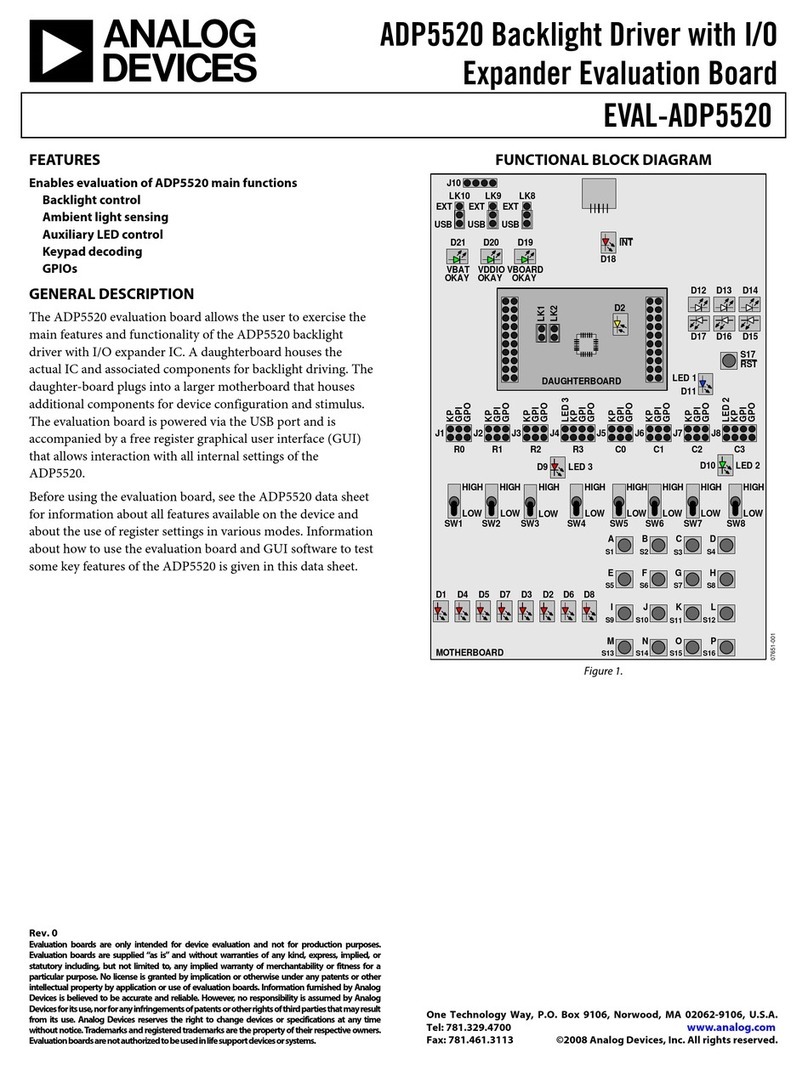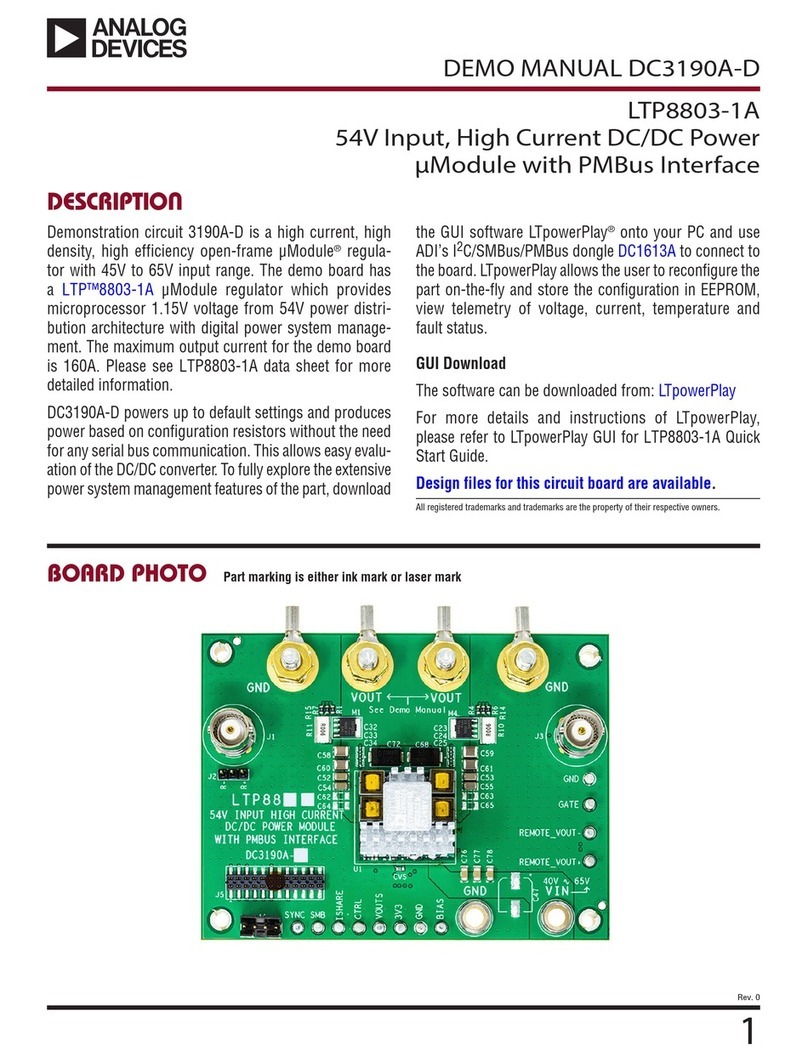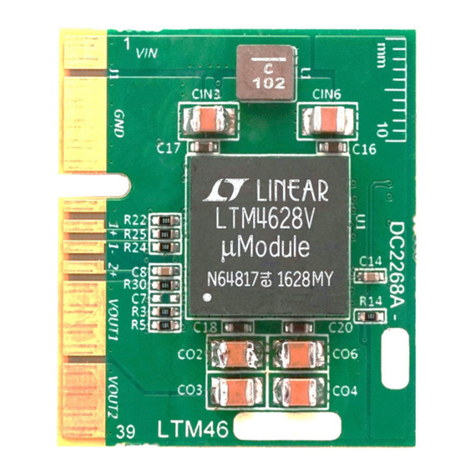UG-1268 EVAL-AD5758 User Guide
Rev. A | Page 2 of 22
TABLE OF CONTENTS
Features .............................................................................................. 1
Evaluation Kit Contents................................................................... 1
Equipment Needed........................................................................... 1
Additional Documents Required ................................................... 1
Software Required ............................................................................ 1
General Description..................................................................... 1
Evaluation Board Photograph......................................................... 1
Revision History ............................................................................... 2
Evaluation Board Hardware............................................................ 3
Power Supplies .............................................................................. 3
Serial Communication................................................................. 3
AD5758 Address Pins.................................................................... 3
Evaluation Software Quick Start Procedures................................ 5
Installing the Analysis|Control| Evaluation (ACE) Software
and AD5758 Plug-Ins ................................................................... 5
Initial Setup ....................................................................................5
AD5758 Block Diagram and Functions..........................................7
Initial Configuration.....................................................................9
DC-to-DC Converter Settings.....................................................9
Setting the DAC Output............................................................ 10
Writing to the ADC Configuration Register .......................... 10
Updating Diagnostic Results .................................................... 10
Example Configuration Sequences.......................................... 11
ACE Tool Views.............................................................................. 13
Macro Tool .................................................................................. 13
Register Debugger Tool ............................................................. 13
Events Tool .................................................................................. 13
Evaluation Board Schematics and Artwork................................ 14
Ordering Information.................................................................... 21
Bill of Materials........................................................................... 21
REVISION HISTORY
3/2019—Rev. 0 to Rev. A
Changes to Feature Section, General Description Section, and
Figure 1 .............................................................................................. 1
Changes to Power Supplies Section, Serial Communication
Section, and Table 1.......................................................................... 3
Changes to Table 2............................................................................ 4
Changes to Figure 2.......................................................................... 5
Changes to Figure 7.......................................................................... 6
Changes to Figure 8 and Table 3..................................................... 7
Changes to Table 4............................................................................ 8
Changes to Figure 10........................................................................ 9
Changes to Setting the DAC Output Section, Figure 11, Writing
to the Configuration Register Section, Figure 12, Figure 13, and
Figure 14 .......................................................................................... 10
Changes to Figure 15...................................................................... 11
Changes to Figure 16...................................................................... 12
Changes to Figu4re 17 ................................................................... 14
Changes to Figure 18...................................................................... 15
Changes to Figure 19...................................................................... 16
Changes to Figure 20...................................................................... 17
Deleted Figure 21 and Figure 22; Renumbered Sequentially ... 18
Added Figure 21; Renumbered Sequentially .............................. 18
Deleted Figure 23 and Figure 24 .................................................. 19
Added Figure 22, Figure 23, and Figure 24................................. 19
Added Figure 25 and Figure 26 .................................................... 20
Changes to Table 5.......................................................................... 21
5/2018—Revision 0: Initial Version