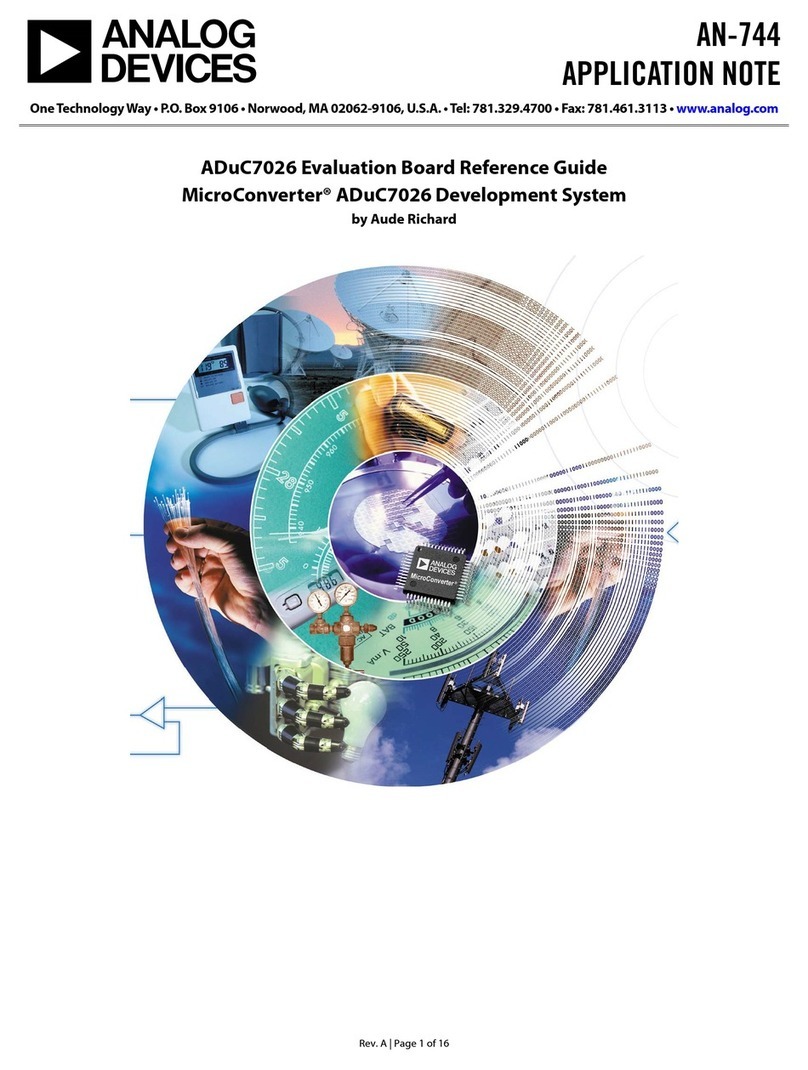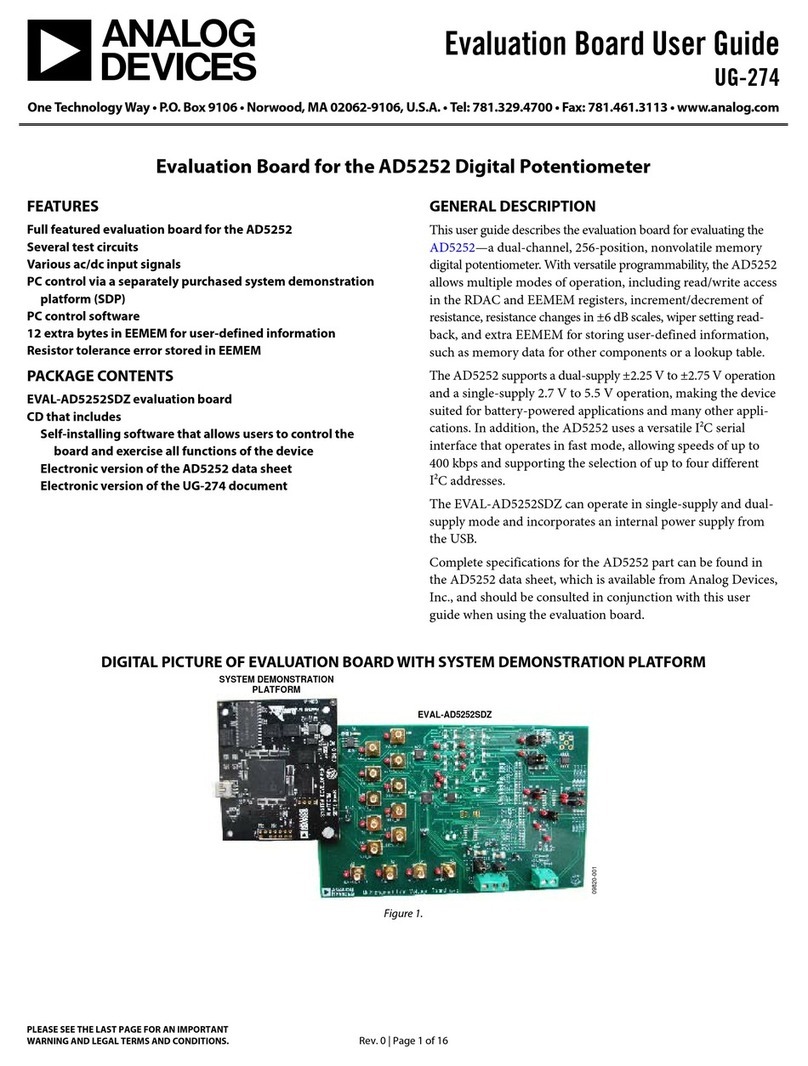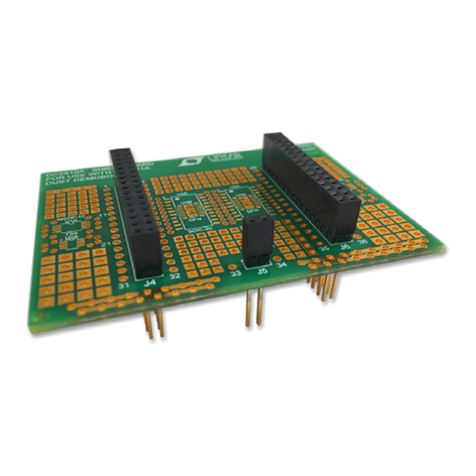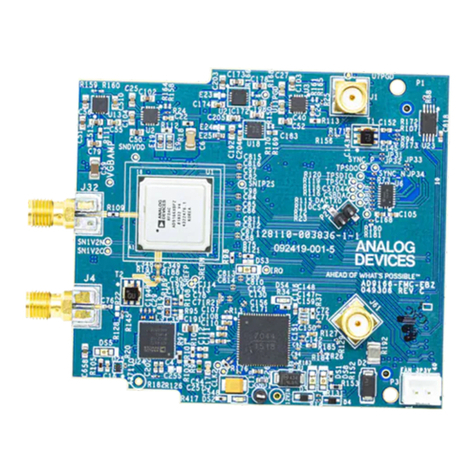Analog Devices AD8224-EVALZ User manual
Other Analog Devices Motherboard manuals
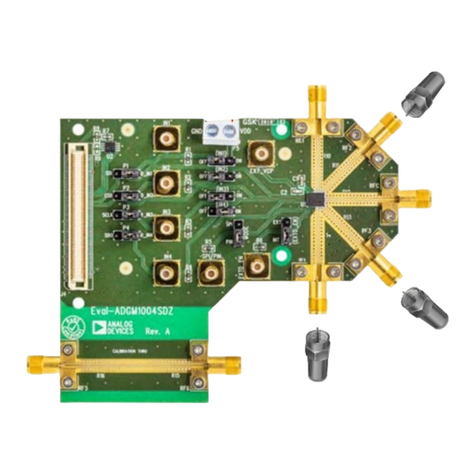
Analog Devices
Analog Devices EVAL-ADGM1004SDZ User manual
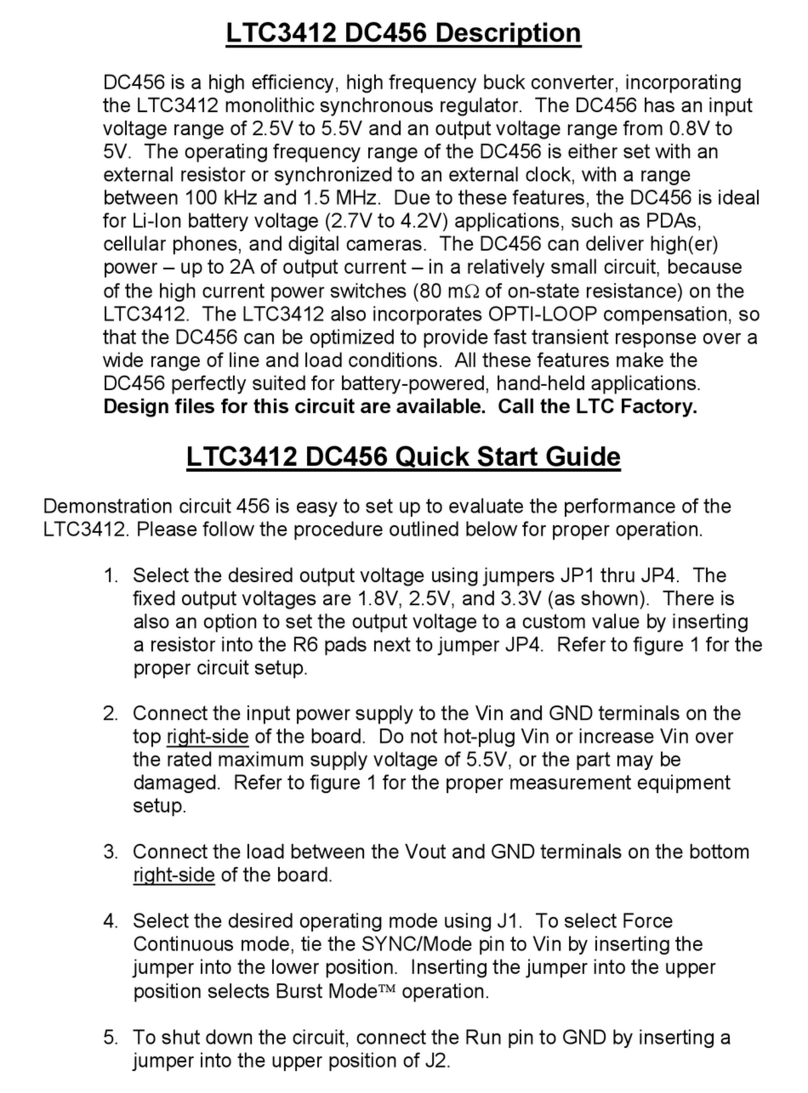
Analog Devices
Analog Devices DC456 User manual
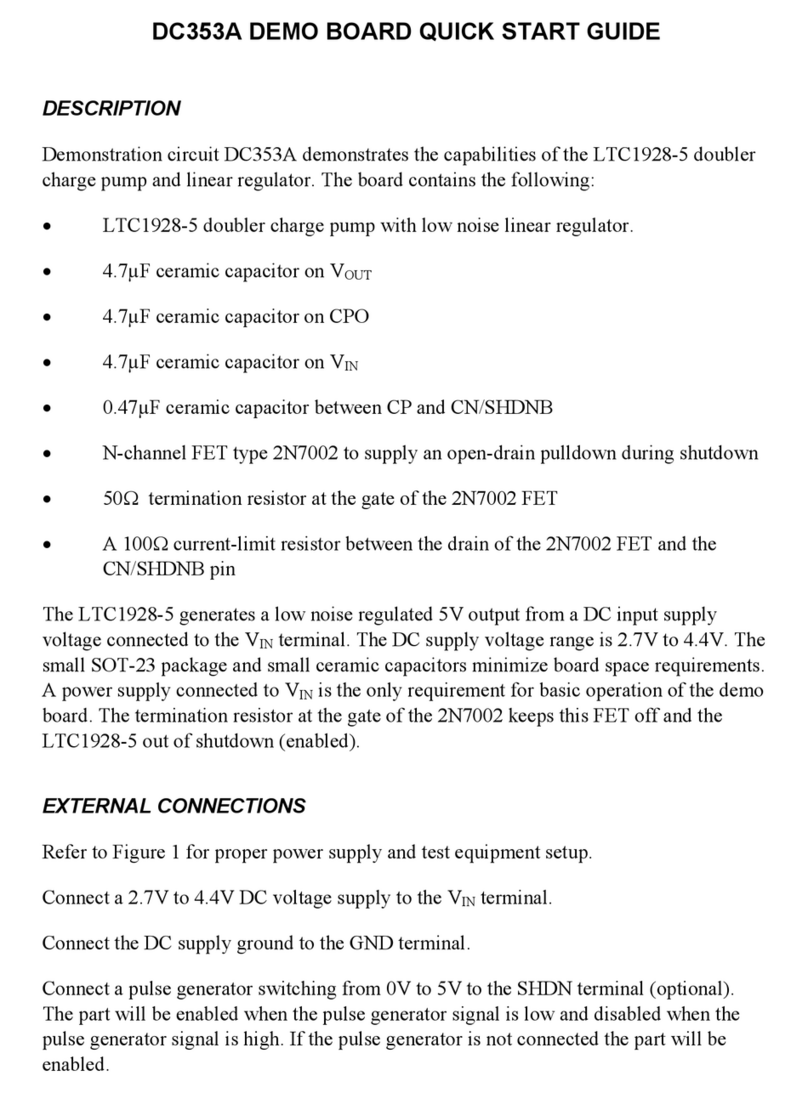
Analog Devices
Analog Devices DC353A User manual
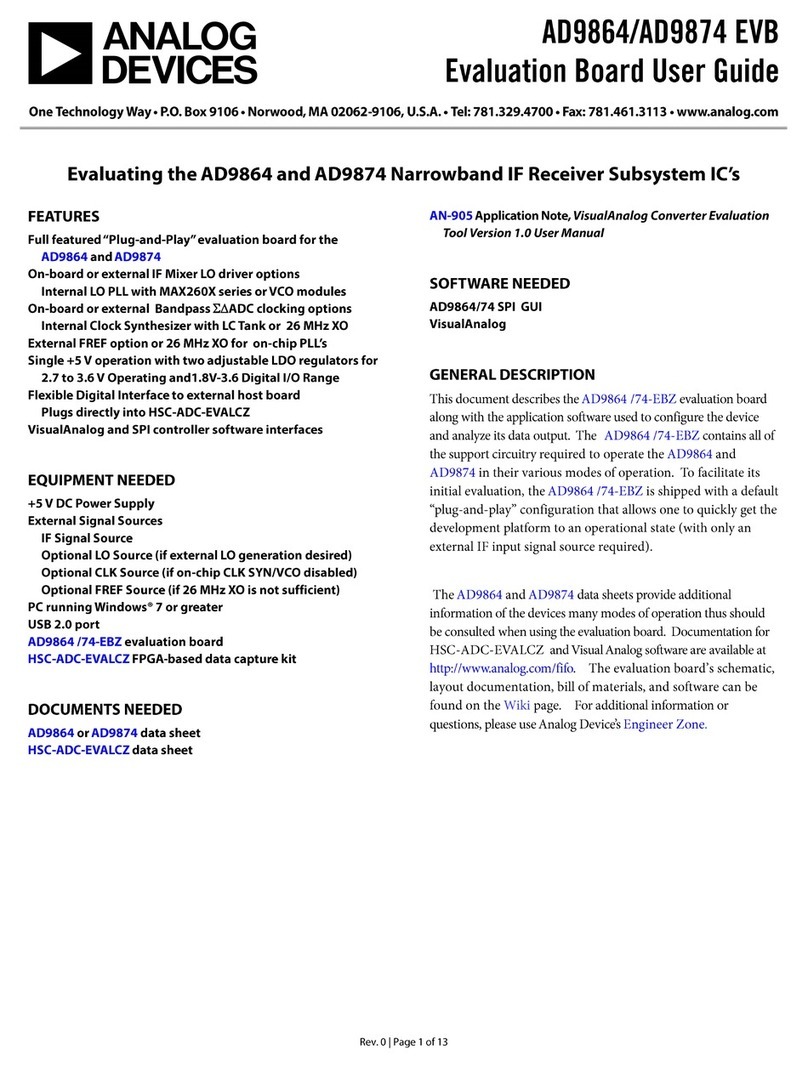
Analog Devices
Analog Devices AD9864 User manual
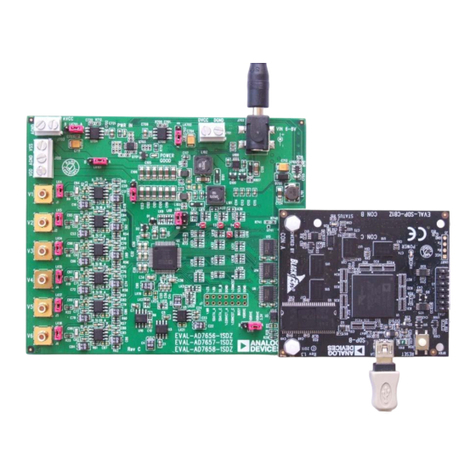
Analog Devices
Analog Devices EVAL-AD7656-1SDZ User manual
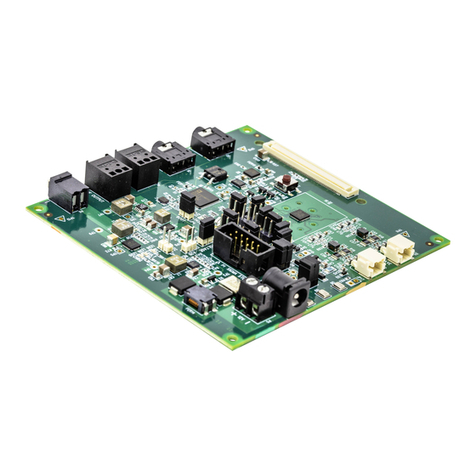
Analog Devices
Analog Devices EVAL-AD2428WD1BZ User manual
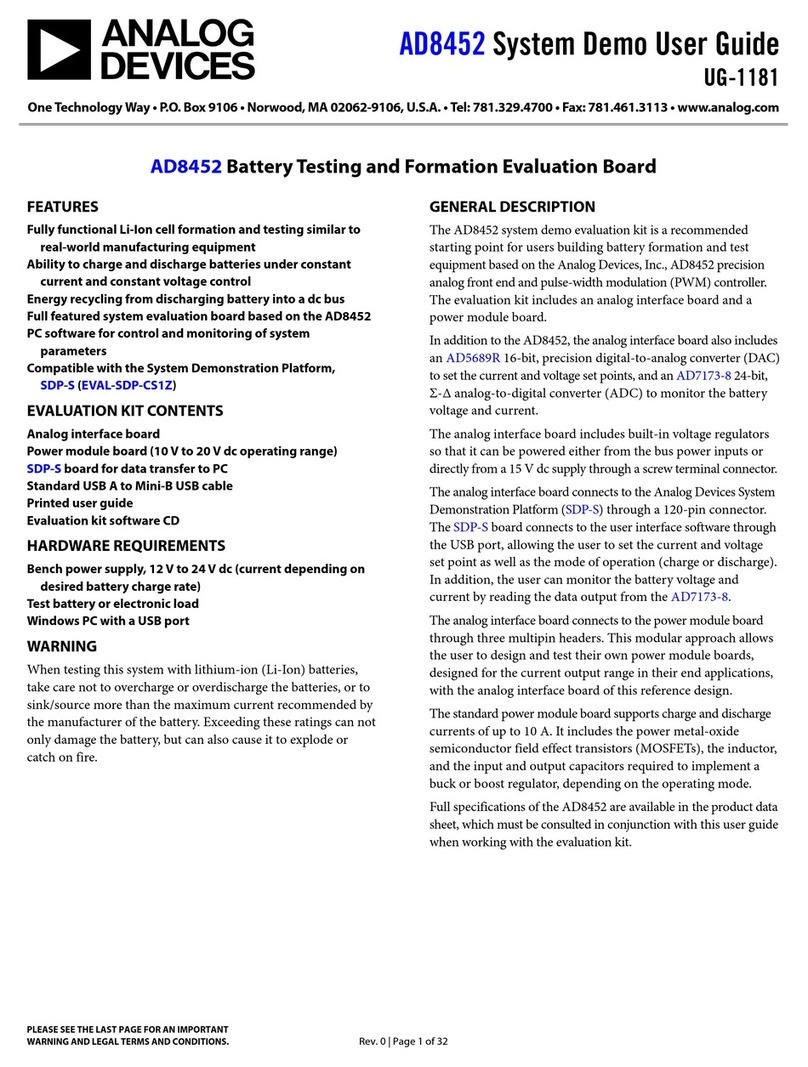
Analog Devices
Analog Devices AD8452 User manual

Analog Devices
Analog Devices EVAL-AD4696FMCZ User manual

Analog Devices
Analog Devices ADSP-BF592 EZ-KIT Lite User manual
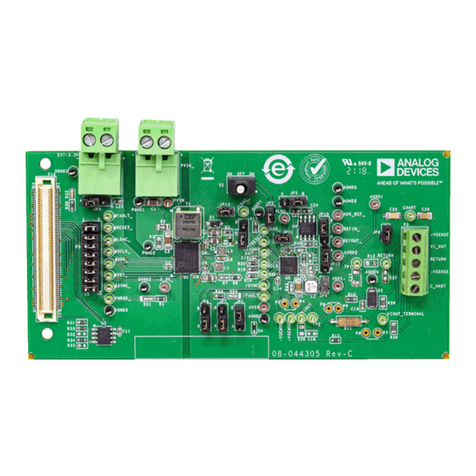
Analog Devices
Analog Devices EVAL-ADFS5758SDZ User manual
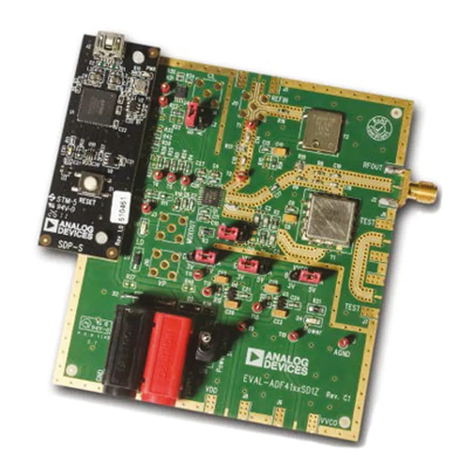
Analog Devices
Analog Devices EV-ADF411XSD1Z User manual

Analog Devices
Analog Devices AD9739-R2-EBZ User manual
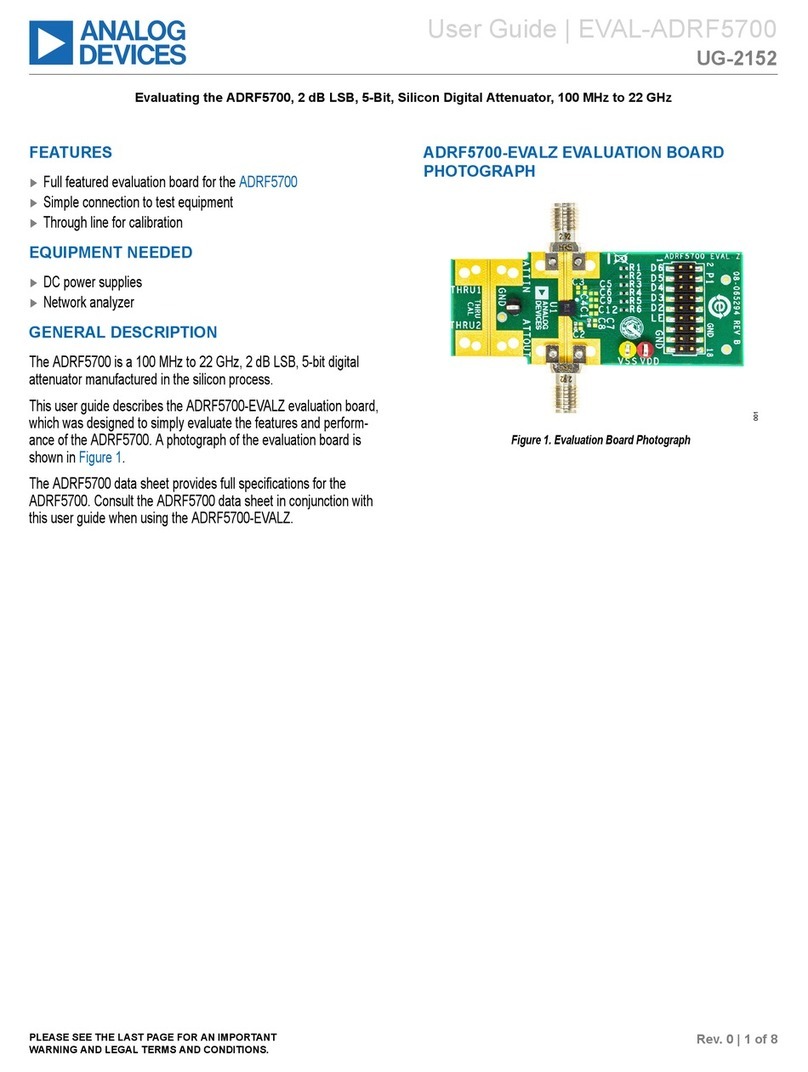
Analog Devices
Analog Devices EVAL-ADRF5700 User manual

Analog Devices
Analog Devices EVAL-SSM2301 User manual

Analog Devices
Analog Devices EVAL-ADF4360-8EBZ1 User manual
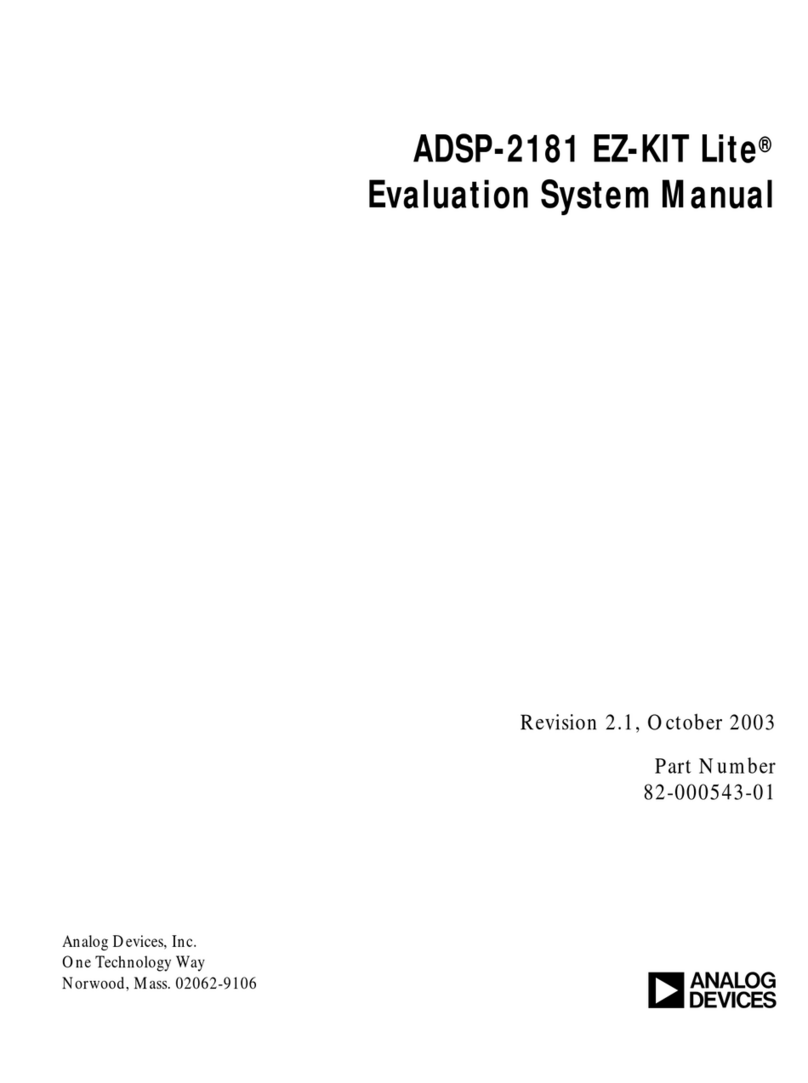
Analog Devices
Analog Devices ADSP-2181 User manual

Analog Devices
Analog Devices ADRF5549-EVALZ User manual
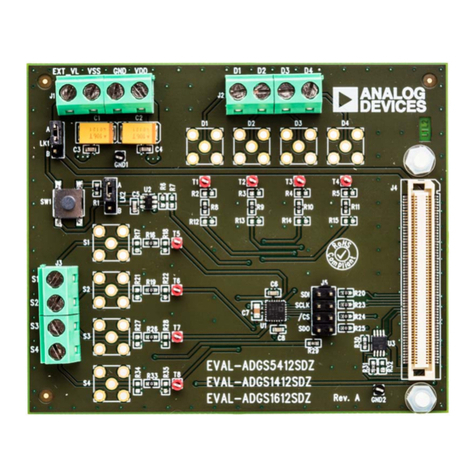
Analog Devices
Analog Devices EVAL-ADGS5412SDZ User manual
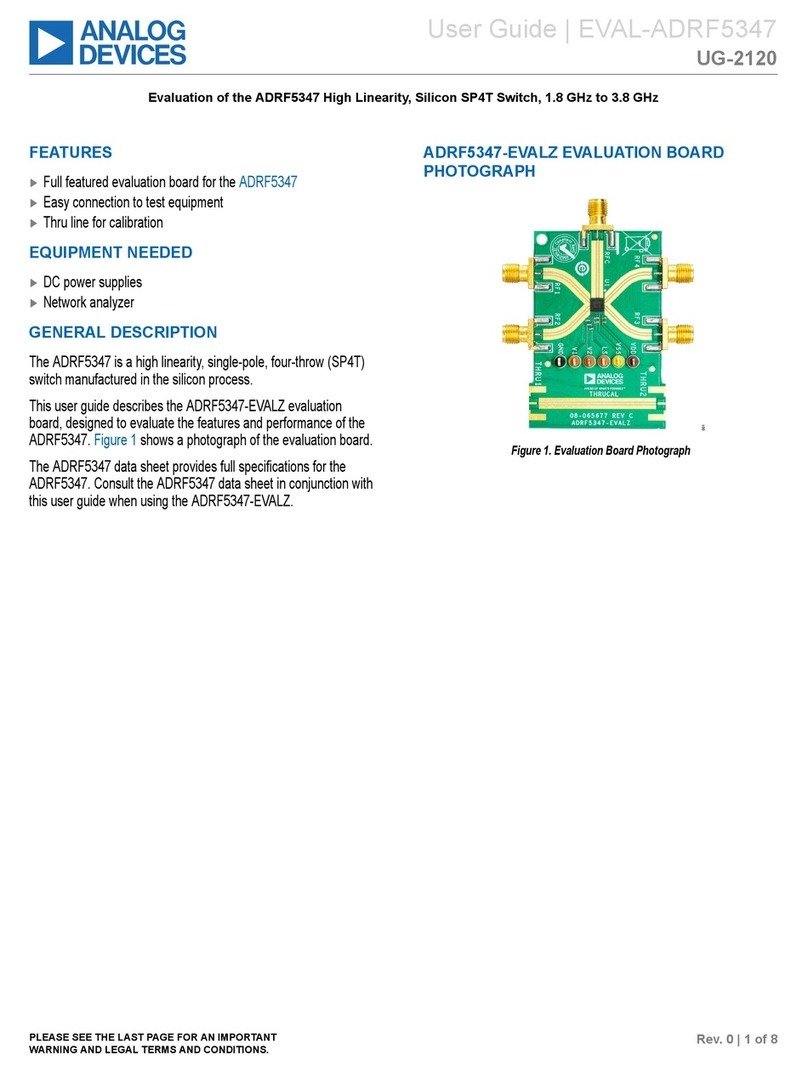
Analog Devices
Analog Devices EVAL-ADRF5347 User manual
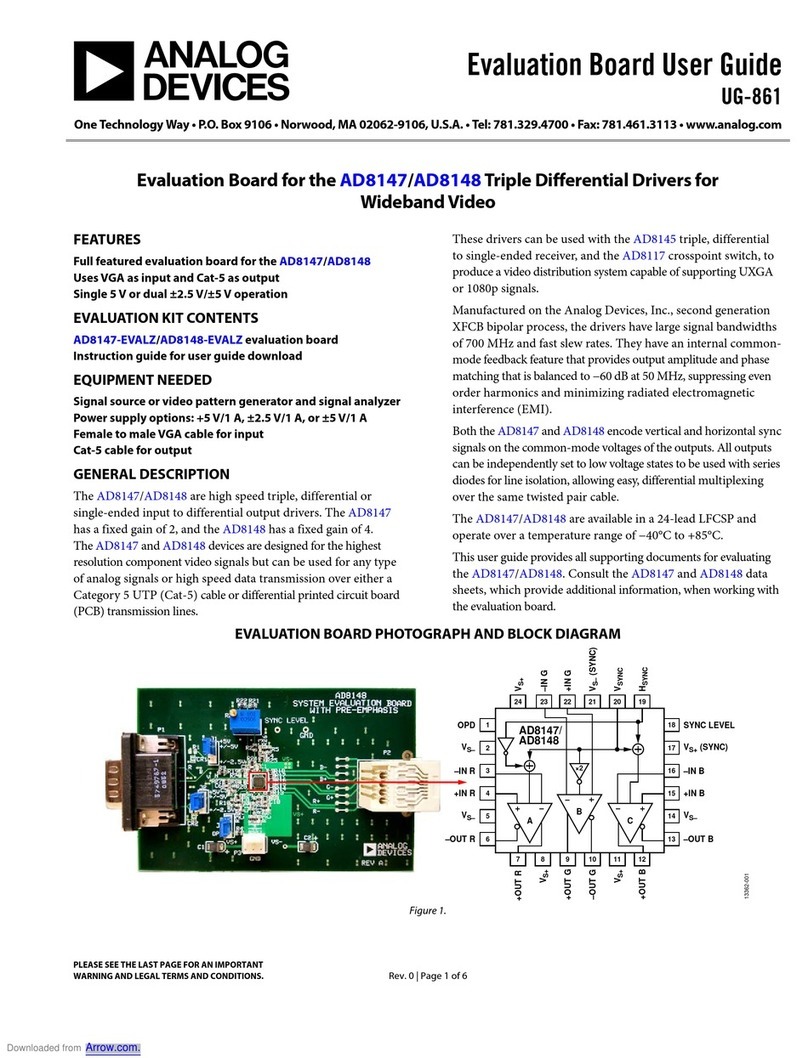
Analog Devices
Analog Devices AD8147-EVALZ User manual