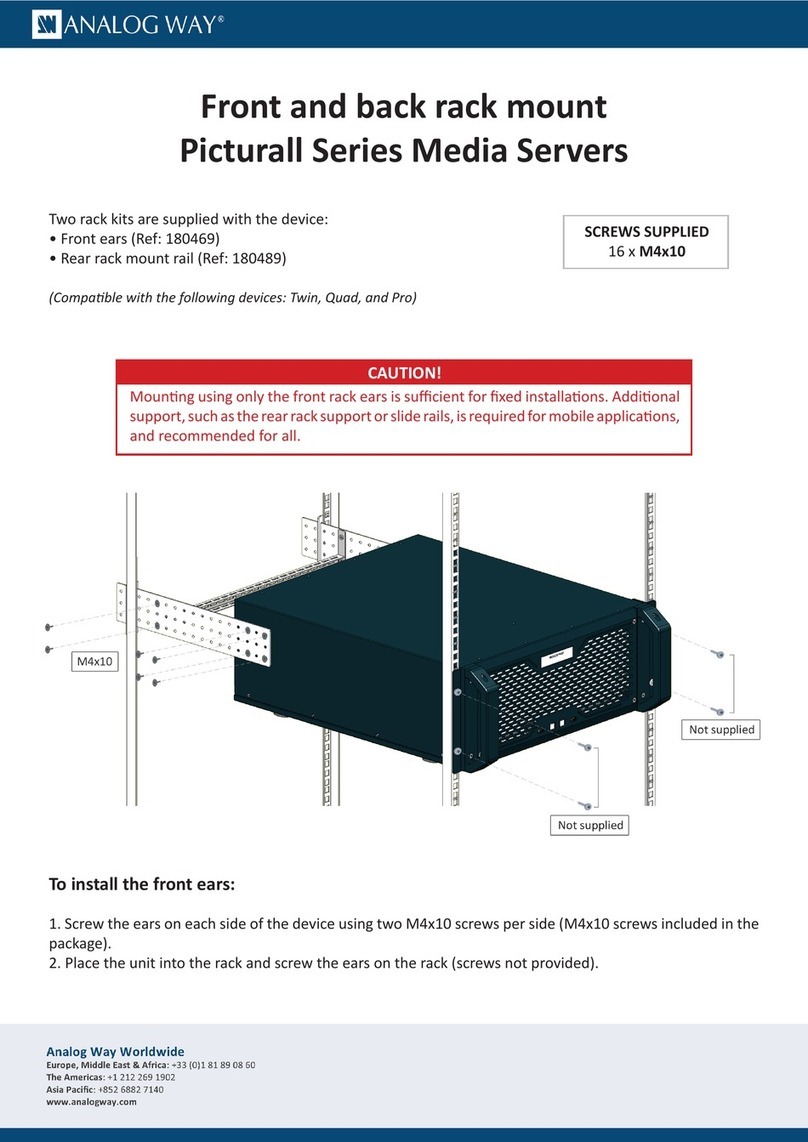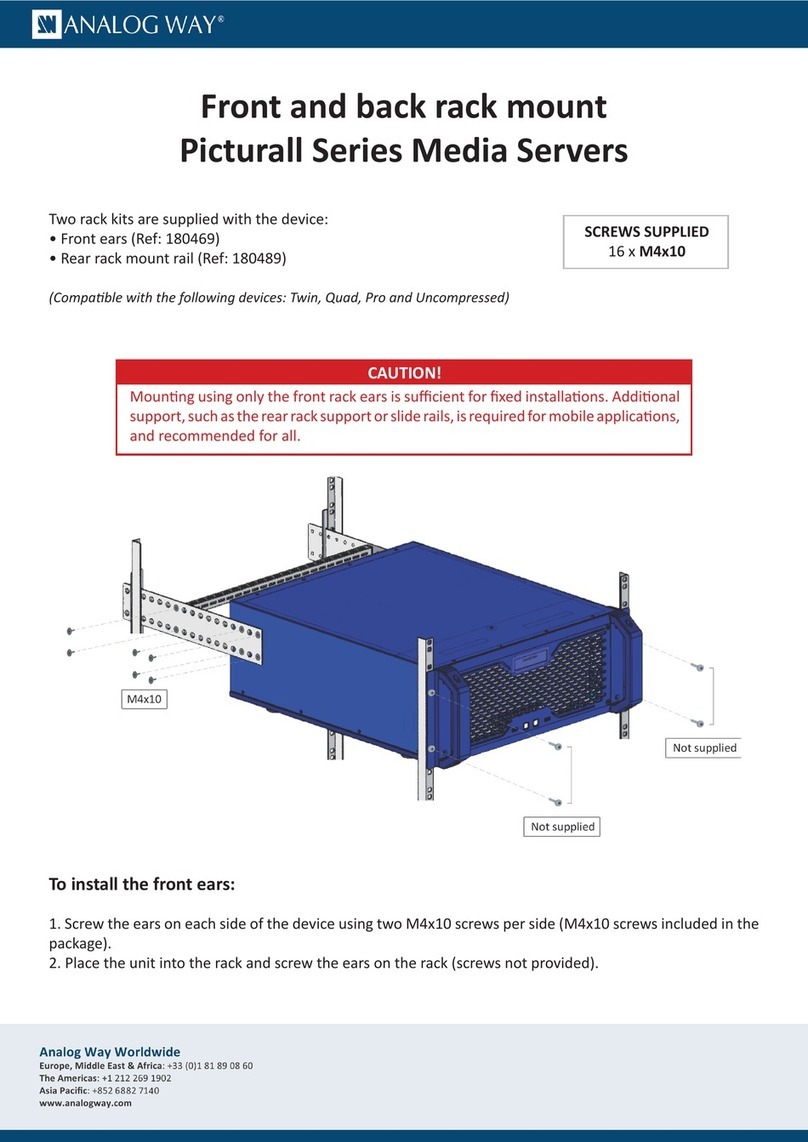8.3.1 Draw modes......................................................................................................................................... 39
8.3.2 Graph ................................................................................................................................................... 40
8.3.3 Composition Advanced settings .......................................................................................................... 41
8.4 Color correction (layer)...............................................................................................................41
8.5 Advanced.....................................................................................................................................41
8.5.1 Synchronize to another layer .............................................................................................................. 41
8.5.2 Set layer Frame rate ............................................................................................................................ 41
8.6 Audio (optional) ..........................................................................................................................42
8.7 Using Effects................................................................................................................................42
8.7.1 Alpha Fill and Alpha Key –Cut & Fill .................................................................................................... 50
8.8 Layer macro.................................................................................................................................50
8.8.1 Create a layer macro ........................................................................................................................... 50
8.8.2 Load a layer macro .............................................................................................................................. 50
8.9 Geometry ....................................................................................................................................51
8.10 Set default show on server boot –Export show.........................................................................51
9Program a Show - Cue...................................................................................52
9.1 Presentation................................................................................................................................52
9.1.1 How cues work .................................................................................................................................... 52
9.1.2 Timings (Wait, Fade and Hold) ............................................................................................................ 52
9.1.3 Trigger.................................................................................................................................................. 54
9.2 Creating Cues ..............................................................................................................................54
9.2.1 Create the first Cue.............................................................................................................................. 54
9.2.2 Cue List ................................................................................................................................................ 54
9.2.3 Stop cue............................................................................................................................................... 54
9.3 Cue Stacks ...................................................................................................................................55
9.3.1 Create a cue stack................................................................................................................................ 55
9.3.2 Remove a cue from a cue stack ........................................................................................................... 55
9.3.3 Change trigger type ............................................................................................................................. 55
9.3.4 Order cues in the stack –Index number.............................................................................................. 55
9.4 Timing and Running Cues in Playback.........................................................................................55
9.5 Example Show.............................................................................................................................56
9.6 Live show recommendations ......................................................................................................56
9.7 Cue macro ...................................................................................................................................57
9.7.1 Cue macro and Cue stack macro ......................................................................................................... 57
9.7.2 Cue macro actions ............................................................................................................................... 57
9.7.3 Edit or remove a cue macro ................................................................................................................ 59
10 Miscellaneous ................................................................................................60
10.1 Save a show.................................................................................................................................60
10.2 Performance ...............................................................................................................................60
10.2.1 Toggle view.......................................................................................................................................... 61
10.2.2 Refresh................................................................................................................................................. 61
10.2.3 Color .................................................................................................................................................... 61
10.3 Timecode.....................................................................................................................................62
10.4 Control Model.............................................................................................................................62
10.5 Commander Log..........................................................................................................................62