Andersen Electric Nordic 18000 User manual

IMPORTANT NOTE:
Read this manual before rst use and keep it for later.
OPTION
ECO TURBO
MODE FAN
AUTO COOL DRY
FAN HEAT ECO
SLEEP TIMER I FEEL
HEALTH
DISPLAY 8 CH
08/2021
NORDIC – WALL SPLIT
Manual for remote control of air conditioning - Nordic 18000

2
www.andersen-electric.com
Contents
Specications ............................................................................................3
Overview of buttons ..................................................................................4
Indicators on the LCD screen ....................................................................6
Button operation ........................................................................................7
Handling the remote control ....................................................................13
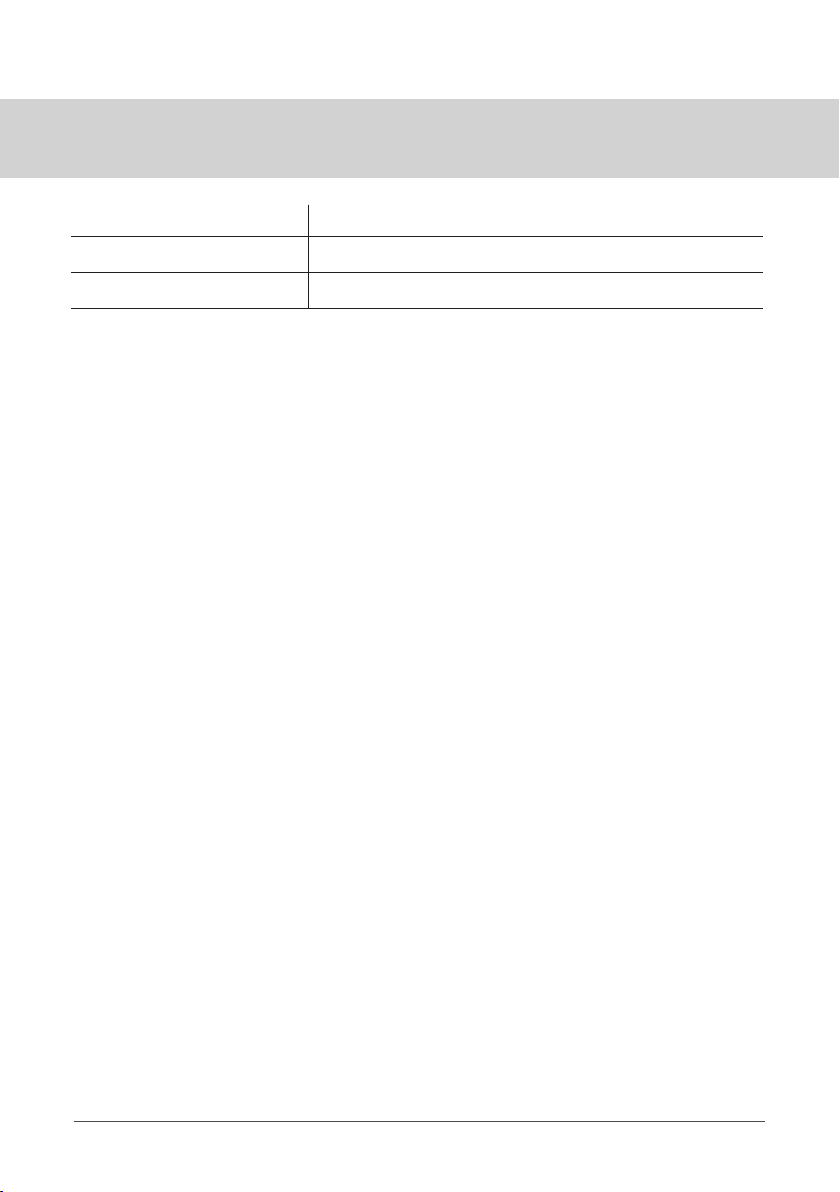
3
www.andersen-electric.com
Specications
Nominal voltage 3.0V (2 × R03/LR03 dry-cell batteries)
Range, signal 8 m
Ambient temperature -5°C ~ 60°C
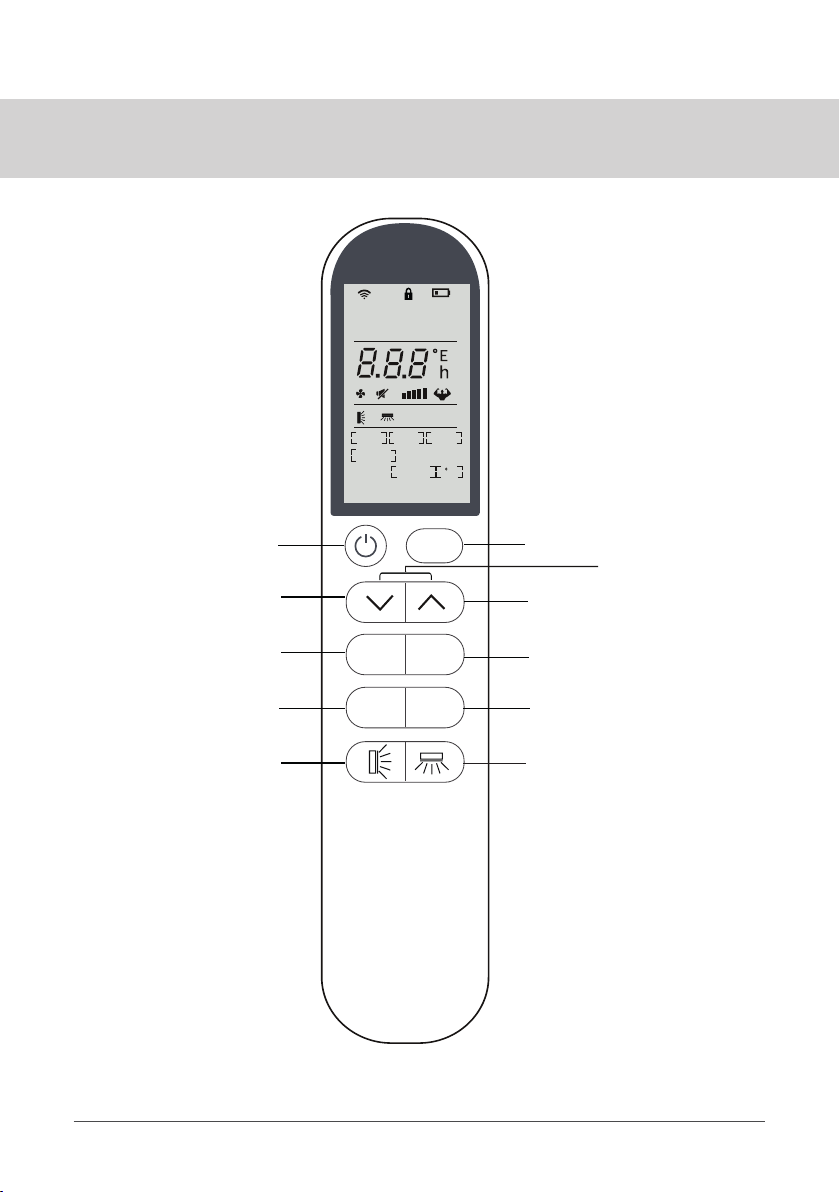
4
www.andersen-electric.com
Overview of buttons
OPTION
ECO TURBO
MODE FAN
AUTO COOL DRY
FAN HEAT ECO
I FEEL
HEALTH
DISPLAY 8 CH
SLEEP TIMER
7
3
1
9
5
8
4
2
6
10
9a
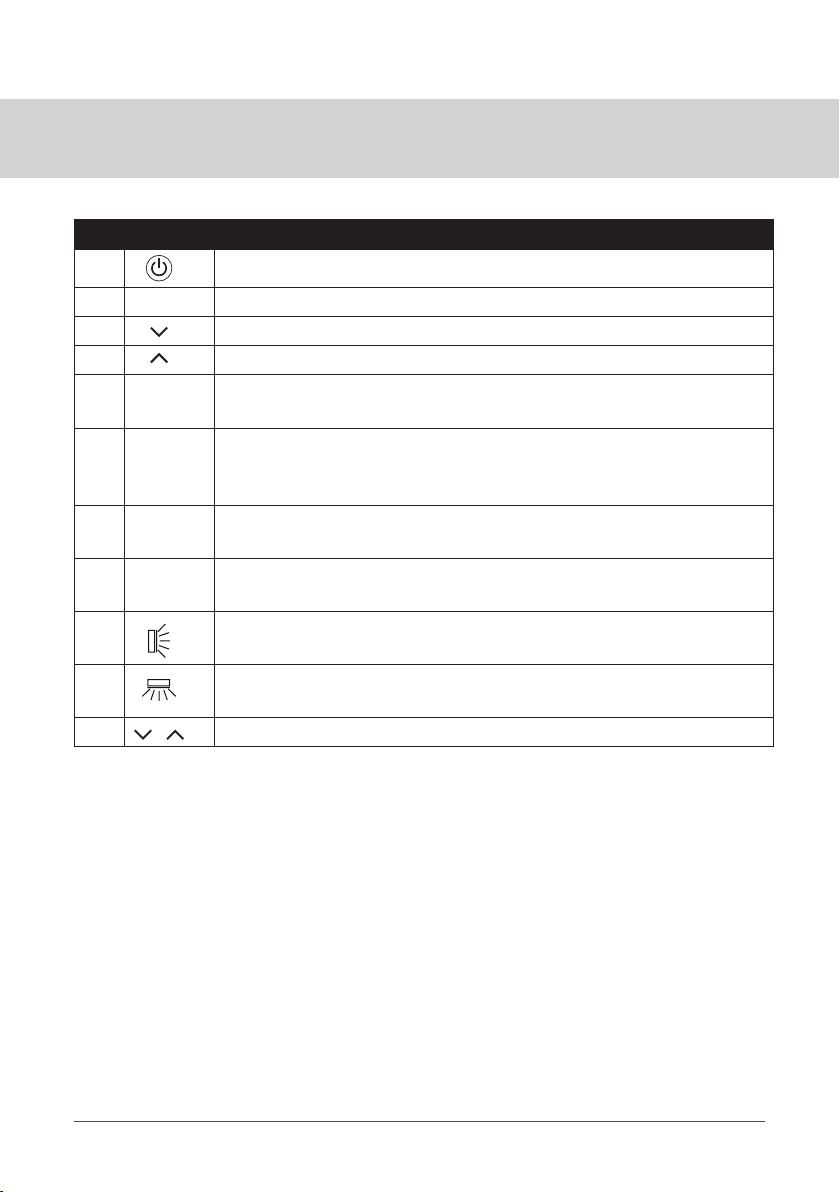
5
www.andersen-electric.com
No. Button Function
1 Press the button to turn on or off
2 Activation of additional functions
3 Press the button to lower the temperature / time setting
4 Press the button to increase the temperature / time setting
5Press this button to activate / deactivate the ECO function, which
allows the device to achieve energy savings automatically
6 Press this button to activate / deactivate the TURBO function, which
allows the device to reach the preset temperature in the shortest
possible time
7 For selecting the operating mode
8 Select the fan speed as Silent / Automatic / Low / Medium / High /
Turbo
9 For activating or deactivating the horizontal slats’ movements
9a The automatic vertical movement of deectors is not supported in
this model
10 Combination of these buttons = the locking function
ECO
TURBO
MODE
FAN
Overview of buttons
OPTION

6
www.andersen-electric.com
Symbols Signicance
Function indicator
Lock indicator
Battery status
AUTO mode activated
COOL mode activated
DRY mode activated
FAN mode activated
HEAT mode activated
ECO function activated
Hours are activated
Temperature indicator
Flashes Fan setting: Auto, Low, Medium, High
Silent mode activated
Turbo mode activated
Horizontal slat movement is activated
Automatic vertical slat movement is not
supported with this model
Additional functions:
Sleep, Hours, Feel
Health (not supported with this machine)
Display, Frost protection
Indicators on LCD screen
HE ALTH
DISP LAY 8 CH
I FEEL
SLEE P TIMER
COOL
AUTO
DRY
FAN
HEAT
ECO
TIMER
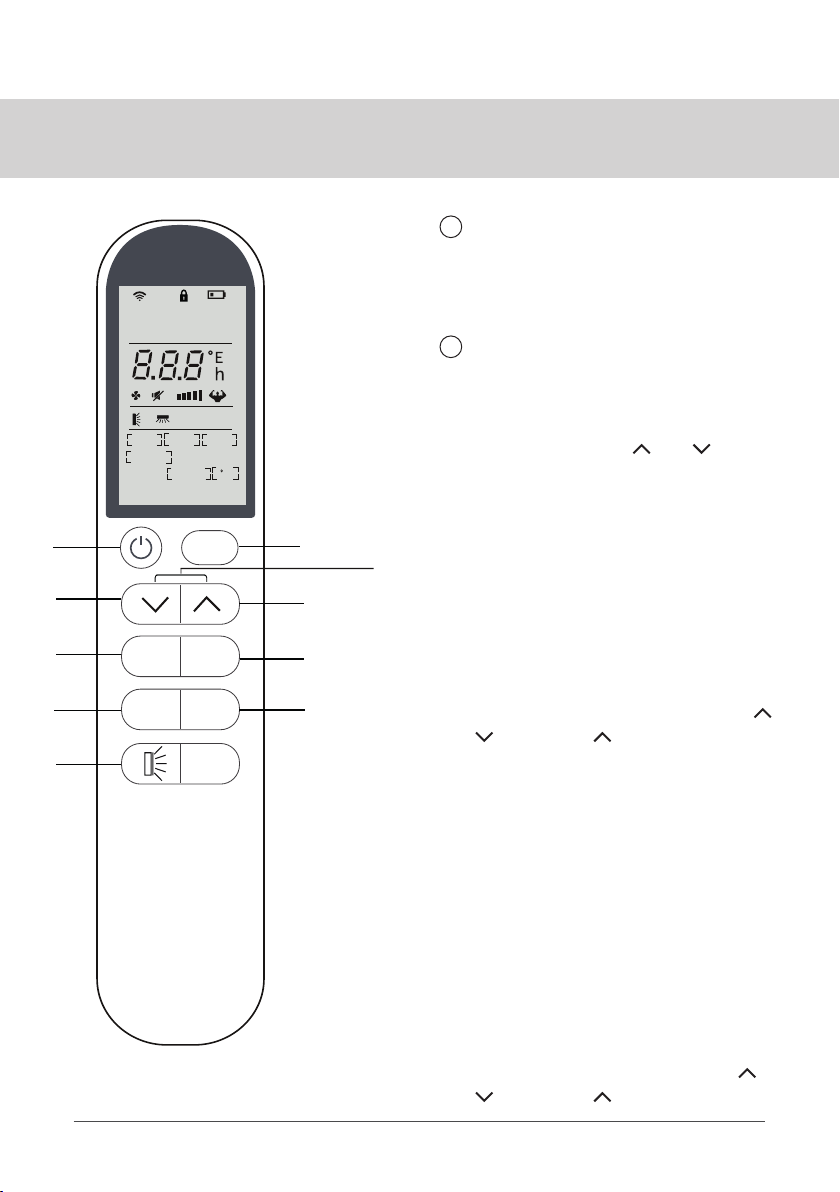
7
www.andersen-electric.com
Button operation
1ON/OFF button
The machine starts when this button is
pressed and stops when the button is
pressed again.
2OPTION
Press the OPTION button to select
additional functions: SLEEP, TIMER,
FEEL, DISPLAY, FROST PROTEC-
TION. Use the buttons and to
select the desired function.
- SLEEP function
Press OPTION, select SLEEP, press
OPTION again.
- TIMER function
Timer OFF (heat pump switches off
after time set)
1. Press OPTION, select TIMER.
2. Set the switch-off time by pressing
and . Each time is pressed the set
start-up time automatically increases
with intervals of 30 minutes. When the
time set shows 10 h, each press will
increase the time set with 60 minute
intervals.
3. Press OPTION to save the settings.
To cancel the timer, press OPTION
again.
Timer ON (heat pump switches on
after time set)
1. Press OPTION, select TIMER.
2. Set the start-up time by pressing
and . Each time is pressed the set
OPTION
ECO TURBO
MODE FAN
AUTO COOL DRY
FAN HEAT ECO
I FEEL
HEALTH
DISPLAY 8 CH
SLEEP TIMER
7
3
1
9
5
8
4
2
6
10
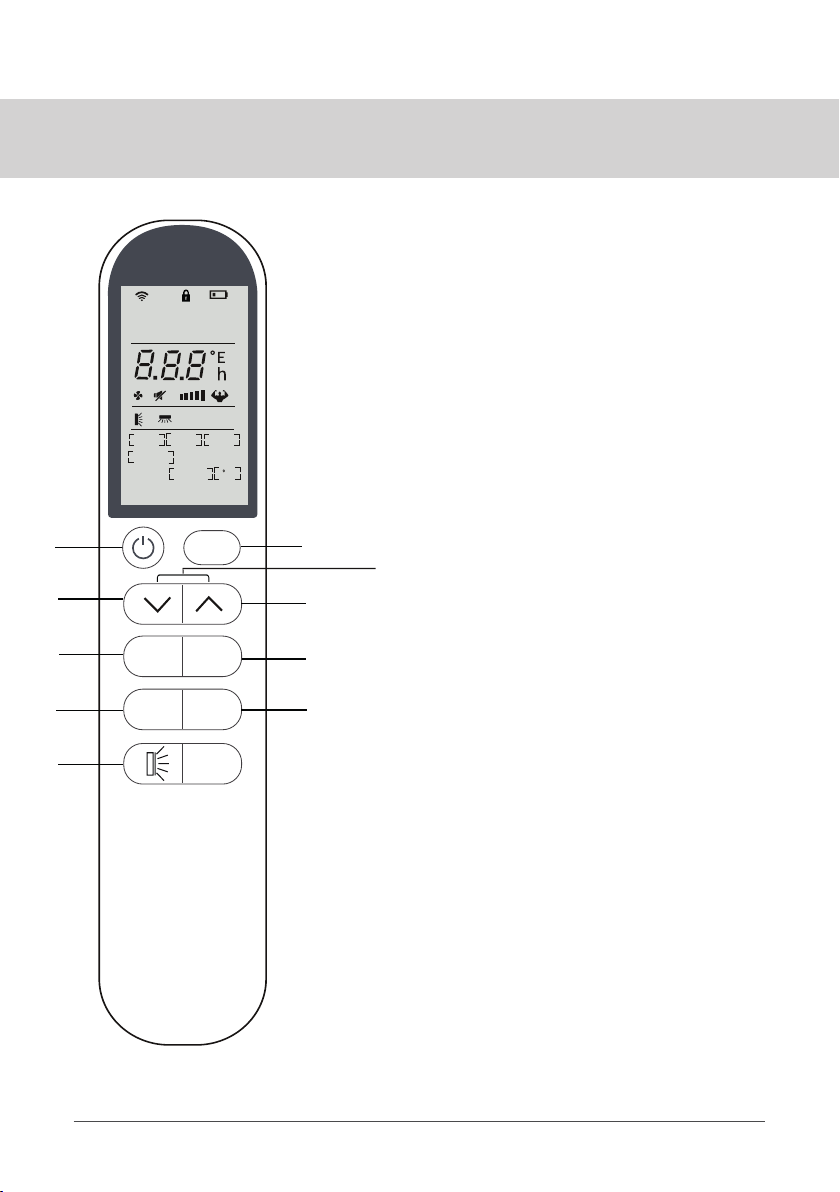
8
www.andersen-electric.com
Button operation
OPTION
ECO TURBO
MODE FAN
AUTO COOL DRY
FAN HEAT ECO
I FEEL
HEALTH
DISPLAY 8 CH
SLEEP TIMER
7
3
1
9
5
8
4
2
6
10
start-up time automatically increases
with intervals of 30 minutes. When the
time set shows 10 h, each press will
increase the time set with 60 minute
intervals.
3. Press OPTION to save the settings.
4. Switch off the heat pump
To cancel the timer, press OPTION
again.
- FEEL function
The air conditioner adjusts the room
temperature according to the tempera-
ture around the remote control.
1. Press OPTION button, select the I
FEEL function.
2. Press OPTION again. The function
switches off 2 hours after being activated.
- DISPLAY function
Switch the LED screen on the heat pump
on/off.
1. Press the OPTION button, select the
DISPLAY function.
2. Press OPTION again.
The screen turns on.
Repeat the procedure to turn off the
display.
2. Press OPTION again.
3. Switch off the heat pump.“8” appears
on the screen and the frost protection is
now activated.
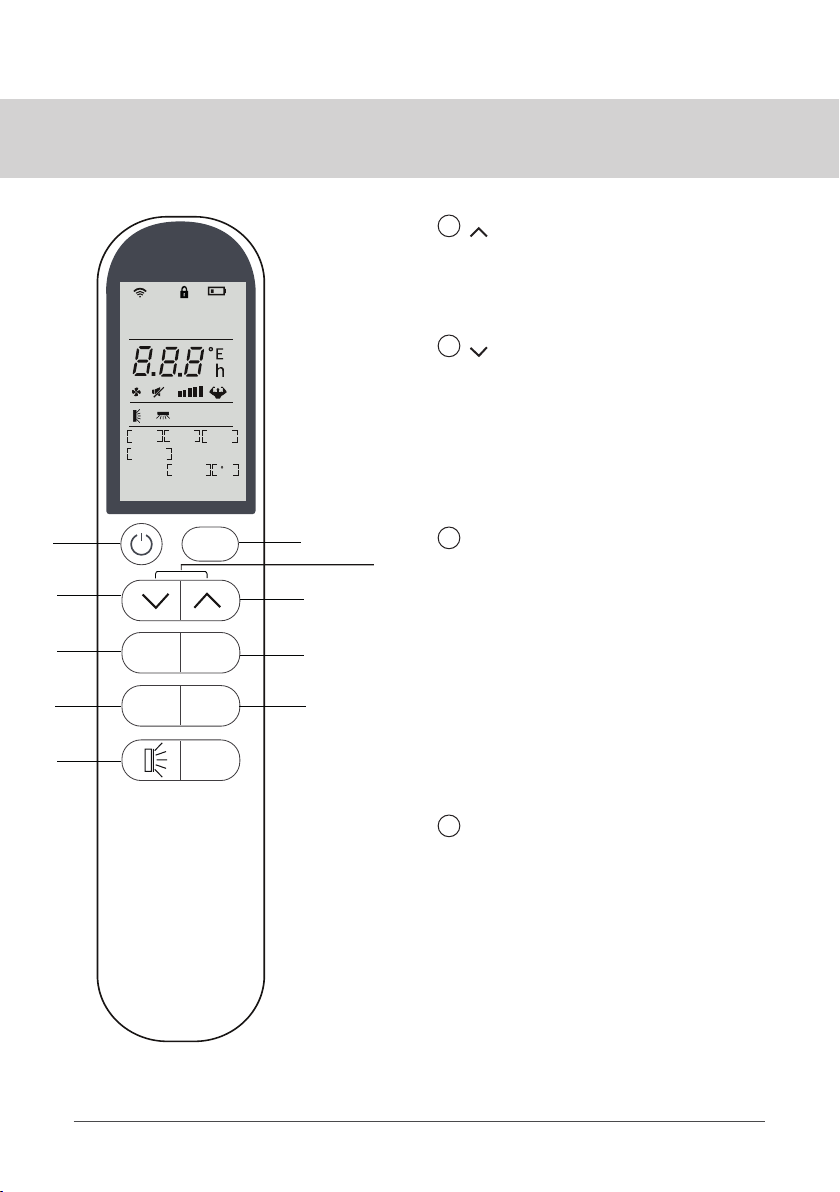
9
www.andersen-electric.com
Button operation
OPTION
ECO TURBO
MODE FAN
AUTO COOL DRY
FAN HEAT ECO
I FEEL
HEALTH
DISPLAY 8 CH
SLEEP TIMER
7
3
1
9
5
8
4
2
6
10
3button
Press this button to increase the set
indoor temperature in intervals of 1°C
(up until 31°C).
4button
Press this button reduce the set indoor
temperature in intervals of 1°C (down
to 16°C).
Note: Temperature control is not avail-
able in DEHUMIDIFICATION mode.
5ECO button:
In this mode, the device is automatical-
ly set to energy saving mode.
1. Press the “ON/OFF” button to turn
the device on and select a COOL/
HEAT mode.
2. If the “ECO” button is pressed the
device will run in ECO mode.
3. Pressing the “ECO” button again
cancels the mode.“ECO” is no
longer displayed on the screen.
6TURBO button
Activate / deactivate TURBO mode.
TURBO mode allows the unit to reach
the preset temperature for cooling or
heating in the shortest possible time.
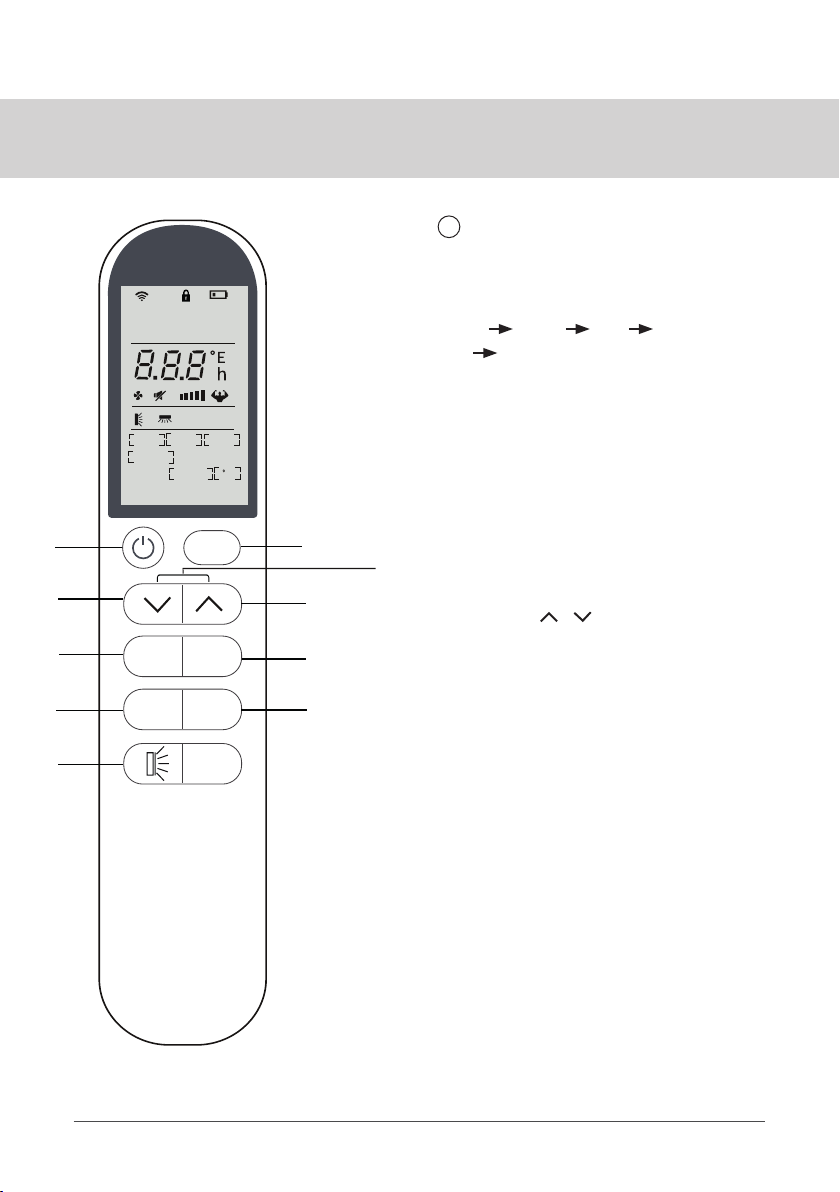
10
www.andersen-electric.com
Button operation
OPTION
ECO TURBO
MODE FAN
AUTO COOL DRY
FAN HEAT ECO
I FEEL
HEALTH
DISPLAY 8 CH
SLEEP TIMER
7
3
1
9
5
8
4
2
6
10
7MODE button
Press this button to change the mode
of the air conditioner in the following
order:
AUTO COOL DRY
FAN HEAT (AUTO, COOL, DEHU-
MIDIFY, FAN, HEAT mode)
AUTO mode
Make sure the device is connected
and the power is on. The OPERATION
indicator on the indoor unit display
starts ashing.
1. Press the MODE button to select
Auto.
2. Press the / buttons to set the
desired temperature. The tempera-
ture can be set from 16°C ~ 31°C in
intervals of 1°C.
3. Press the ON/OFF button to start the
air conditioner.
Note:
1.In AUTO mode, the air conditioner
can select COOL, FAN and HEAT
mode itself by measuring the differ-
ence between the actual room tem-
perature and the temperature set on
the remote control.
2.In AUTO mode the fan speed cannot
be changed. It is controlled automat-
ically.
Table of contents

















