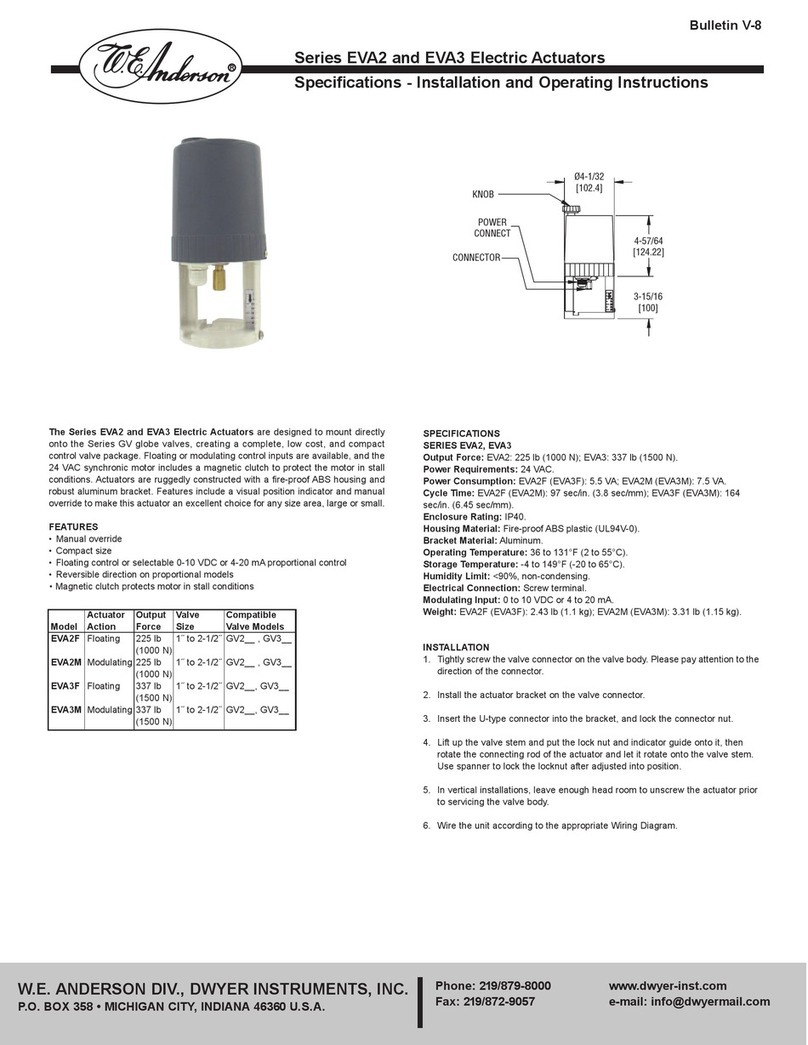Document Revision 3.0 2
Table of Contents
1. INTRODUCTION .................................................................................................................................................3
2. KEY PRODUCT FEATURES..............................................................................................................................4
2.1. HOT PRODUCT TEMPERATURE SENSOR ........................................................................................................... 4
2.2. DIVERSION SWITCHING ................................................................................................................................... 4
2.3. DIAGNOSTIC CIRCUITRY ................................................................................................................................. 4
2.4. PEN DRIVE MECHANISM AND CHART PRINTING.............................................................................................. 5
2.5. COLD PRODUCT RECORD - CONTROL .............................................................................................................. 5
2.6. HOT WATER LOOP CONTROL .......................................................................................................................... 5
3. HARDWARE DESCRIPTIONS ..........................................................................................................................6
3.1. CHART PLATE SEAL ........................................................................................................................................ 6
3.2. SECURITY MODE SELECTION SHUNT............................................................................................................... 7
3.3. KEYPAD .......................................................................................................................................................... 8
4. USER DISPLAY....................................................................................................................................................9
4.1. SETTING CONTINUOUS DISPLAY................................................................................................................. 9
4.2. SETTING SEQUENCE DISPLAY...................................................................................................................... 9
5. PASTEURIZED MILK ORDINANCE (PMO) APPENDIX I TESTING......................................................10
5.1. AV-9900 TESTING QUICK REFERENCE ......................................................................................................... 10
5.2. METER BASED TIMING FUNCTION – CHART VERIFICATION .......................................................................... 11
5.3. TESTS 2 AND 4 - TEMPERATURE ACCURACY ................................................................................................. 13
5.3.1. Pen Calibration.......................................................................................................................................13
5.3.2. Two Point Element Calibration...............................................................................................................14
5.3.3. Chart Calibration....................................................................................................................................17
5.4. TEST 3 - TIME ACCURACY............................................................................................................................. 18
5.5. TEST 8 - THERMOMETRIC RESPONSE ............................................................................................................. 18
5.6. TEST 10 - MILK TEMPERATURE AT CUT-IN AND CUT-OUT ............................................................................ 18
5.7. TEST 11 – CONTINUOUS FLOW HOLDING TUBES – HOLDING TIME ............................................................... 19
5.7.1. LED Indicators for “Loss of Signal” and “High Flow” Alarms ............................................................19
5.7.2. Accessing Flow Alarm Setpoints .............................................................................................................21
5.7.3. Accessing Flow Controller Setpoint........................................................................................................22
5.7.4. Appendix I - Test 11.2A Mag Flow Meter Based Timing Systems Continuous Flow Holding Time......23
5.7.5. Appendix I - Test 11.2B Continuous Flow Holding Tubes – Flow alarm ...............................................23
5.7.6. Appendix I - Test 11.2C Continuous Flow Holding Tubes – Low Flow / Loss-of-Signal Alarm.............24
5.7.7. Appendix I - Test 11.2D Continuous Flow Holding Tubes – Flow Cut-In and Cut-Out........................24
5.7.8. Appendix I - Test 11.2E Continuous Flow Holding Tubes – Time Delay Relay.....................................25
5.8. TEST 15 – ELECTRO MAGNETIC INTERFERENCE FROM HAND-HELD COMMUNICATION DEVICES ................. 26
6. DEFAULT PARAMETER VERIFICATION...................................................................................................27
6.1. STLR FUNCTION SETUP ................................................................................................................................27
6.2. STLR RECORDER SETUP ............................................................................................................................... 30
6.3. CHART SETUP................................................................................................................................................ 34
7. RUN MODE PARAMETER CHANGES..........................................................................................................37
7.1. CHART KEY................................................................................................................................................... 37
7.2. DISPLAY KEY ................................................................................................................................................ 38
7.3. SCROLL KEY ................................................................................................................................................. 38