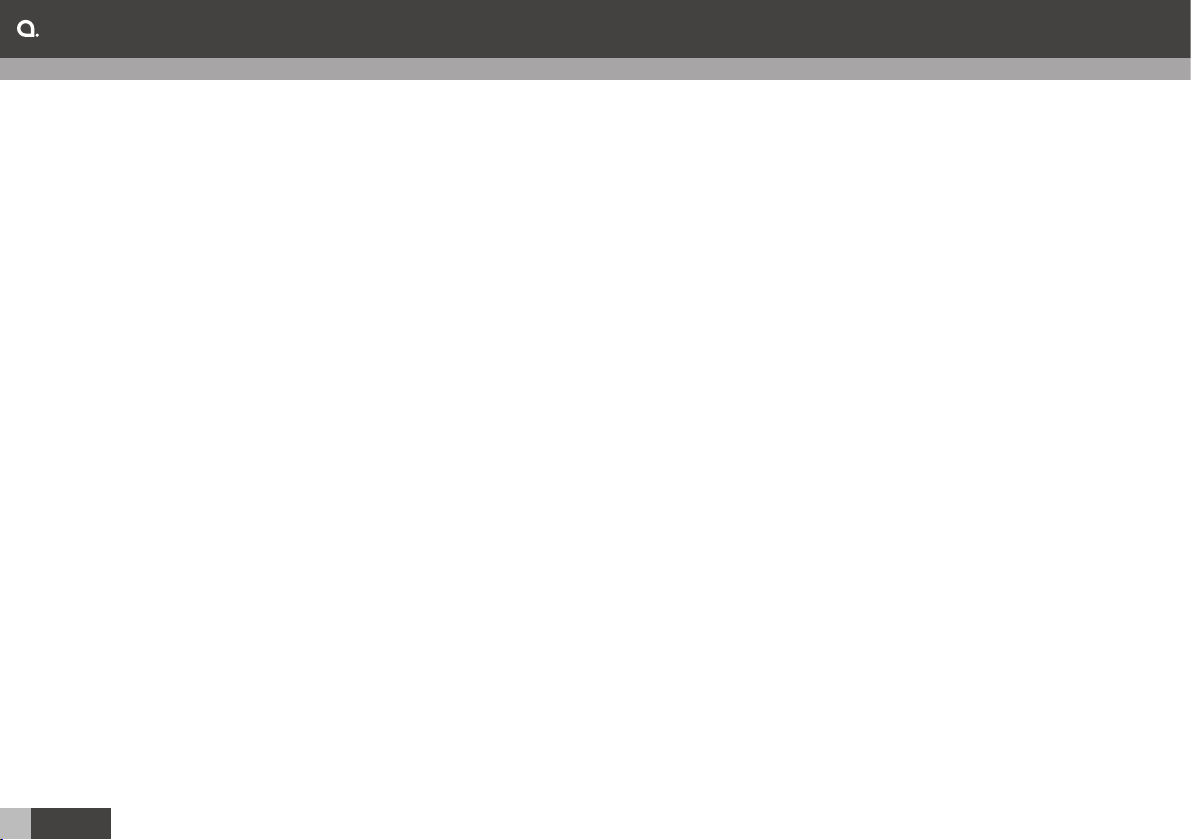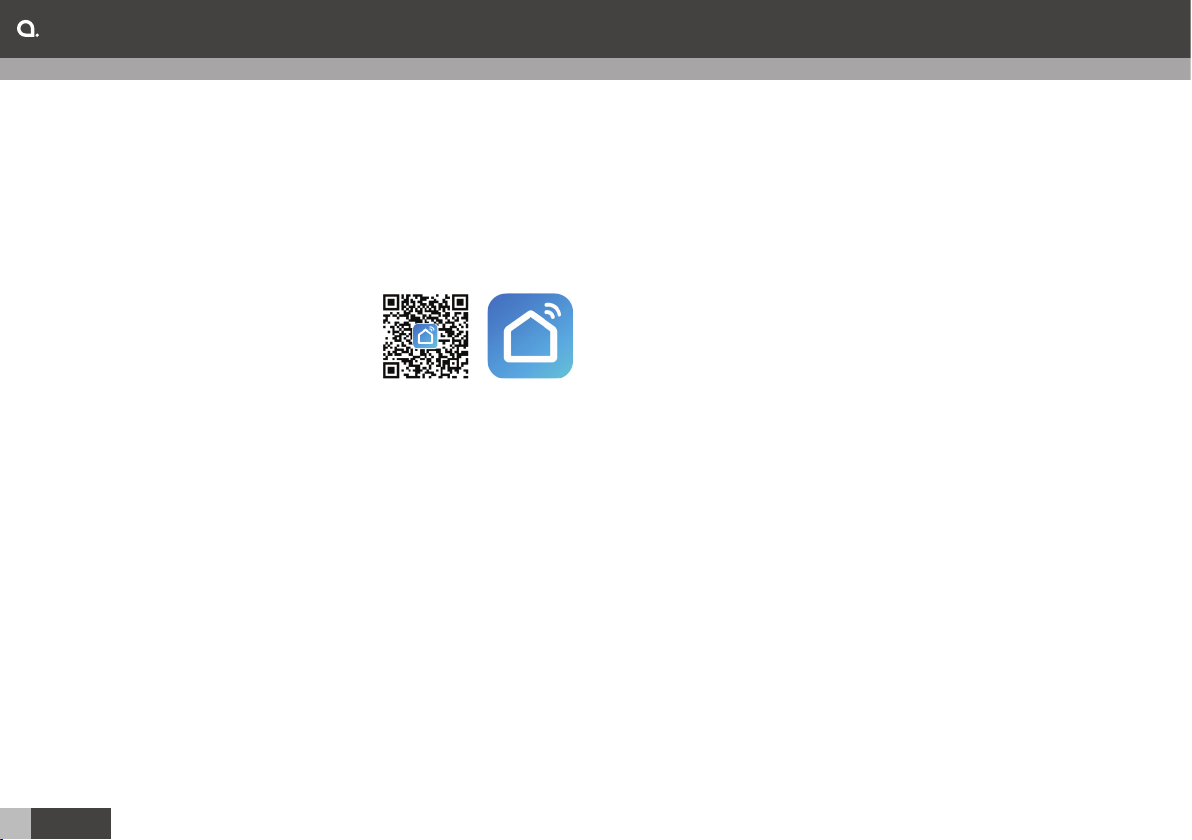English4
Electrical conducts:
´To reduce the risk of electric shock, do not
remove cover. No user serviceable parts inside.
Refer servicing to qualified service personnel.
´Before you connect the appliance, ensure the
voltage rating on the type plate corresponds to
your mains voltage (type plate is located on the
back of the unit).
Technical conducts:
´Repairs to electrical appliances should only be
performed by qualified personnel. Improper
repairs may place the user and/or equipment at
serious risk.
´Do not operate this appliance with a damaged
plug or cord, after a malfunction or after being
dropped or damaged in any way.
´If the supply cord is damaged, it must be
replaced by the manufacturer, its service agent
or similarly qualified people in order to avoid a
hazard.
´Do not push objects into any openings as
damage to the equipment and/or electric shock
may occur.
´If abnormal noise, smell, smoke or any other
failure is discovered during operation, turn off
the product and unplug the power plug. Then
contact the service center for repair.
´Do not remove the appliance from the mains
power supply by pulling the cord; pull the plug.
Operational conducts:
´This equipment is not intended for use by
people (including children) with reduced
physical, sensory or mental capabilities or lack
of experience or knowledge. They should be
given appropriate supervision and instructions
to use the equipment by a person responsible
for their safety.
´This appliance can be used by children aged
from 8 years and above and persons with
reduced physical, sensory or mental capabilities
or lack of experience and knowledge if they
have been given supervision or instruction
concerning use of the appliance in a safe way
and understand the hazards involved. Children
shall not play with the appliance. Cleaning and
user maintenance shall not be made by children
without supervision.
´This product is not a toy. Never leave the
Safety instructions