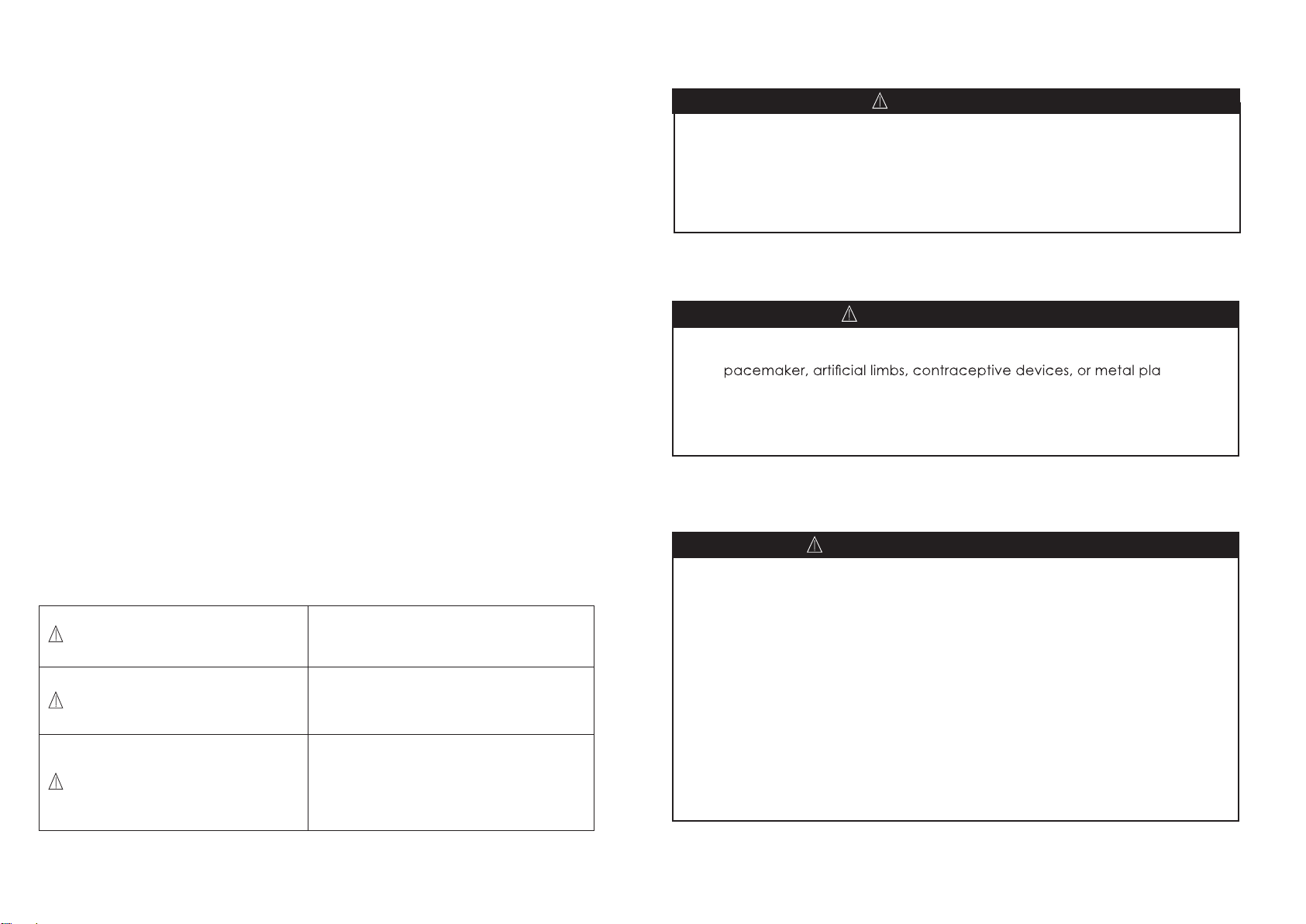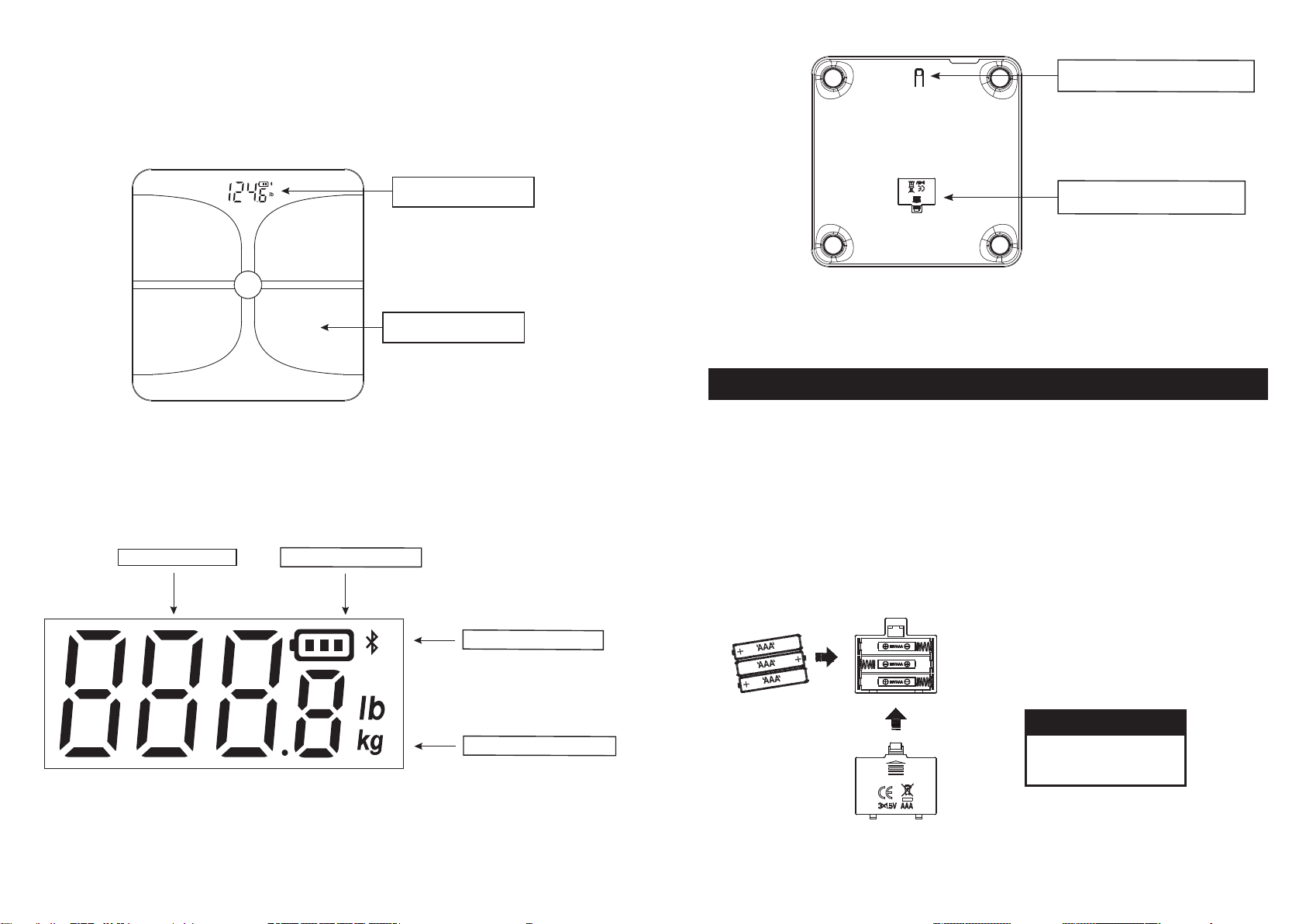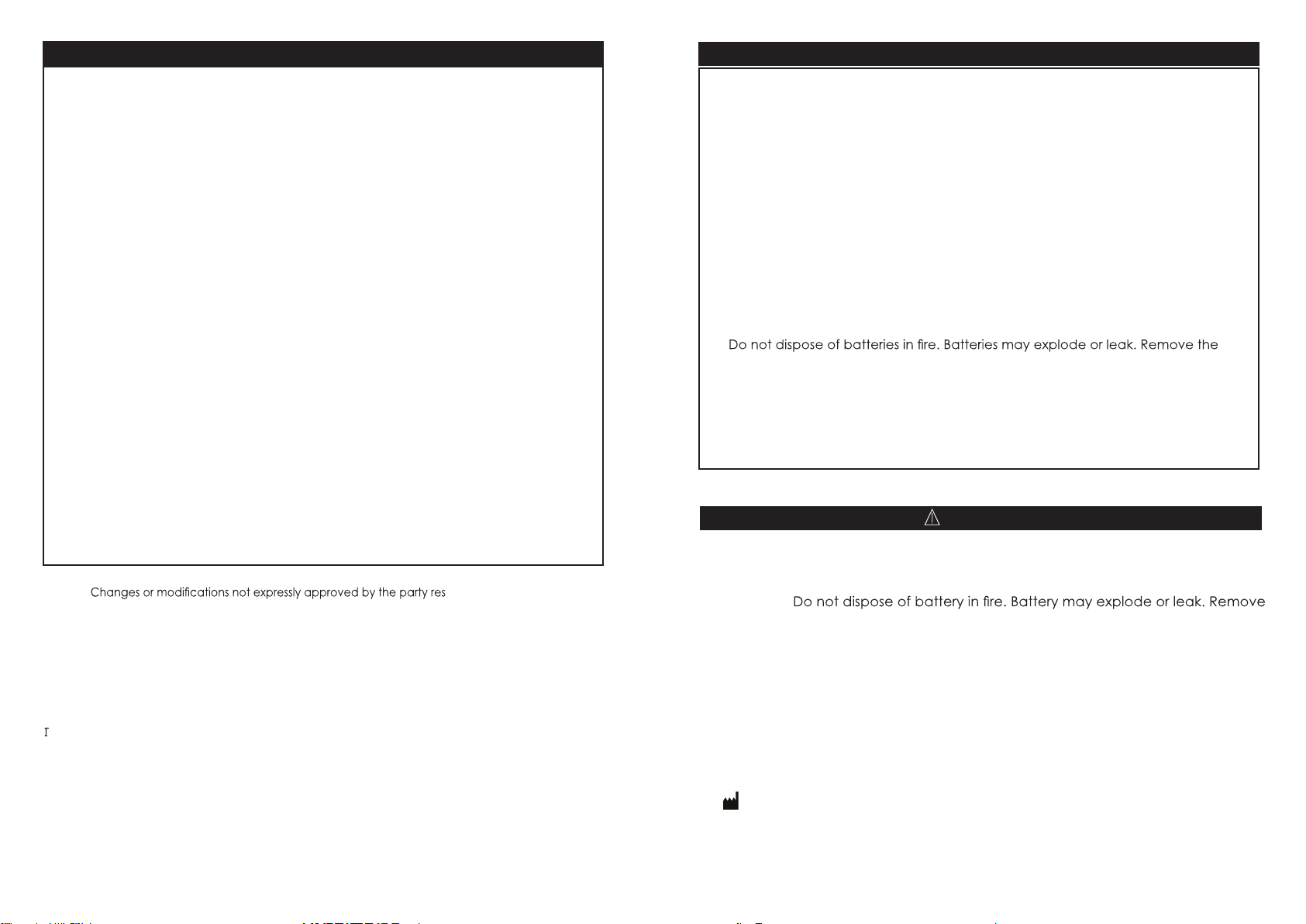910
1. OVERLOAD WARNING: the maximum weight capacity of this scale is 395 lbs
/180 kgs . Remove the weight immediately when the scale displays “ Err ”;
otherwise, permanent damage to the scale will occur.
2. The product is intended for home / consumer use only; it is not intended for
professional use in hospitals or medical facilities.
3. Do not disassemble the product. Other than replacing the batteries, it contains no
user serviceable parts.
4. Clean after use with a lightly dampened cloth. Do not use solvents or immerse the
product in water.
5. Your scale contains sensitive electronic parts. Avoid rough treatment. Do not
drop, kick, or jump on it. Treat it with care to ensure the best performance.
6. Do not store the scale where you store cleaning chemicals. The vapors from some
household products may affect the electronic components of your scale. Do not
store the scale on its side.
7. This scale is a sensitive weighing device. To prevent run down of the battery, do
not store anything on the scale.
8.
batteries if the scale will not be used for a long period of time.
9. When replacing batteries, if there is more than one battery in the scale, replace
all batteries at the same time; do not mix old and new batteries. Do not mix
alkaline, standard (carbon-zinc), or rechargeable (ni-cad, ni-mh, etc) batteries.
Remove the batteries if the scale will not be used for a long period of time.
CARE AND MAINTENANCE
PROBLEM SOLVING AND QUESTIONS
1. No weight displayed?
Check to see if the scale is powered up and started up. If not, please refer to the
Section “Preparation Before Use”.
2. Why does the display read “Lo”?
Battery is running low. Replace the battery.
3. You must have bare feet to make this measurement.
To get the most accurate and consistent reading, wipe your feet with a damp
cloth, leaving them slightly damp before stepping on the scale.
4. The message displays “ Err ”?
Overload Warning. The maximum weight capacity of the scale (395lbs / 180
kgs) has been exceeded. Remove the weight immediately otherwise,
permanent damage to the scale will occur.
5. The message displays “Err 1” ?
Contact error. Clean bottom of feet with a damp cloth, leave slightly damp, and
repeat measurement again, maintaining maximum contact between your feet
and the metal sensors.
Caution: ponsible for compliance
could void the user’s authority to operate the equipment.
Note: This device complies with part 15 of the FCC Rules. Operation is subject to the following two
conditions: (1) this device may not cause harmful interference and (2) this device must accept any
interference received, including interference that may cause undesired operation. This equipment has
been tested and pursuant to part 15 of the FCC rules. These limits are designed to provide reasonable
ection against harmful interference in a residential installation. This equipment gene rates uses and
frequency energy and, if not installed and used in accordance with the instructions,
interference to radio communications. However, there is no guarantee that
a particular installation. If this equipment does cause harmful interference to
adio or television reception, which can be determined by turning the equipment off and on, the user is
the interference by one or more of the following measures:
- Reorient or relocate the receiving antenna.
- Increase the separation between the equipment and receiver.
- Connect the equipment into an outlet on a circuit different from that to which the receiver is
connected.
- Consult the dealer or an experienced radio/TV technician for help.
NOTE: Please recycle or dispose of batteries per local regulations.
WARNING: Batteries may pose a choking hazard. As with all small items, do not let
children handle batteries. If swallowed, seek medical attention immediately.
PRECAUTION:
the battery if the scale will not be used for a long period of time.
WARNING
prot
can radiate radio
may cause harmful
interference will not occur in
encouraged to try to correct
CONMO ELECTRONIC COMPANY LIMITED
Aili Technology District, Longshan 7th Road,
Dayawan Zone, Huizhou, Guangdong, PRC
FCC ID: 2AHALADF-B885T
AndesFit ltd
Unit 513 Lakeside 1, No.8 Science Park West Ave.,
Hong Kong Science Park, Hong Kong
Customer Services: (852) 35951880
www.andesfit.com