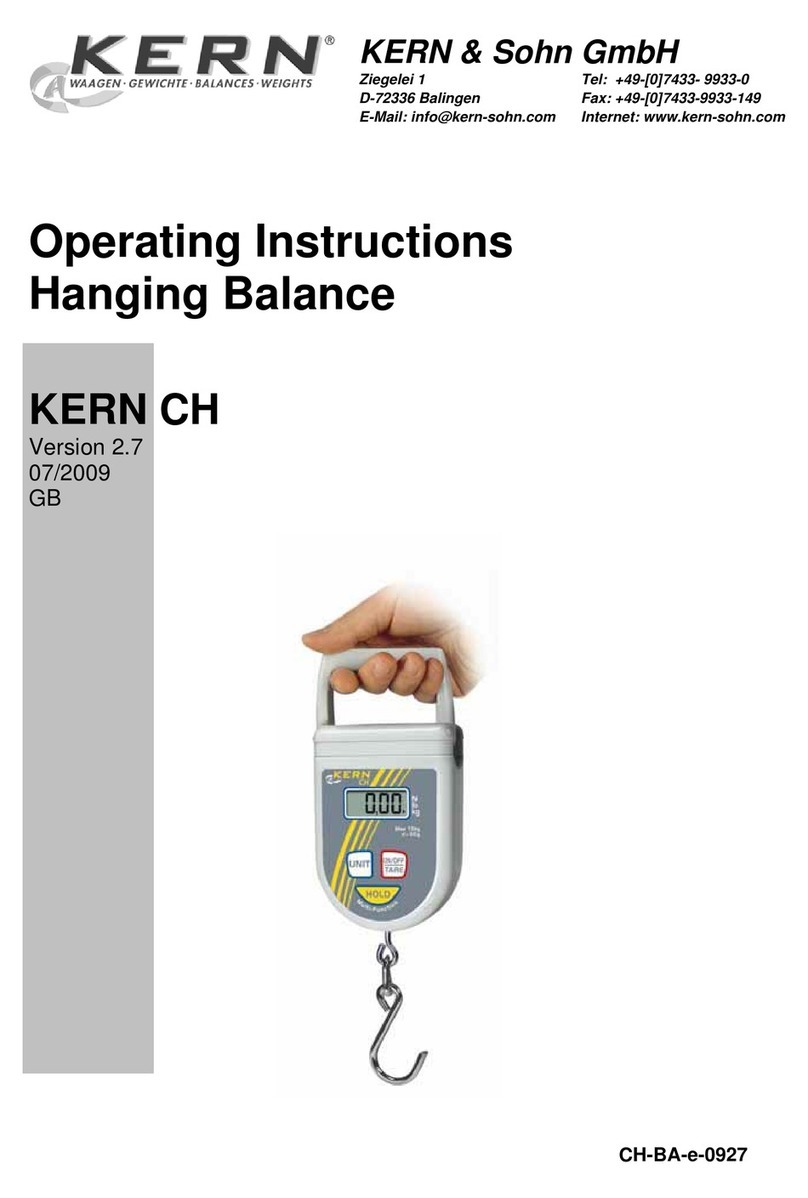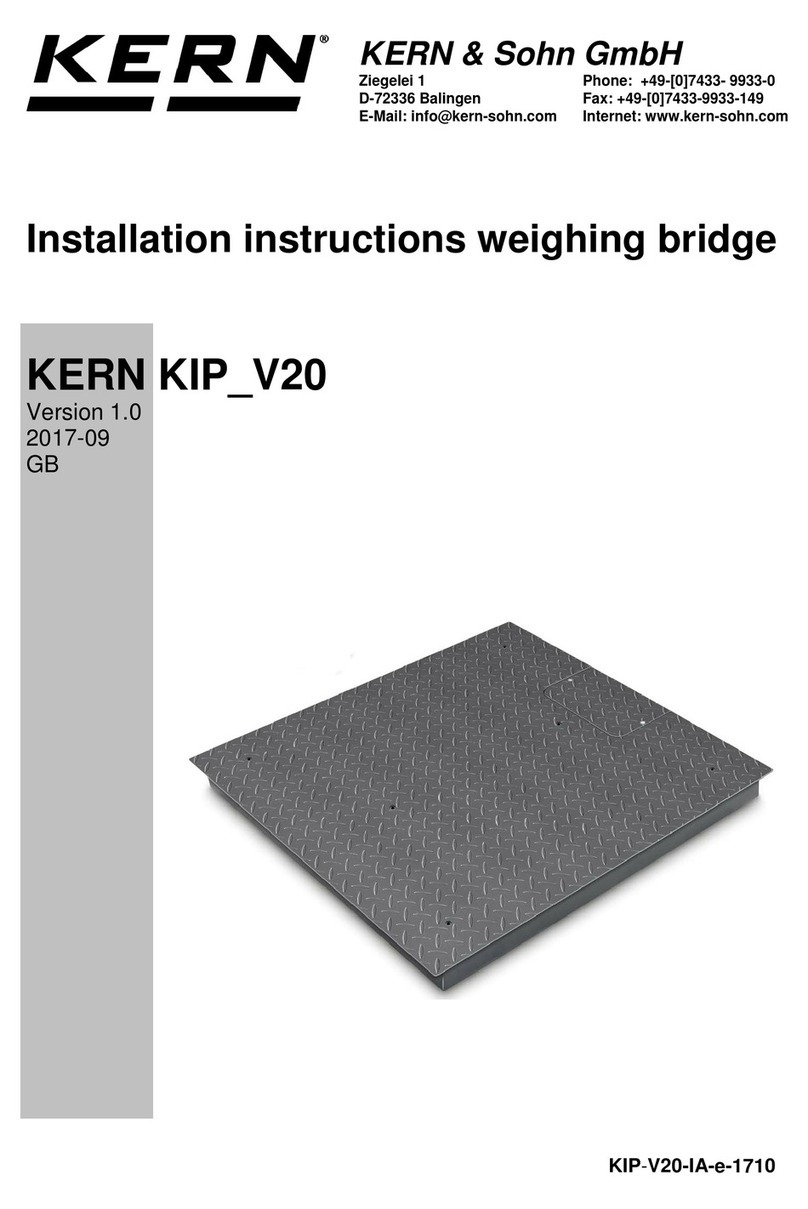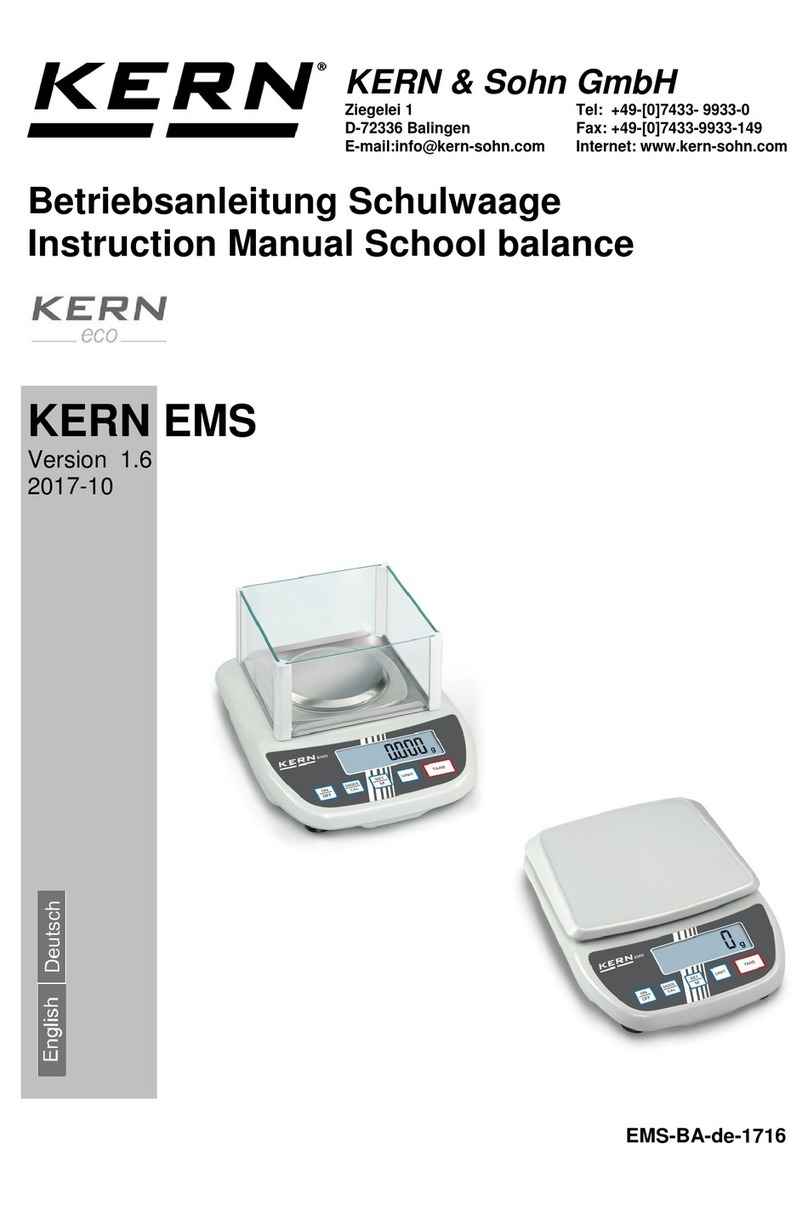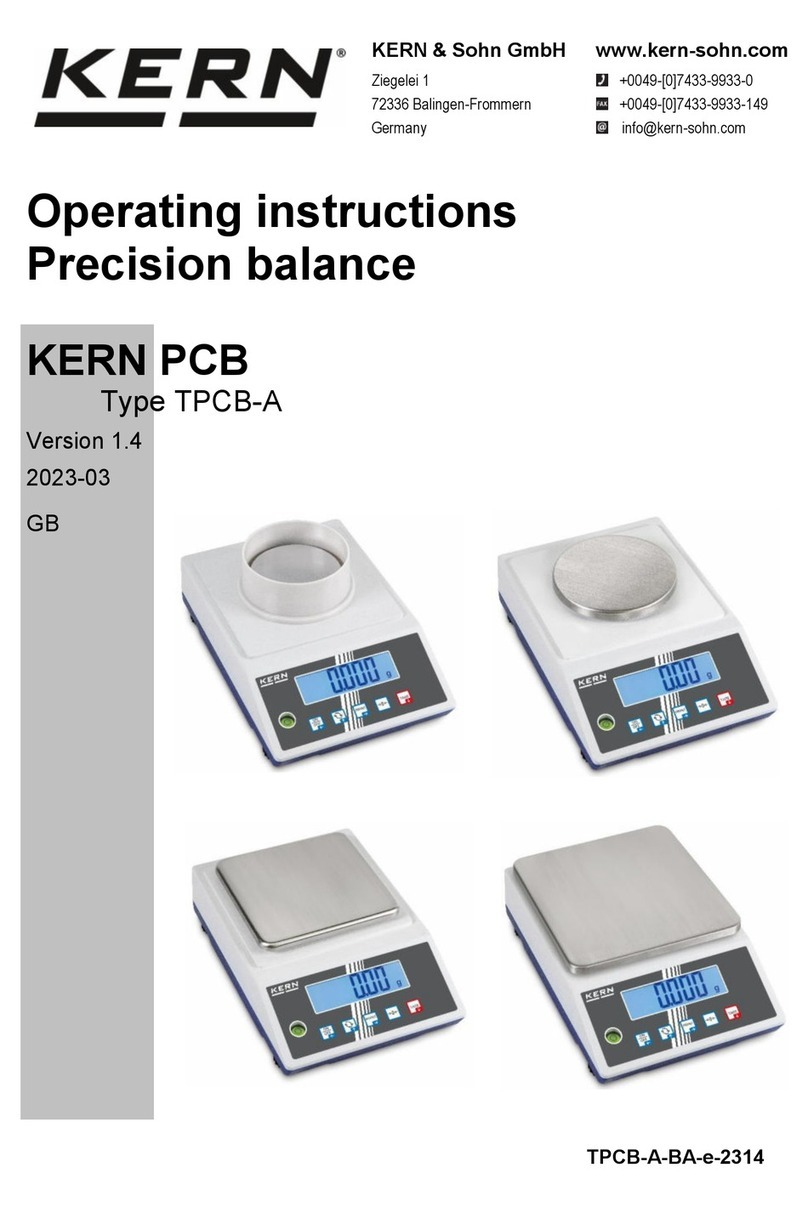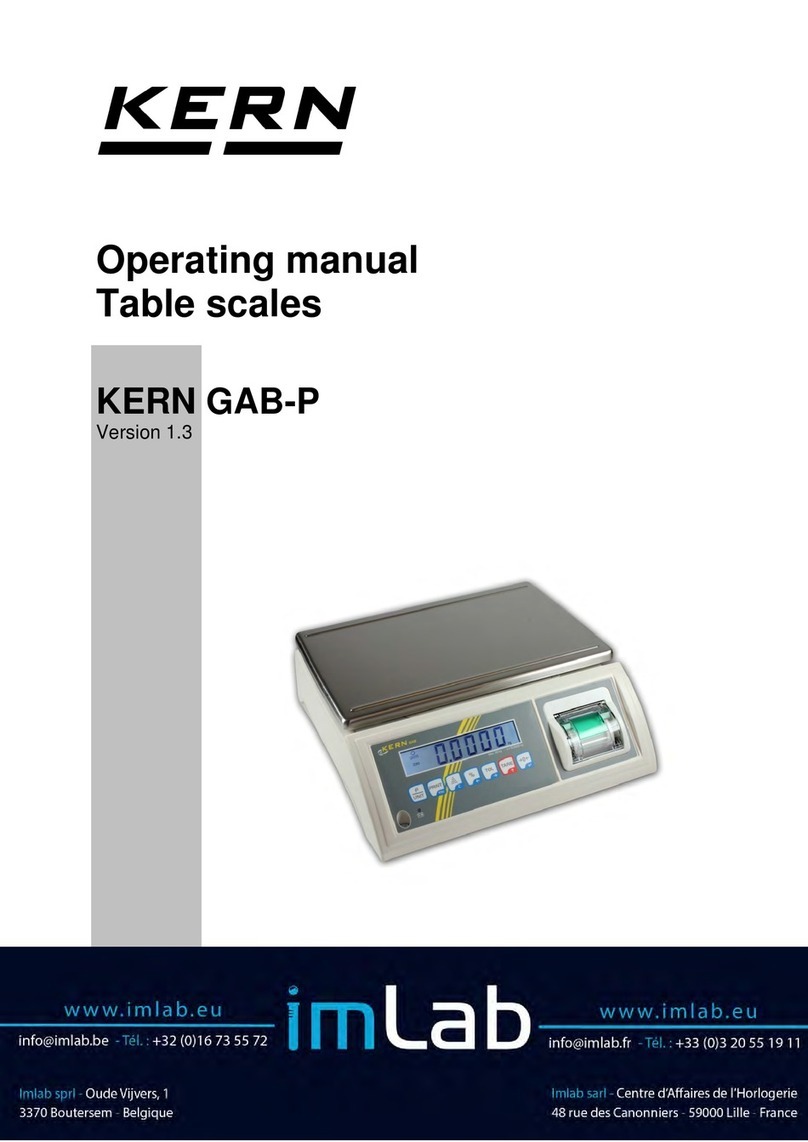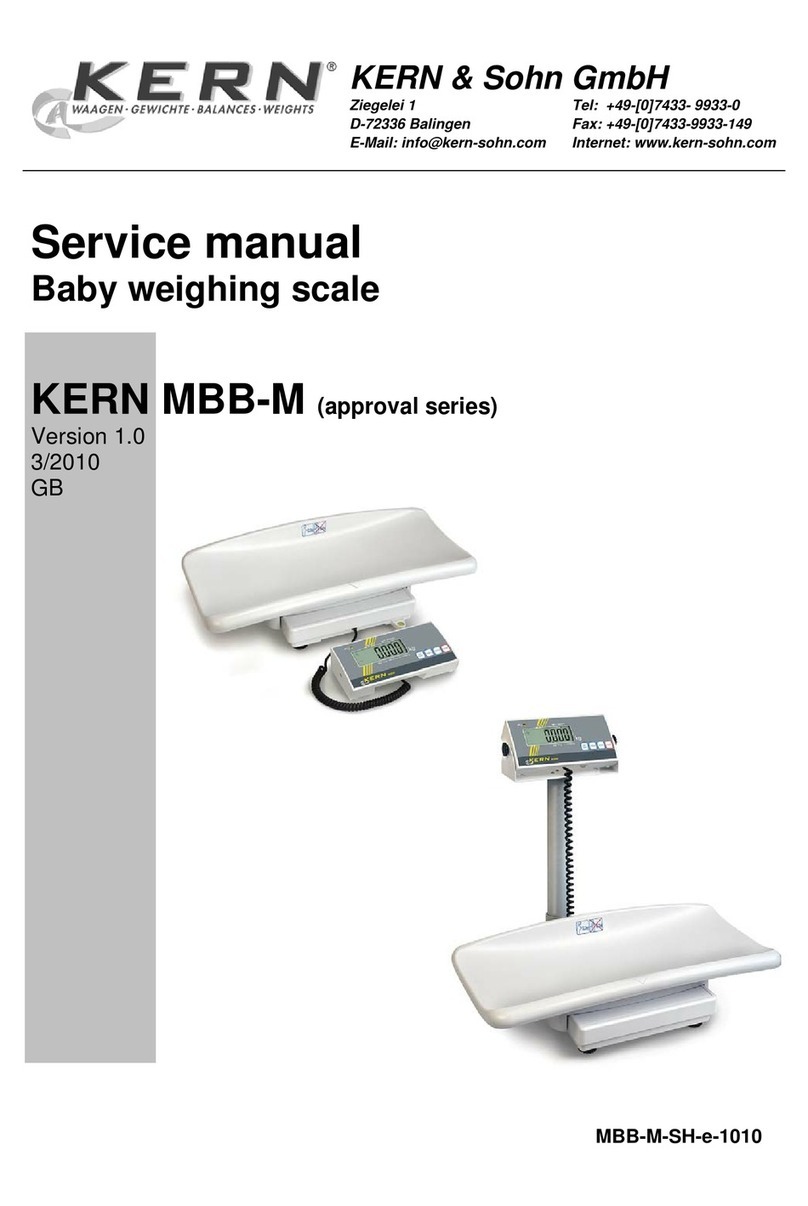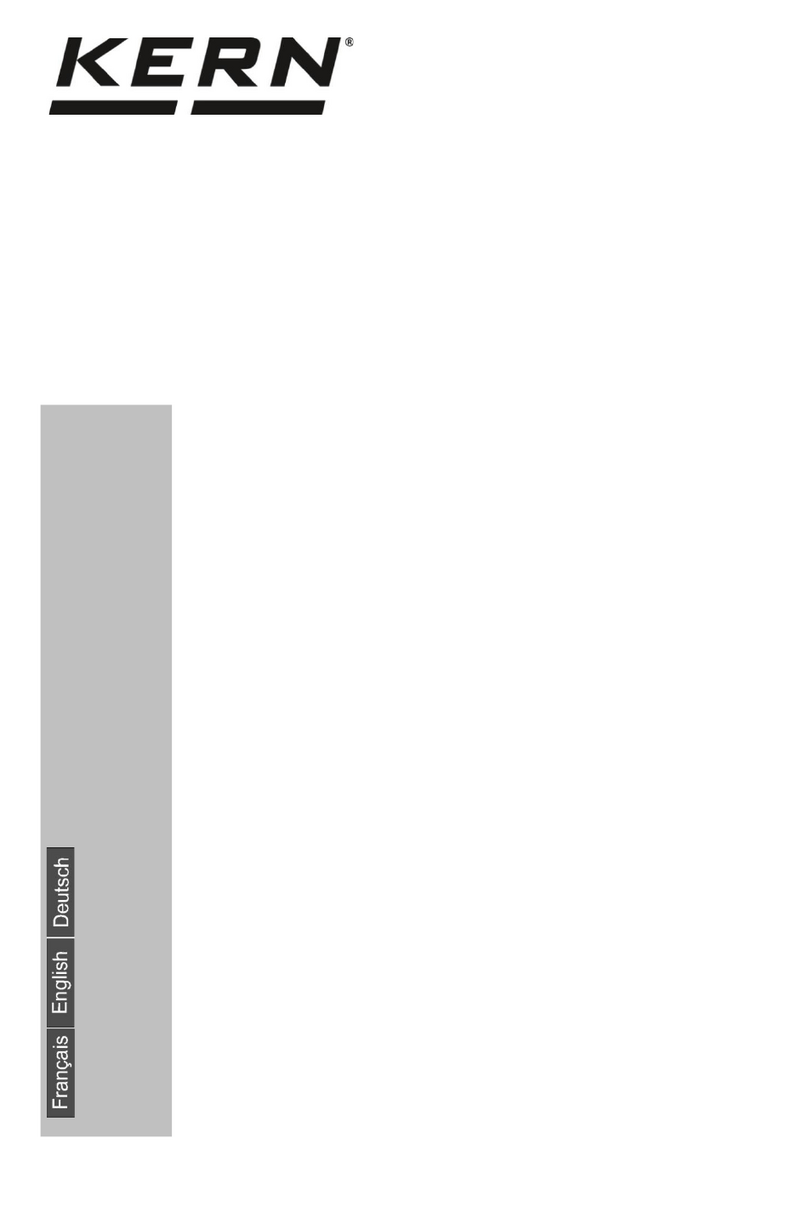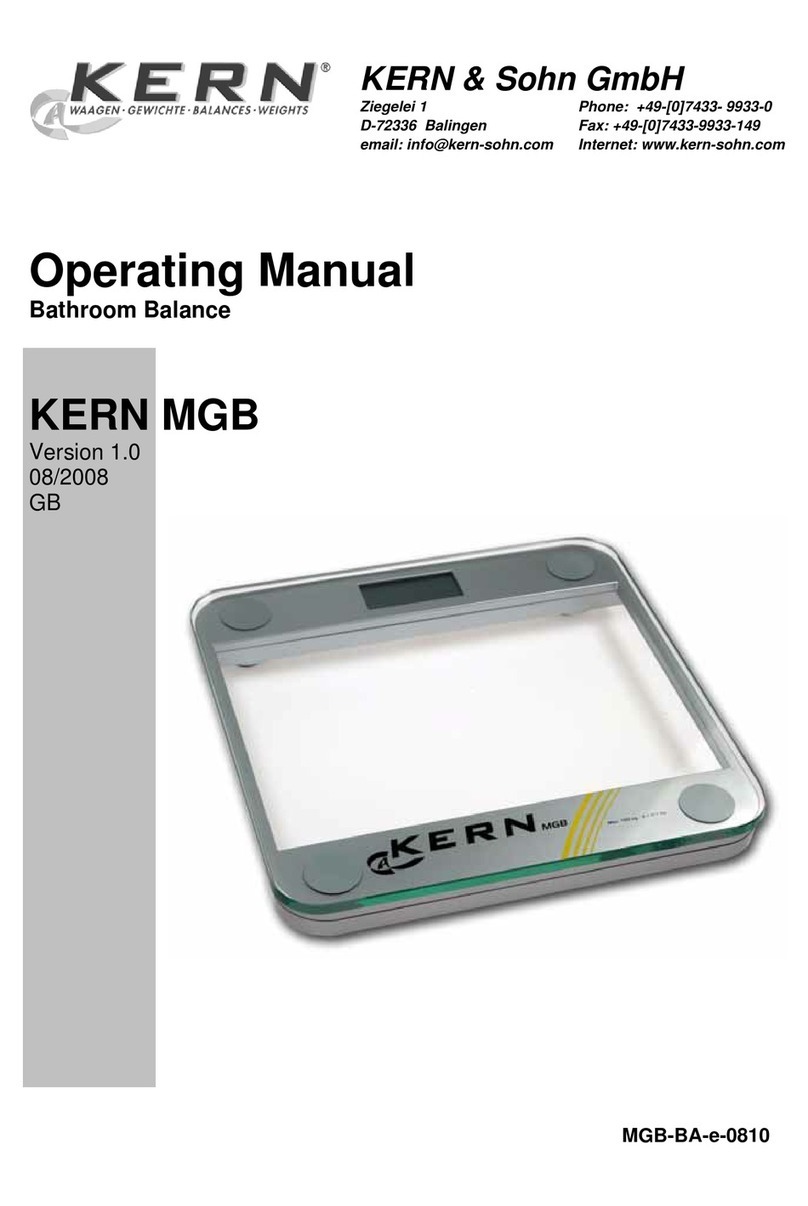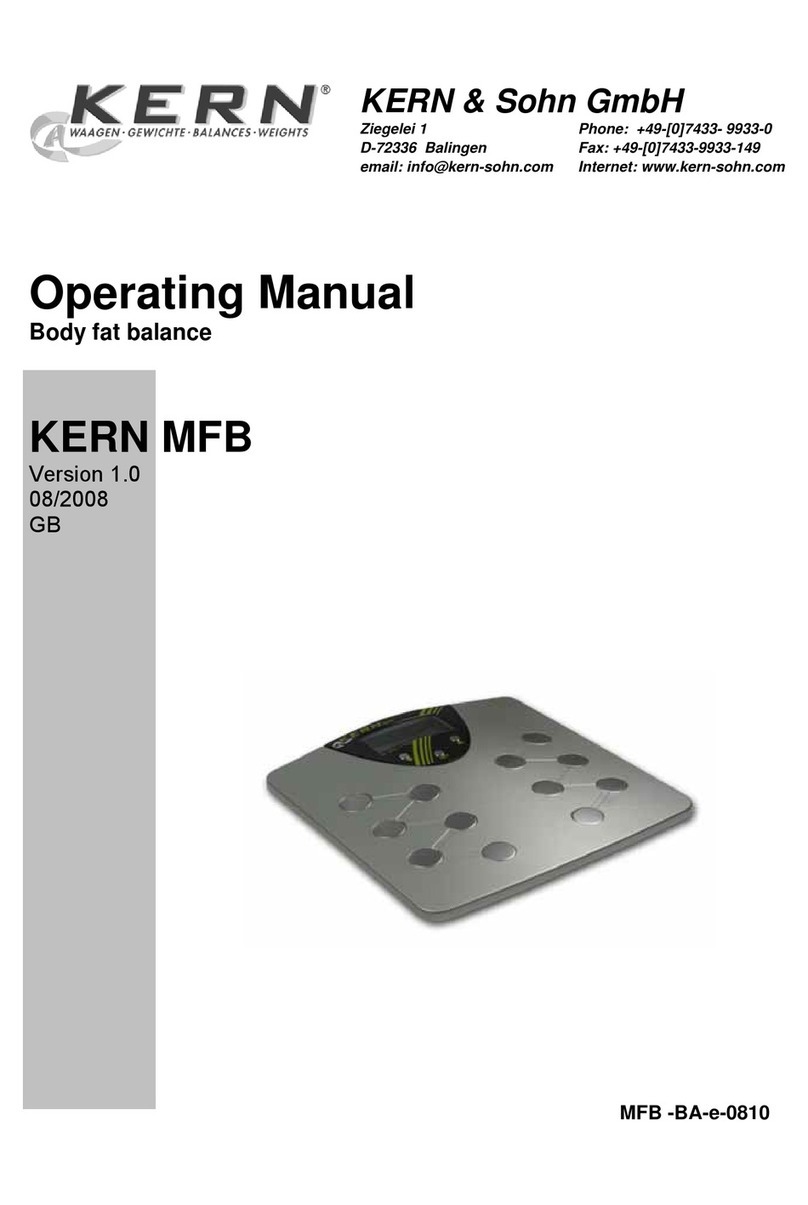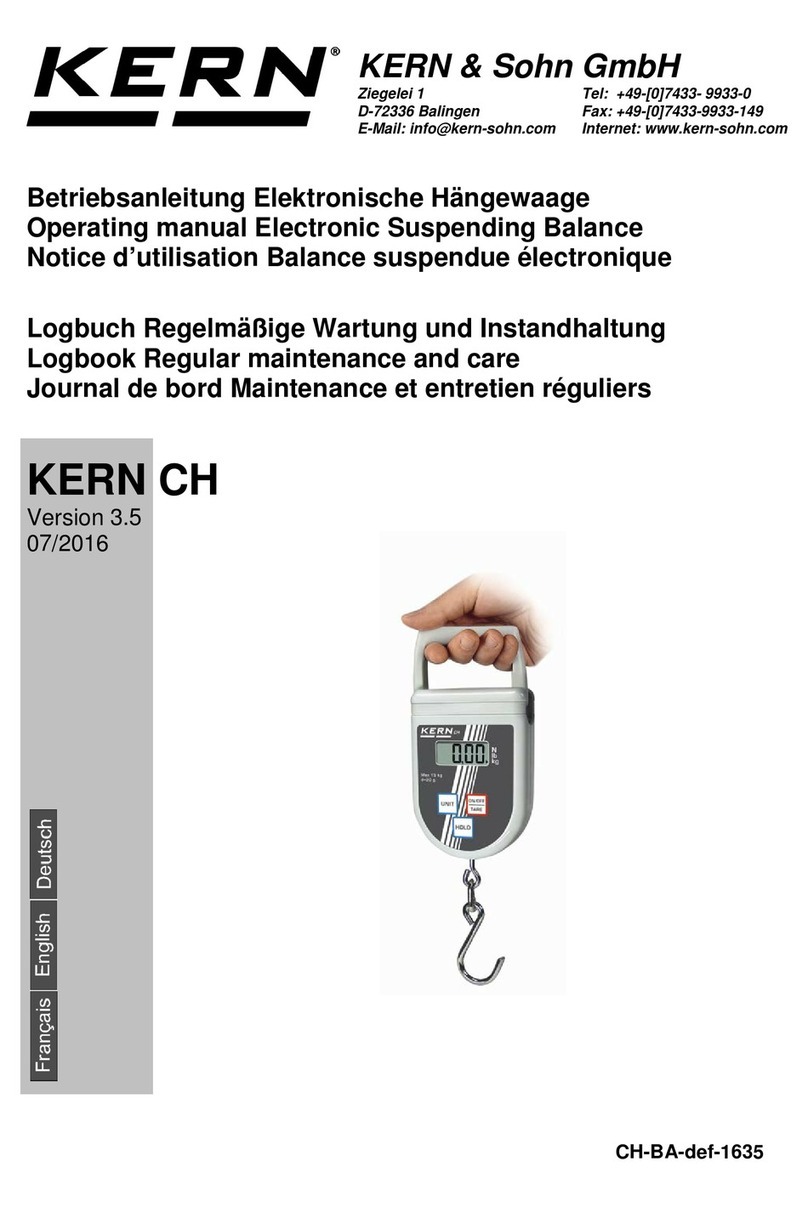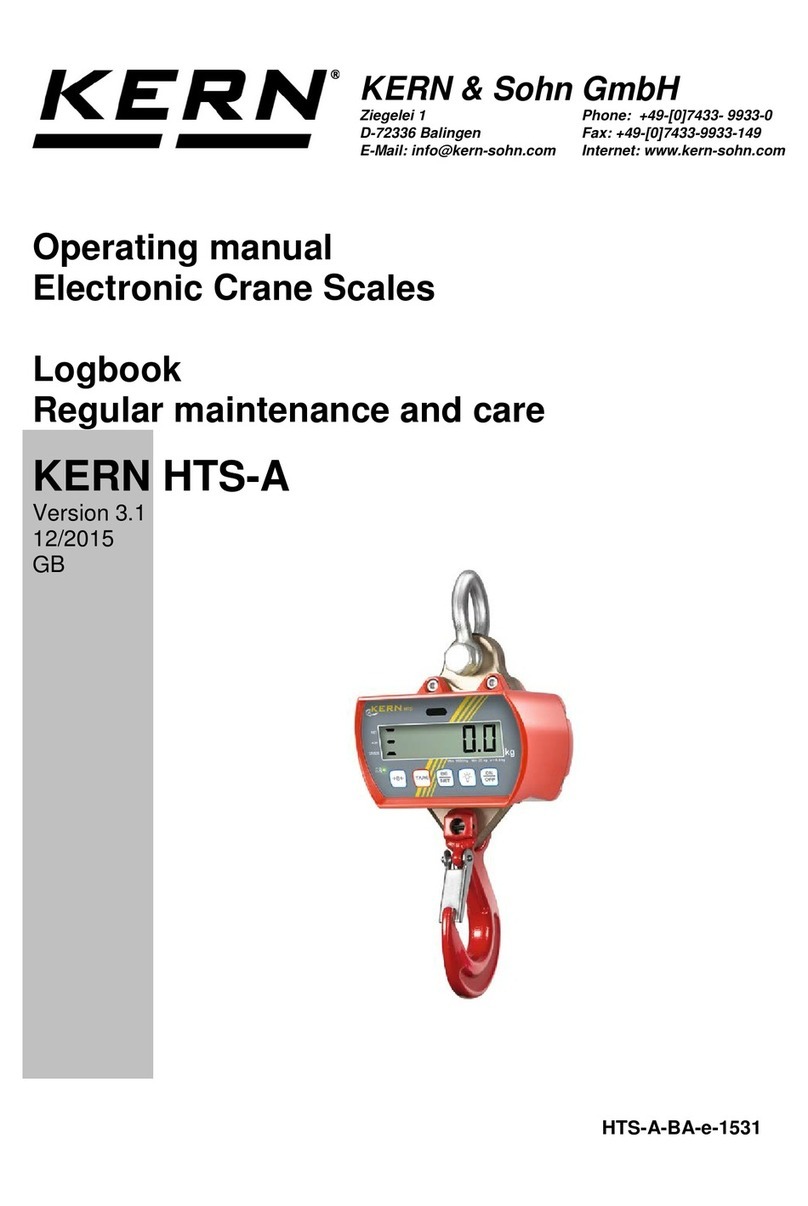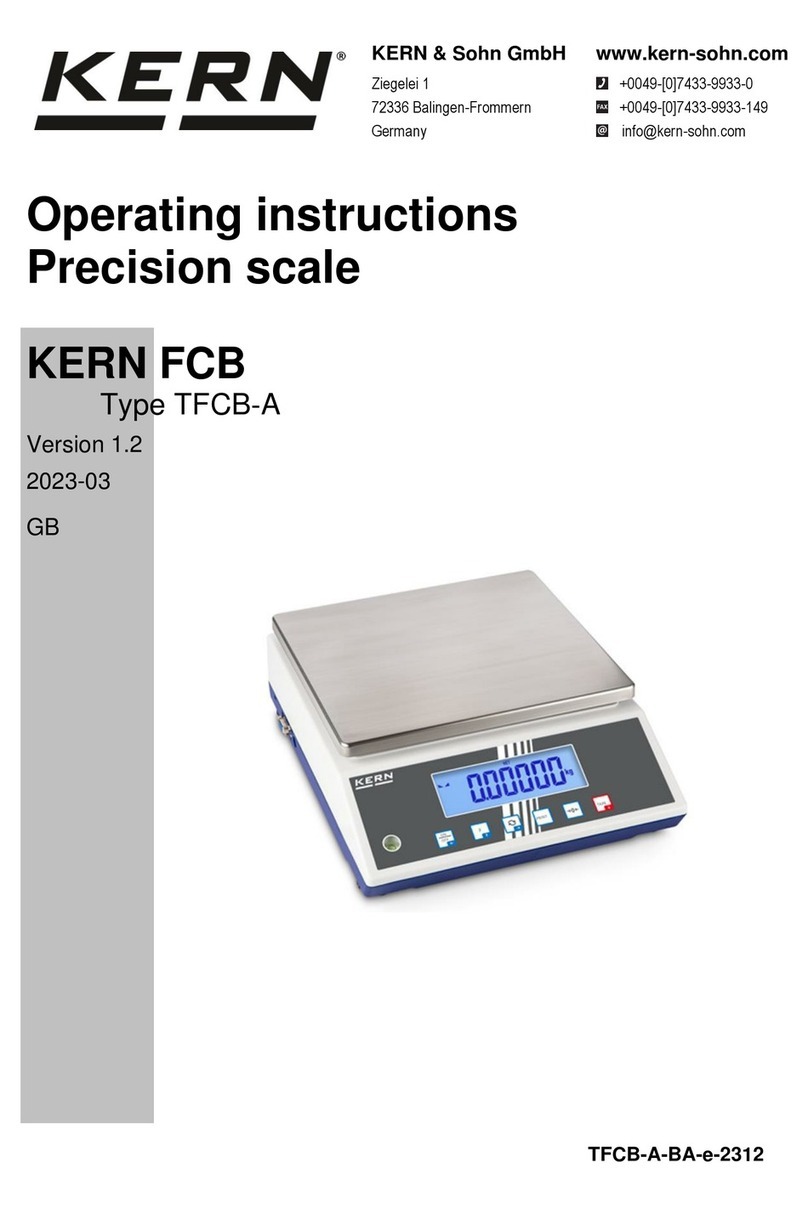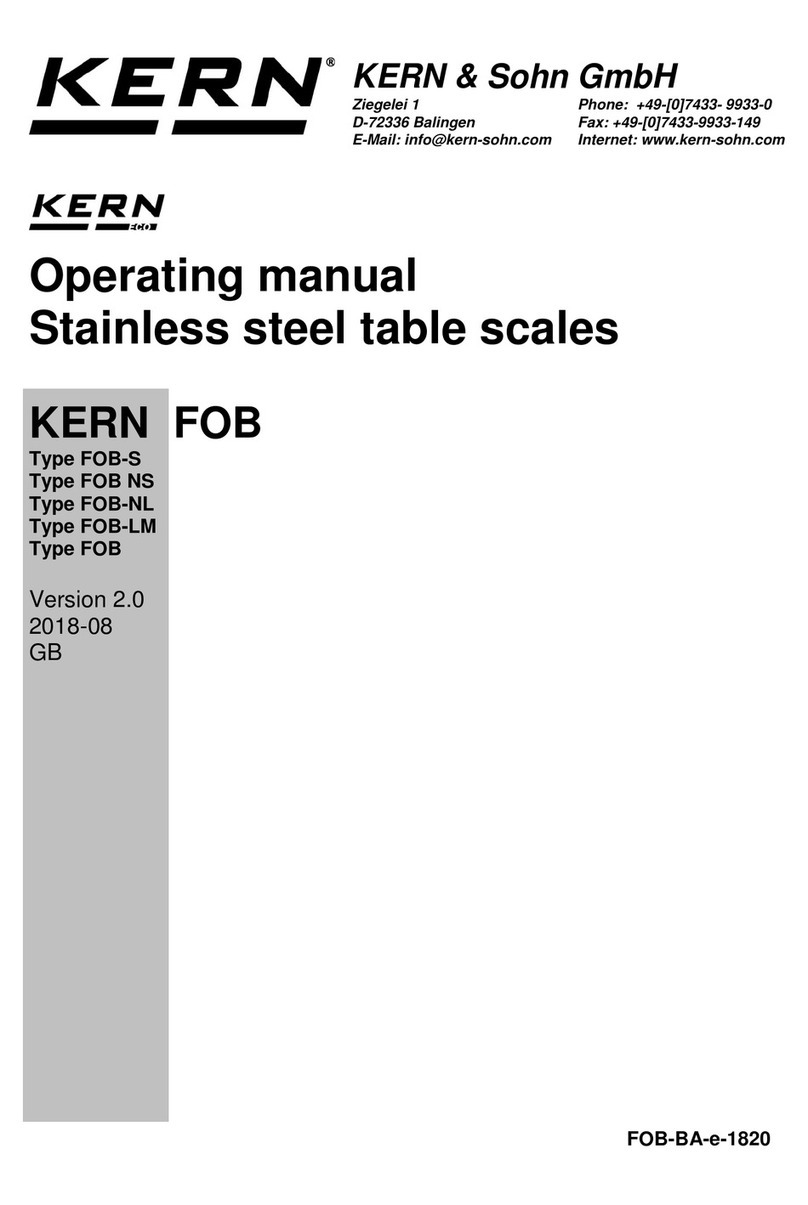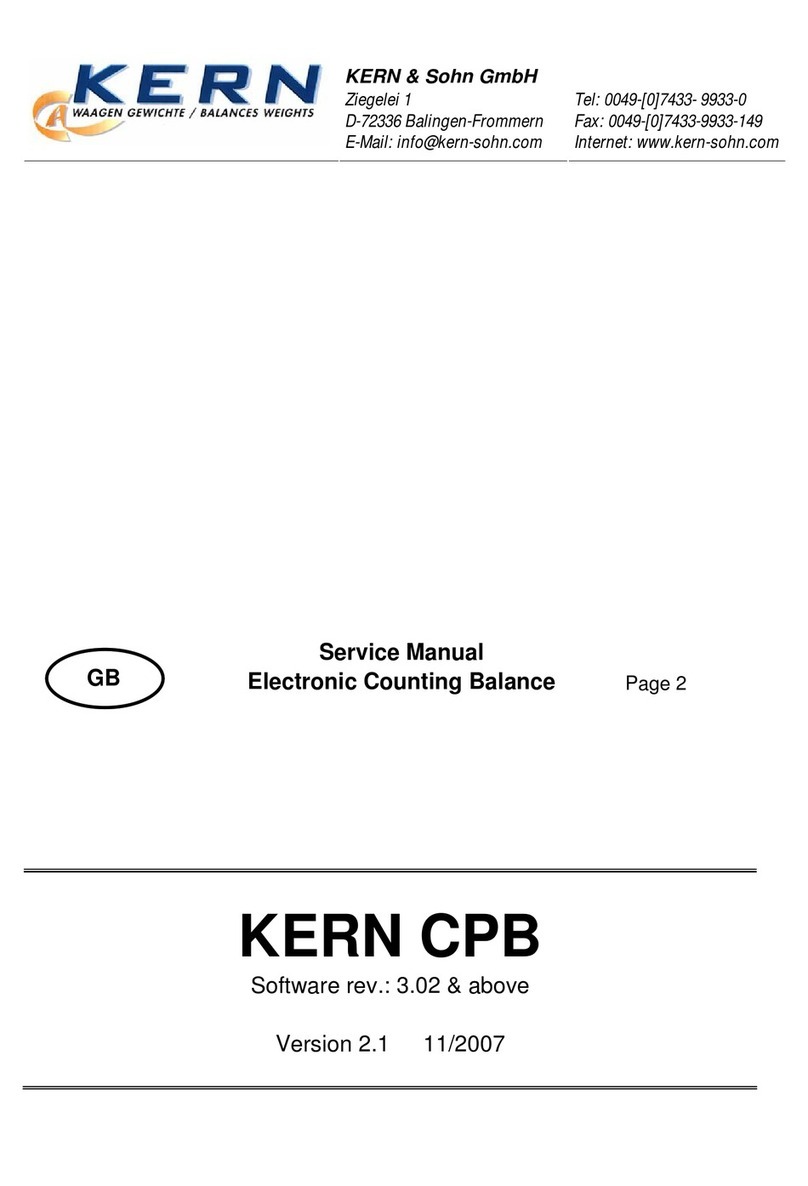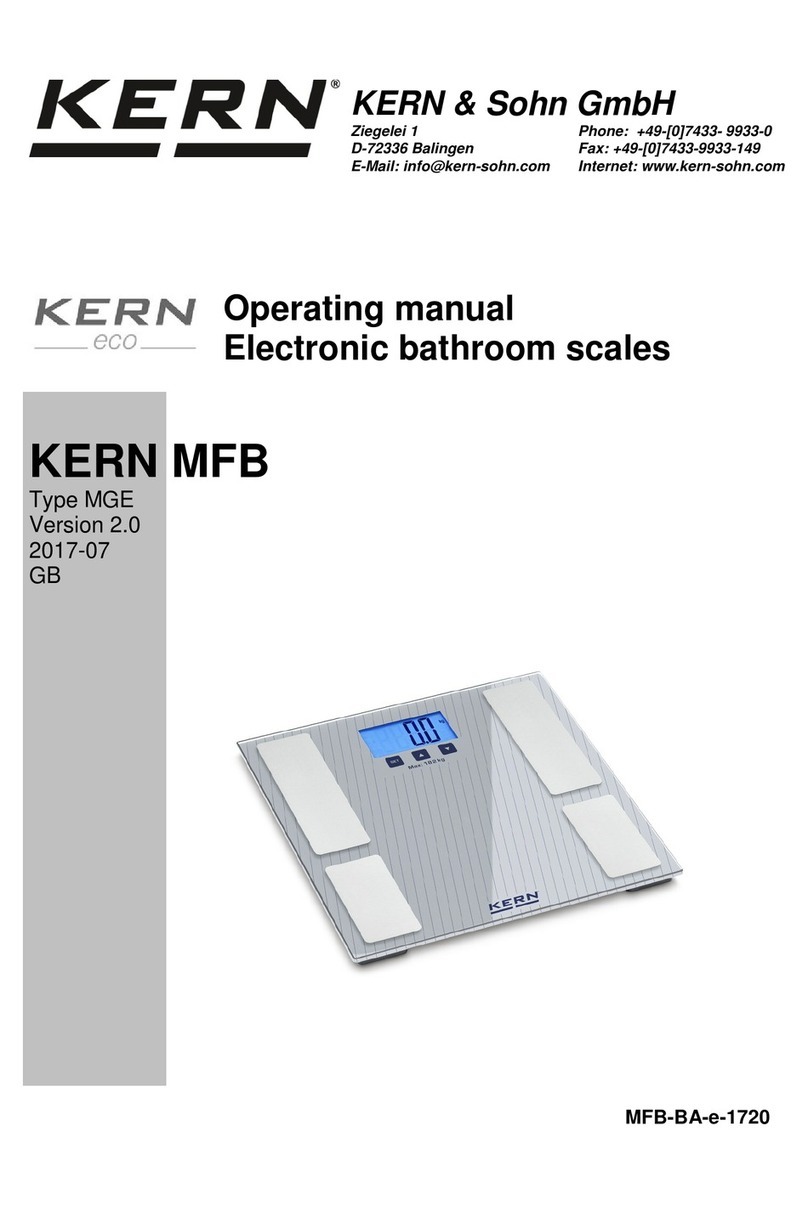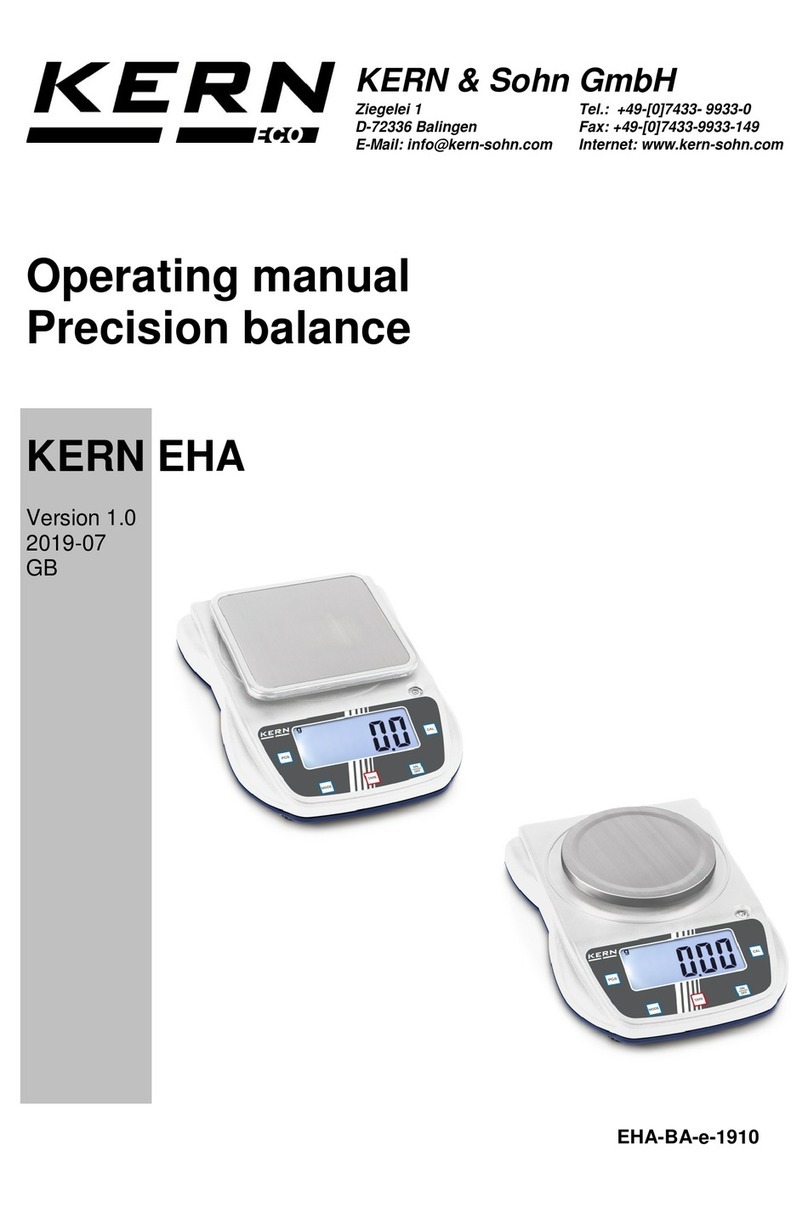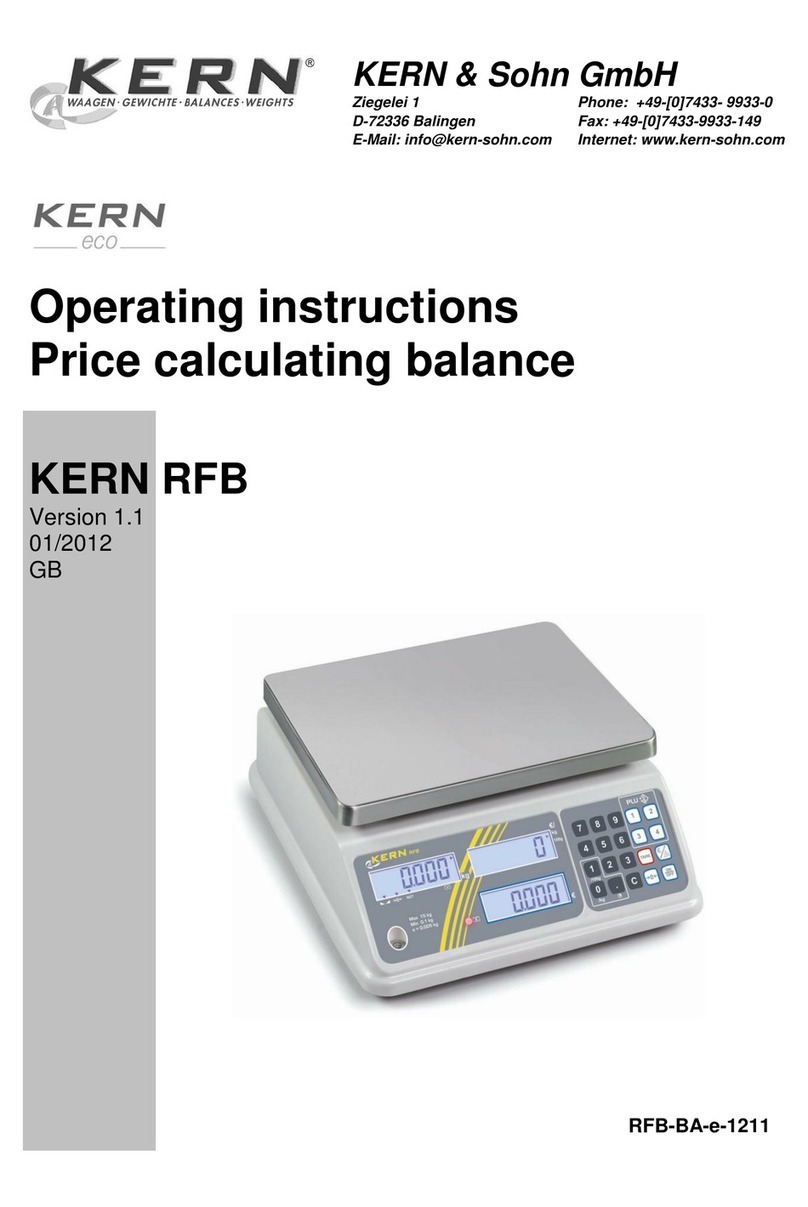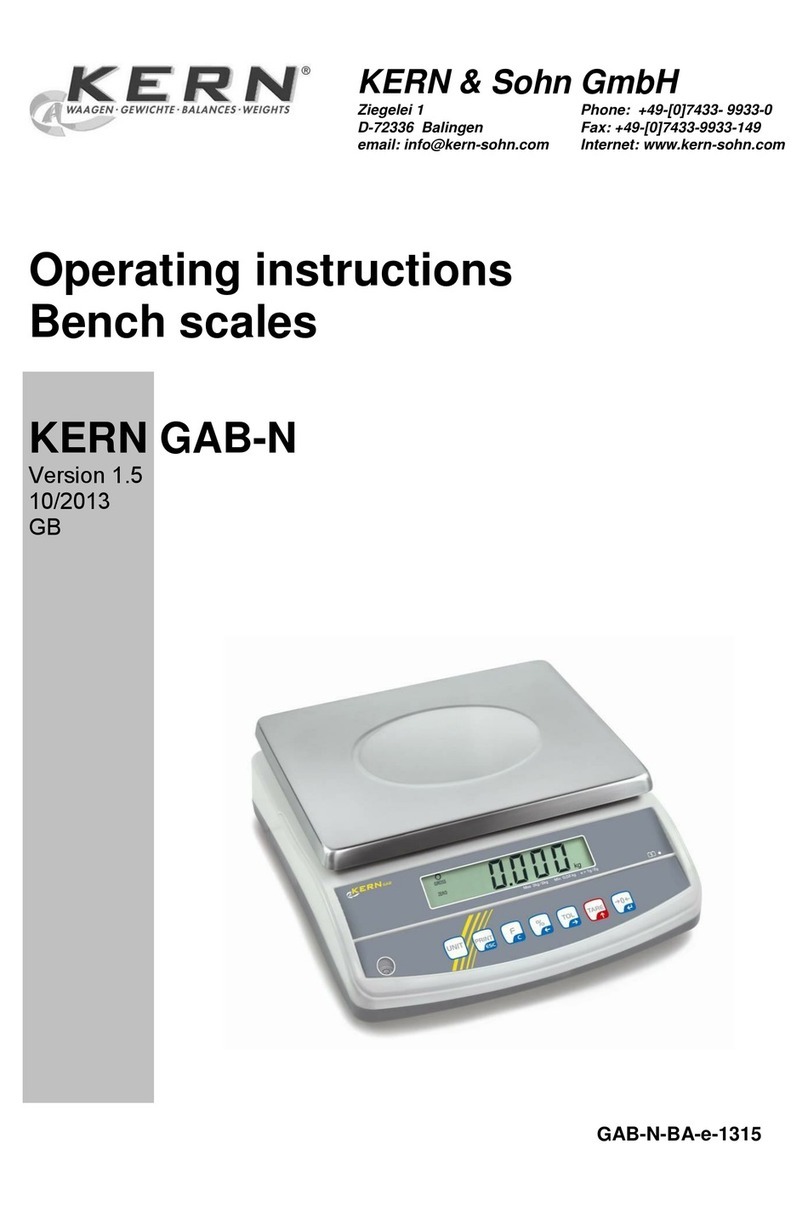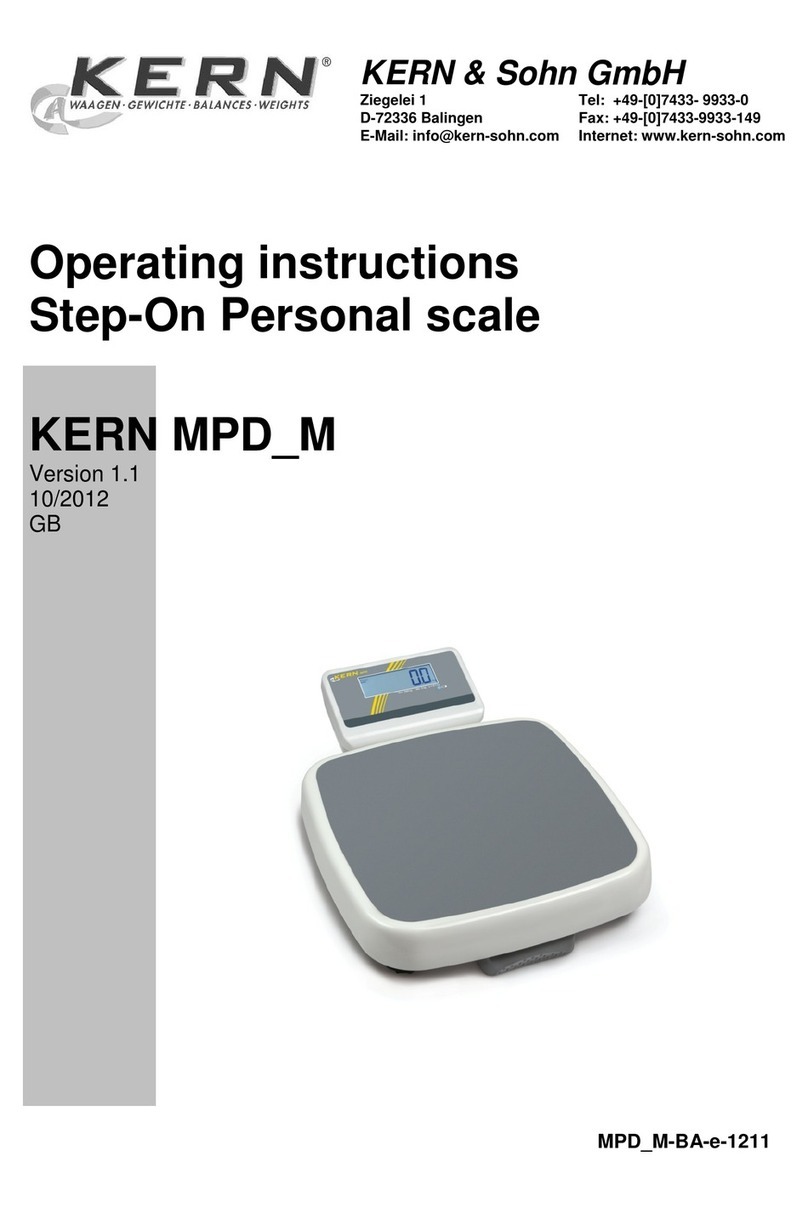MPU-BA-e-0911 8
6 Unpacking, Setup and Commissioning
Installation
location,
Deployment
location
The balance is designed in a way that reliable weighing results
are achieved in common conditions of use. You will work
accurately and fast, if you select the right location for your
balance.
On the installation site observe the following:
Place scales on a stable, even surface
Maintain a gap of 30 cm on all sides away from walls and
other objects or obstacles.
Avoid extreme heat as well as temperature fluctuation
caused by installing next to a radiator or in the direct
sunlight;
Protect the balance against direct draughts due to open
windows and doors;
Avoid jarring during weighing;
Protect the balance against high humidity, vapors and
dust;
Do not expose the device to extreme dampness for longer
periods of time. Non-permitted condensation
(condensation of air humidity on the appliance) may occur
if a cold appliance is taken to a considerably warmer
environment. In this case, acclimatize the disconnected
appliance for ca. 2 hours at room temperature.
Avoid static charge of the balance and of the person to be
weighed.
Avoid contact with water.
If electro-magnetic fields or static charge occur, or if the power
supply is unstable major deviations on the display (incorrect
weighing results) are possible. In that case, the location must
be changed.
Unpacking Remove the individual components of the balance or the
complete balance from the packaging with care and install at
the intended location.