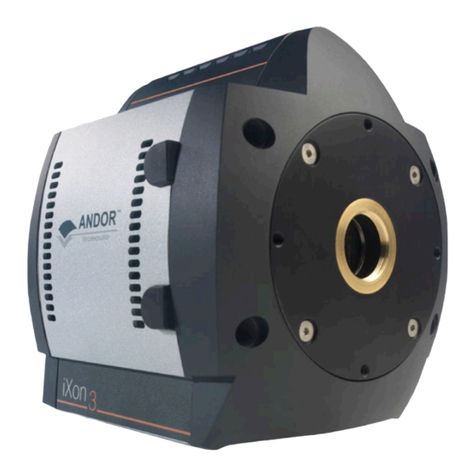INTRODUCTION
….
….
Congratulations on the purchase of your new Andor iXon camera.
You are now in possession of revolutionary new EMCCD detector, designed for
the most challenging low-light imaging applications.
Its unique features and design are discussed in more detail within this
This guide is designed as a road map for the iXon camera, and contains information
and advice to ensure you get the optimum performance from your new system.
As well as general advice on installation, handling electronics, and some background
to the unique EMCCD technology, the manual provides instructions on operating the
iXon software.
You can also make use of the Online Help for advice and instructions on getting the
best out of your iXon camera.
Towards the back of the manual there are a number of carefully prepared Tutorials
that will allow you to quickly demonstrate the unique capabilities of this
revolutionary detector.
Please feel free to contact Andor Technology directly, or your local representative or
supplier, if you have any questions regarding your iXon system.
Andor Technology Ltd