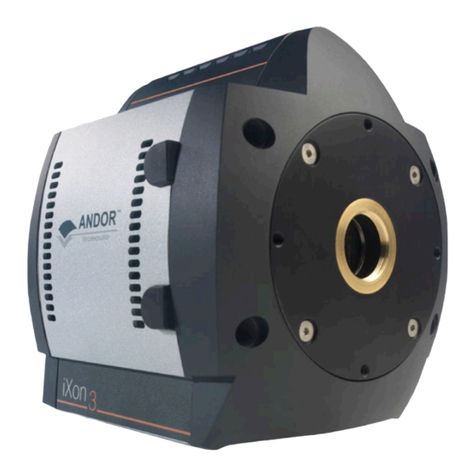MAN-15576
IKOQS 0921 R1
Camera Cooling Guidelines
Troubleshoot
4Connect the Camera and Switch it on
6
?
Connect the Power Supply (iKon-L models)
5
iKon-M Models:
There are two cooling hose connectors that are located on the top plate of the camera for connection of the iKon-M
to a water cooler, or re-circulator system. One end is inserted into the camera body, the other end is barbed for
push-t connection to suitable tubing.
iKon-L Models:
There are two cooling hose connectors that are located on the base plate (connections panel) of the camera for
connection of the iKon-L to a water cooler, or re-circulator system. One end is xed into the camera body, the other
end is barbed for push-t connection to suitable tubing.
All Models:
When Liquid Cooling:
Before operation, the camera must be connected via its 2 coolant pipes to a re-circulating cooler or other
liquid cooling system. Always use coolant that is above the dew point of the ambient environment to prevent
condensation from occurring. Refer to the Hardware Guide for dew point information.
• Coolant temperature: We typically advise use of coolant temperature up to 16oC. However, to ensure non-
condensing conditions in humid environments higher temperatures may be necessary.
• Recommended coolant: water or water/glycol mix depending on the ambient environmental temperature
during operation.
• Ensure that all liquid coolant has been expelled from the camera after operation if it is to be stored.
When air cooling:
• Ensure that ventilation slots are not obstructed when in air cooled mode.
Please see the model specic Hardware Guide for further information on cooling.
iKon-M Models
1. Connect the power cable between the Camera power input (rear
panel) and the PSU and then connect the power cable of the PSU to
the mains supply.
iKon-L Models
2. See instructions in Section 5 to connect iKon-L camera to power
supply.
All Models
3. Connect the USB 2.0 cable from the iKon-M or iKon-L to a suitable
USB 2.0 port on the control PC.
4. Turn on the Camera.
5. Start your software.
6. View and adjust the acquisition settings as required.
7. Start acquiring data.
Ensure the mains power cable is not inserted before attaching the PSU to the camera.
The iKon-L uses a dual PSU setup comprised of a PS-40 and a PS-29. The PS-29 (or equivalent user supplied unit)
is connected to the mains electrical supply via an IEC lead and performs AC-DC conversion. The PS-40 takes the
24 VDC output of the PS-29.
1. Connect the power cable between the
camera power input and the PS-40,
ensuring it is threaded correctly and
tigthened fully. Note the alignment
arrows during insertion!
2. Ensure the PS-40 is switched o and
then connect the power cable of the
PS-29 to the PS-40. Note that there is
an ON/OFF switch on PS-40.
3. Connect the PS-29 to the mains supply.
Ensure that the power connectors
for the iKon-L camera are inserted securely.
Ensure that the symbols on the power cable, the PS-40 and camera are aligned correctly
PS-29
PS-40
iKon-L
From Mains
supply 24 VDC
4-pin
Cable
16-pin
Cable
1
3
2
Ensure the mains power cable is not inserted before attaching the PSU to the camera.
Power
External trigger SMB
Fire SMB
I²C
Connector
Lockable USB 2.0
Shutter SMB
iKon-M Rear Panel Connections
iKon-L Connections Panel
Camera start-up tone does not sound on start-up
• The camera start-up tone should be audible momentarily when the camera is switched to ON.
• If this does not occur, ensure that power is connected to the camera and the ON/OFF switch is set to ON.
Support Device not recognised when plugged into PC
• Choose another USB port.
Please see the Hardware Guide for further information on Troubleshooting.
Online access to technical documentation and software downloads is available at:
andor.oxinst.com/downloads