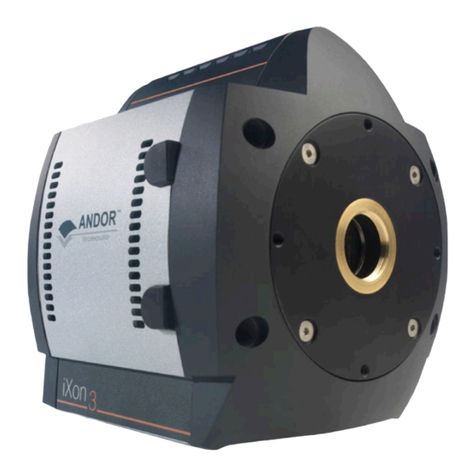Connecting your Camera to a Spectrograph
4
Aligning your Camera to a Spectrograph
5
Attach the iDus 416 to the Spectrograph
1. Carefully remove the protective lm from the front face of
the camera.
2. Remove the blanking plate from the Spectrograph
mounting plate.
3. Align the camera to the mounting plate of the
Spectrograph as shown below.
4. Secure the camera to the Spectrograph as shown below,
using the 4 screws provided.
Troubleshooting
Camera is not recognized by PC
• Check that the camera power and USB cable are connected securely and the mains power cable is inserted.
• Ensure the Spectrograph is powered up before the camera is powered up.
• Check that the drivers have been installed properly
(Control Panel – System – Hardware – Device Manager – Imaging Devices).
Temperature Trip Alarm sounds (continuous tone)
Should the buzzer sound ensure the following:
Air Cooling
• Check that the air vents on the camera are not blocked and there is sufcient clearance (90 mm) around the camera
• The ambient air temperature is not above 30ºC.
• The fan has not been deactivated (or the speed set too low) in software.
Water Cooling
• Check that the cooling system is operating correctly
• NOTE: When using water cooling, always use water that is above the dew point of the ambient environment to prevent
condensation from occurring.
Connecting your Camera to the PC and switching it on
Refer also to your Spectrograph User Guide
6
MAN-07800
IDSG 0914 R1
For additional troubleshooting information please refer to the user manual on the CD provided and
for technical information about the iDus 416 go to: andor.com/iDus
If you bought an Andor Spectrograph with your iDus 416 it should come ready to use, but occasionally the mounting ange
can become misaligned during shipping. If this has occurred, refer to the camera alignment section in the Spectrograph User
Guide.
If you want to attach your iDus 416 camera to a spectrograph other than one ordered with your camera, refer to the
Spectrograph User Guide for further information on alignment and focusing.
• Refer to user manual for connection information and guidelines.
• Always ensure that the temperature of the liquid coolant circulated through the camera head is above the dew
point of the camera ambient.
• Use of coolant at or below the dew point will result in permanent damage to the camera head, due to formation
of condensation on internal components.
Connect the cables between the iDus 416 and the
Spectrograph
The Spectrograph can be controlled through either the SMB
or I2C (where available) connections. Both options are shown
below.
SMB
1. Connect the SMB to BNC cable to the camera SMB
Shutter connection.
2. Connect the other end of the SMB to BNC cable to the
Spectrograph Shutter BNC connection.
I2C (e.g. Shamrock 303i)
1. Connect the I2C cable to the I2C connection on the camera.
2. Connect the other end of the I2C cable to the I2C connection on the Spectrograph.
3. The SMB to BNC cable is not required.
Attaching the iDus 416 to a Spectrograph
Secure the camera
using the 4 screws
Align the Camera with
the Spectrograph
mounting plate
Refer also to your Spectrograph User Guide
Ensure the mains power cable is not inserted before attaching
the PSU to the camera.
1. Insert the power cable from the power supply into the 5-way
DIN power connector at the rear of the camera. Secure in
position using the screw-lock.
2. Insert the mains cable into the camera power supply unit.
3. Connect the USB cable to the camera and an available USB
port on the PC.
Note: the PC is connected to both the Spectrograph and the
camera by USB connections.
4. Ensure the camera and Spectrograph cable connections have
been made as shown in Section 4.
5. Switch on the Spectrograph
6. Start your software.
7. Start acquiring data.
USB Connection
I2C Connection Power
TTL/Logic SMB Connections
iDus 416 Rear Panel Connections
Using Optional Water Cooling