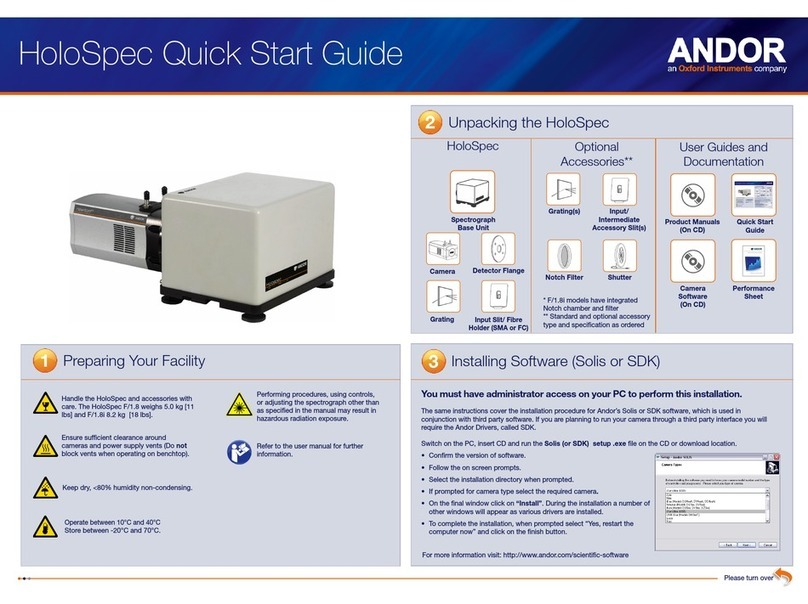Troubleshoot
1. Secure the power supply cable to the camera power
lockable connector.
2. Insert the mains cable into the camera power supply unit.
3. Connect the USB cable to the camera and an available USB
port on the PC.
4. Ensure input/output cables have been secured in the
appropriate labelled connectors at the back of the camera.
5. Switch on the spectrograph. This is only needed for motorised
Andor spectrographs (other spectrograph operation may
vary).
6. Switch on the camera.
7. Start your software.
8. View and adjust the acquisition settings as required.
9. Start acquiring data.
Camera is not recognized by PC
• Check that the camera power and USB cable are connected securely and the mains power cable is
inserted.
• Ensure the spectrograph is powered up before the camera is powered up (when applicable i.e. Andor
spectrograph has been ordered, other spectrograph manufacturer operation may vary).
• Check that the drivers have been installed properly
(Control Panel – System – Hardware – Device Manager – Imaging Devices).
Please see the Hardware Guide for further information on Troubleshooting.
Online access to technical documentation is available at: andor.oxinst.com/downloads
Connect the Camera to the PC and Switch on
Ensure the mains power cable is not connnected before attaching the PSU to the camera.
MAN-08933
IVQSG 1221 R1
Attach the iVac to the Spectrograph
1. Carefully remove the protective lm from the
front face of the camera.
2. Remove the blanking plate from the
spectrograph mounting plate.
3. Ensure O-ring is correctly positioned at the front
of the camera to prevent light leakage.
4. Align the camera to the mounting plate of the
spectrograph as shown below.
5. Secure the camera to the spectrograph as
shown below, using the 4 screws provided.
Refer also to your Spectrograph User Guide
iVac Rear Panel ConnectionsAttaching the iVac to a Spectrograph
Spectrograph shutter can be controlled by the
detector.
Secure SMA-to-BNC cable between camera
SMA connector and spectrograph BNC shutter
connector.
Align the
Camera with the
spectrograph
mounting plate
Secure the
camera using
the 4 screws
4 6
?
5Align the Camera to a Spectrograph
Connect the Camera to a Spectrograph
If an Andor spectrograph was also ordered with your iVac, the camera should be already attached and aligned to the
instrument. Please consult the spectrograph user manual for nal setup steps.
If you want to attach your iVac camera to a standalone Andor or third party spectrograph, please refer to the
appropriate manual supplied with the instrument for further information on alignment and focusing optimisation.
Please refer to guidance from your spectrograph manufacturer when attaching your camera.
Refer also to your Spectrograph User Guide