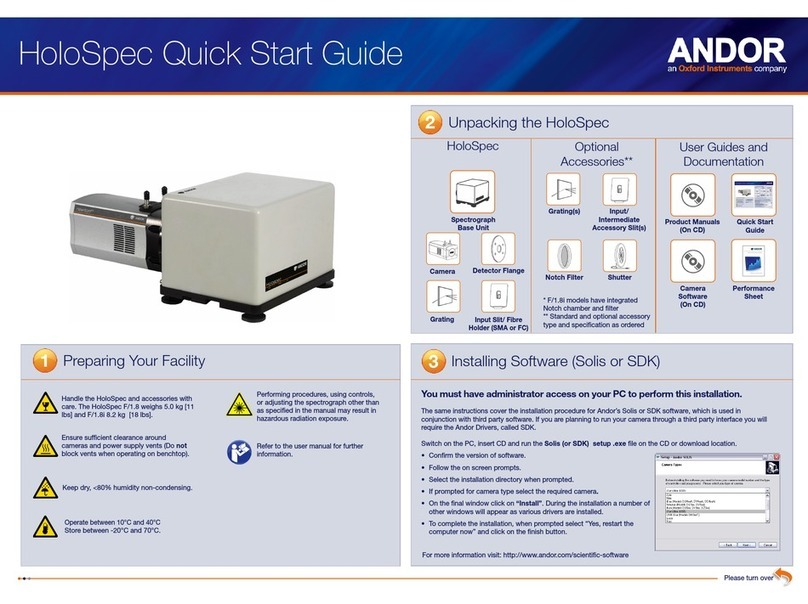version 2.0 rev 18 Feb 2021
6
SAFETY AND WARNING INFORMATION
PLEASE READ THIS INFORMATION FIRST BEFORE USING YOUR ZYLA sCMOS CAMERA.
1. To ensure correct and safe operation of this product, please read this guide before use and keep it in a safe place for
future reference
2. IfequipmentisusedinamannernotspeciedbyAndor,theprotectionprovidedbytheequipmentmaybeimpaired
3. Before using the system, please follow and adhere to all warnings, safety, manual handling and operating instructions
located either on the product or in this Hardware Manual
4. TheAndorZylaisaprecisionscienticinstrumentcontainingfragilecomponents.Alwayshandlewithcare
5. Do not expose the product to extreme hot or cold temperatures
6. For air-cooled models, ensure that a minimum clearance of approximately 100 mm (4”) is maintained in front of all
ventilation slots and the fan inlet
7. For water-cooled models, ensure that cooling water supply is connected prior to powering the camera.
8. Donotexposetheproducttoopenames
9. Do not allow objects to fall on the product
10. Do not expose the product to moisture, wet or spill liquids on the product. Do not store or place liquids on the product. If
aspillageoccursontheproduct,switchopowerimmediately,andwipeowithdry,lint-freecloth.Ifanyingresshas
occurred or is suspected, unplug mains cable, do not use, and contact Andor service
11. The product contains components that are extremely sensitive to static electricity and radiated electromagnetic
elds,andthereforeshouldnotbeused,orstored,closetoEMI/RFIgenerators,electrostaticeldgenerators,
electromagneticorradioactivedevices,orothersimilarsourcesofhighenergyelds
12. Operation of the system close to intense pulsed sources (e.g. plasma sources, arc welders, radio frequency generators,
X-ray instruments, and pulsed discharge optical sources) may compromise performance if shielding of the Zyla is
inadequate
13. This product is not designed to provide protection from ionising radiation. Any customer using this product in such an
application should provide their own protection
14. TheAndorZylaisforuseinresearchlaboratoriesandothercontrolledscienticenvironments
15. This equipment has not been designed and manufactured for the medical diagnosis of patients
16. Use only the power supply cord provided with the system for this unit. Should this not be correct for your geographical
area contact your local Andor representative
17. Onlythecorrectlyspeciedmainssupplyandfusemustbeused
18. Make sure the electrical cord is located so that it will not be subject to damage
19. Therearenouser-serviceablepartsbeyondthespecieduseraccessibleareasoftheproductandtheenclosuremust
not be opened. Only authorised service personnel may service this equipment
20. The above label indicates that this unit contains components which are sensitive to and can be damaged by
electrostatic discharge. When working on a unit which is not enclosed it is necessary to follow anti static precautions to
ensure damage does not occur.
Regulatory Compliance
The Zyla 4.2 and Zyla 5.5s CMOS Cameras comply with the requirements of the EU EMC and LV Directives
through testing to EN 61326-1 and EN 61010-1.
This product requires a DC power supply (refer to Section 1.6)
This product complies with international EMC standards, but please note that this includes a permissible loss of
performance as allowed by EN 61326 1:2013 and IEC 61326 1:2012 for a defect that rarely occurs during 4 kV
contact ESD strikes. This issue manifests itself in the worst case as one row experiencing 5 times the typical noise that
persists for the duration of a kinetic series, but disappears thereafter. This issue is theoretical and has never been seen
during normal use