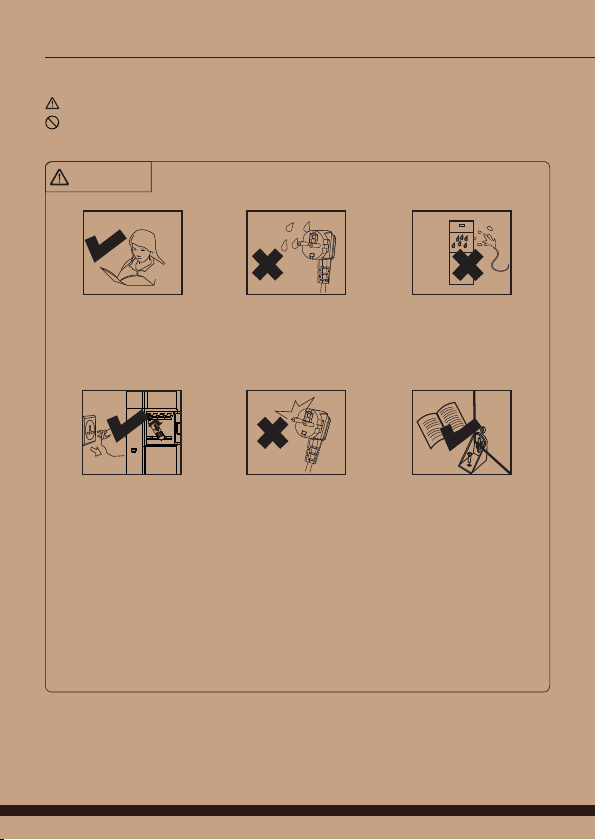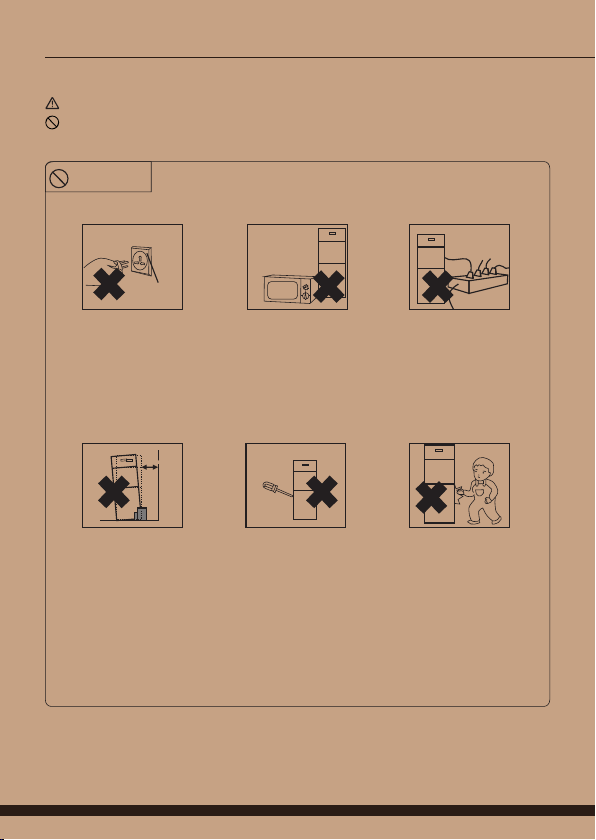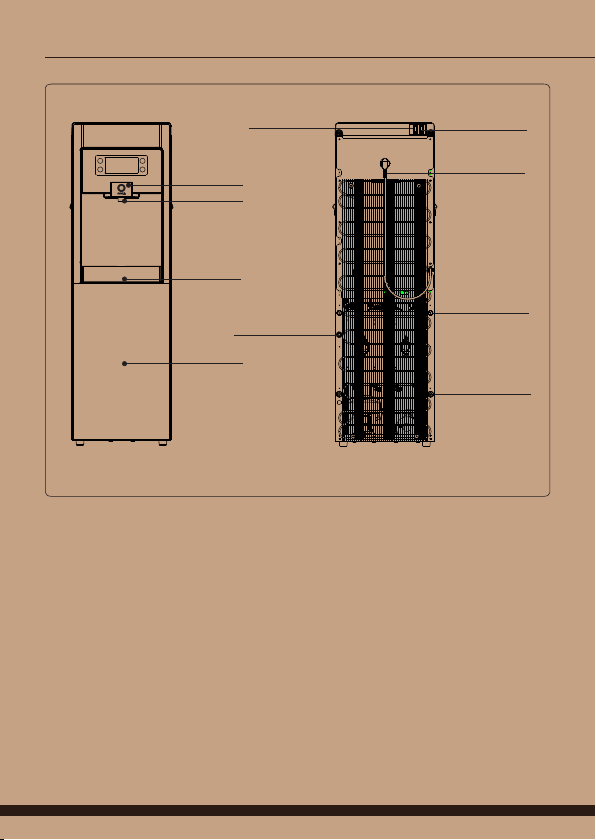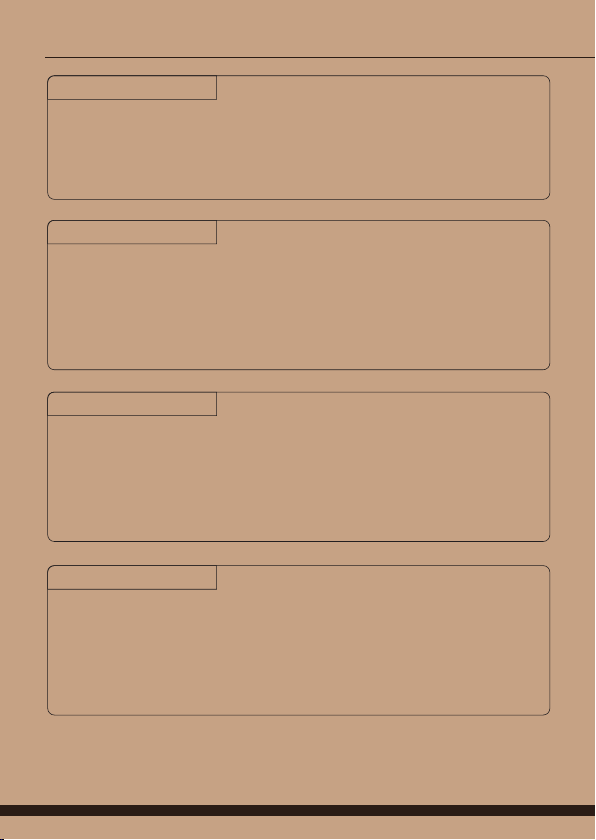06
Operating Procedures
1. Heating Function Introduction
(1) Connect the product to the water supply.
(2) Turn on the power switch, the machine will be filled with water automatically (about 3-5
minutes). When water tank is filled up, heating function will start automatically and the Heating
signal will turn on.
(3) After heating is finished, the Heating signal will turn off.
2. Hot Water Key Introduction
There are two ways to dispense hot water:
(1) Touch the Hot Water Key for 3 seconds, then press and hold the Dispensing Key(hold for
more than or equal to 2 seconds). Hot water will start come out until holding is off. Attention:
Water will be dispensing no more than 30 seconds.
(2) Touch the Hot Water Key for 3 seconds, then press the Dispensing Key(hold less than 2
seconds). Hot water will start come out until you touch the Dispensing Key again. Attention:
Water will be dispensing no more than 120 seconds.
3. Cold Water Key Introduction
There are two ways to dispense cold water:
(1) Touch the Cold Water Key, then press and hold the Dispensing Key(hold for more than or
equal to 2 seconds). Cold water will start come out until holding is off. Attention: Water will be
dispensing no more than 30 seconds.
(2) Touch the Cold Water Key, then press the Dispensing Key(hold less than 2 seconds). Cold
water will start come out until you touch the Dispensing Key again. Attention: Water will be
dispensing no more than 120 seconds.
4. Filter Cartridge Replacement
(1) When filter cartridge life comes to exceed a limit, the Filter Cartridge Life Display bar will
disappear and “Cartridge Life” will start twinkling to notify you it’s time for filter replacement.
(2) Turn off the power, the water inlet valve, and disconnect the tubes.
(3) Open up the bottom cabinet, take out used filter cartridge and put up a new one.
Remember to flush this filter with water for 3-5 minutes when first use.
(4) Reconnect the tubes, and turn on the water inlet valve and the power.
(5) In order to maintain good condition, please replace filter cartridge regularly and timely.