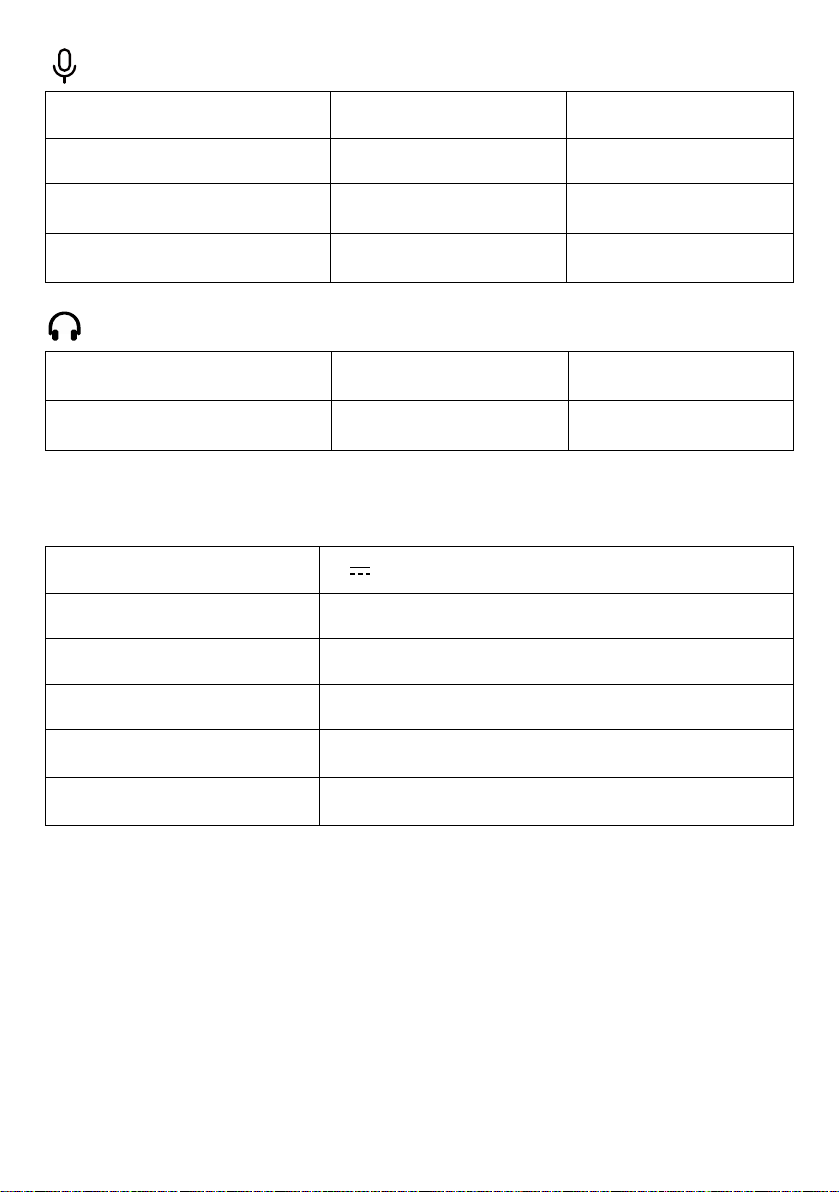03 EN
Microphone on Press once Solid blue
Microphone off Press once Solid red
Switch to microphone control
status
Press and hold for 2
seconds Solid blue
Microphone volume up / down Rotate in microphone
control status
Solid blue; brightness
varying with volume
Switch to headphone control
status
Press and hold for 2
seconds Solid green
Headphone volume up / down Rotate in headphone
control status
Solid green; brightness
varying with volume
Specifications
Input 5V 0.2A (Max)
Microphone 16mm condenser capsule
Polar pattern Cardioid
Bit depth 24 bit / 96 kHz
Frequency response 20 Hz - 20 kHz
Compatibility Windows® 7 or later, macOS® 10.11 or later