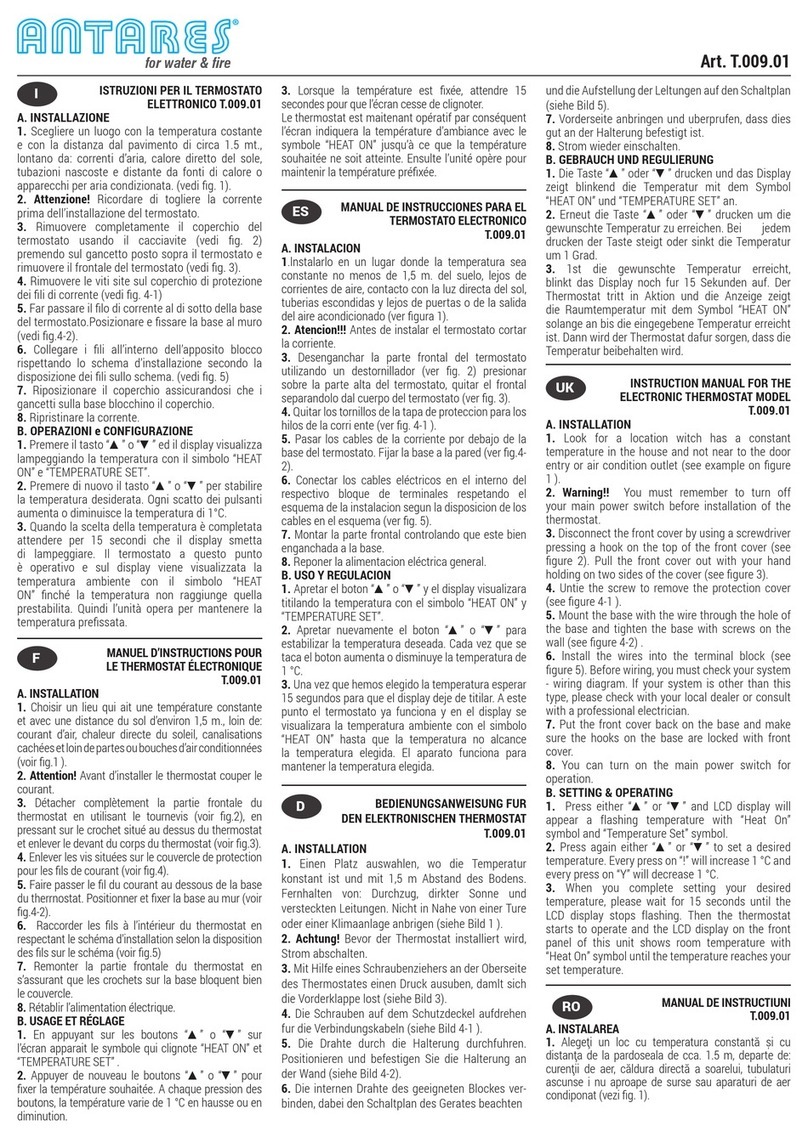T.425
EN
ANT
ARES
®for water & re S.r.l. - Via degli Alpini, 144 - 55100 Lucca - Italia - Tel: 0583 473701 - Fax: 0583 494366 - [email protected] - www.antaresint.comOperation:
Buttons/Functions Operation
Switch thermostat power On or Off
Increase or decrease set-point or parameters
Set the time and weekday:
Touch this icon to set Minute/Hour and Weekday (1 = Monday, 2 = Tuesday etc.)
Increase or decrease parameters by using the arrow icons.
Press once more to conrm and switch to next relevant parameter setting.
Lock/Unlock
Press these 2 buttons simultaneously and hold for 5 seconds to lock/unlock
thermostat.
Notes: In parameter 3 of ISU process, Full/Half lock congurable.
Switch between Manual and Programmable mode
In manual mode, this icon appears in the button left display
In programmable mode, the period icon appears in the right side.
Notes: In programmable mode, the Temperature and Time can not be adjusted
Programmable
Schedule
Conguration
(5+2 weekly)
1.Press button switch working mode to Programmable mode.
2.Set the time and weekday:
Touch this icon to set Minute>Hour> Weekday (1 = Monday, 2 = Tuesday etc.)
Increase or decrease parameters by using these icons .
Press once more to conrm and switch to next relevant parameter setting.
3. Touch the icon again to set the weekday schedule [settings appear (1 2 3 4 5)
will show along the top of the screen].
Likewise, use and becomingly to adjust the time/temperature for the
1-6 period per day.
Repeat the above process to set the weekend schedule. Press once more to
conrm and exit.
Ex-factory Default Settings
Time display Weekday (Mon. - Fry.) Weekend (Sat. - Sun.)
Time Temp. Time Temp.
Period 1 (Comfort) 06.00 waken 20°C 06.00 waken 20°C
Period 2 (Economy) 08.00 leave 15°C 08.00 leave 20°C
Period 3 (Comfort) 11.30 home 15°C 11.30 home 20°C
Period 4 (Economy) 13.30 leave 15°C 13.30 leave 20°C
Period 5 (Comfort)(1+2) 17.00 home 22°C 17.00 home 15°C
Period 6 (Economy)(3+4) 22.00 bed 15°C 22.00 bed 15°C
Floor Temperature
Display Press and hold the for 5 sec. to display the temp. of floor sensor(if connected).
Notes: During the thermostat in wi connected status, it runs the programmable schedule process made from APP prior to that of
thermostat. i.e. The programmable schedule only can be carried out if there is no Wi connection between thermostat and
smartphone/tablet PC.