Antelope 10MX User manual
Other Antelope Clock manuals
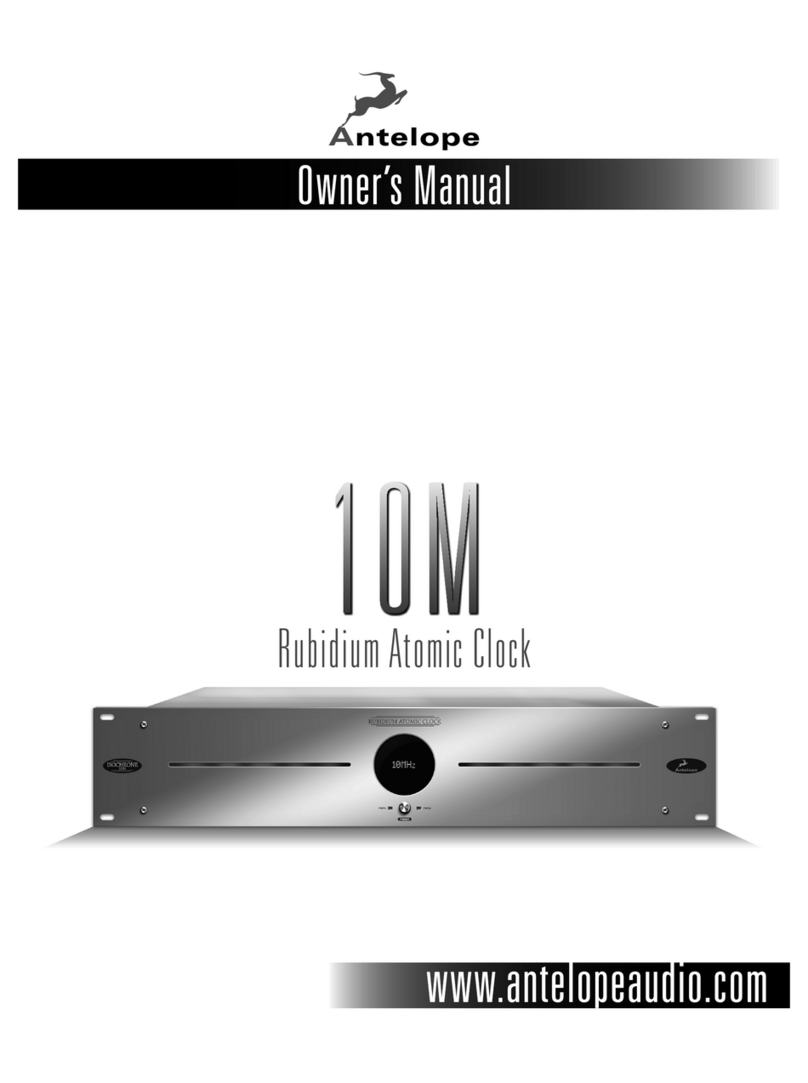
Antelope
Antelope 10M User manual
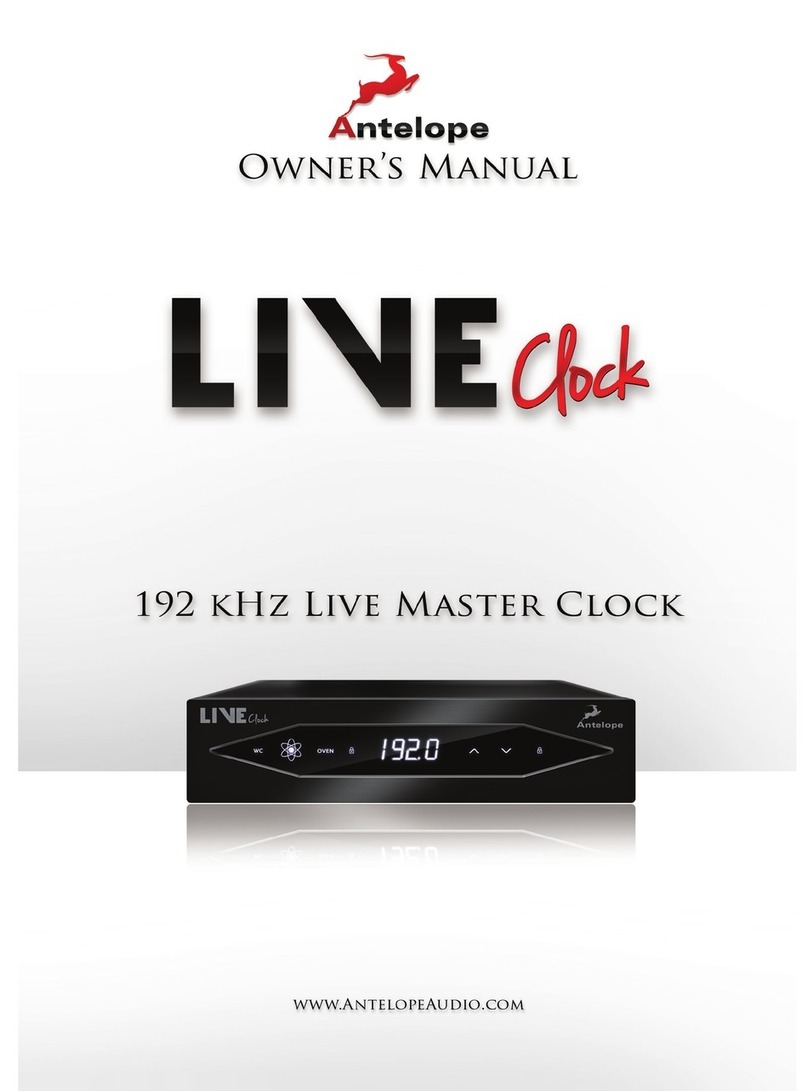
Antelope
Antelope live clock User manual
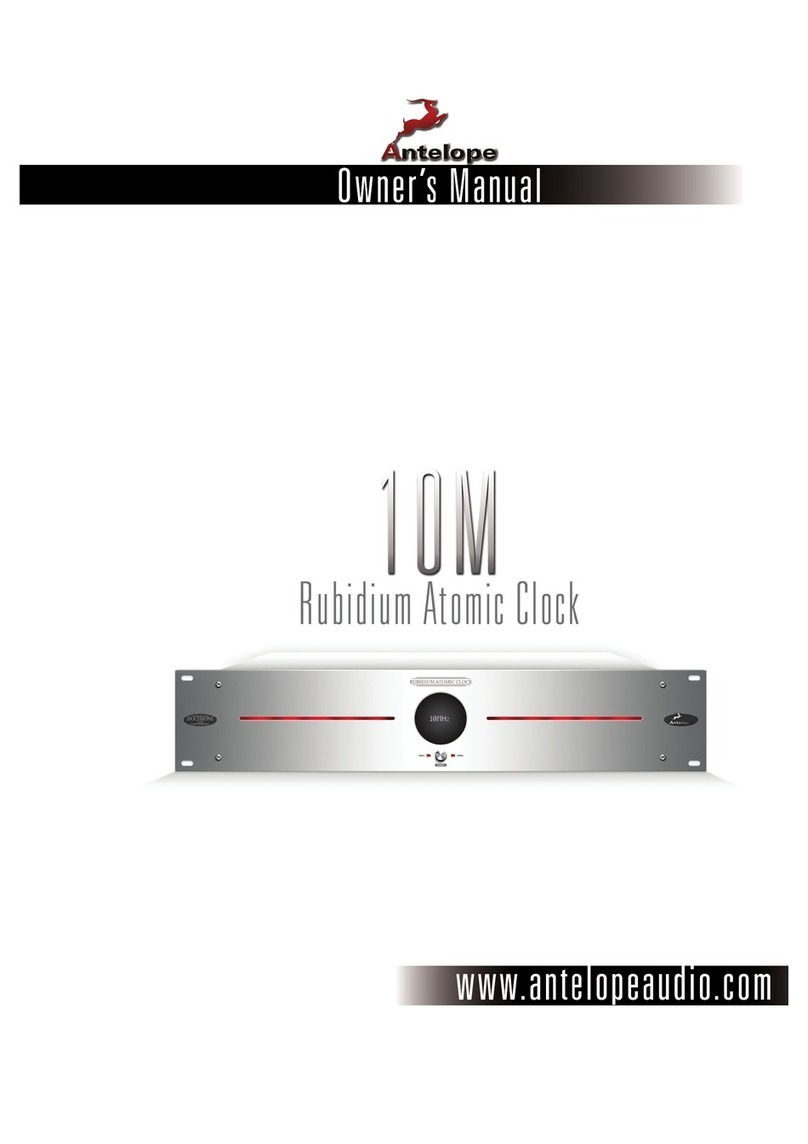
Antelope
Antelope 10M User manual

Antelope
Antelope 10MX User manual

Antelope
Antelope Isochrone OCX-V User manual
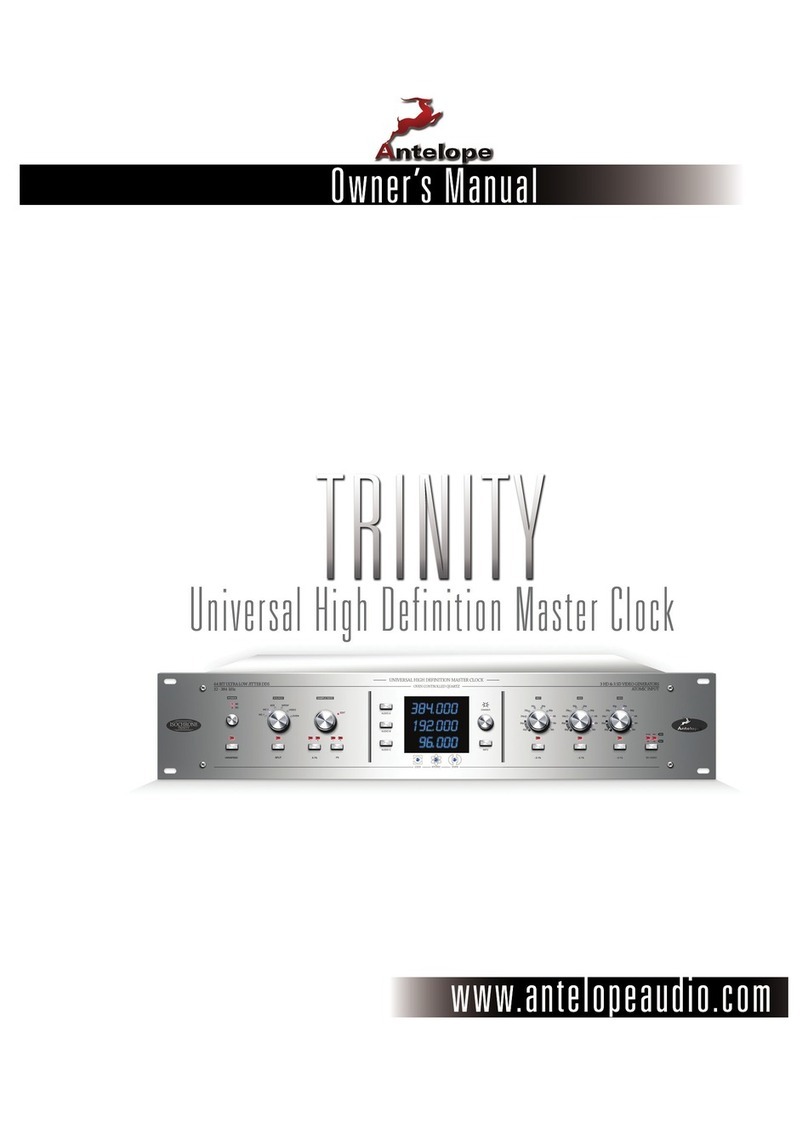
Antelope
Antelope Isochrone Trinity User manual
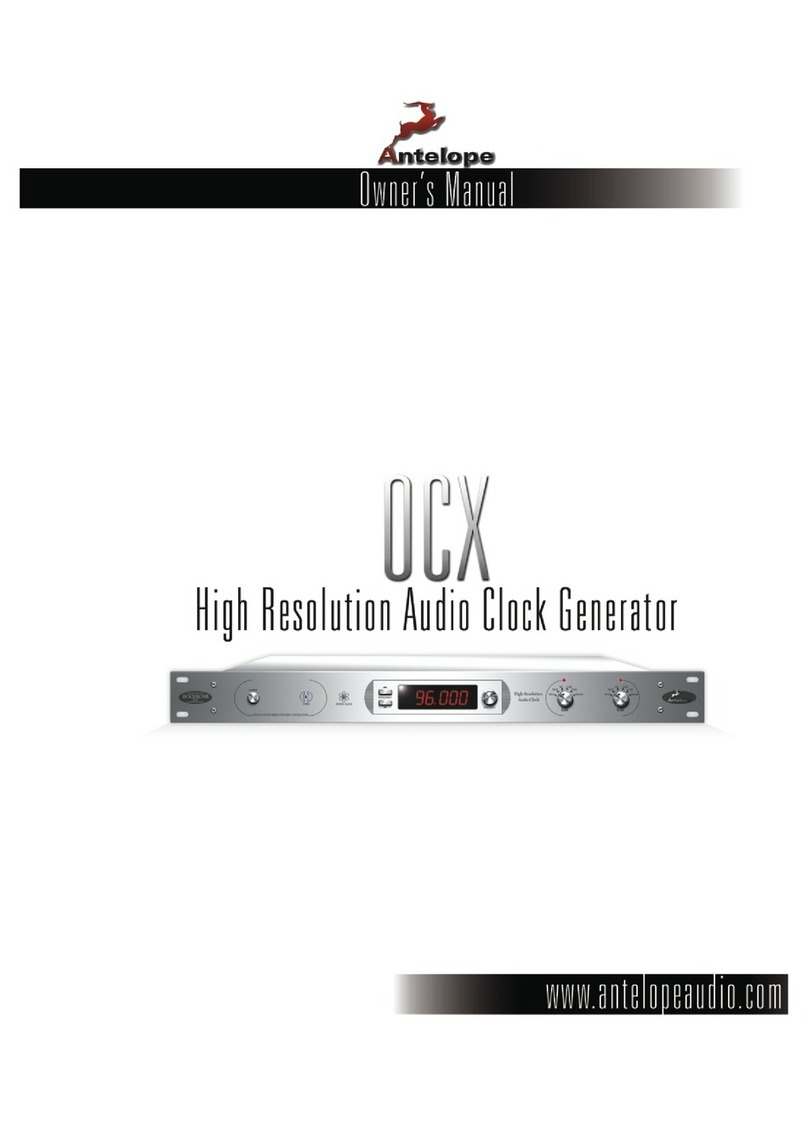
Antelope
Antelope Isochrone OCX User manual

Antelope
Antelope OCX HD User manual

Antelope
Antelope Isochrone 10M User manual
Popular Clock manuals by other brands

Sapling
Sapling NTP 7000 Series installation manual

Amano
Amano MTX-30F Installation & operation guide

La Crosse Technology
La Crosse Technology BBB86118v3 Setup guide

BEARWARE
BEARWARE 304474 manual

LS & S
LS & S RTC103U instruction manual

BitGen Technologies
BitGen Technologies LED Walk/Don't Walk Clock user manual

Heathkit
Heathkit GC-1005 Assembly manual

Oregon Scientific
Oregon Scientific PRYSMA RMR221P manual

Andrew O'Malley
Andrew O'Malley DOTKLOK Assembly instructions

Nixie Clock
Nixie Clock Divergence Meter user manual

La Crosse Technology
La Crosse Technology WS-8256-AL user manual

Mini Gadgets
Mini Gadgets MCPro user manual















