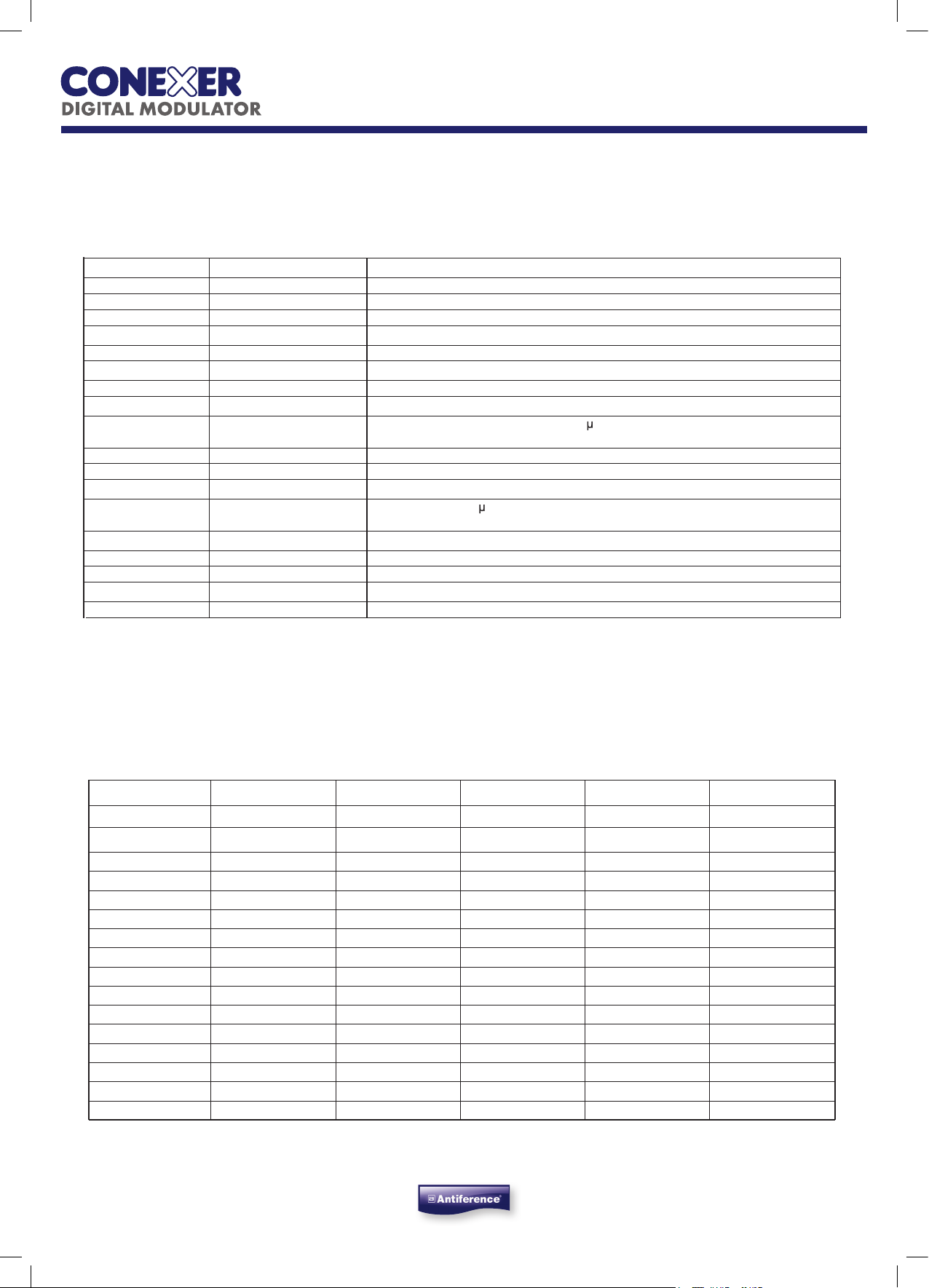8 - Technical Specications
8.1 Appendix A - Constellation and maximum Bit Rate
10
DMHD04D/C
DMHD04D/C Technical Specification
DMHD04D/C
Video Inputs Inputs X4 HDMI
Resolutions 720p - 1080p
Compression H.264 - bitrate 5-15 Mb/s
Audio Inputs Input HDMI
Sample Rate HDMI (35kHz / 44.1kHz / 48kHz)
Compression AAC-LC or MPEG1-L2 - bitrate 128-384 kb/s
DVB Processing Table Insertion PAT, PMT, SDT, NIT, EIT
Configuration Channel/network name, SID, LCN, TSID, ONID, NID, EIT versions, audio/video PIDs
DVB-T Output Output frequency / level 170-230 MHz + 470-862 MHz / > 95dB V
2 adjacent channels
Constellation - FEC QPSK/16QAM/64QAM - 1/2, 2/3, 3/4, 5/6, 7/8
Guard Interval 1/4, 1/8, 1/16, 1/32
Mode - MER 2K/8K - 35dB
DVB-C Output Frequency Level 50-862 Mhz / 95dB V
2 adjacent channels
Constellation - symbol rate 16, 32, 64, 128, 256, QAM (EN 300 429) - 4,00 - 6,96 Msps
Power Supply DC 2.1mm connection +5V
Consumption 15 Watts
Dimensions LxWxH 250 x 200 x 38mm (DMHD04D), 200 x 135 x 67mm (DMHD04C)
Weight 0.6 kg
Modulation Code Rate Guard 1/4 Guard 1/8 Guard 1/16 Guard 1/32
Mb/s Mb/s Mb/s Mb/s
QPSK 1/24 0.976471 5.529412 5.854671 6.032086
2/36 0.635294 7.372549 7.806228 8.042781
3/47 0.464706 8.294118 8.782007 9.048128
5/6 8.294118 9.215686 9.757785 10.05348
7/88 0.708824 9.676471 10.24567 10.55617
16 QAM 1/29 0.952941 11.05882 11.709341 12.06417
2/3 13.27059 14.74510 15.61246 16.08556
3/4 14.92941 16.58824 17.56401 18.09626
5/6 16.58824 18.43137 19.51557 20.10695
7/8 17.41765 19.35294 20.49135 21.11230
64 QAM 1/2 14.92941 16.58824 17.56401 18.0926
2/3 19.90588 22.11765 23.41869 24.12834
3/4 22.39412 24.88235 26.34602 27.14439
5/6 24.88235 27.64706 29.27336 30.16043
7/8 26.12647 29.02941 29.27336 31.66845