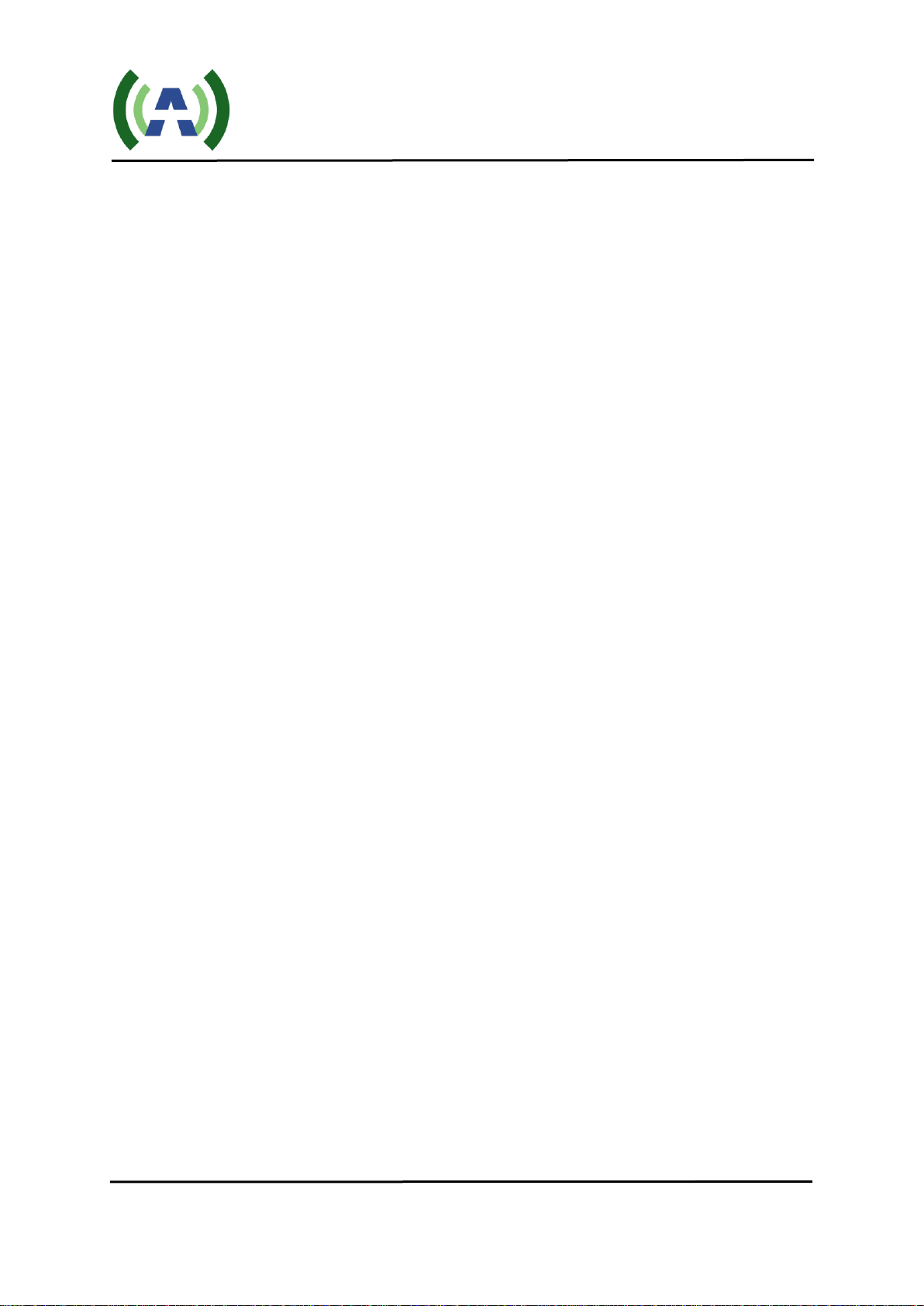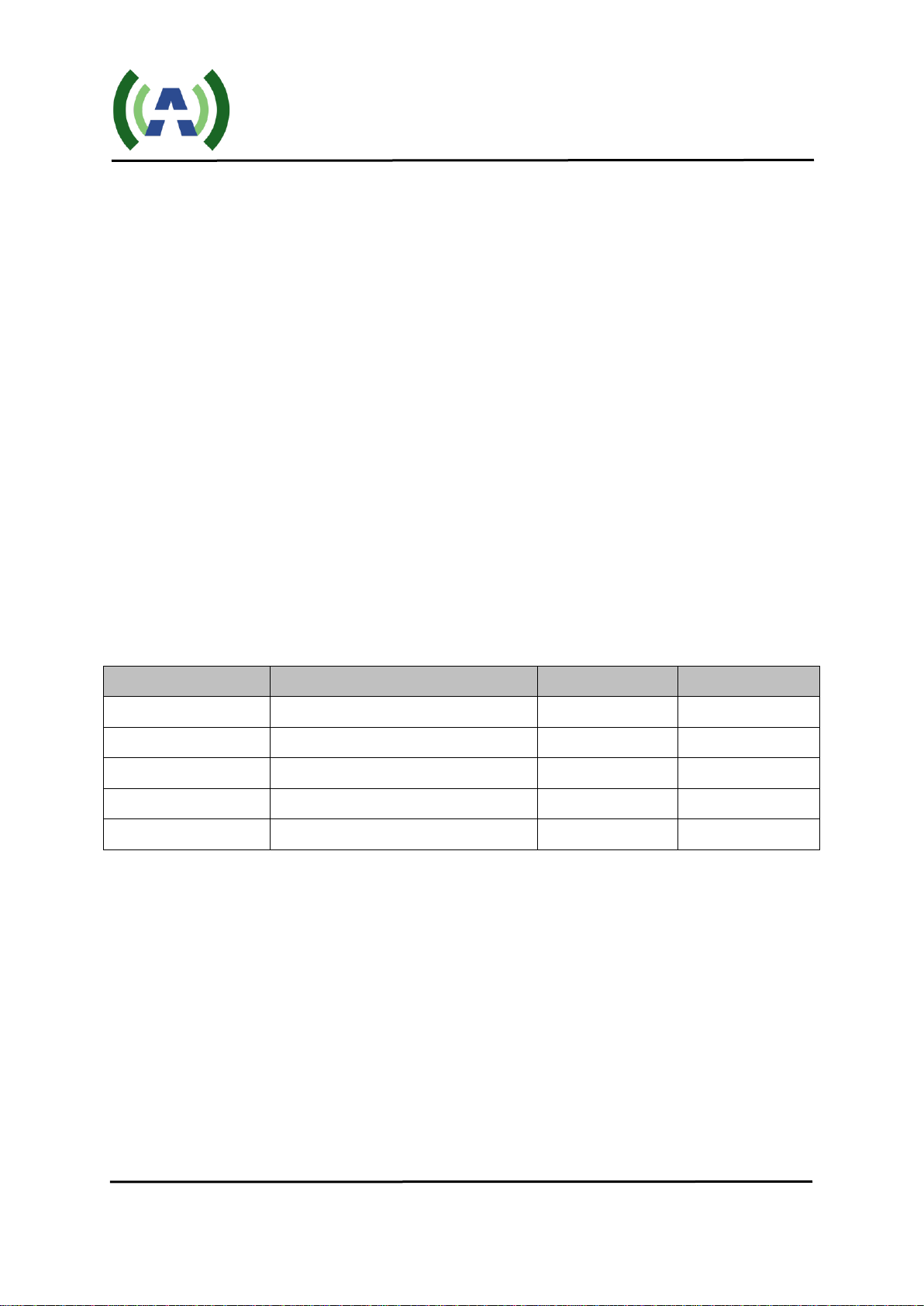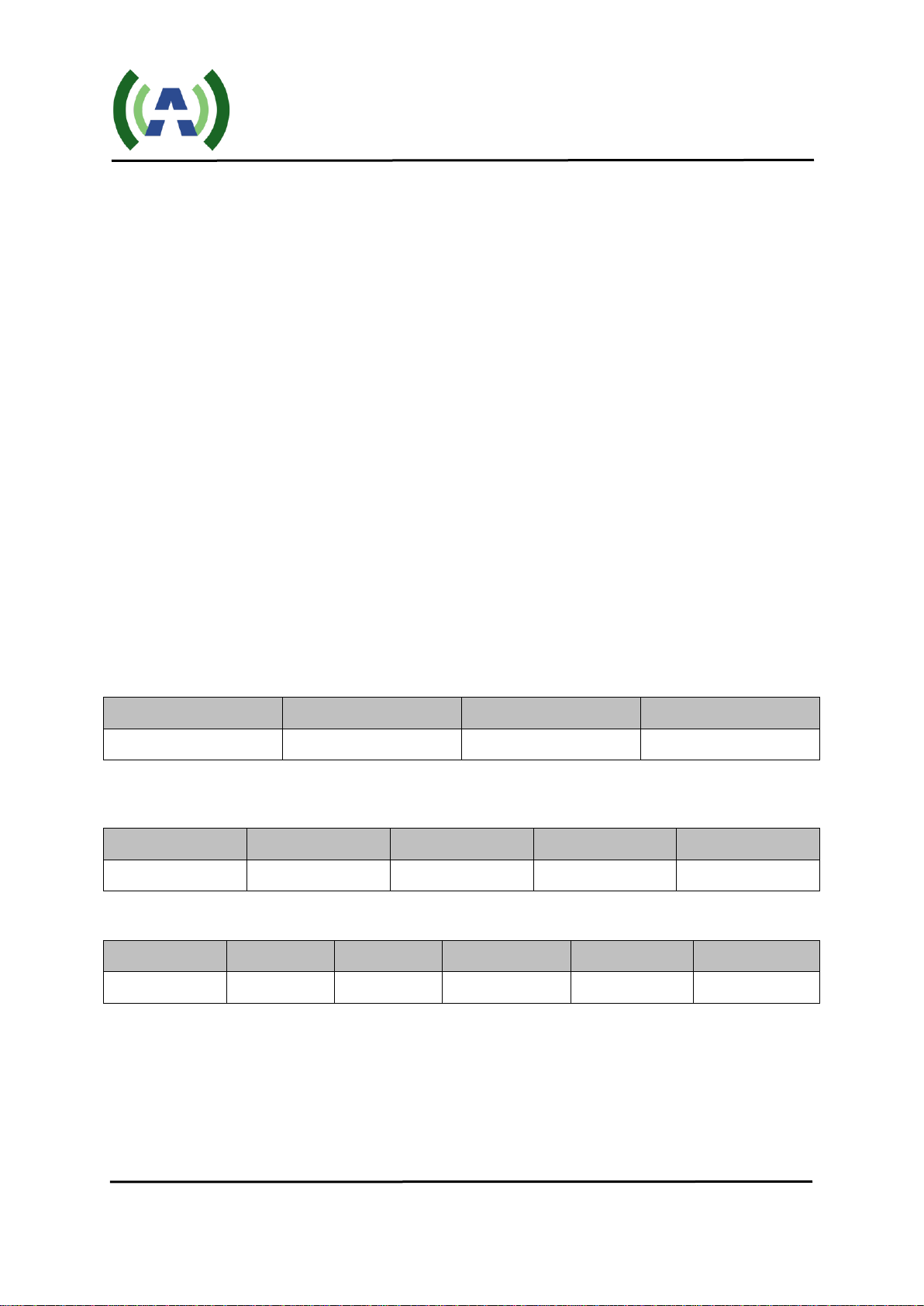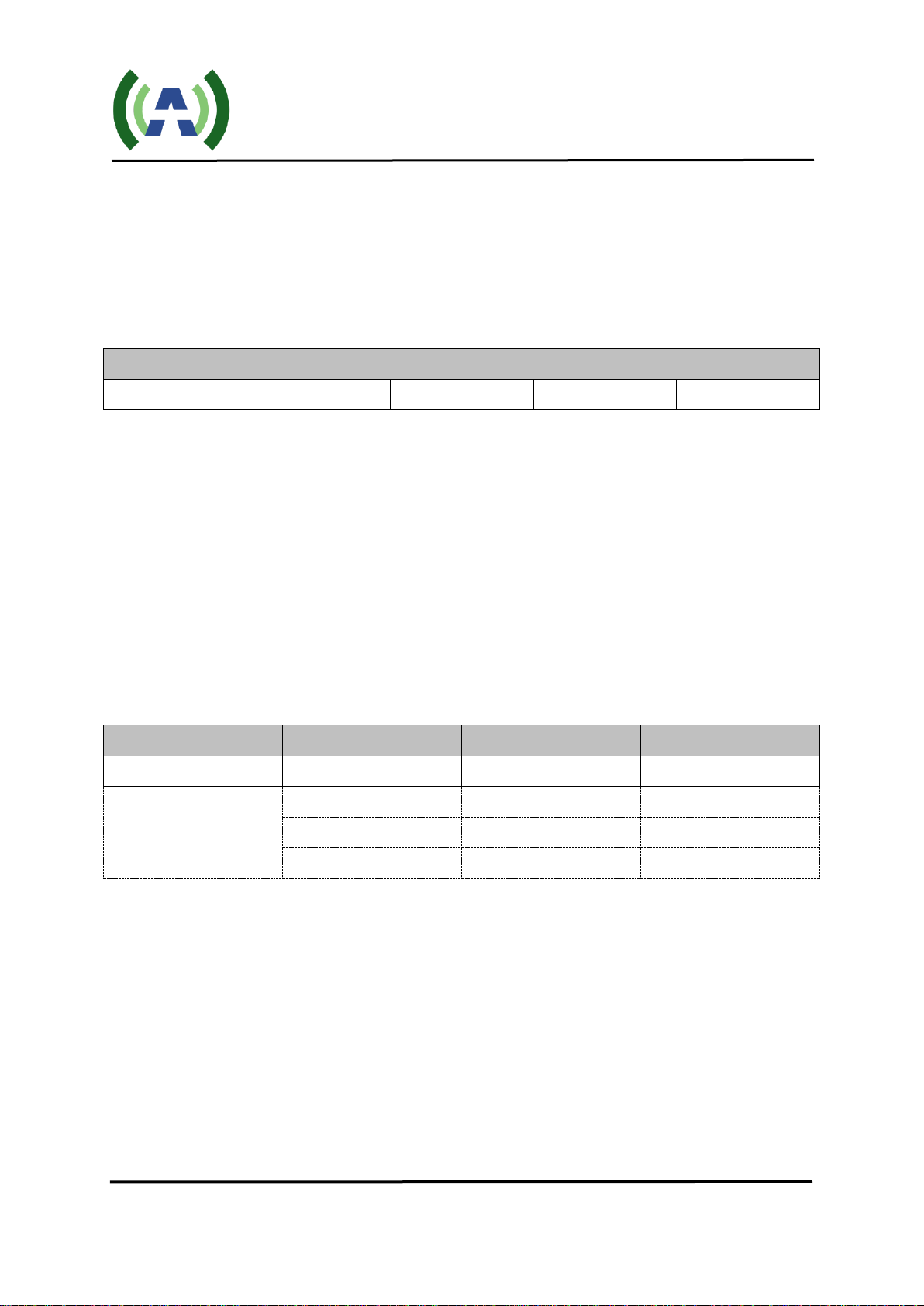ACT-5X Exciter User Manual
Version 3.0 05/07/2015 Page 10 of 26
3.3 User Menu
In Control mode, the user may modify configuration settings of the exciter/translator. There are two
levels of control, the User Menu and the Advanced Menu. To enter the User Menu, press both the "Left"
and "Right" buttons at the same time while in query mode. The User Menu in control mode is shown
below in Table 5. In the next section we will present theAdvanced Menu.
Table 5 Main Menu
Welcome to setting interface!
The Main User Menu consists of 5 sub-menus: SYSTEM, RF, FREQ, MODE and CONFIG.
Once at the main menu, press the "Left" or "Right" buttons to move the cursor and navigate to the
desired sub-menu. Once the cursor is positioned just above the desired sub-menu, press the "OK" button to
enter the target sub-menu. When in the corresponding sub-menu, press "Left" or "Right" button to move
the cursor to the target parameter and then press the "Up" or "Down" buttons to select different options
from the drop-down boxes. Once you have selected the desired option, press the "OK" button to apply
and save, or press the "ESC" button to skip the changes and return to the upper menu.
All the parameters of sub-menus are shown in Tables 6 through Table 10 respectively.
Table 6 System Menu
Note:
1) The "CTL" (Control) setting has two options, "RMT" (Remote) and "LCA" (Local). The
exciter/translator can be switched between these two modes only via the front panel interface. When
in "Local" mode, the exciter/translator can only be controlled by the front panel interface and all
commands from serial port or WEB are ignored. When in "Remote" mode, settings from the front
panel keyboard are ignored - with the exception of "RMT"/"LCA" setting, and only commands from
the remote control interface, such as serial port or WEB, are processed. Notice that LED "SysErr"
remains on all the time in "LCA" mode, and only indicates a SysErr when it is flashing.