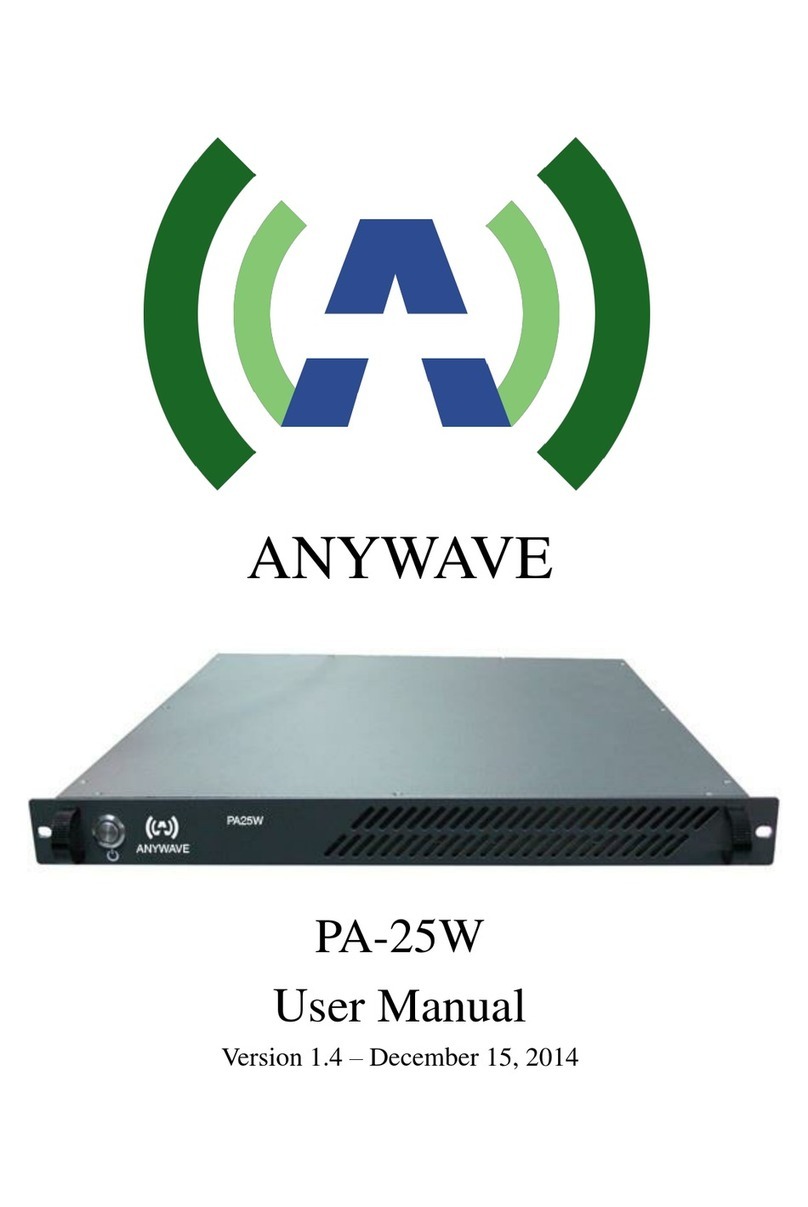ACT-9X Exciter User Manual
Version 1.4 05/23/2014 Page 10 of 35
Note:
1) The "SNR", "LID" and "UID" in Table 2 are the measurement of feedback signal quality. This
feedback signal could be from the transmitter RF System coupling ports and their range is from -30
dBm to 0 dBm (Recommended range is -15 dBm to -5 dBm). These measurements are derived from
the After-filter Feedback Signal connected to the rear port [RF IN A] BNC connector. If there is no
signal connected, these readings will not be available or not valid. The "SNR" is measured with
equalization on. It takes about 10 seconds to get the first reading of "SNR", and about 3 seconds to get
the first reading of "LID" and "UID". After averaging, the upper limit of the "SNR" display is about
41 dB and the upper limit of the IMD display is about 61 dB.
2) The Exciter has 4 ASI inputs which are divided into "GRP1" and "GRP2". It also has one SMPTE310
input. In “AUTO” mode, the priority between "GRP1", "GRP2" and SMPTE310 is
"GRP1">SMPTE310>"GRP2". "GRP1" consist of [TS_IN_1A] and [TS_IN_1B], the former input
has higher priority than the latter input. And "GRP2" consist of [TS_IN_1C] and [TS_IN_1D], both
inputs have the same priority. Each input has three statuses: "USED", "RDY" and "ERR". For
example, "A_USED" of "GRP1" means input stream connected to [TS_IN_1A] is synced and used. If
at the same time, an input stream is connected to [TS_IN_2B] is synced as well, since "GRP1" has
higher priority than "GRP2" in "AUTO" mode, so "GRP2" status is "B_RDY" which means the input
stream of Group 2 is standby. Refer to Chapter 5 Troubleshooting for more detailed information.
3) The "CTRL" status in Table 4 indicates "RMT" (Remote) mode or "LCA" (Local) mode. When in
"LCA" mode, the exciter can only be controlled by the front panel interface and when in "RMT"
mode, settings from the front panel keyboard are ignored - with the exception of "RMT"/"LCA"
setting - and while in RMT mode, only commands from the remote control interface, such as the
WEB, serial port, or Dry Loop are processed.
4) If the internal GPS receiver is selected as the system time reference, its "GPS" and "1PPS" status are
shown on the third page in query mode with additional details are shown on the fourth page (as shown
in Table 5).
In Table 5, “YY-MM-DD” and “HH-MM-SS” is the current date and time, which are only available or
valid after the internal GPS is locked. "SAT" is the number of satellites acquired by the internal GPS
receiver, and “ANT” is the status of the GPS antenna.
"Status" and "Freq" show the sync-up status of system clock with the internal GPS. "Status" is a Hex
number value from 0x0 to 0xF. A higher number represents better sync and higher frequency stability.
"Freq" is the current frequency accuracy number in the format of ±A×10-B and has ±1×10-7 as original
value.