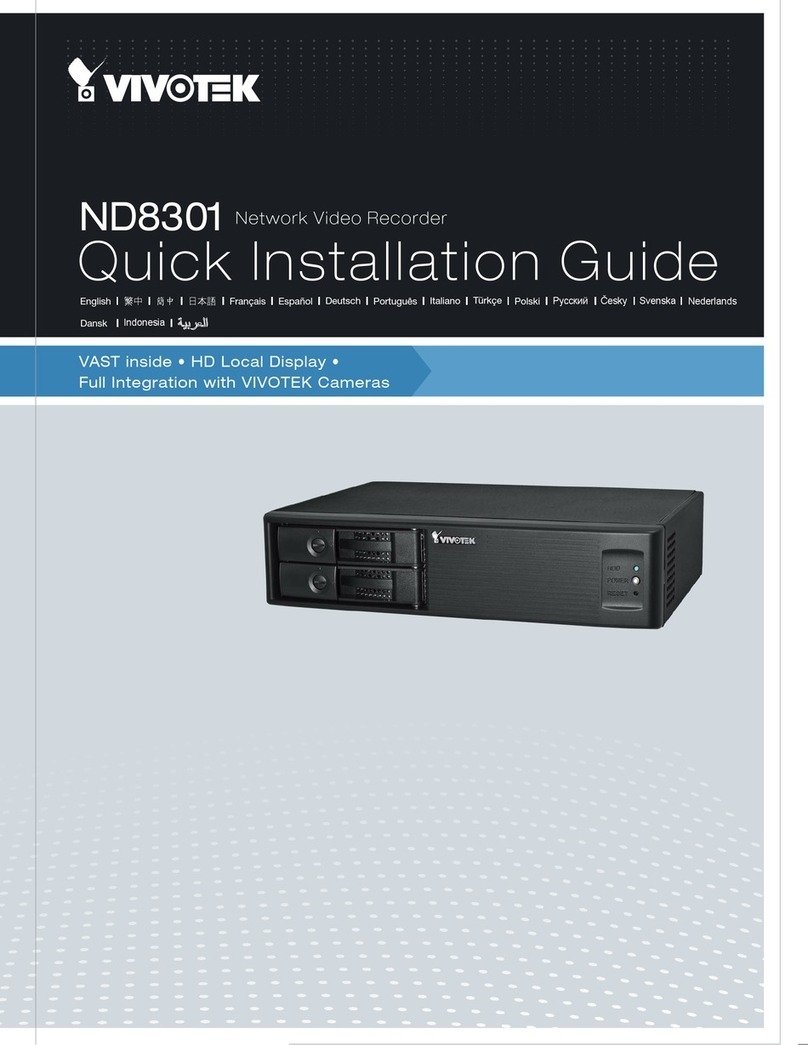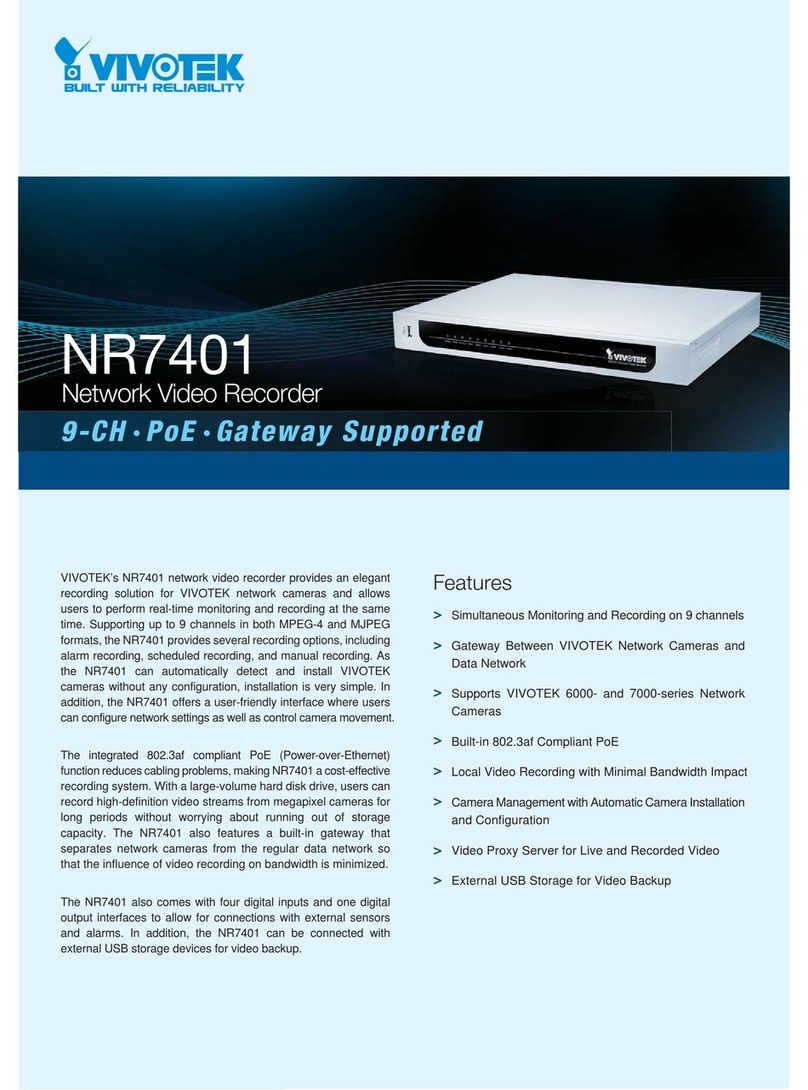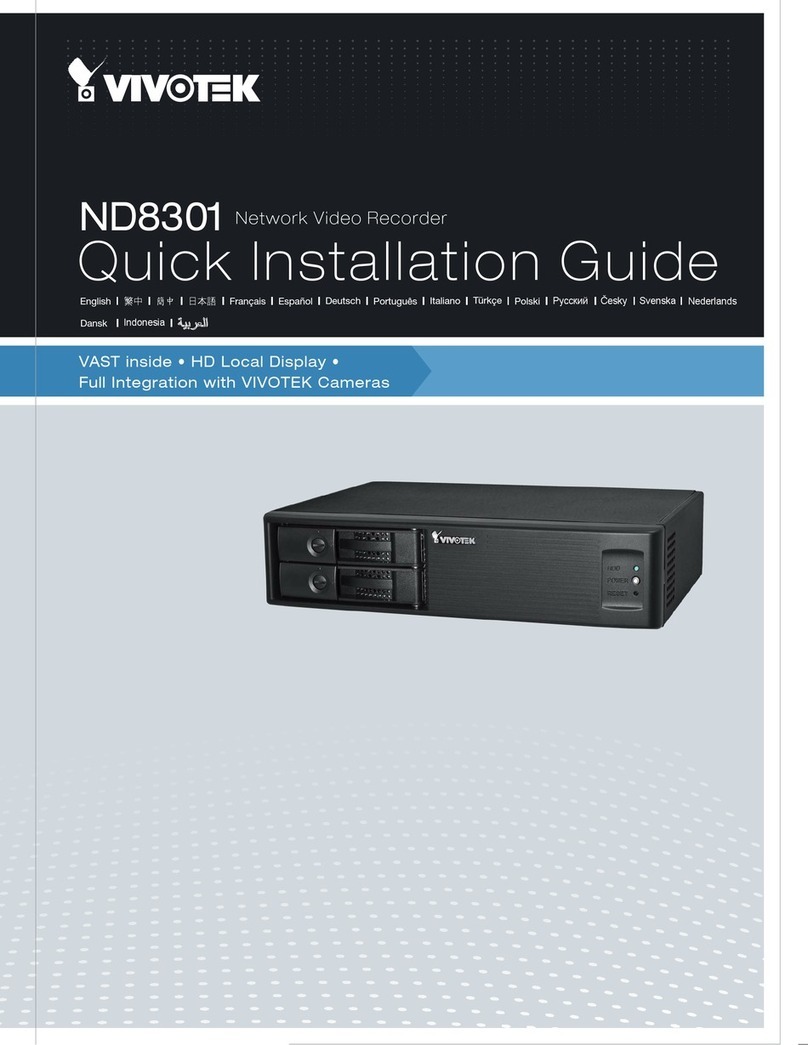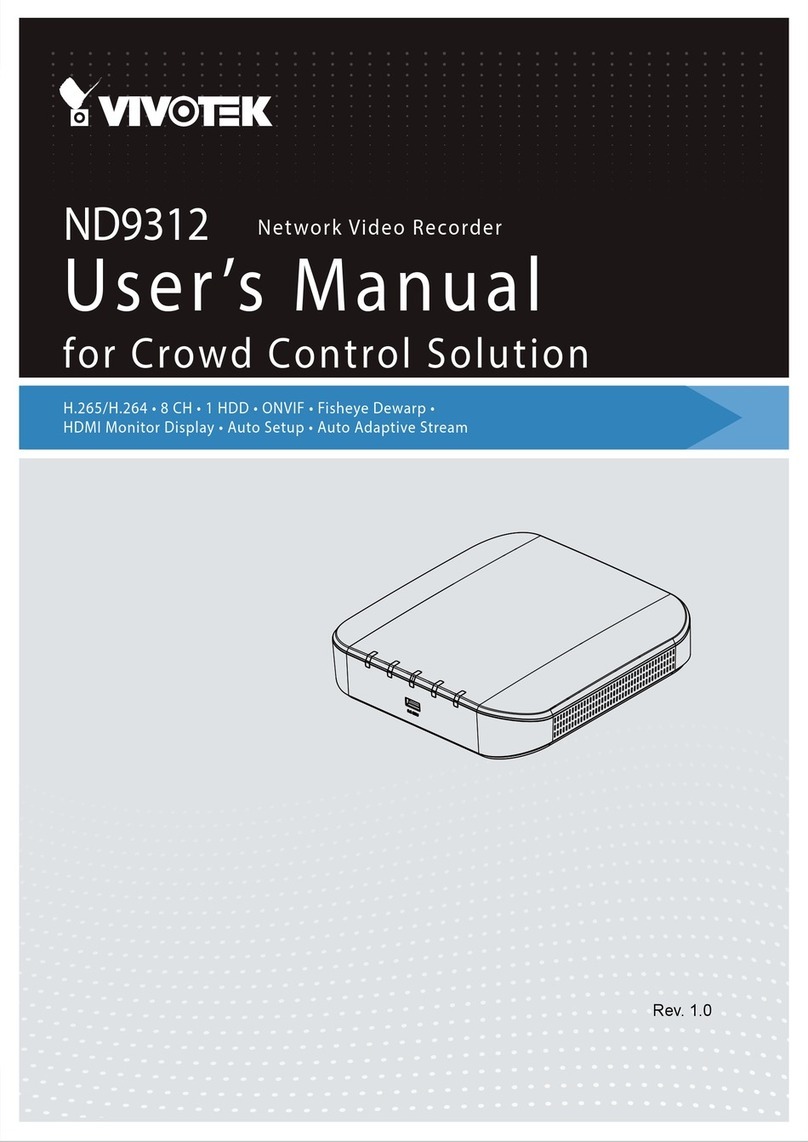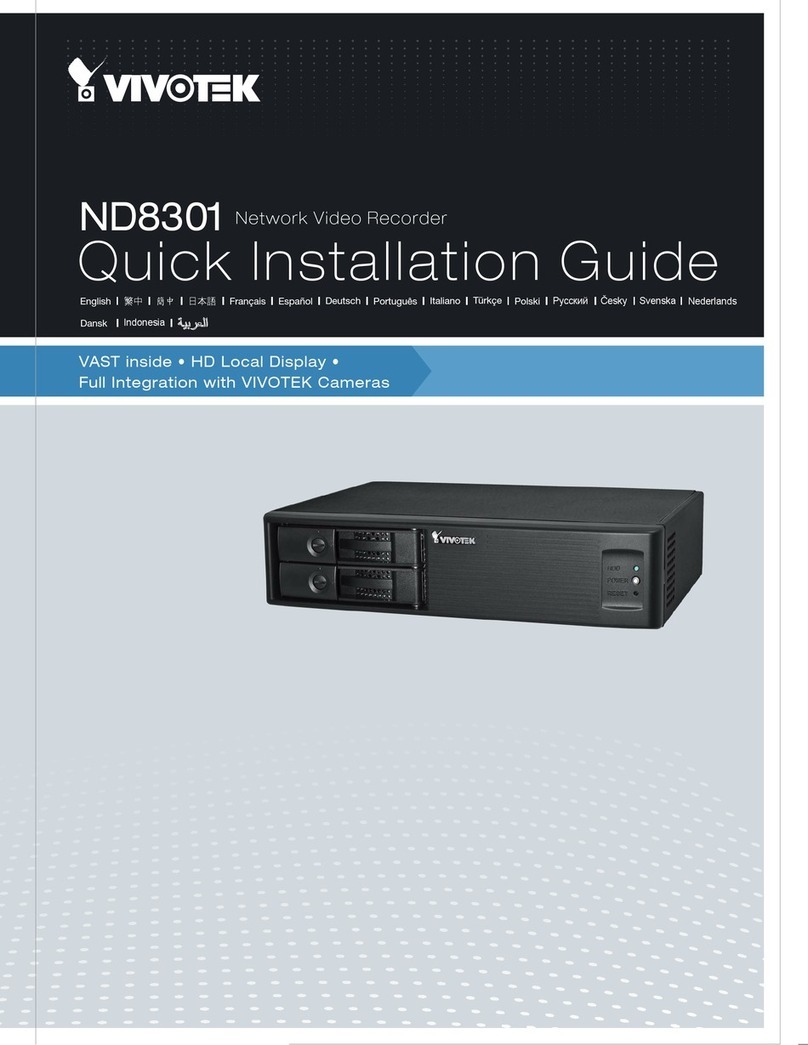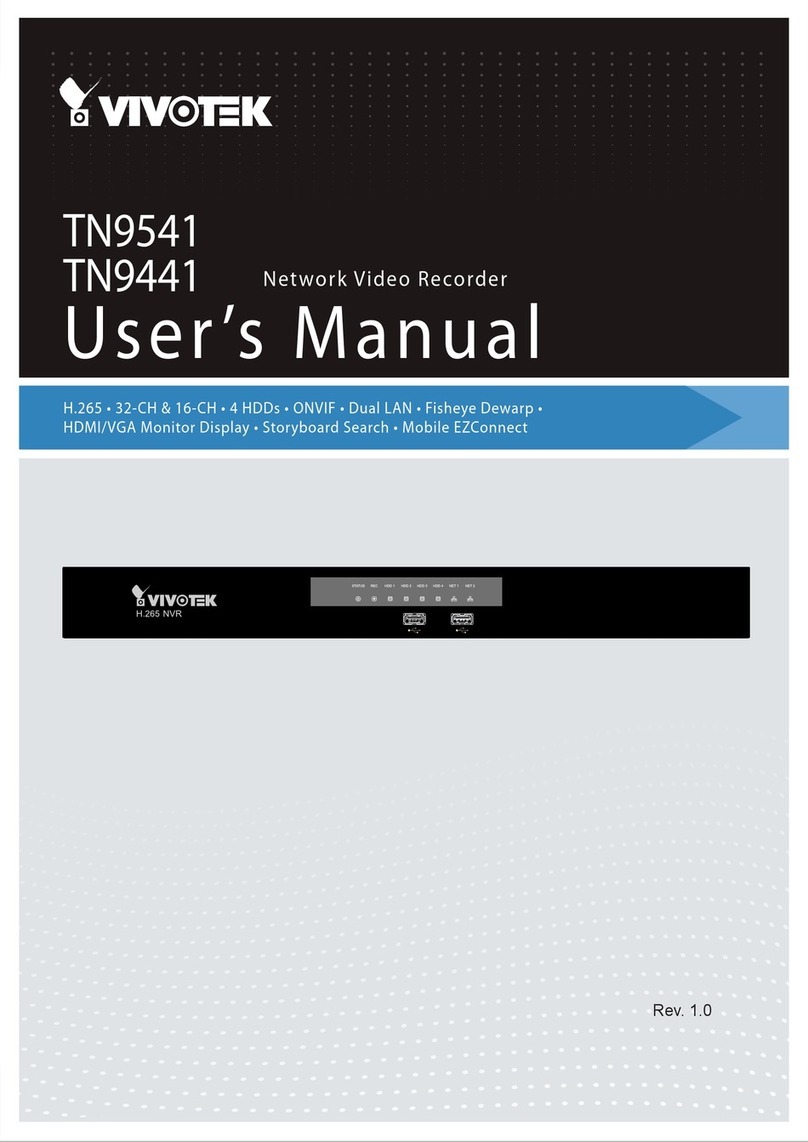VIVOTEK - A Leading Provider of Multimedia Communication Solutions
2 - User's Manual
Table of Contents
Overview.......................................................................................................................................................3
Read before use......................................................................................................................................3
Package contents....................................................................................................................................3
Physical description.................................................................................................................................4
Installation ....................................................................................................................................................8
Hard Disk installation...............................................................................................................................8
Network deployment................................................................................................................................9
Home Page.................................................................................................................................................17
Conguration ..............................................................................................................................................19
Device ...................................................................................................................................................19
LAN .......................................................................................................................................................24
Access list .............................................................................................................................................25
DDNS ....................................................................................................................................................26
Security .................................................................................................................................................28
Schedule ...............................................................................................................................................30
Recording Policy ...................................................................................................................................32
Trigger ...................................................................................................................................................35
Layout....................................................................................................................................................38
System ..................................................................................................................................................39
Maintenance..........................................................................................................................................42
Storage..................................................................................................................................................43
Backup ..................................................................................................................................................44
System log.............................................................................................................................................45
Joystick..................................................................................................................................................46
Monitor........................................................................................................................................................47
User Interface of Monitor Page .............................................................................................................47
Functions of Monitor Page ....................................................................................................................49
History ........................................................................................................................................................52
User Interface of History Page ..............................................................................................................52
Functions of History Page .....................................................................................................................53
Appendix.....................................................................................................................................................58
Technical Specications ........................................................................................................................58
URL Commands for the Network Camera.............................................................................................59