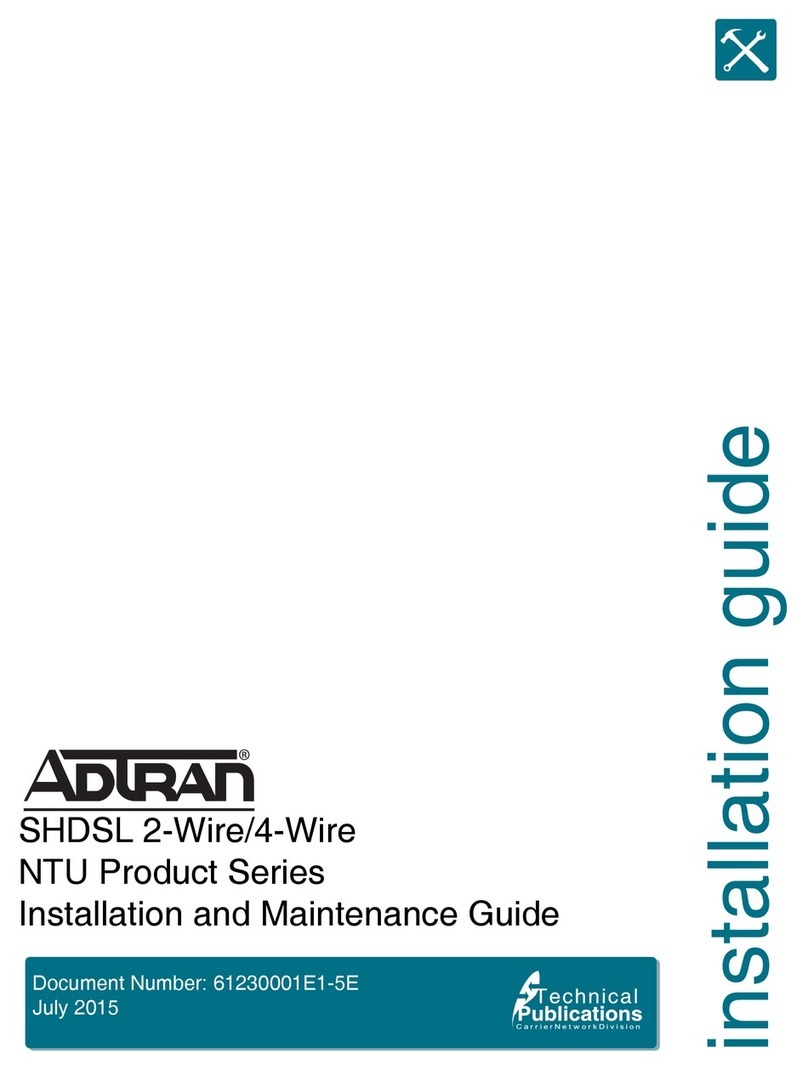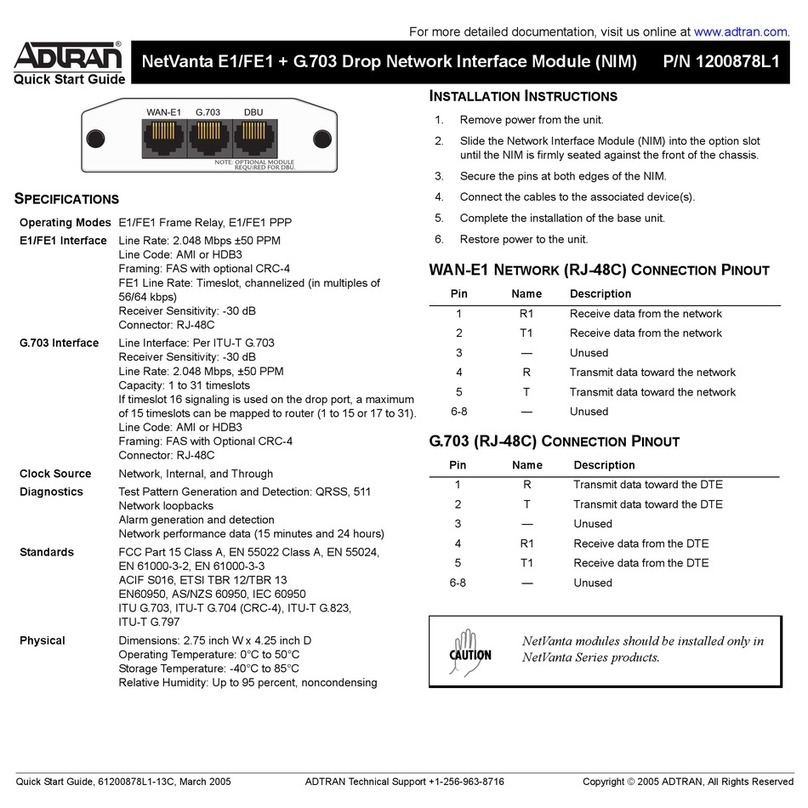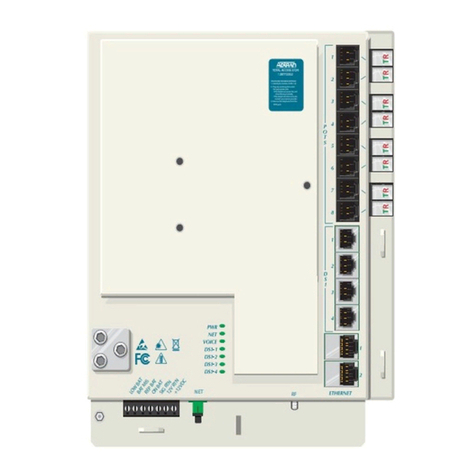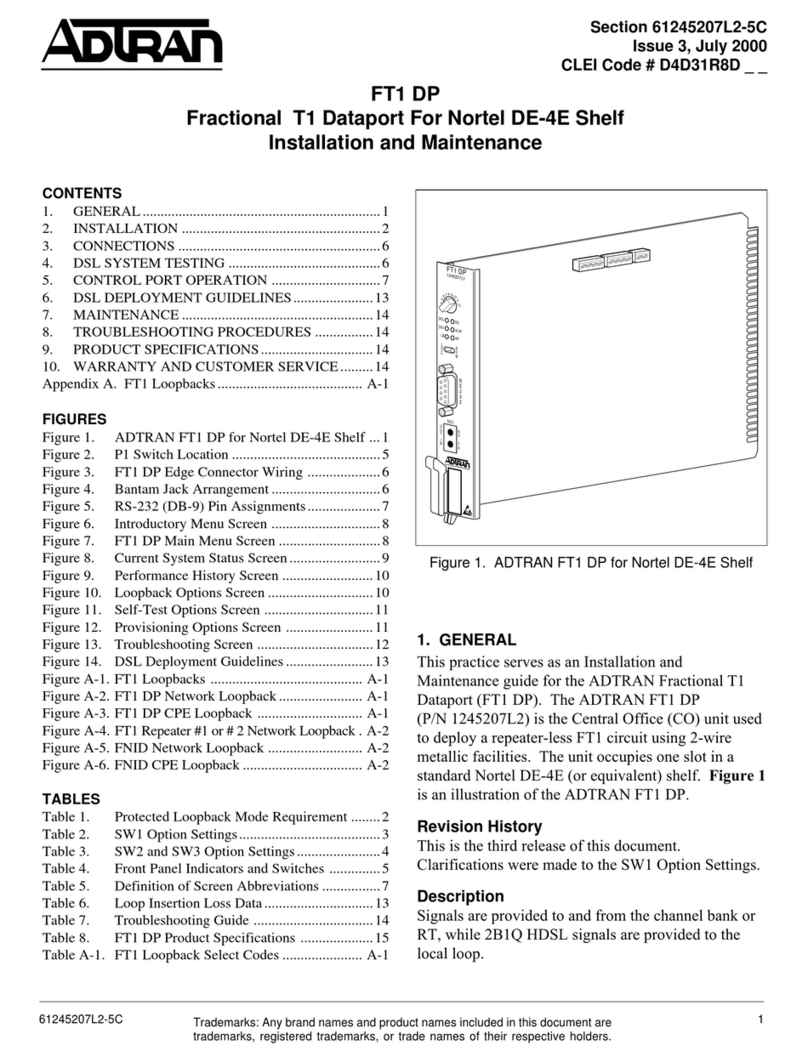ADTRAN TSU ESP User manual
Other ADTRAN Network Hardware manuals
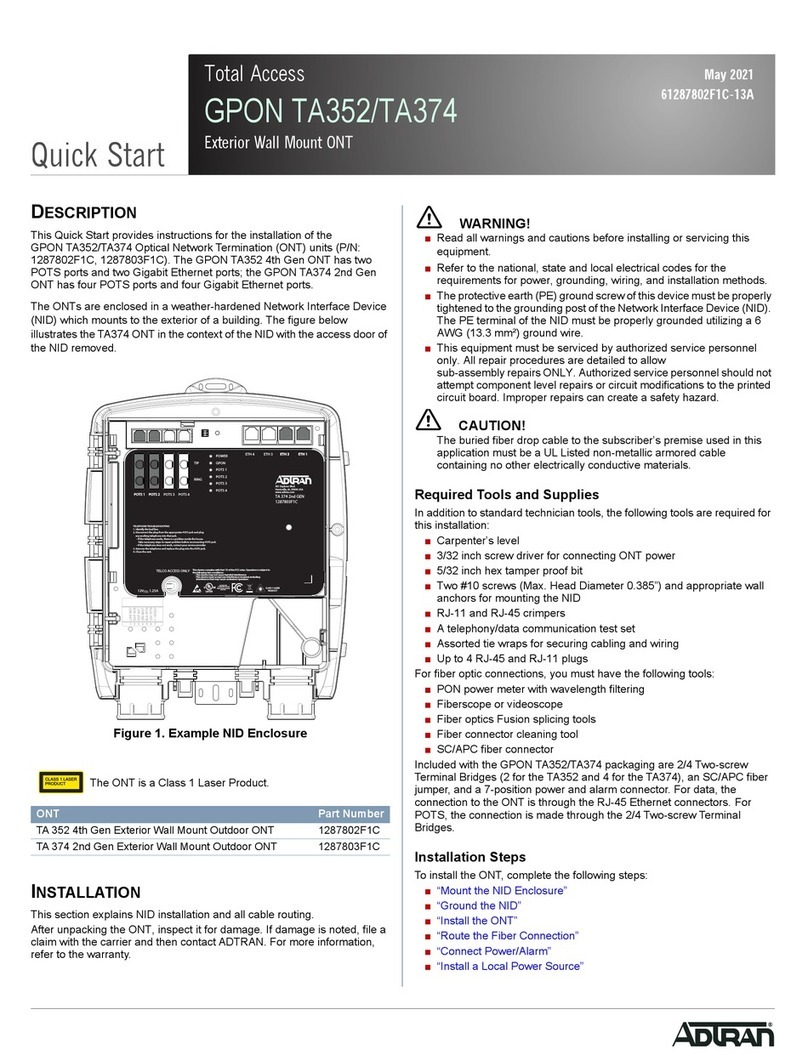
ADTRAN
ADTRAN GPON TA352 User manual
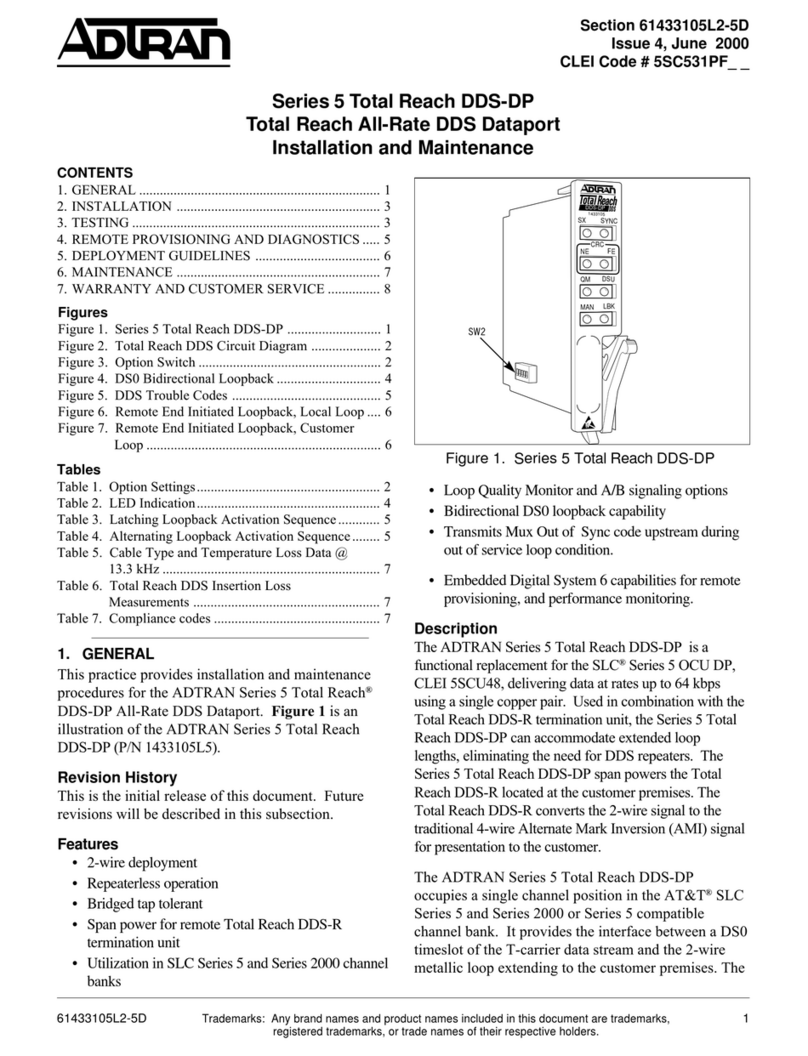
ADTRAN
ADTRAN DDS-DP Product manual
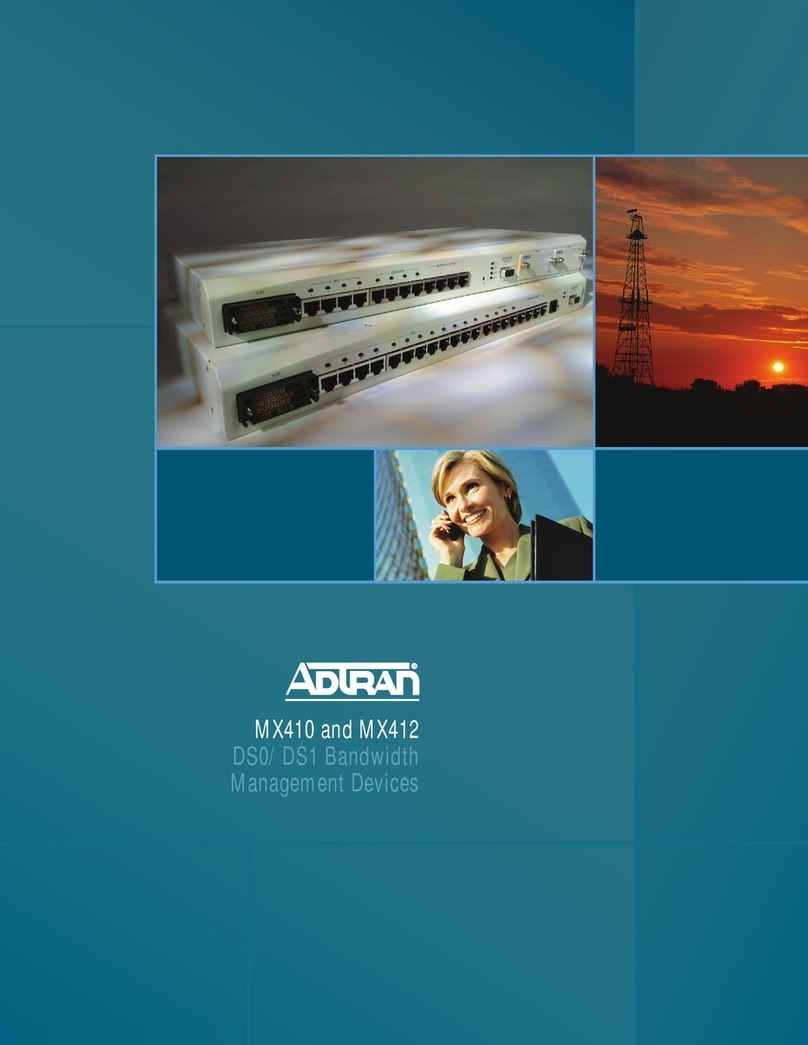
ADTRAN
ADTRAN MX410 User manual
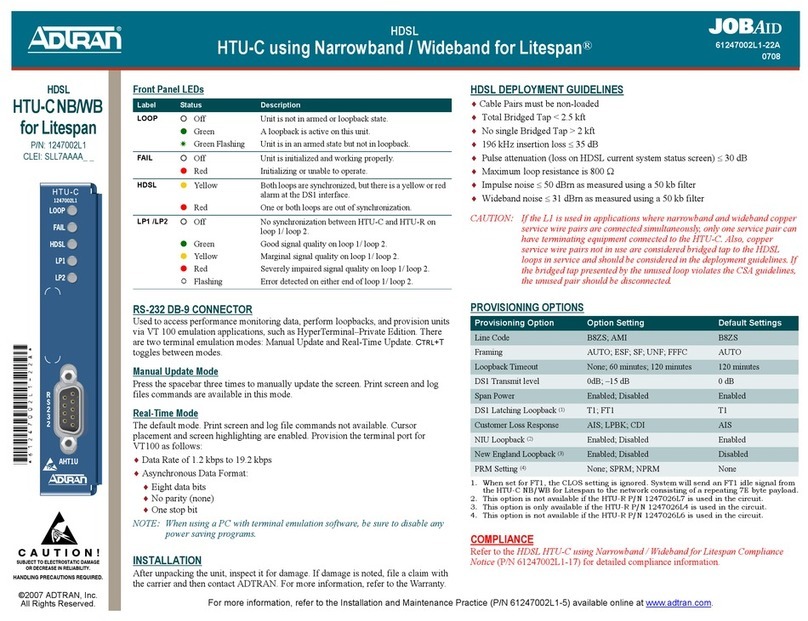
ADTRAN
ADTRAN HTU-C User manual

ADTRAN
ADTRAN DDM+ HTU-C M User manual

ADTRAN
ADTRAN NetVanta 1224 Instruction Manual
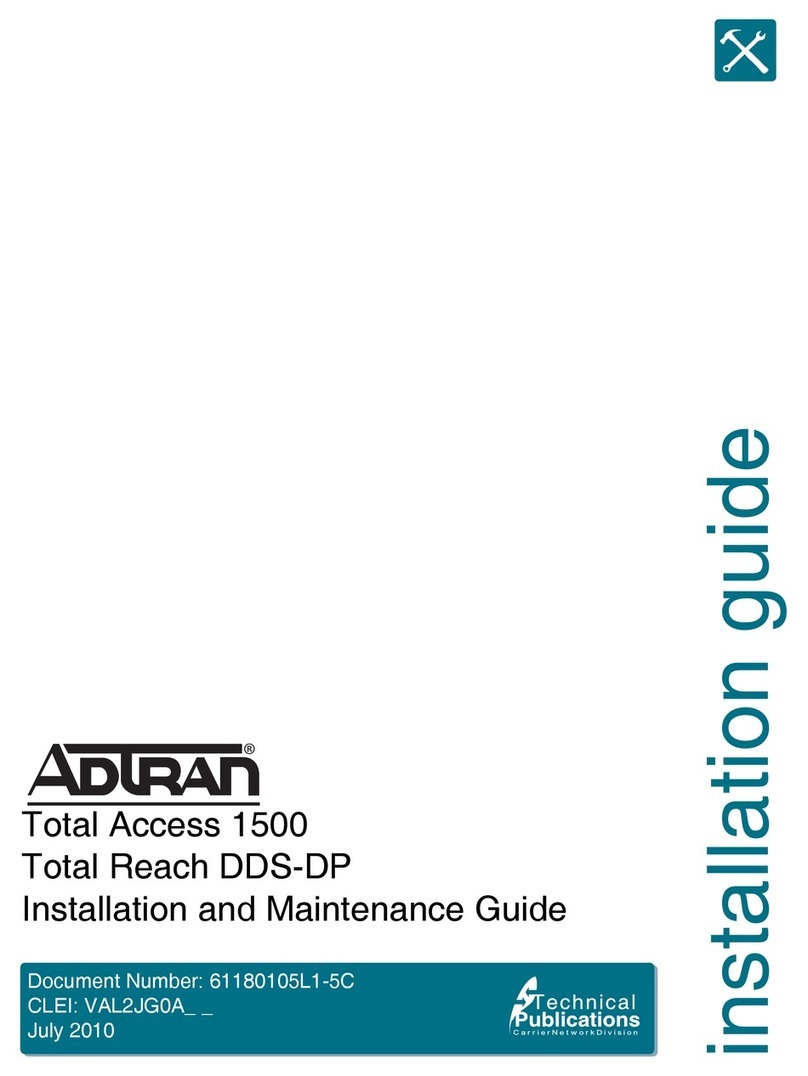
ADTRAN
ADTRAN Total Access 1500 Total Reach DDS-DP Product manual
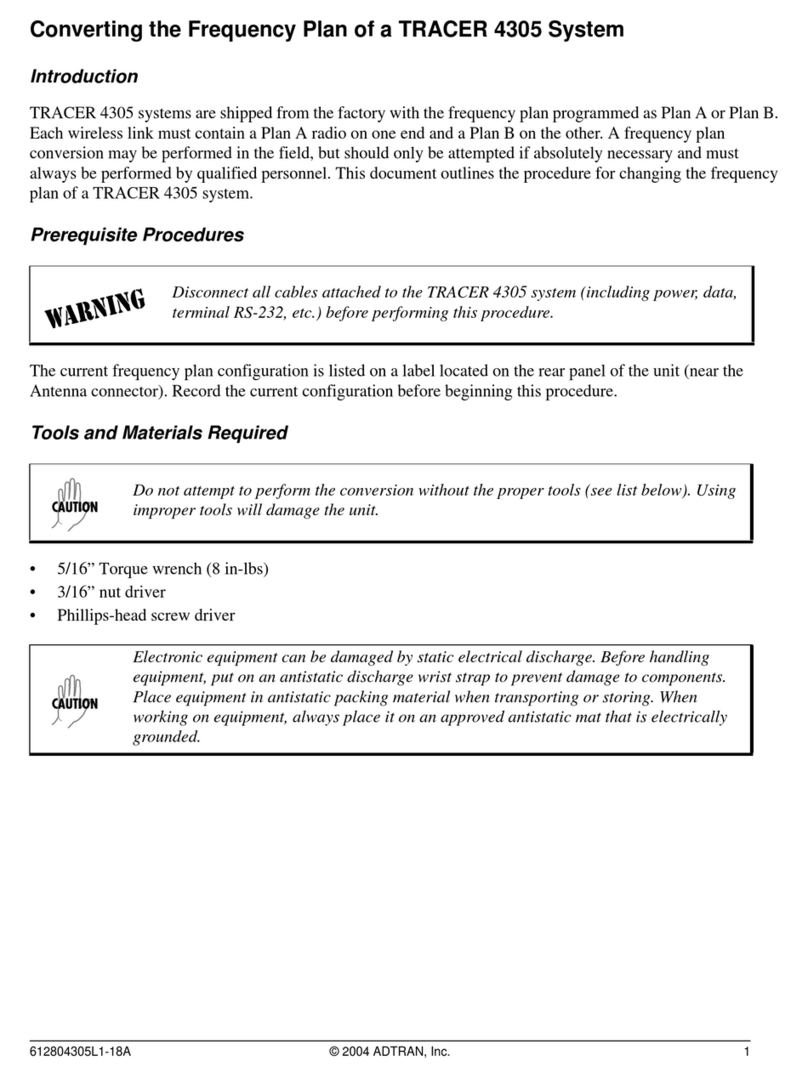
ADTRAN
ADTRAN TRACER 4305 User manual

ADTRAN
ADTRAN 622v XGS-PON ONT User manual

ADTRAN
ADTRAN NetVanta 6360 User manual
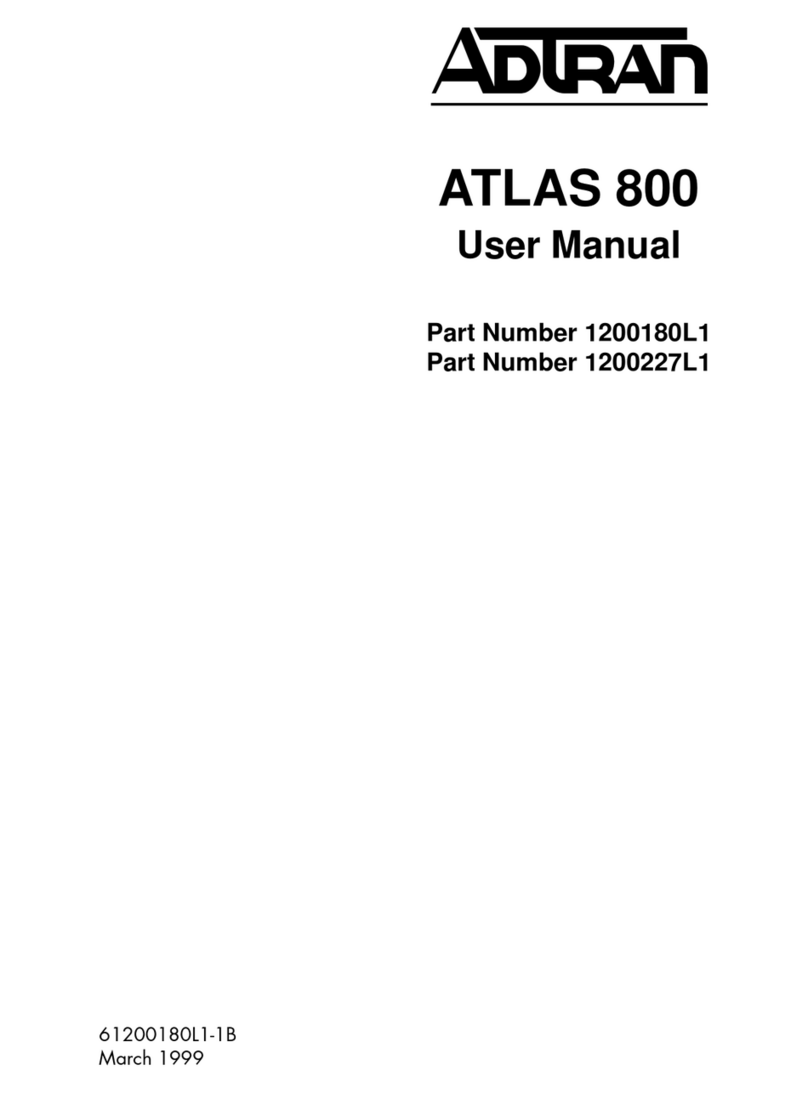
ADTRAN
ADTRAN ATLAS 800 Series Module QUAD E1 User manual
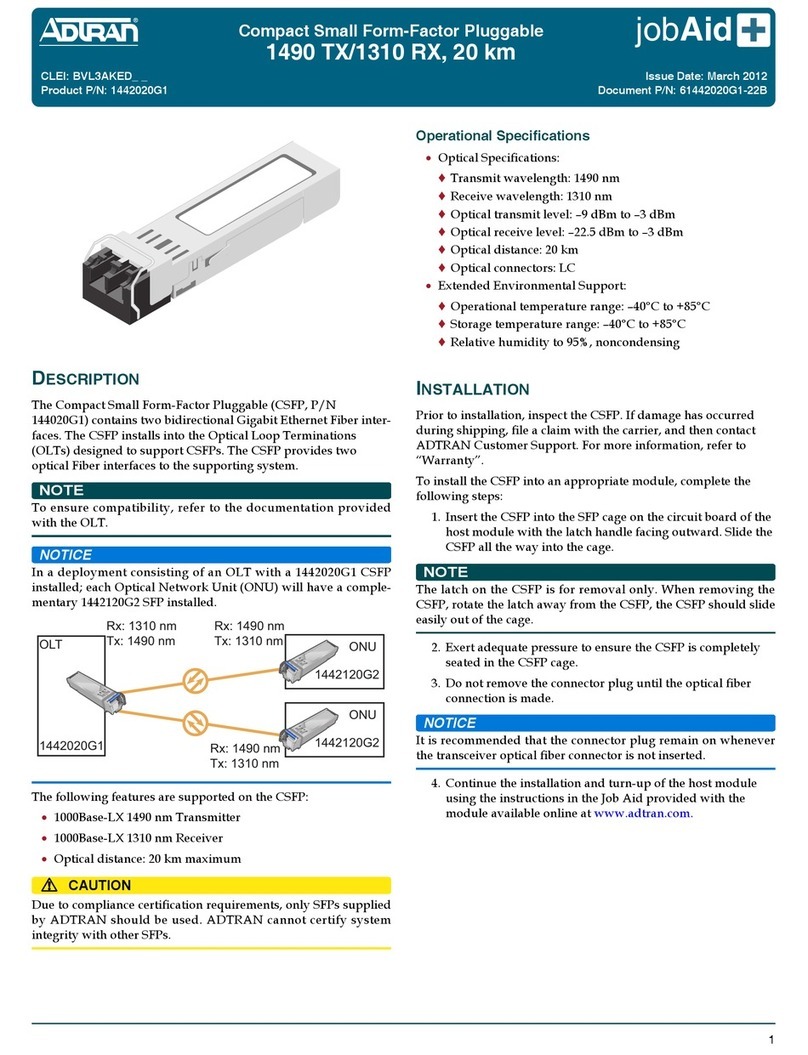
ADTRAN
ADTRAN 1490 TX User manual
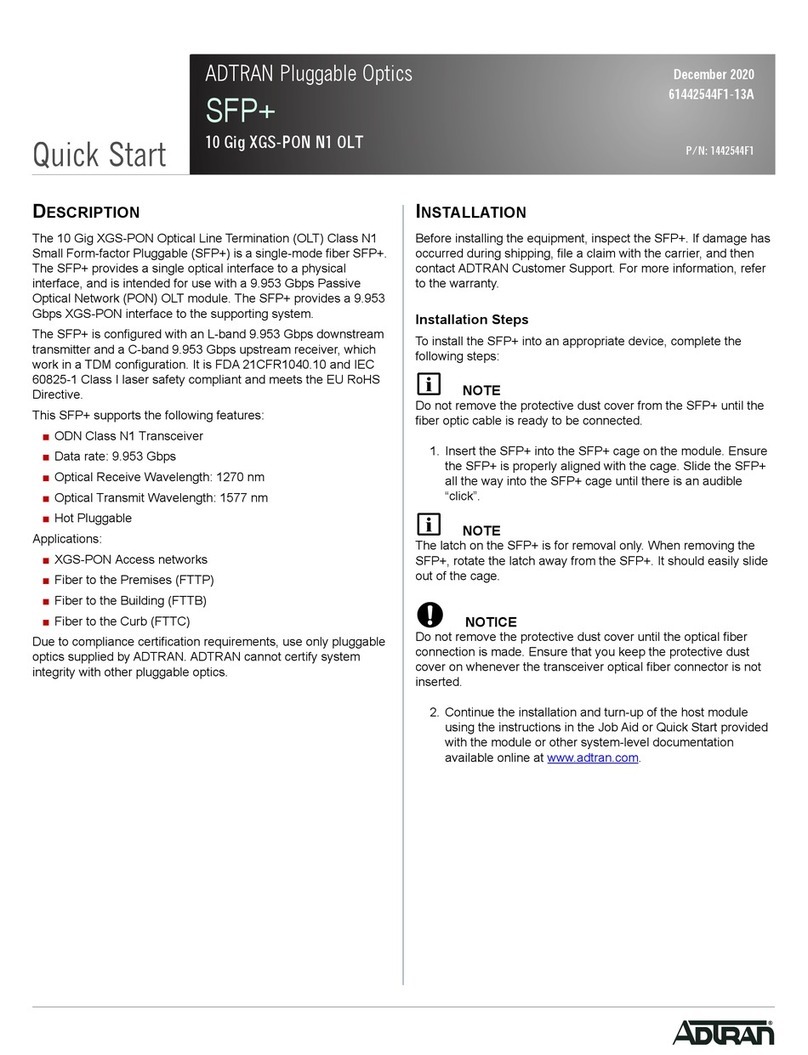
ADTRAN
ADTRAN SFP+ User manual

ADTRAN
ADTRAN Total Access SHDSL LTU Instruction Manual
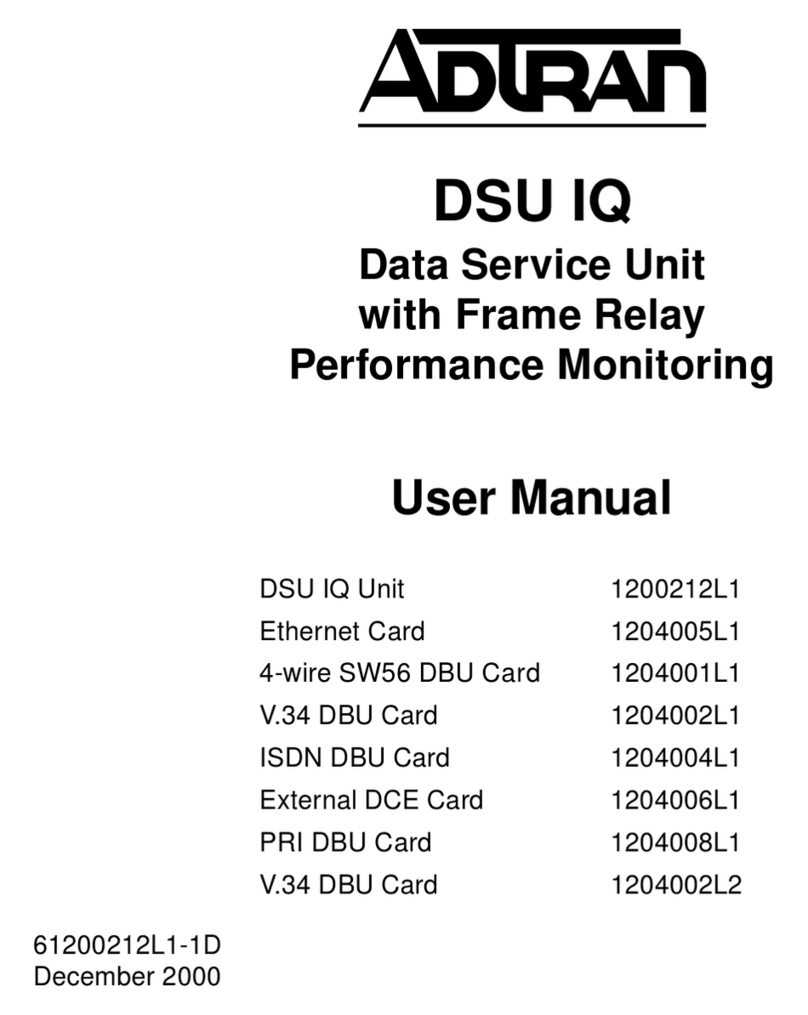
ADTRAN
ADTRAN DSU IQ User manual
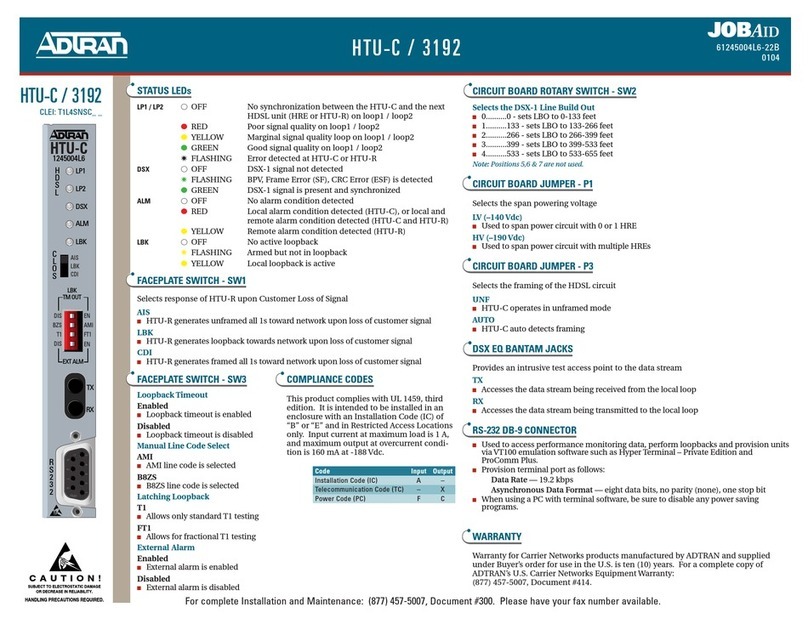
ADTRAN
ADTRAN 3192 User manual
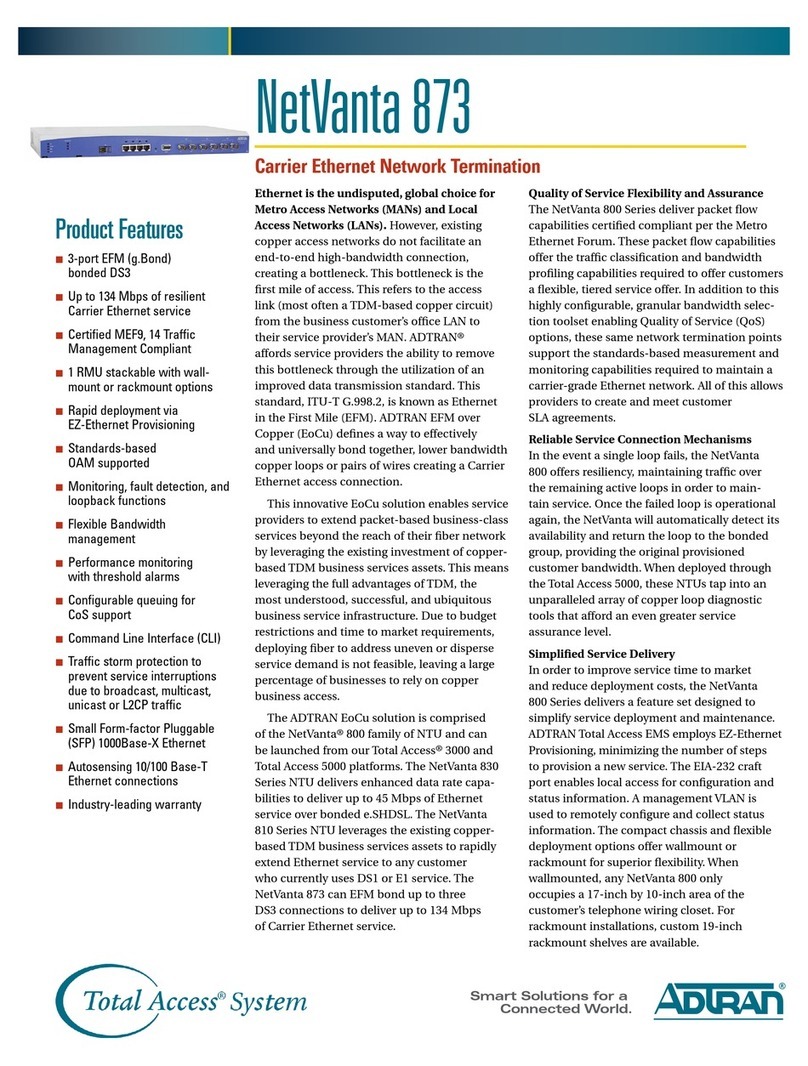
ADTRAN
ADTRAN NetVanta 873 User manual
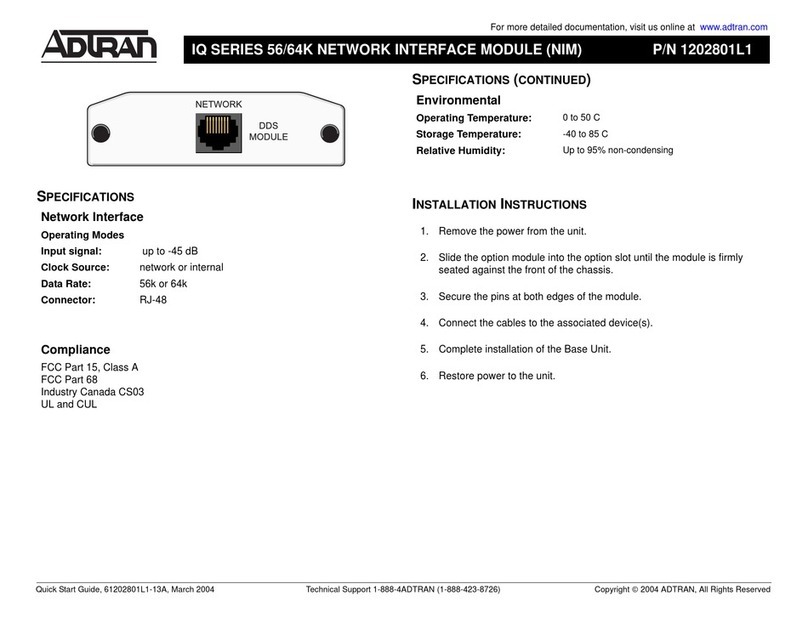
ADTRAN
ADTRAN 1202801L1 User manual
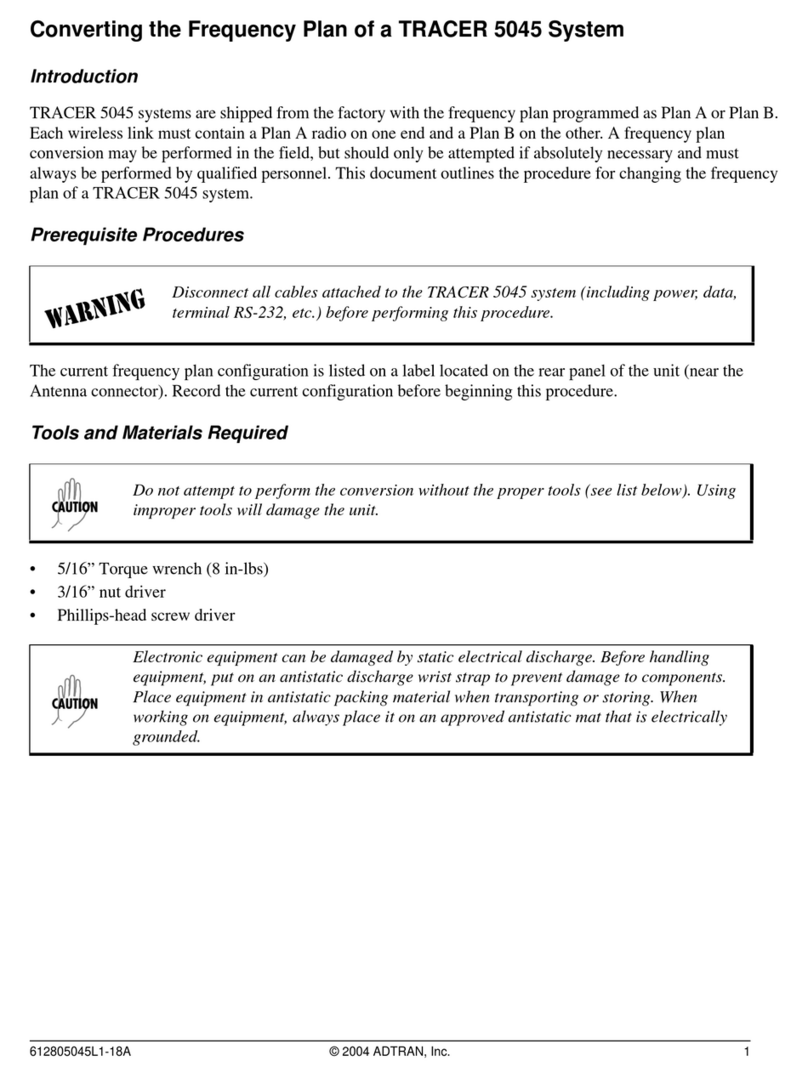
ADTRAN
ADTRAN TRACER 5045 User manual

ADTRAN
ADTRAN 834-5 User manual
Popular Network Hardware manuals by other brands

Matrix Switch Corporation
Matrix Switch Corporation MSC-HD161DEL product manual

B&B Electronics
B&B Electronics ZXT9-IO-222R2 product manual

Yudor
Yudor YDS-16 user manual

D-Link
D-Link ShareCenter DNS-320L datasheet

Samsung
Samsung ES1642dc Hardware user manual

Honeywell Home
Honeywell Home LTEM-PV Installation and setup guide