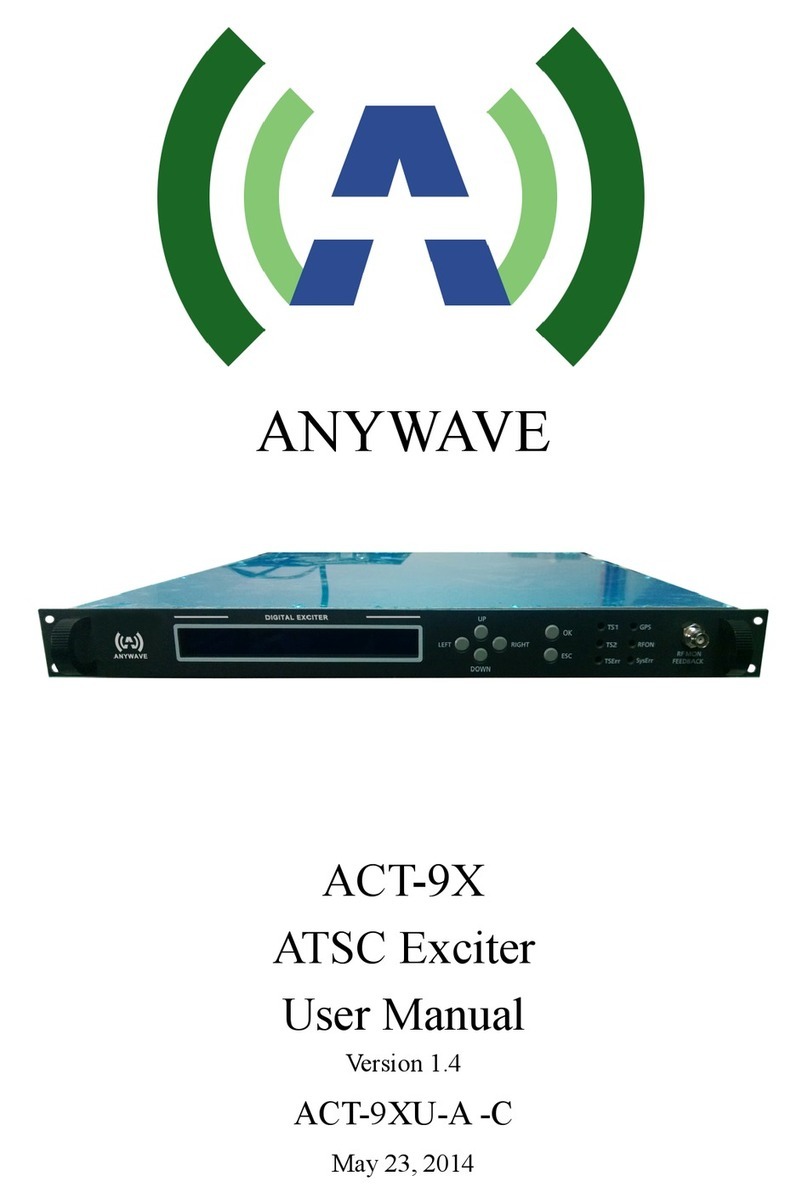PA-25W User Manual
ACT-25PA-USR-DOC-V1.4, 12/15/2014 Page 2 of 9
Copyright Notice
Copyright © Anywave Communication Technologies, Inc. 2014, All rights reserved.
No part of this publication may be reproduced, translated, transcribed, stored in a retrieval
system, or transmitted into any form or by any means, without the express written permission
of Anywave Communication Technologies, Inc.
FCC Compliance
This equipment complies with relevant portions of Parts 2, 73, & 74 of the FCC rules
governing LPTV operation.
Disclaimer
Information provided by Anywave Communication Technologies is believed to be accurate
and complete; however, no liability can be assumed for its use.
The manufacturer makes no representations or warranties, either expressed or implied, by or
with respect to anything in this manual, and shall not be liable for any implied warranties of
fitness for a particular purpose or for any indirect, special, or consequential damages.
Information in this document is subject to change without notice and does not represent a
commitment on the part of the manufacturer.
USE OF THIS PRODUCT IN A MANNER OTHER THAN DESCRIBED IN THIS
MANUAL MAY RESULT IN DAMAGE TO THE EQUIPMENT AND/OR PERSONAL
INJURY.
PLEASE READ THIS MANUAL IN ITS ENTIRETY BEFORE ATTEMPTING TO
INSTALL THE EQUIPMENT. CONTACT ANYWAVE WITH ANY QUESTIONS OR
CONCERNS YOU MAY HAVE.
Anywave Communication Technologies Inc.
300 Knightsbridge Parkway, Suite 150, Lincolnshire, IL 60069
Tel: (847) 415-2258
Fax: (847) 415-2112
http://www.anywavecom.com/en/