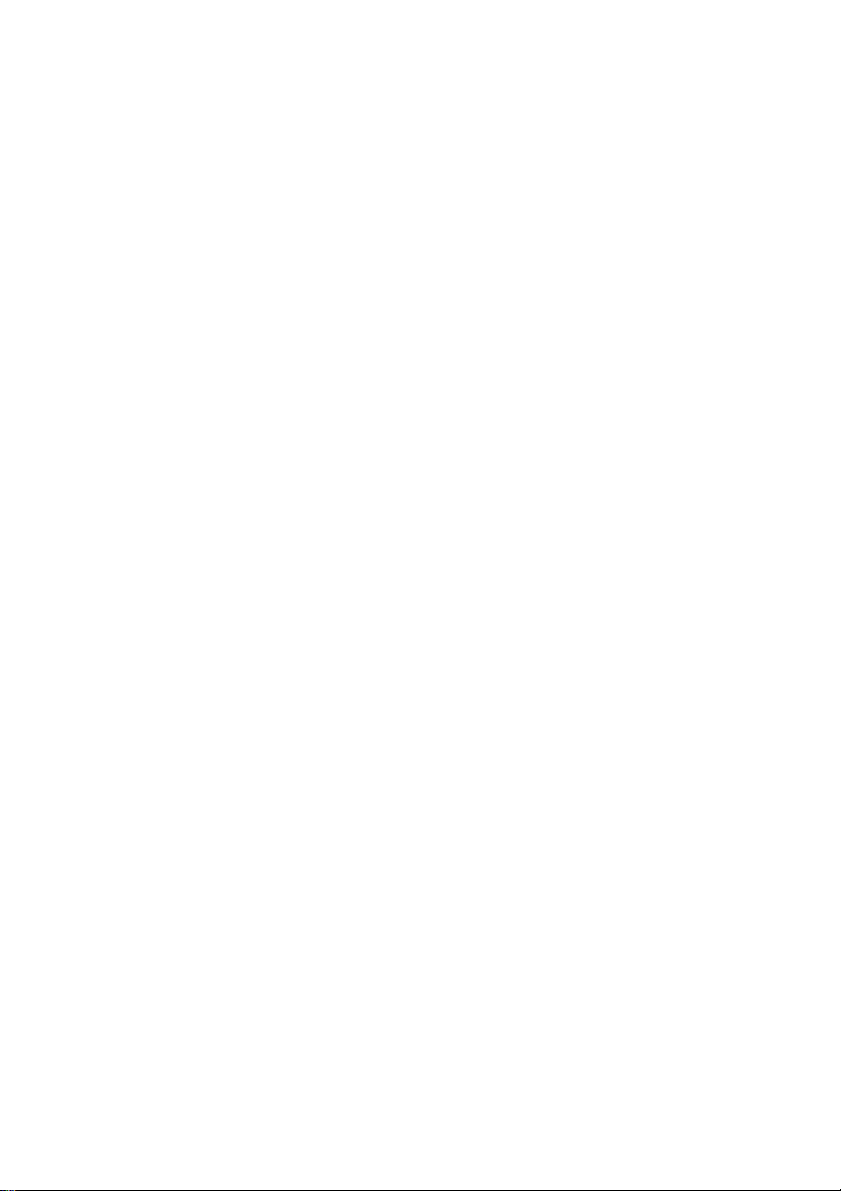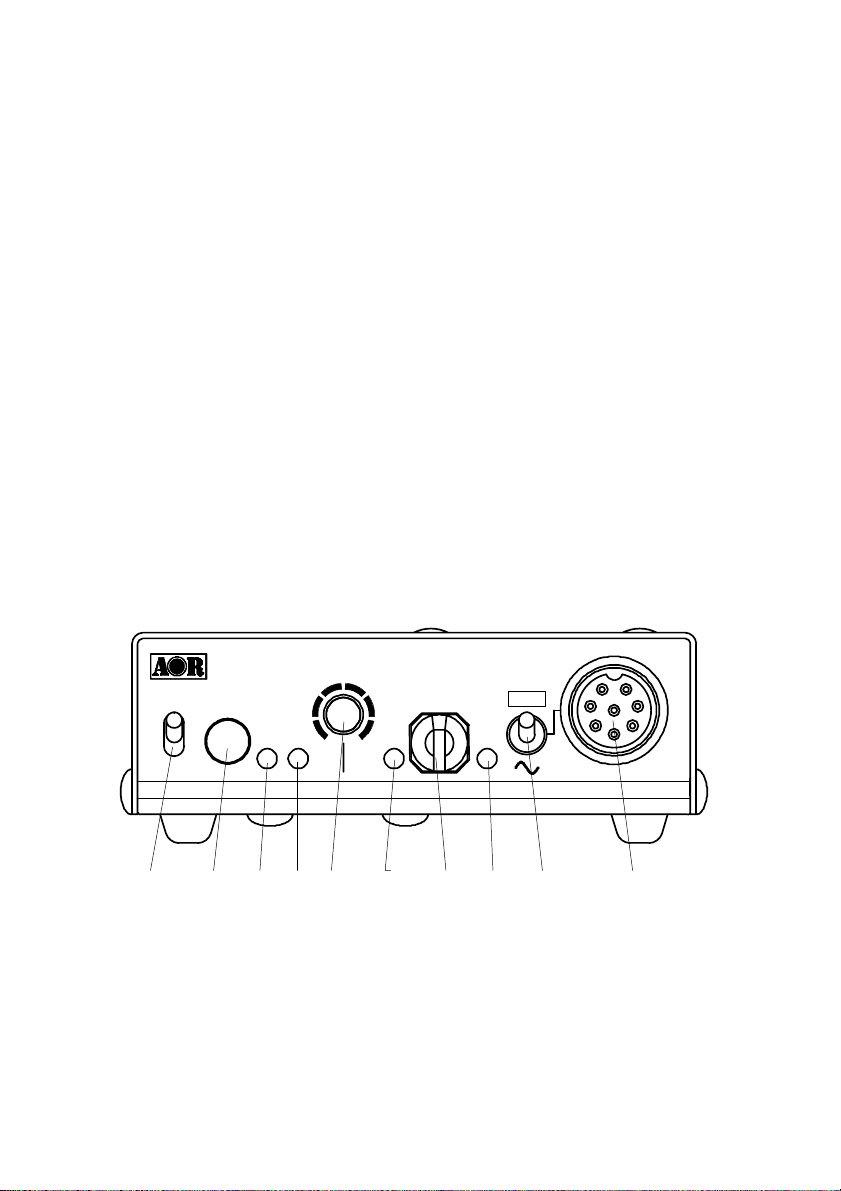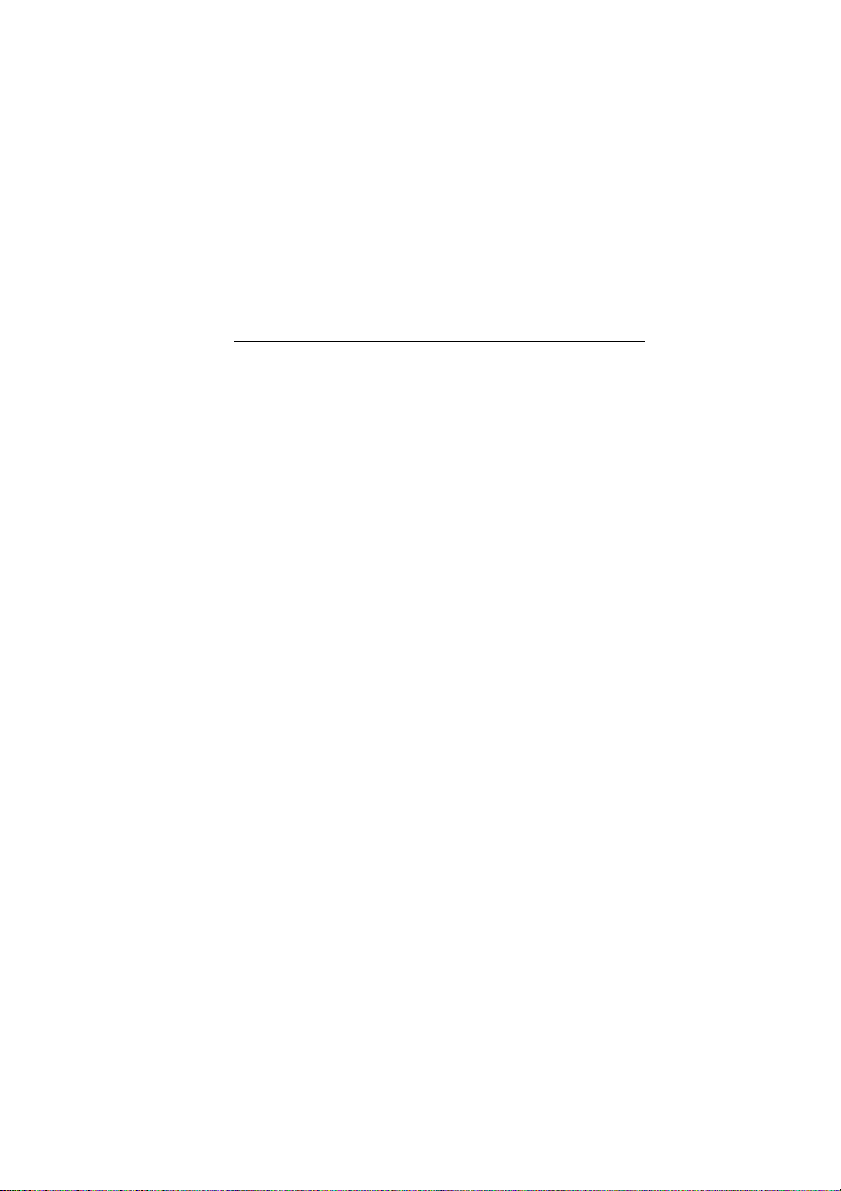4
Table of Contents
Page
SuppliedAccessories----------------------------------------------------------- 5
Controlsandfunctions --------------------------------------------------------- 5
FrontPanel ------------------------------------------------------------------- 5
RearPanel -------------------------------------------------------------------- 8
TopPanel ----------------------------------------------------------------------- 12
InternalView ------------------------------------------------------------------ 12
BottomView ------------------------------------------------------------------ 14
InterfacingtheARD9800 ------------------------------------------------------ 15
ConnectiontoaRadio ----------------------------------------------------- 15
ConnectiontoaMicrophone -------------------------------------------- 16
Connectiontoa PC -------------------------------------------------------- 16
ConnectiontoaPowersupply ----------------------------------------- 17
ConnectiontoanExternalspeaker ---------------------------------- 17
LevelAdjustment ---------------------------------------------------------------- 17
Microphonelevel ------------------------------------------------------------ 17
RadioInputlevel ------------------------------------------------------------- 18
MicrophoneBalance ------------------------------------------------------- 18
Operation----------------------------------------------------------------------------- 19
Voice Communication ----------------------------------------------------- 19
DigitalVoiceCommunication ----------------------------------- 19
AnalogVoiceCommunication --------------------------------- 19
DataCommunication ------------------------------------------------------ 19
Receive ------------------------------------------------------------------ 19
Transmit ------------------------------------------------------------------ 20
DigitalImageCommunication ------------------------------------------ 21
Receive ------------------------------------------------------------------ 21
Transmit ----------------------------------------------------------------- 21
Specifications ------------------------------------------------------------------------ 22
ControlCommands -------------------------------------------------------------- 23
LimitedWarranty ------------------------------------------------------------------ 31